Online Alphabetizer
If you need a perfect alphabetized list for your academic writing or any other purpose, check this article! For this purpose, there are lots of alphabetizer tools online. In this blog post, we’ve collected the best free online apps to help you.
Have you ever struggled which word you should put first in your reference list, for example, McCarthy or MacGregor? If the answer is “Yes,” then you should definitely check this blog post.
The alphabet is everywhere in our lives: libraries, encyclopedias, business catalogs, etc. So it’s crucial to know how the alphabetizing works and be able to arrange lists in alphabetical order.
💡 Alphabetical Order Rules
Before we move to the rules, let’s recall some terms that you would use when will create your alphabetical list:
Unit. Every part of a name or title of the book, newspaper or journal is a unit. If there are two names or two words in a title, this means that the name or title has two units.
Mary Jane Richardson - 3 units
Mary Robinson - 2 units.
- Indexing. This term means arranging your list in a specific order by units. Indexing is deciding which name to file a record under and then organizing units in that order. Indexing decides under which name to submit a record and then arranges the units in that order.
- Alphabetizing is a process of arranging names in alphabetical order.
And now it’s time to learn or remember some rules on how of alphabetizing:
Nothing comes first. If, during the indexation, you’ve faced with two similar names, check their units. Unit with nothing comes before a unit with something.
McCarthy Ann - comes first
McCarthy Annie - comes second
Uppercase and lowercase letters are the same. In alphabetizing you should consider capital letters (B) and small letters (b) equivalent.
Ann McCarthy is the same as ANN MCCARTHY.
Indexing names start from the last name of Individuals. When indexing, split the person’s name into the units and put the last name as Unit 1, the first name as Unit 2, and middle name as Unit 3. If two names begin with the same letters, you should consider the second one and so one until the letters are different. The same rule applies to the identical units: if Units 1 and 2 are the same, move to Unit 3. Don’t forget to omit punctuation, such as a period or apostrophe.
McCarthy Ann - comes first
McCarthy Ann B. - comes second
Adams J - comes first
Adams James - comes second
Prefixes are the part of the name, articles and particles should be ignored. Prefixes, such De, Del, De La, Du, El, La, Le, Lo, Los, M’, Mc, Mac, O’, St., Te, Ter, Van, Van der, Von, etc., should be considered as part of the name. At the same time, you should ignore apostrophes or spaces that appear within the prefix.
L’Engle Anna - comes first
Lenders Chuck B. - comes second
Hyphenated names are the one unit. When you face with hyphenated names, you should consider them as one unit and not include the hyphen in the unit.
Valerie Jameson-Smith - consider as JamesonSmith Valerie
Nicknames, letters, and abbreviations of personal names are separateunits. When you’re indexing initials, abbreviations or nicknames in personal names, you should view them as a separate unit.
Johnson David D.
Johnson Dwayne The Rock
Johnson Susan J.
Use titles and suffixes in personal names to distinguish between two or more identical names. When indexing, you should put a title (Mr., Ms., Capt., Dr.) as the last unit. This rule also applies to royal and religious titles. The exception is made only for titles which are followed by a given name or surname: Princess Diana, Father Jeremiah. In this case, you should index them as written.
As for the suffixes that mean seniority terms or professional designations (Sr., Jr., MD, Ph.D.), you should index them as the last unit. In case a name contains both a suffix and a title, the title goes last in your indexation.
Belderson Artur - comes first
Belderson Artur, CPA - comes second
Belderson Artur, Jr. - comes third
Belderson Artur, Jr., CPA - comes fourth
Business and organizations names should be indexed as written. If you have any doubts on how to index them correctly, check the company’s letterhead or other sources as internet or phone directories. Apply to the rules for prefixes and hyphenation mentioned to your list of business names. However, if there’s an article “The” in the name, you should treat it as the last unit.
Forbes
Guardian, The
Time
Times, The
Abbreviations and letters in business names should be indexed as written. Similar to the previous rule, index letters, acronyms, and abbreviations as written and as one unit. But remember the exception: when spaces separate single letters in the business names, index them as a separate unit but in that order as they’re written.
A K Electric
ACE Repair Co.
BBC Radio 1
Disregard punctuation and possessives in business names. It’s simple: ignore any punctuation mark when indexing business names: commas, hyphens, dashes, periods, apostrophes, exclamation points, question marks, etc.
All-in-One Shop should be indexed as ALLINONE SHOP
Caren’s Pancakes should be indexed as CARENS PANCAKES
Index numbers in business name as one unit. Here are a few regulations related to numbers when indexing business names:
- Digits and Roman numerals are indexed before spelled numbers.
- Spelled numbers should be filed alphabetically.
- Digital and Roman numerals are indexed in ascending order. Arabic numerals should be filed first.
- Ignore letters d, nd, st, th that follow Arabic numbers.
- Index hyphenated Arabic numbers according to the number before the hyphen.
- Consider business names with the hyphen in spelled out numbers or an Arabic numeric followed by a hyphen and a word as one unit.
Consider symbols in business names as if they’re spelled out. In case a symbol used with a number without spacing between, file them as one unit and the symbol is spelled out. If there is a space between a number and a symbol, consider the symbol as spelled out and a separate unit.
Dolce & Gabbana should be indexed as DOLCE AND GABBANA
50¢ Store should be indexed as 50CENT STORE
State and local government names should be filed first by the name of the state, province, city. When there is a distinctive name of a government agency, consider if after the city, province or state name. In case the words “Ministry of”, “Agency of”, etc. are the part of the official name, they should be indexed after the name if the government unit.
Ministry of Education and Science of Ukraine should be indexed as UKRAINE EDUCATION AND SCIENCE MINISTRY OF
Federal Republic of Germany should be indexed as GERMANY FEDERAL REPUBLIC OF
- Addresses of businesses or persons should be filed in a certain order. And here it is: City, State or Province, Street Name, Quadrant (if applicable), House or Building Number.
⚙️ Alphabetical Order Tools
Now, you know all the rules of alphabetizing and can arrange your lists properly. However, sometimes you may need to organize a long list of reference or to catalog your data. We have a solution for you: automated alphabetical order tools. Check the list below:
1. Alphabetize list
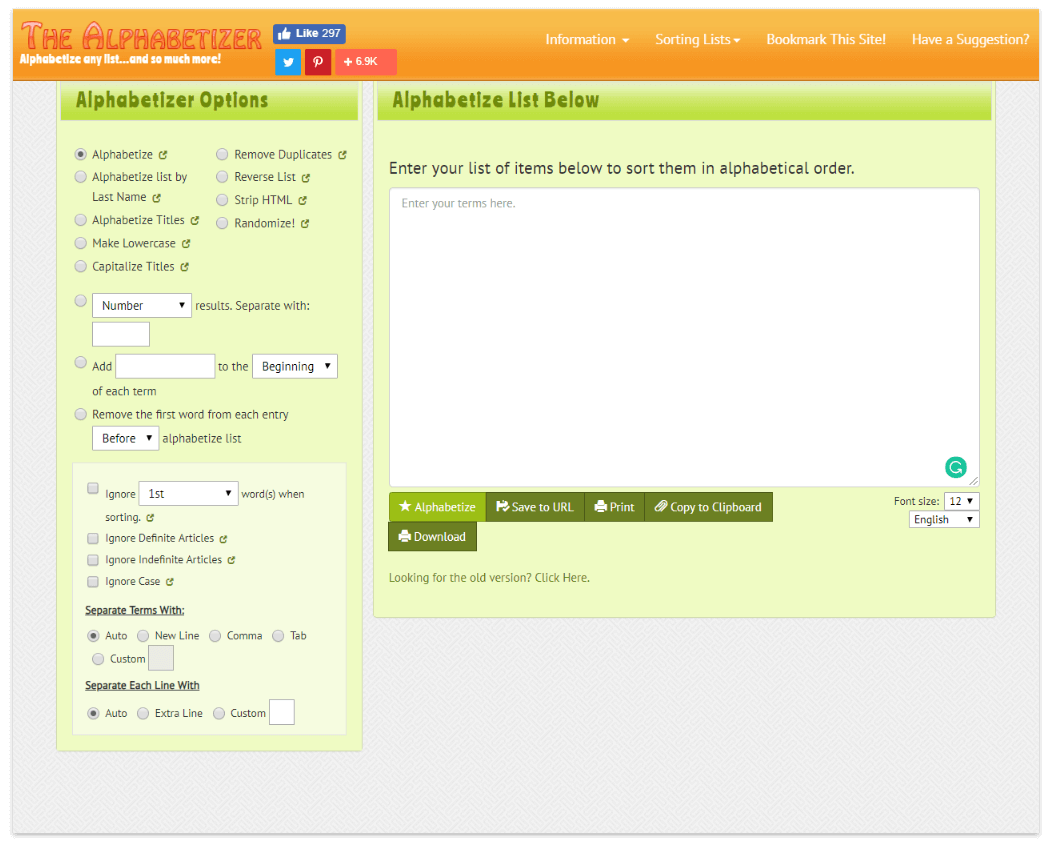
This tool allows you to alphabetize your list in just 4 simple steps:
- Enter the list;
- Choose the option on how your list is separated;
- Select the alphabetize option;
- Press the button "Alphabetize".
That’s it! You’ve got your list. The tool also allows you to alphabetize by the last name, sort titles, capitalize titles, remove duplicates, etc.
2. SortMyList
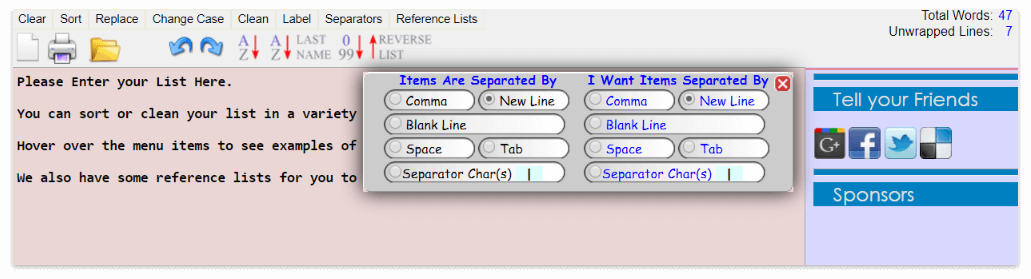
If you’re searching for a simple tool without any distractions, check SortMyList. You need to choose the separators for input and output texts and grab the result. You can sort the list from A to Z, Z to A, do the numerical sorting or reverse it.
3. MiniWebTool
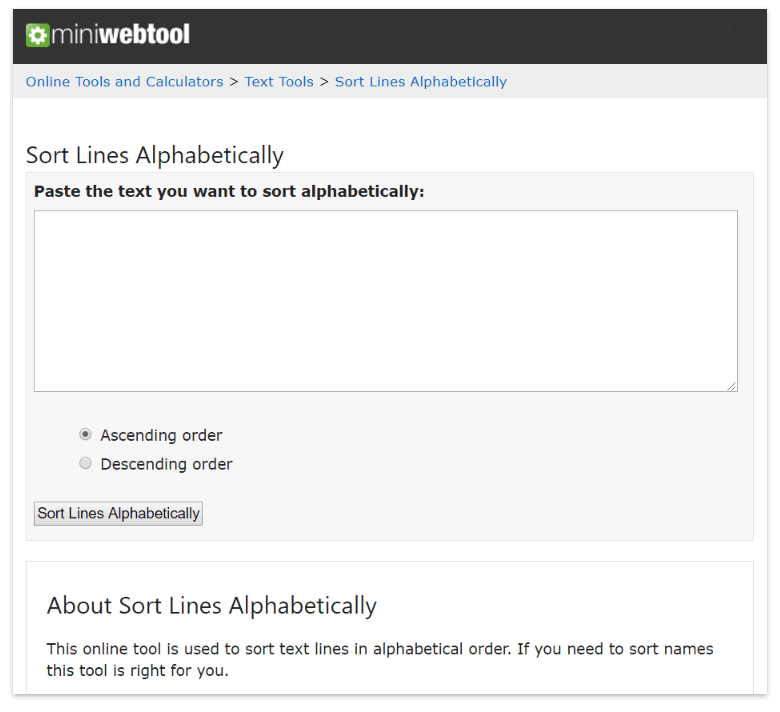
Another easy-to-use service is here to help you. No ads, no distractions. You can choose the ascending or descending order and get your sorted list.
4. AppZaza
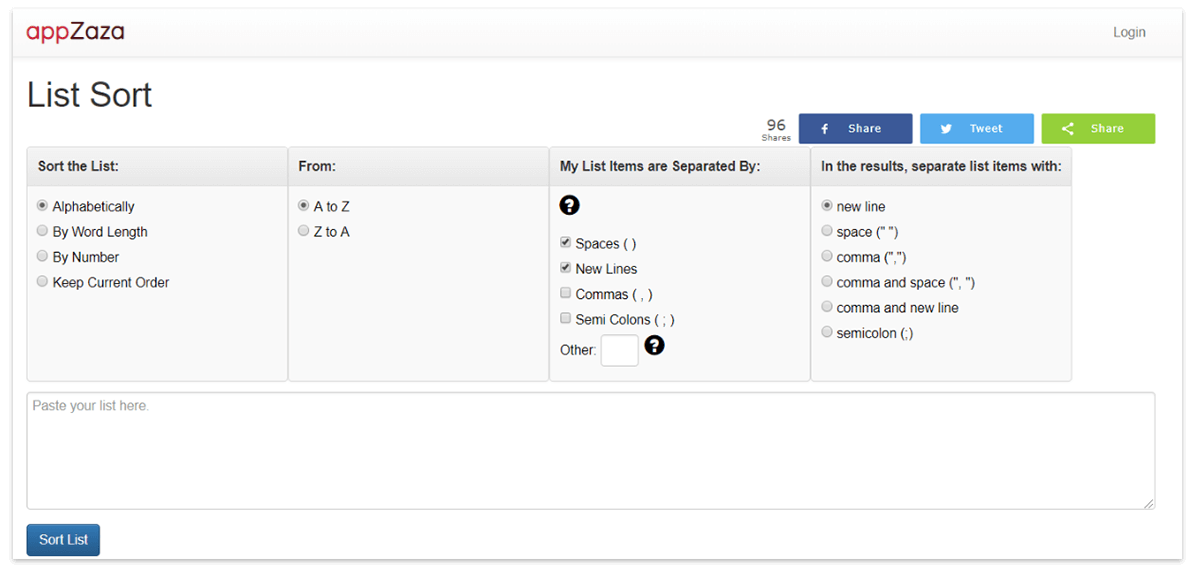
You can easily arrange a list in alphabetical order with this web app. Unlike previous applications, this tool also allows you to sort your text by word length. The interface is friendly and pretty simple. It also has a quick reminder to share the experience with your friends.
5. Online-Utility.org
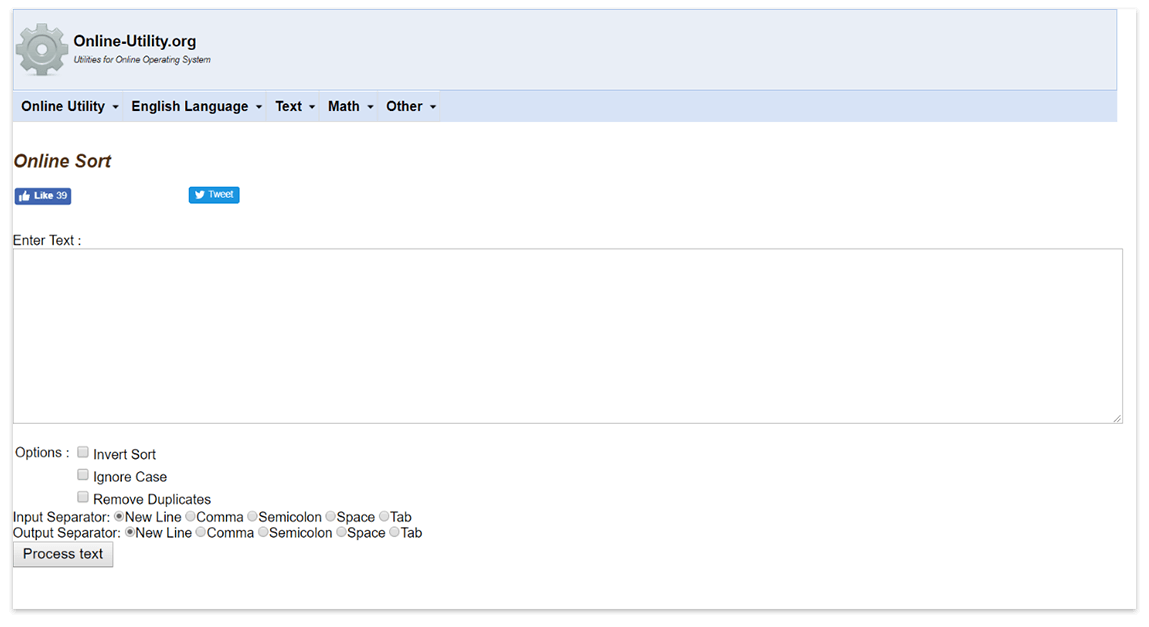
Make a list alphabetical using Online-Utility website. Among the options available to you is a choice of input and output separators, duplicate removal, etc.
By the way, here you can find plenty of other tools that will help you to improve your English.
6. U-Convert
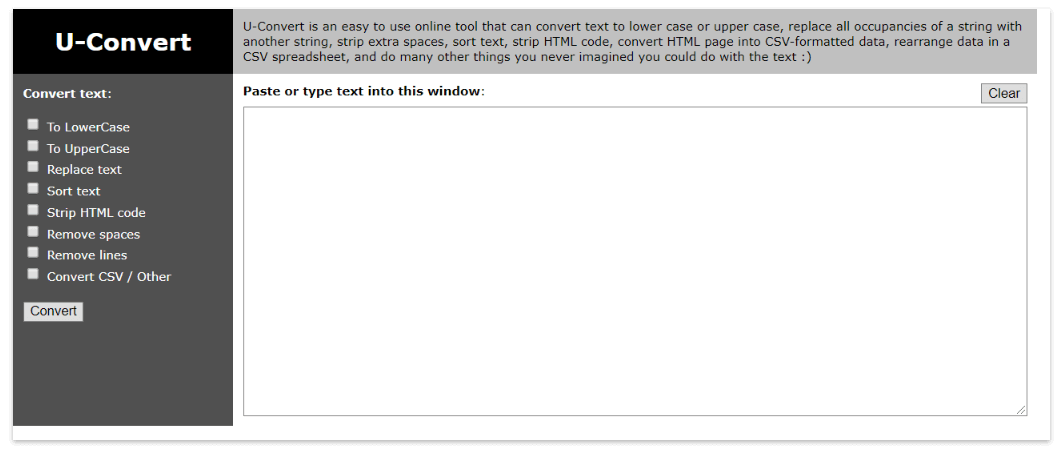
This is a great tool that will help you to alphabetize text, remove extra spaces and lines, etc. U-Convert would be useful not only for students but also for software developers, accountants, and others who would like to automate that boring process of text editing.
7. TextFixer
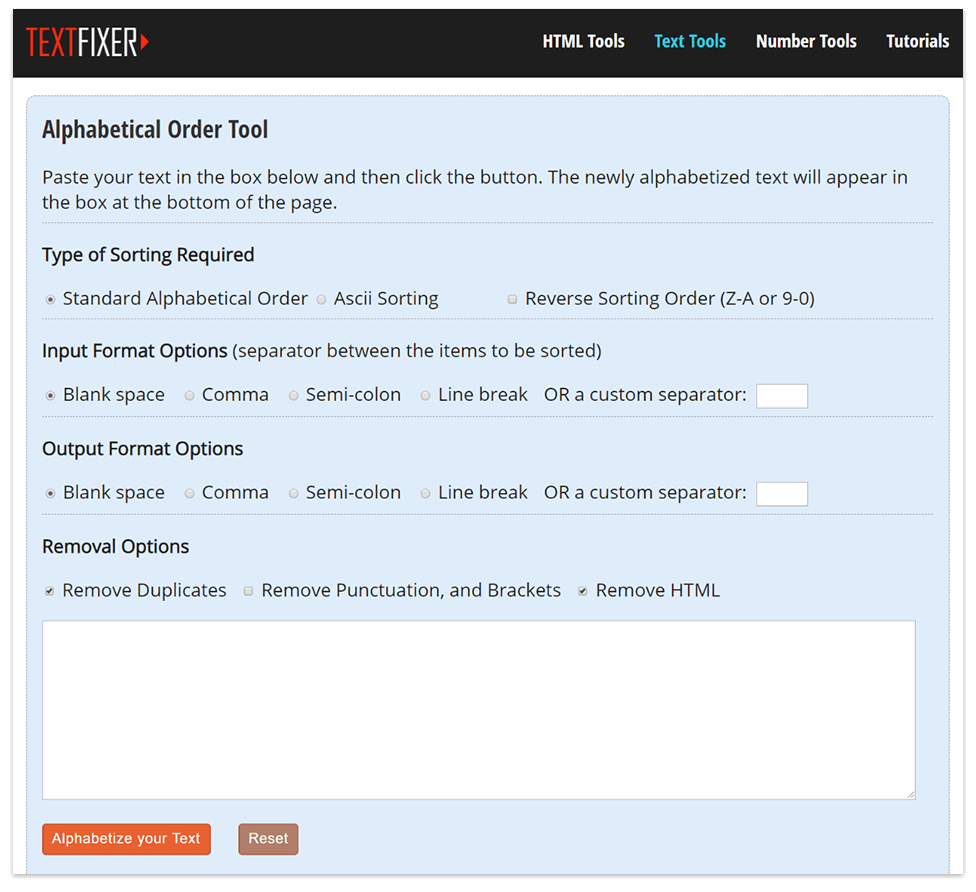
The Alphabetical Order Tool by TextFixer is another cool service for those who would like to arrange their lists. You can sort it alphabetically or in reverse order, or try ASCII sorting.
8. Text-Filter
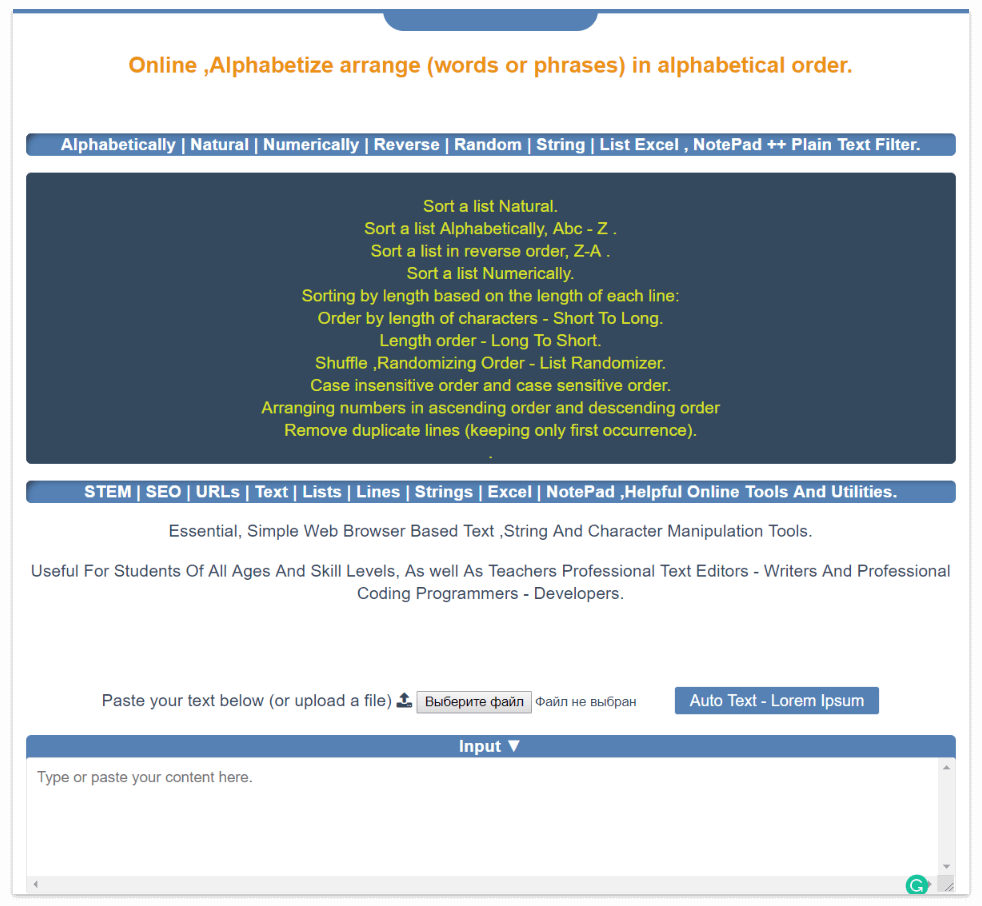
You should bookmark this alphabetizer by Text Filter. And here’s why: you can use it to put your list in alphabetical order, from long to short, numerically, randomize it, etc. All you have to do is paste your text or upload a file.
9. Alphabetize
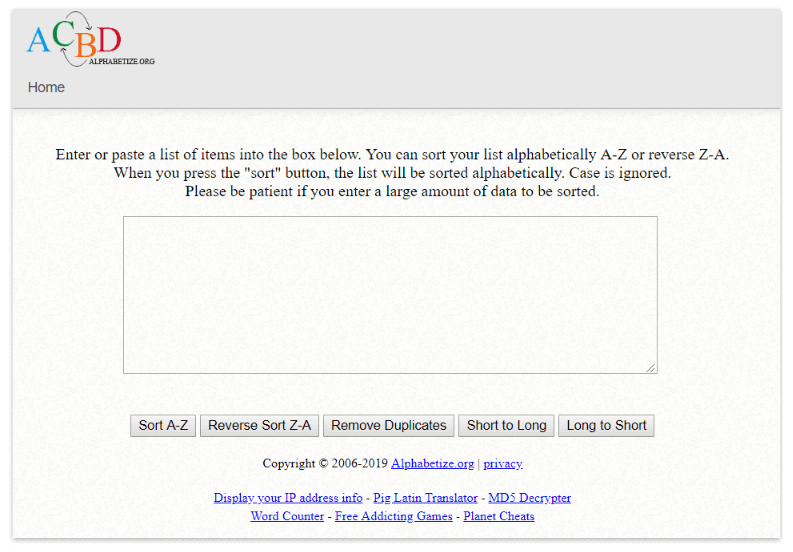
A simple and clear interface of the service will help you to arrange list alphabetically or in reverse order. The Alphabetize also can help you remove duplicates and file your text from long to short and vice versa.
10. Word Sorting Machine
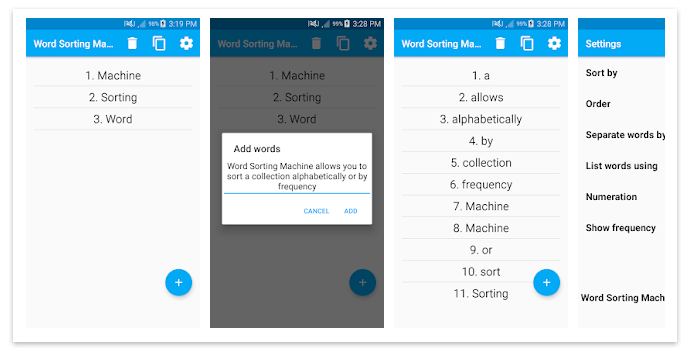
If you have an Android device, you should definitely try Word Sorting Machine. This word sort app allows you to sort text by word frequency, alphabet, and word length. Unlike other applications, it also shows the word frequency in the output list.
Now you have all the essential tools to make a perfect list for any purpose: studies, library indexing, and even for coding. We hope that rules and apps represented in this article would be helpful for school, college, and university students.
Updated: