Summarizing Tool for Academic Writing
The Online Text Summarizer efficiently condenses complex information into clear, concise summaries. With a focus on extracting the main ideas, this tool ensures that no vital information is lost while making the content easier to digest.
🤔 Summarizing Tool: Who Is It for?
A summarizing tool is very convenient in academic writing, but its potential advantages go far beyond that.
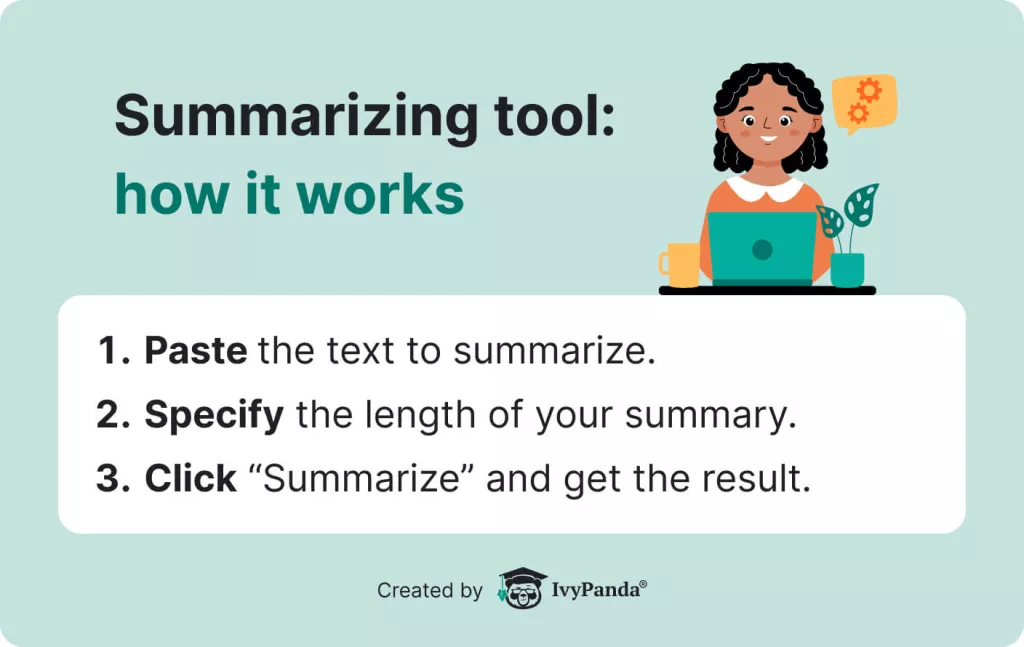
Let’s explore who can benefit from using the instrument:
- Students often face an overwhelming study load that can be stressful, especially in their first years of college. A summarizing tool for academic writing helps automate routine tasks, saving time for important assignments, socializing, and rest. With it, you can quickly generate summaries that capture the essence of lengthy, complex texts and incorporate them as indirect quotes into your essays.
- Busy professionals handle large amounts of information, such as reports, market analyses, and emails. If this sounds familiar, using apps to summarize lengthy texts will save you time and creative energy. Consider using a summarizing tool to efficiently condense business reports, meeting notes, and other documents.
- Researchers can use summarizing tools to manage vast volumes of academic literature. If you need to synthesize numerous sources into a concise literature review, this instrument will help you get the job done. The only task left will be to organize these summaries into a cohesive narrative.
- Writers and editors often need to quickly understand a large volume of scientific, journalistic, or fiction literature to create engaging and informative texts. A summarizing tool can help them capture key messages from various materials and integrate them seamlessly into their own work.
🔢 Summarizing Tool for Academic Writing: How It Works
To get your summary, take the following steps:
- Paste the text to summarize. The length can be up to 20,000 characters (4,000 words).
- Specify the length of your summary. Choose the number of sentences.
- Click “Summarize” and get the result.
🎓 Using a Summarizing Tool in Academic Writing
We believe IvyPanda’s summarizer is the best summarizing tool on the market. This user-friendly yet powerful tool supports every stage of the writing process, saving time on repetitive tasks:
- Preliminary research. The summarizer condenses scholarly articles into their key messages, helping you efficiently pinpoint the most relevant topics, issues, and findings.
- Outlining. A summarizing tool for academic writing can quickly distill materials into concise points, aiding in making a structured outline.
- Writing your paper. An automated summarizer provides condensed arguments, evidence, and examples that can be seamlessly integrated into your text as indirect quotes.
- Making an introduction and conclusion. The tool creates a clear overview of your research and synthesizes its findings to guide the writing of your introductory and concluding sections.
- Writing an abstract. The tool condenses your entire paper into a succinct and impactful paragraph, capturing all the key ideas and arguments.
❓ Summarizing Tool FAQ
📌 Why is summarizing important in academic writing?
Summarizing is important in academic writing, as it allows readers to grasp the key message of any text without spending time and effort reading it all. Crafting a high-quality summary of a piece demonstrates your understanding and skills, also helping you avoid plagiarism.
📌 Are there apps that help you summarize?
Many apps can assist with summarizing, including IvyPanda’s Summarizing Tool, Quillbot, Scholarcy, and others. Some are entirely free, while others may require registration or a subscription. These tools also vary in functionality, summarizing accuracy, and word limit constraints.
📌 What is the best summarizing tool?
IvyPanda’s summarizer is the top summarizing tool available. Its intuitive yet robust features will assist you throughout the writing process, helping you save time on repetitive tasks. The best part is that the tool is free and unlimited.
📌 How to Summarize without Plagiarizing?
To summarize without plagiarizing, carefully read the source, identify its main points, and rephrase them in your own words. It is crucial to ensure you properly cite the original whenever you incorporate the summary into your work.