Key Points Maker
IvyPanda’s Key Points Maker helps you extract the most important ideas from any text with ease. This tool allows users to focus on the critical information, making complex documents more manageable. Whether for study or work, it’s an efficient way to pinpoint key insights.
🔢 How to Use the Key Point Maker
Using this online tool, you will effectively make a key points list that will help you understand any text. Just follow these simple steps:
- Paste the text into the field.
- Choose how many key points you want to make.
- Click the “Get Key Points” button.
- Receive the extracted key points in a couple of seconds.
🌟 5 Tips to Help You Extract Key Points
Your ability to recognize patterns in writing and identify the important points increases your comprehension of texts.
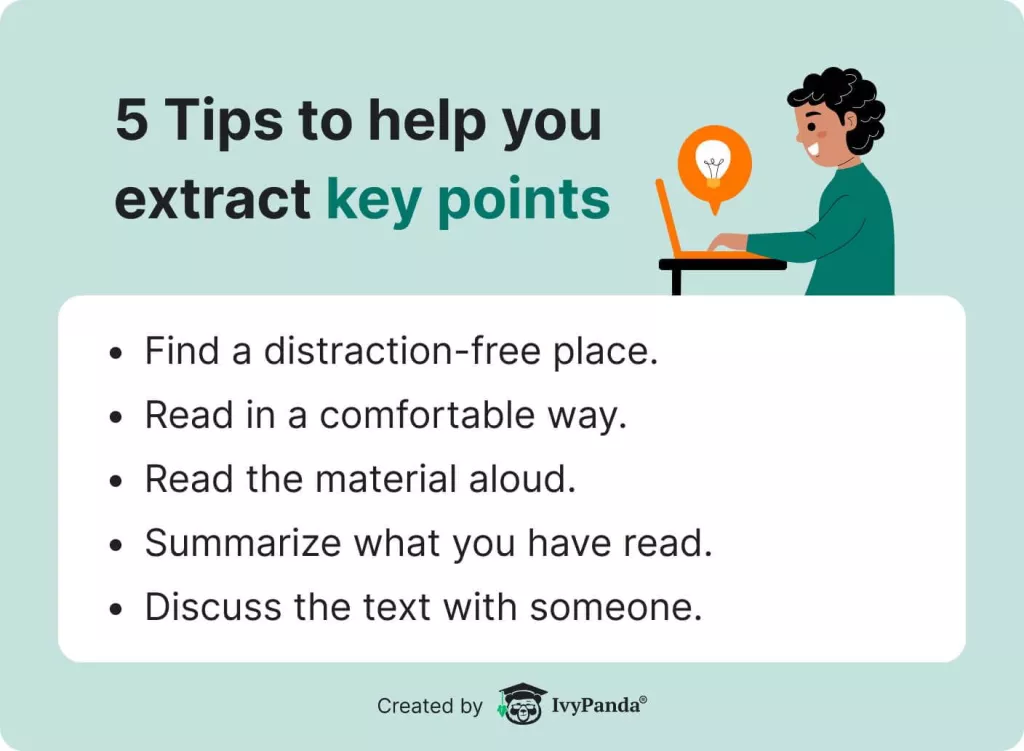
Below are five valuable tips that can help you effortlessly understand complex texts:
- Find a distraction-free place. We recommend you choose a study space free from distractions. This way, you can concentrate on your reading and focus on finding the key points.
- Read in a way that is comfortable for you. There is no correct way to read—do what works for your learning style. You don’t need to think linearly to extract key points effectively. Feel free to skip over irrelevant sections, jump around to different parts that interest you, reread paragraphs as needed, and process the content nonlinearly.
- Read the material aloud. This activates both your visual and auditory senses. It also slows your reading pace, giving your brain more time to process the information. You can also use our text-to-speech tool for added convenience.
- Summarize what you have read. Restate in your own words what you have read so far. If the details aren’t sinking in, stop and paraphrase the key points from the passage to help solidify your grasp. Then, take a short break before continuing to make the key points list.
- Discuss the text with someone. Talking through the ideas with another person can further enhance comprehension and provide additional viewpoints. If no one is around, even explaining it aloud to a pet or toy can help crystallize your interpretation.
✅ 5 Benefits of IvyPanda’s Key Point Generator
The paragraph to key points converter is beneficial in many ways. Here are some of its advantages.
We hope our main point generator has helped you create a proper list of keys. We are also sure it will assist in your studying many more times. We invite you to check out the FAQ section, or you can try our excellent automatic notes maker!
❓ Key Point Maker FAQ
📌 What are the key points?
Key points are the essential arguments and ideas an author stresses in writing. They communicate the core message of a piece of writing, such as an article, essay, or book. A list summarizing these key points lets readers efficiently understand the primary concepts without diving into all the specifics.
📌 Why are key points important?
Key points let you grasp the core ideas quickly and remember the most important parts of your reading. Extracting key points gives you an efficient way to comprehend the author’s central message without having to analyze the full content in-depth.
📌 How to find key points in an article?
First, examine the introduction and conclusion to find key points in an article. These sections typically state the thesis, primary findings, and central concepts. Next, read the opening sentence of each paragraph: this way, you will quickly learn each section’s main idea.