Summary
- Focus: The report is focused on the video titled “How to create a YouTube Channel for Beginners (Step-by-step tutorial)” uploaded by Think Media channel.
- Purpose: The purpose of the report is to inform and educate the audience on the specifics and details of how to create a YouTube channel.
- Audience: The audience of the video, as well as of the given report, is comprised of individuals seeking to learn about the YouTube channel creation process. However, the difference is that the video is aimed at YouTube viewers, but the report is for its readers.
Organization
According to Technical Communication, it is important to “consider other media, such as wikis, discussion boards, and videos” while planning the instructions (Markel 572). The relevant elements include titles, spacing, task purpose, tools, materials, conclusion, and the formatting of the step-by-step instructions (Markel 572).
Presentation
According to Technical Communication, the key components of successful presentations are simplicity, comprehensiveness, outline, graphics, summaries, and visual ease of reading (Markel 604). One should “consider the length of your presentation, your audience’s aptitude and experience, the size and layout of the room, and the equipment available” (Markel 604). Thus, the relevant elements are presentation length, visibility of graphics, and structure. The screenshots from the video, such as the ones shown in Figure 1 and Figure 2 below, will be included in the report. These images are relevant to the report because they show the practical aspects and procedural steps of the YouTube channel creation process.
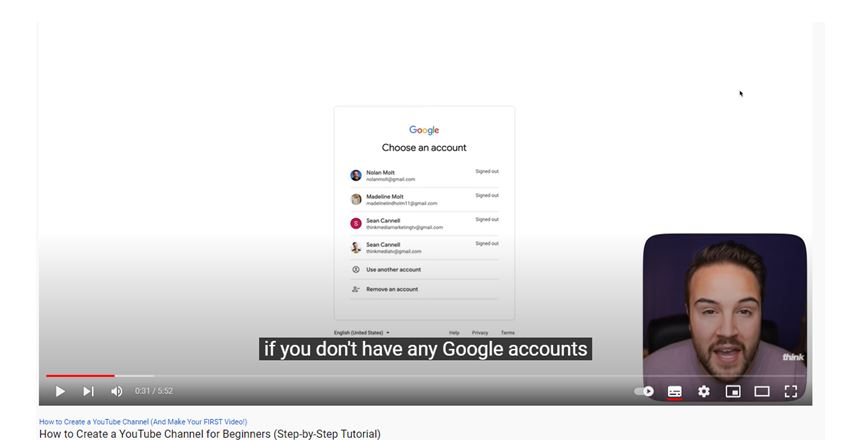
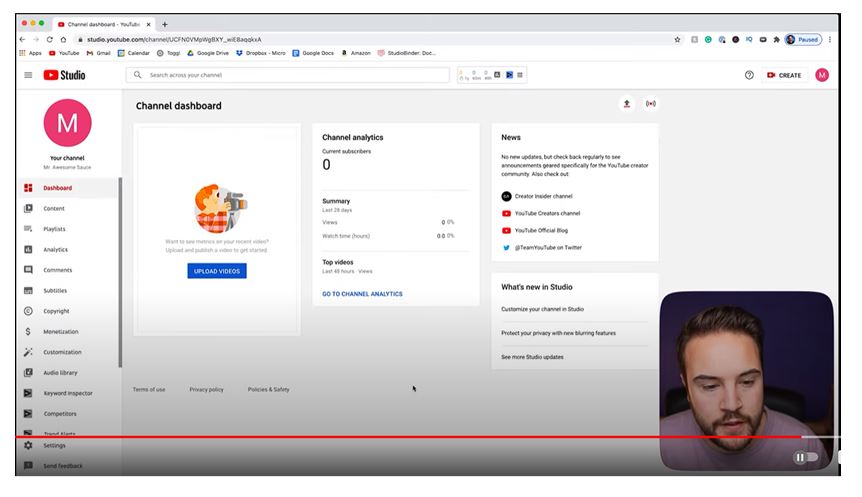
Writer’s Checklist
Titles: Describe the content of the text and grab the attention
Spacing: makes the reading process easier
Speaker’s Checklist
Length: maximizes the use of the viewer’s attention span
Outline: grabs attention and organizes ideas
Works Cited
“How to Create a YouTube Channel for Beginners (Step-by-Step Tutorial)”. YouTube, uploaded by Think Media, Web.
Markel, Mike. Technical Communication. 7th ed. MacMillan Education, 2015.