The library management system is a type of enterprise resource planning system that is primarily used in libraries. Enterprise resource planning systems provide a technological platform where an organization can integrate and coordinate its internal processes (K. Laudon, J. Laudon and Brabston 13).
The library management system allows a library to keep track of all its books, and also manage its members. Some of the services offered by a library management system include book requests by the members of the library, and denial or issuance of the requests by the librarian.
The system has several modules that serve various functions. The acquisition module manages the ordering, purchase and receipt of books for use in the library, thereby keeping records of all incoming books. The cataloging module classifies and indexes books received in the library. This helps the library record all its books, while making also making it easier to access a new book.
New books are indexed by a unique code or book ID that will simplify the identification process. The circulation module helps the library better manage the distribution process. The library, through the circulation module, can track all books loaned out to library users, and books returned.
Tables
As a result of the modules, the library management system has four sets of tables. Under the first table, designated for library users, entry fields include the user ID tag, user name, date of admission, and the number of books issued. The book detail table includes fields such as the library book code, library book title, the book category, book author, and the book status.
The book status could imply whether or not the book is available for borrowing. An important limited edition copy could be slated as not available, implying that it is for library use only. Issue details table includes the book issue ID and issue details such as expiry date on a borrowed book. Book category table fields help in classifying book titles within the library. The fields include category name and the category ID.
A library management system has several groups of users who serve different functions. Members of the library management system can log into the system using their username and a password. Members can use the system to search all titles stored within the library, and view the availability of each.
Members will also be required to pay fines for lost or late books. Members, who mostly comprise of students, have a limited number of books that they can borrow from the library at any given time. Lecturers are also users of the library management system. Like members, they can search titles inside the library but have more privileges than students since they can borrow more books simultaneously.
Librarians act as the administrator of the system. They can view and manage member and lecturer accounts and get their information by using a name or an ID. As administrators, librarians can view and create new accounts into the system, and also have the task of issuing books from the library. Librarians can add library cards and assign them to members, while managing the information in the database.
The administrative account allows the librarian to add or remove items in the database. Moreover, the librarian can receive payments from members, and subsequently update the related account. Inputs into the transaction processing system (TPS) are derived from members of the database, while the output is used by the librarian in making routine decisions.
Entity Relationship Diagram
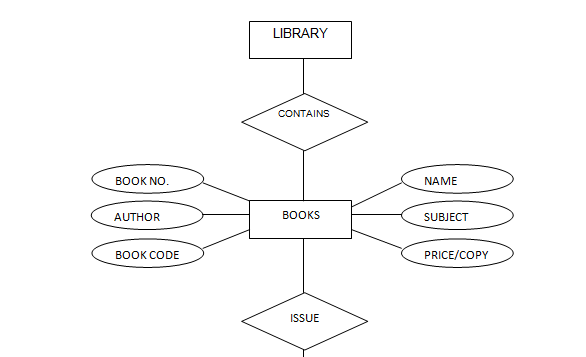
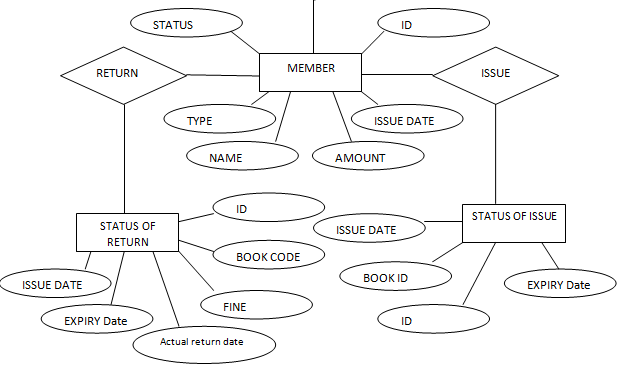
Entity relationship diagrams are tools used to illustrate the relationship between different entities or objects within a system. Members request books into the system, while librarians issue the books to members, depending on the outcome of the approval or denial process. The librarian has access to various functions within the library management system.
The user interface is the same for all users when logging into the system, but functions depend on the user, as determined by the username and the password. The librarian will access a different interface once he has logged in, and can access different functionalities and view different icons from those accessed by normal members.
The librarian can issue or return books into the library management system, and can conduct searches on members and books in the system. The librarian also has add or delete function, which allows the librarian to add or delete member and staff accounts, and manage books in the library management system.
The librarian’s interface, which is also his menu, lists all the functions that the librarian can access including; adding or deleting a member, adding or deleting a book, searching and viewing member accounts, searching and viewing book details, and issuing or returning a book.
Works Cited
Laudon, Kenneth, Jane Laudon, & Mary Brabston. Management Information Systems: Managing the Digital Firm. Toronto: Pearson Education Canada Inc, 2007. Print.