Best Citation Generator for Students
If you’re looking for the best citation generator, you're in the right place. The free tool on this page will help you make APA, MLA, Chicago, Harvard, and Turabian references easily.
To use this free citation generator, take the following steps:
- Choose the citation style required: APA, MLA, Chicago, or Turabian.
- Pick the type of your source: book, journal article, website, etc.
- Search for the details or enter the required information manually.
- Get a properly formatted in-text citation and bibliography entry.
- Create, save, edit, and download your bibliography lists.
✅ Citation Generator Benefits
We are proud to say that we have developed the best citation generator. Below are some of the reasons why we are so sure.

IvyPanda citation generator: the benefits
🏆 16 Best Citation Generators
This section will provide you with a collection of the best citation generators. Below, you’ll find a table that synthesizes their features for you to compare the tools. Below the table, all of the tools are analyzed in detail.
Let’s look at the table!
Now, let’s go deeper into citation generators together!
1. IvyPanda Citation Generator
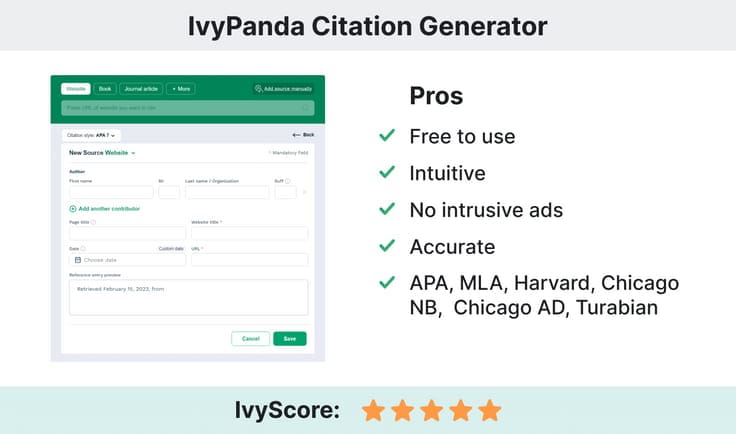
The new tool made by IvyPanda team is completely free. It does not require registration and does not contain any intrusive advertisements. All this makes the citation generator fast and convenient to use. You won’t waste your time and nerves watching commercials!
The free citation generator by IvyPanda offers an intuitive interface. To make a reference entry or an in-text citation, you need to choose the citation style and pick your source type. After that, you can either use the search option or add the information about your source manually. You’ll get a properly formatted bibliography entry and an in-text citation in a click. Moreover, you’ll be able to create, save, and download your bibliography lists – the feature is also free.
IvyPanda citation generator creators claim that the tool is 100% accurate. We’ve tested it and found out that their assertion is justified. The citation maker generates appropriately formatted in-text citations and reference entries in APA 7, MLA 9, Harvard, Chicago NB, Chicago AD, and Turabian.
Key features:
- Free to use;
- Intuitive interface;
- No intrusive ads or commercials;
- Accurate;
- Supports APA 7, MLA 9, Chicago NB, Chicago AD, Harvard, and Turabian.
2. CiteThisForMe
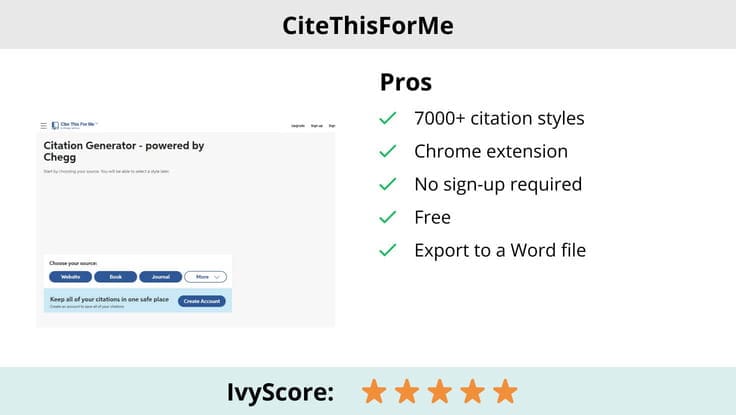
CiteThisForMe offers a significant amount of citation styles. It has an IEEE reference generator. Additionally, it provides an AMA citation generator. CiteThisForMe allows you to cite many types of sources, though none of them are unusual. The user experience of the website is exceptional. Everything you need is right there on the dashboard. There are precise citation guides for all the common styles. So, in case you are confused, you can always check them out.
The citation process is quite simple, with a couple of steps. It allows you to edit everything manually and highlights all of the missing information to find it yourself.
CiteThisForMe Premium account allows you to check your writing for grammar and plagiarism issues. A paid version also lets you save your citations forever and export them to Word files.
Key features:
- 7000+ citation styles
- Web version
- Chrome extension
- No sign-up required
- Freemium plan.
3. ZoteroBib
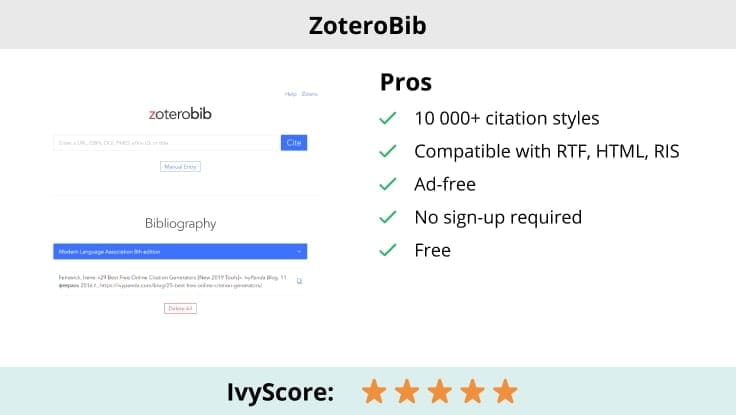
Out of all of the citation generators discussed in this article, ZoteroBib offers the most significant number of citation styles, more than ten thousand. In contrast, it has only a few source types.
You paste a URL, ISBN, DOI, etc., and it creates an organized bibliography for you. After pasting, click ‘Cite,’ and your reference is ready. You can export it in many formats, such as RTF, HTML, RIS, or copy it to your clipboard. You also have the option to do the entire thing manually yourself. Everything is easy and quick. ZoteroBib allows you to edit and delete your citations freely.
The tool does not require you to create an account. It does not even have a sign-up option. It is free, online, and ready for all your needs.
ZoteroBib fairly deserves five out of five on our comparison test. It might just be the best citation generator on the internet. The process as well is as simple as it gets.
Key features:
- More than 10,000 citation styles
- Compatible with RTF, HTML, RIS
- No sign-up required
- Free.
4. Citavi
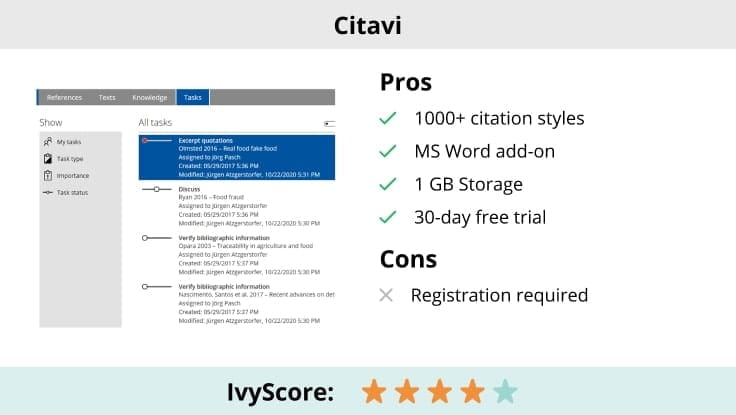
Citavi offers two options. You can either use the web version or download the Windows version. The latter works as a Microsoft Word citation add-on.
Once you install Citavi onto your computer, you get a Citavi button in Microsoft Word. You need to open your project in Citavi, then come back to MS Word and click on the Citavi button. Then you find the Citavi project you want to assign to your document and click on it. Choose a citation style, search for the name of the author from your bibliography and cite it. Need a more detailed guide? Check out the Citavi citation manual.
Citavi is not only a citation generator but also a reference management software. It allows you to store your bibliography anytime you want. You can have storage of up to 1 GB. The problem is that it only offers a 30-day free trial. If you’re going to use it for longer, you have to pay. Citavi is mainly for people who have a career in research. Students might find it too complicated and expensive to use for their papers.
Citavi gets a four out of five on our comparison table. It offers a significant number of citation styles. It is available not only on the web, but you can also download Citavi for Windows.
Key features:
- 1000+ citation styles
- Compatible with DOC, DOCX, RTF, TXT
- Desktop version, MS Word Add-on
- 1 GB Storage
- 30-day Free Trial.
5. EndNote
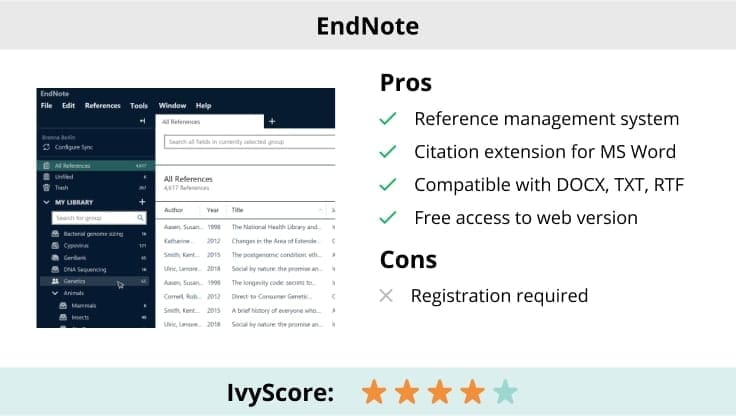
EndNote offers a Basic plan that lets you do pretty much everything you need. The free version is only on the web. Though it does not have all of the fancy features of the desktop version, it is easy to use and available.
The basic EndNote version allows you to collect and organize your references. You can import them, get bibliographic information from websites, and create groups for reference organization. EndNote Basic lets you collaborate with other users on your reference groups and choose their access level. Finally, as expected, you can create and insert citations.
However, if you want to go premium, you can download EndNote as an add-on for Microsoft Word. An EndNote button will appear once you do. Click on the spot in your document to place the citation and select it from the Insert Citation toolbar. You can edit the citations and even the bibliography layout in your paper.
EndNote scores four out of five in our IvyRank. You have an option to choose from dozens of citation styles. The software is compatible with many formats, such as DOCX, TXT, and RTF. Though you have to create an account, it is a quick registration via social media.
Key features:
- 1000+ citation styles
- Compatible with DOC, DOCX, RTF
- Desktop and web versions, MS Word Add-on
- Free basic plan.
6. BibMe
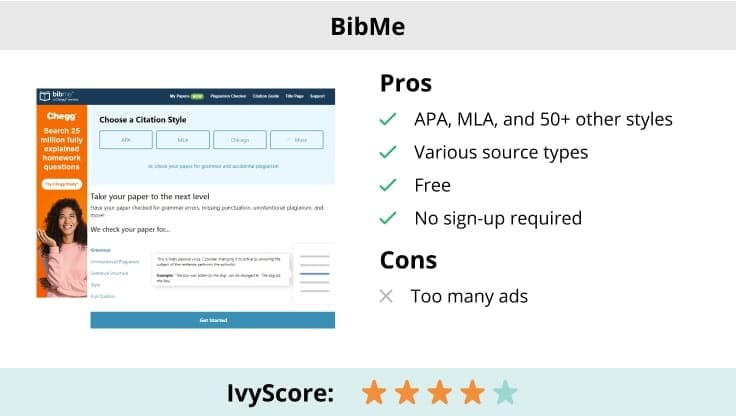
The website of BibMe offers a lot: you can cite all types of sources and even generate citations for court cases. It provides a variety of citation styles. Besides the traditional ones, there are styles like PeerJ. There is an option for manual citation generation along with the automatic one.
The citation process is a little overwhelming. There are many ads on the page, and the actions are strange as they trick you into clicking on one of the ads. BibMe has quite an extensive list of steps before you can get your citation. However, the purpose of it is to give you the most accurate reference possible. However, the result is worth the time. In addition to copy-pasting, you can also save your references as Word documents. The only downside is that it is only available on the web version.
If you are using the premium version, you even get a tool for plagiarism check to go along with your bibliography. Yet, since the citation generator is free, creating an account is unnecessary.
According to our comparison table, BibMe gets the fifth place. Though it provides a premium account and has an abundance of ads, the citation is entirely free. You do not have to register to be able to cite. Along with all of its pros and cons, BibMe is a favorite!
Key features:
- APA, MLA, Chicago, and thousands of other styles
- 50+ source types
- Compatible with MS Word
- Free.
7. Mendeley
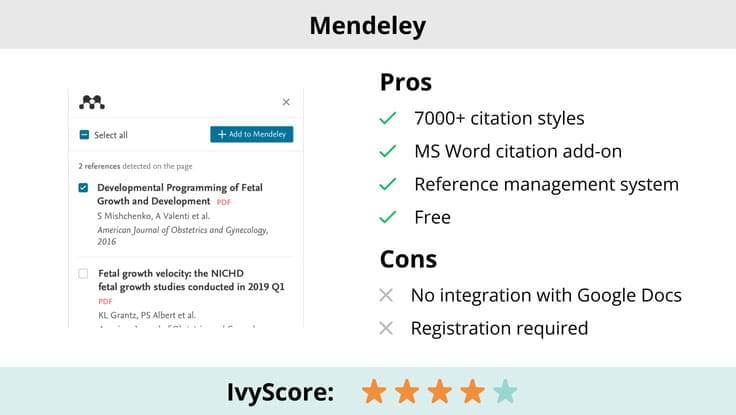
Mendeley is a reference management software that comes in two versions:
- A desktop version. It helps you to store, organize, share, and edit your bibliography.
- A web application. It allows you to create, edit, and share citations online.
Once you download Mendeley Cite, you can cite everything you need inside the Word document. There is a problem with this, considering that not everyone uses Microsoft Word. As of 2023, this tool has not added Google Docs integration yet.
However, the Mendeley reference management software is a fantastic tool that will make your life increasingly easier, mainly if you write many research papers as part of your work or education. It allows you to cite in a variety of styles. It is free to use. You can format the citations in any way you need.
Based on our comparison table, Mendeley gets a four out of five. It is available on desktop and online. It can be a big turn-off for someone looking for a quick, time-saving citation generator. Nevertheless, it pays off in the long run. Mendeley can become your favorite if you are willing to go through the initial trouble.
Key features:
- 7000+ other styles
- Various source types
- Desktop and web versions
- Compatible with DOC, DOCX, RTF
- Free.
8. MyBiB
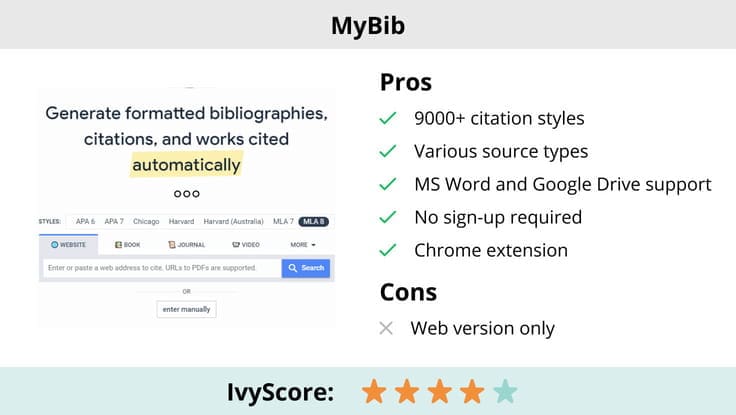
When you enter the MyBiB website, a pop-up window appears immediately. This is the quickest way to cite something. It allows you to cite in 9,000+ citation styles, including such popular ones as APA6, APA7, MLA, Harvard, and IEEE.
The tool has many source types you can cite, including artworks, websites, legal cases, dissertations, and even maps and patents. It allows you to change the style of your citation even after generating it. You can export your bibliography from MyBiB to many formats, including MS Word or Google Drive. You may even upload it directly to Mendeley or Zotero.
The citation generation is easy:
- Select the style and source type.
- Enter the title, URL, ISBN, DOI, or any other information that can help the tool identify your source.
- Add any missing details — the tool will tell you what information is lacking.
- Save the completed citation.
- Add more citations if necessary, or download your Works Cited list.
Moreover, you can change the font style and size of your references. You can create projects and store your bibliography for each of your projects.
MyBiB scores four out of five on our comparison table. It is only available in the web version. You can start citing right away the moment you enter the website. Instead of copying the bibliography, you can directly export it to MS Word, Google Drive, Mendeley, email, or print. And all these advantages are entirely free!
If you want something speedy and effective, MyBiB is the way to go. Though the MyBiB citation generator scored a little low because it has only a web version, it is still our favorite!
Key features:
- 9,000+ citation styles
- Various source types
- Available for MS Word and Google Drive
- Export to Mendeley and Zotero
- Free.
9. PaperPile
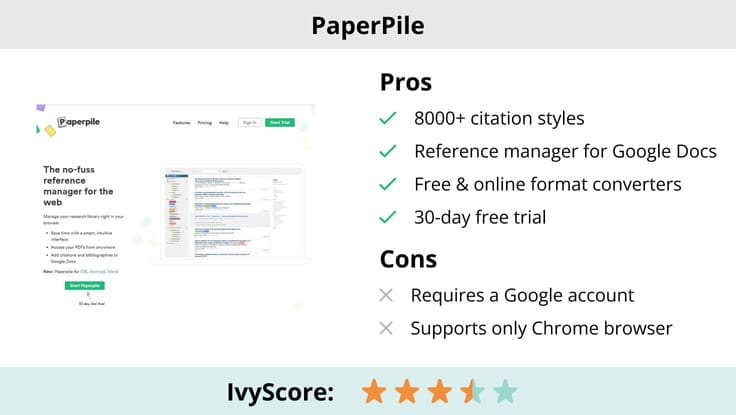
PaperPile is much more than a citation generator. It is a reference manager with Google Docs integration. So, it’s a convenient option for students and researchers writing lots of academic papers in Google Docs.
The tool supports 8000+ citation styles, both widely used, like MLA and APA, and journal-specific, like Prehospital Emergency Care (PEC) or Medical Dosimetry (MDO).
To use PaperPile, you should log in to the website and add some papers to your library. Then, you can organize your sources by creating folders, subfolders, and labels. When working in Google Docs, you can select PaperPile on the toolbar and add in-text citations or format references according to the citation style you’ve set as default in your account. You can try all these functions yourself: PaperPile offers a 30-day free trial.
PaperPile also offers several free format converters on its website. We’ve found these three particularly useful:
- DOI to APA Converter: You enter a scholarly article’s DOI into this tool and get its automatically generated citation in APA.
- ISBN to APA Converter: Enter a book’s ISBN into the tool and get its citation in APA.
- APA to MLA Converter: This tool helps you convert an MLA citation of a source into the APA format.
PaperPile gets 3.5 points in our rating. It is a convenient tool for reference management, but its application is limited to Google Docs and Google Chrome. It is valuable software for researchers and students at Master’s or doctoral levels, while undergraduate students may wish to opt for something less sophisticated.
Key features:
- 8000+ citation styles
- Integration with Google Docs and Google Chrome
- Reference management
- 30-day free trial
- Free format converters
10. CiteFast
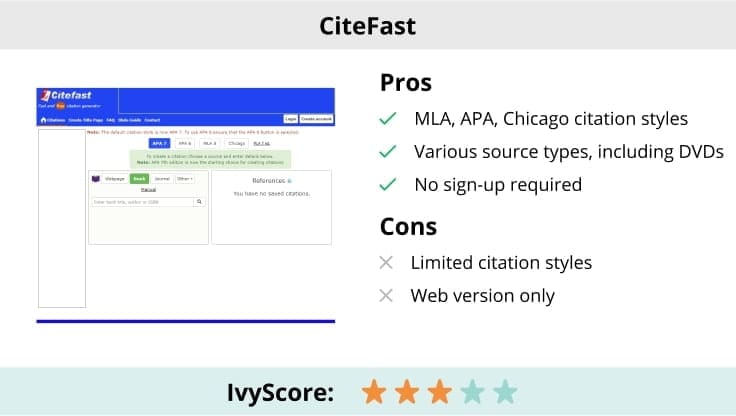
CiteFast has a straightforward and user-friendly interface. It offers three citation styles: MLA (8th edition), APA (6th and 7th editions), and Chicago.
The tool lets you cite various sources, including web pages, books, and even DVDs. You can see your references on the right side of the screen as you generate them. All you have to do is enter the URL of the webpage you want to cite or the title of a book and click Enter. Voila! In the end, you can export the citation to the clipboard or a Word document. If you need more control over your citations, the website offers manual referencing in addition to automatic generation.
According to our comparison table, CiteFast gets only three out of five. It has fewer citation styles available than expected. Another downside is that the only known version of it is the web. On the plus side, you can save your references as MS Word files. Most importantly, it is an utterly free citation maker!
Key features:
- MLA, APA, Chicago citation styles
- Various source types
- No sign-up required
- Export to MS Word
- Free.
11. NoodleTools
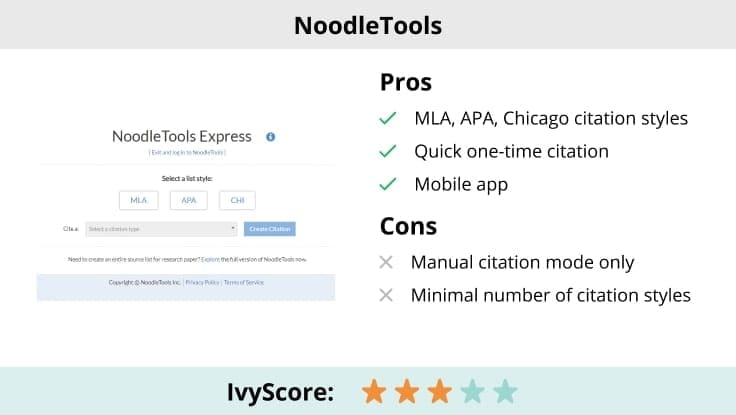
NoodleTools is very different from all the other citation tools. It is not simply a citation generator but rather a research management platform. NoodleTools gives you two free options to generate references:
- NoodleTools Express. It allows you to create a citation manually. You need to fill in all the information yourself, and the tool will generate a reference based on it. This option gives you a minimal number of citation styles. It is helpful if you only need to cite a few sources quickly.
- NoodleTools MLA Lite. For this one, you have to create an account. It allows you to create an MLA Works Cited page.
NoodleTools also has premium plans, which provide users with an online reference management platform. With its help, you can evaluate and accurately cite sources, take notes, and otherwise prepare for your writing assignments. Premium plans are designed for various audiences. For example, students and researchers can get an individual plan for $15/year. There are also premium plans for schools, colleges, school districts, and consortia.
According to our comparison table, NoodleTools gets three out of five. Its free citation tools are quite limited. However, its premium plans can be helpful for schools, universities, and individual students and researchers. There are also mobile applications for NoodleTools on the App Store and Play Market.
Key features:
- MLA, APA, and Chicago citation styles
- Research management system
- Mobile applications
- Premium plans for institutions and individuals
- Free tools available.
12. Scribbr
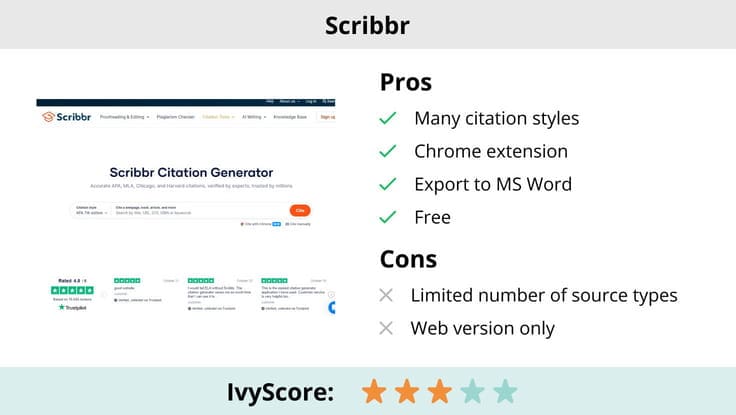
Scribbr offers many citation styles, including MLA, APA, IEEE, Chicago, and various less popular options. The tool lets you make in-text citations and edit your references after generating them. The types of sources you can cite are quite limited. However, you can always create your citations manually in Scribbr by filling in all the necessary details about your source.
The citation process is simple:
- Choose a citation style from a drop-down menu.
- Input the source’s title, URL, DOI, ISBN, or keywords to find it in the Scribbr library and press “Enter” or “Cite.”
- Choose your source from the list. If you can’t find the one you need, press the “Enter details manually” button and fill in the information yourself.
- After you choose the source from the list or enter the details manually, you’ll get your citation. You can copy it to a clipboard or export it to LaTeX or MS Word.
The website keeps a list of all of your citations: you can sort, filter, or group them. If you use the website without registration, your references will expire in 30 days. Consider creating a free account if you want them to be stored longer.
Navigating the website is easy and logical. Scribbr also provides a Knowledge Base for citing, writing, and researching. Unfortunately, it only offers a web version. On the upside, you can use the website for free without registration.
Key features:
- Many citation styles
- Citation knowledge base
- Export to MS Word
- Organizing your bibliography
- Chrome extension
- Free.
13. EasyBib
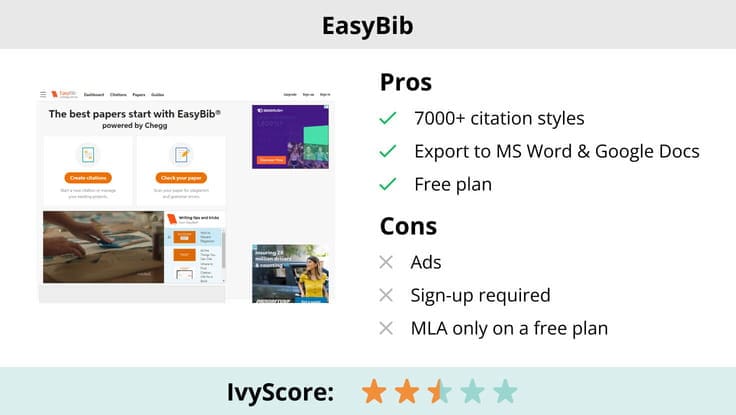
EasyBib is a citation generator powered by Chegg. It can make citations in 7000+ styles, including APA, MLA, Harvard, and Chicago. Yet, with a free plan, you can only generate citations in the MLA style. To get access to other options, you have to sign-up for a premium account.
The process of generating MLA citations in a free version is pretty straightforward:
- Choose the source type you want to cite.
- Enter the source’s title, URL, ISBN, or DOI to help the tool find the source.
- Check the automatically generated citation for mistakes and add the missing details.
- Copy your citation to clipboard or export it to MS Word or Google Docs.
EasyBib gets 2.5 points on our rating. It’s a convenient, straightforward tool for those who want to cite sources in MLA. However, if you need citations in other styles, you’ll have to go premium, which starts at $9.95/month. You don’t have to sing-up to use EasyBib’s free plan with MLA citations. Otherwise, you’ll need to create an account.
The website has lots of annoying ads, which can distract the users on a free plan and prevent the normal functioning of the tool. So, for a better user experience, we recommend visiting the EasyBib website with an ad-blocker switched on.
Key features:
- 7000+ citation styles
- Export to MS Word and Google Docs
- Free MLA citations
- Grammar and plagiarism checker (premium options)
14. Citation Machine
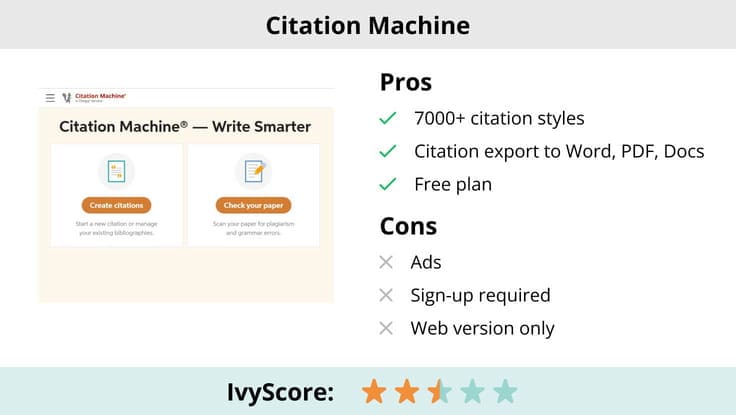
Citation Machine is another Chegg-powered online tool that allows you to create citations for your essays or research papers quickly and accurately. It has a user-friendly and intuitive interface, making interactions with the tool pleasant and straightforward. Citation Machine supports 7000+ citation styles, including such popular options like APA, MLA, Chicago, and Harvard.
To get your citations done, you should follow a simple process:
- Select your citation style.
- Enter the information about your source, including the author, publication date, title, and other necessary details.
- Customize your citation. Citation Machine allows you to include or exclude specific elements of references, so you can ensure the result meets your requirements.
- Download your citation. This citation generator lets you save the result as a Word, PDF, or Google Docs file. You can also save it within the tool for future use.
Citation Machine earns 2.5 in our rating. The good part of it is an extensive choice of citation styles, wide export options, and the ability to use it for free. However, you should create an account before accessing the tool. The tool only has a web version, which can be a drawback for those willing to manage their citations offline or in a mobile app. In addition, Citation Machine’s website is full of distracting ads, which can negatively affect your user experience.
Key features:
- 7000+ citation styles
- User-friendly interface
- Citation export to Word, PDF, Google Docs
- Grammar and plagiarism checker (premium features)
- Free plan.
15. Citation Builder
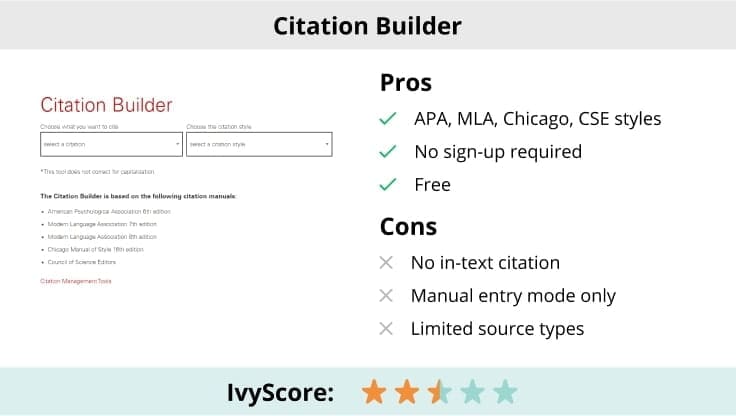
Citation Builder is a manual reference generator. The source types are limited, as there are only six of them. If you are looking for common source types, you are in luck. However, you are not going to find anything rare on Citation Builder. The reference styles are also limited. They include APA6, APA7, MLA8, MLA9, Chicago AD, and CSE/CBE.
The website is quite simple. Once you open it, you need to choose the source type and citation style. Then, fill out all fields and click “Build Citation.” The tool gives you a reference that you can copy to your clipboard. That’s it! It sounds easy and fast, but it takes time to fill in all the details. Also, you cannot save your references anywhere. The in-text citation is not available either.
Citation Builder gets 2.5 according to the criteria of our comparison table. The tool is available only on the web. Luckily, there is no need to register on the website. You can start citing once you open it.
If you want to be more intentional with your citations and generate them manually and for free, Citation Builder is for you.
Key features:
- APA, MLA, Chicago, and CSE/CBE citation styles
- No sign-up required
- Free.
16. Google Scholar
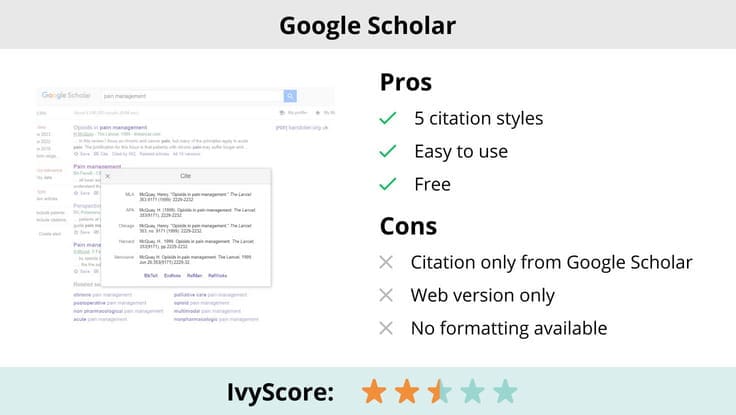
Google Scholar is a large scholarly database that allows you to generate citations for sources found there. It offers five popular citation styles: MLA, APA, Chicago, Harvard, and Vancouver. You do not have to choose a source type as you directly cite sources from Google Scholar.
Here is how citation generation with Google Scholar works:
- Open the website and search for your topic. The tool brings up various articles, books, and other sources containing information on your subject.
- Once you find the source you would like to use, click the “Cite” button under it in the search results.
- Click on the reference in your required citation style. It will be highlighted.
- Copy the citation and paste it into your document. You can also download the citation in the BibTeX, EndNote, RefMan, and RefWorks formats.
Although you can save articles to your library in Google Scholar, your references aren’t stored. Nevertheless, it is a helpful tool for most students. It is an all-in-one website and makes things incredibly quick.
On our ranking, Google Scholar scores 2.5 out of 5. It only has a web version, but it makes sense because people usually do deep research on a computer with an internet connection. The website doesn’t offer a way to format your references, so you should do all the formatting in your document. Google Scholar is free and doesn’t require you to sign up.
Key features:
- 5 citation styles
- No sign-up required
- Free
- Easy to use.
Citation Tools vs. Reference Management Software
You are probably confused between reference management software and citation tools. Here is a small guide to help you understand their difference. Some citation tools include reference management software. Usually, they go hand in hand. However, it is crucial to understand the nuances between them.
Here’s a simple comparison that will help you to decide which option would work best:
Now that you know about the citation software let’s understand how to choose the best one!
How to Choose the Best Citation Program?
Are you struggling to choose the best citation program for yourself? Let us help! There is a checklist you need to take into account.
✅ Does the program have the citation style that you need?
Usually, most citation programs have the most common and demanded citation styles, such as APA or MLA. However, if your style is non-traditional, you should look for a program that has it, and it might take some time.
✅ Does the program generate citations for your source type?
Like the styles, most generators have common source types, like books, websites, videos, etc. However, you might need to cite something like a court case. Hence, you might need to search for a generator that has that option for a while.
✅ Does the program store your bibliography for you?
If it does, it will make your life a lot easier as you will not have to keep manual track of all of your sources. It also means that the program will organize everything for you, and you can copy it and move on.
✅ Does the program require you to purchase a premium account?
Usually, you can generate all kinds of citations that you need for free. If a program requires you to pay for something that would otherwise be free, it is probably not your best option.
✅ Does the program save your time?
For example, if the program requires you to go through a long and tedious sign-up process, you can find something better that does not waste your time. Usually, the best programs are the ones that let you cite as soon as you open the website.
If the citation program checks all of these boxes, then you have got a match!
Conclusion
That’s it! We hope you had a good read and found your best free citation manager. As you go along your academic journey, your needs might change. Feel free to come back to this article and pick another one. In case you need more tools, feel free to check out this article on our website.
Updated:
🔗 References
- Difference Between Citation Styles: University of Washington
- Reference Management Tools and Citation Generators: Manhattanville College Library
- Using Citation Generators Responsibly: Purdue Online Writing Lab
- How to Select and Use Citation Generators: University of Kansas Libraries
- Citation Generators: UC Davis Library
- Citation Generators: Indiana University Bloomington
- About Mendeley: Elsevier
- Manage Your Citations (EndNote, RefWorks, Zotero, Mendeley) & More: Berkeley Library
- Bibliography Generators: BYU Library
- Introduction to EndNote: The University of Melbourne
- EndNote Basic: Lila D Bunch Library
- How to Use EndNote?: Williams
- Getting Started with Mendeley: The Basics: West Virginia University
- Citation Management and Writing Tools: LaTeX and BibTeX: MIT Libraries
- Google Scholar Tutorial: Tulane University Libraries
- How to Choose a Citation Manager: The University of Chicago