Semester Grade Calculator for
High School & College
percentages should be 100.
percentages should be 100.
percentages should be 100.
Take the following 4 steps to use the tool:
- Choose the suitable grading standard – letters or percentages;
- Add the grades for the 1st or 3rd quarter and their weight;
- Add the grades for the 2nd or 4th quarter and their weight;
- Indicate the final exam grade and its weight.
🔢 How to Calculate a Semester Grade?
To calculate a semester grade, you will need to determine the weight of each assignment, test, or exam. Look for this information in the course syllabus or by asking the teacher. Once you have it, you can start your calculations.
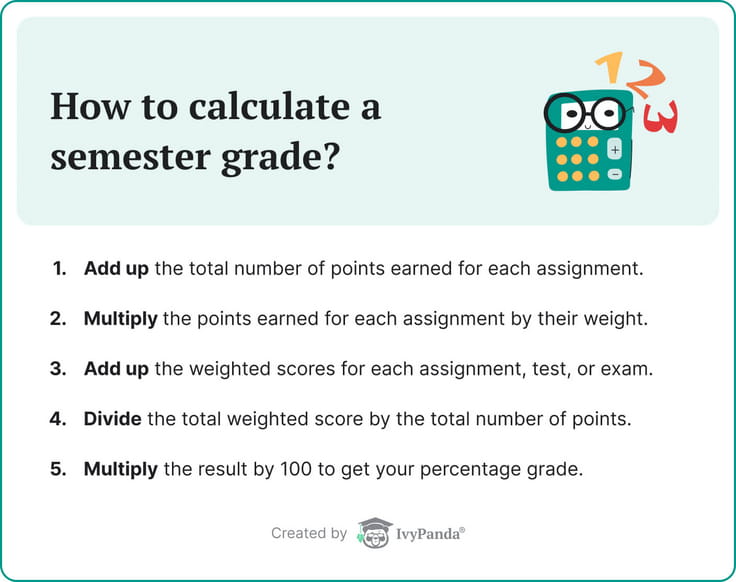
- Add up the total number of points earned for each assignment, test, or exam.
- Multiply the points earned for each assignment by the weight assigned to that assignment.
- Add up the weighted scores for each assignment, test, or exam.
- Divide the total weighted score by the total number of possible points.
- Multiply the result by 100 to get your percentage grade.
🔝 How to Get a Higher Semester Grade?
Struggling with poor grades? Don't let the fact discourage you! By taking action now, you still can achieve decent semester grades.
Here are 5 steps you can take to improve your performance.
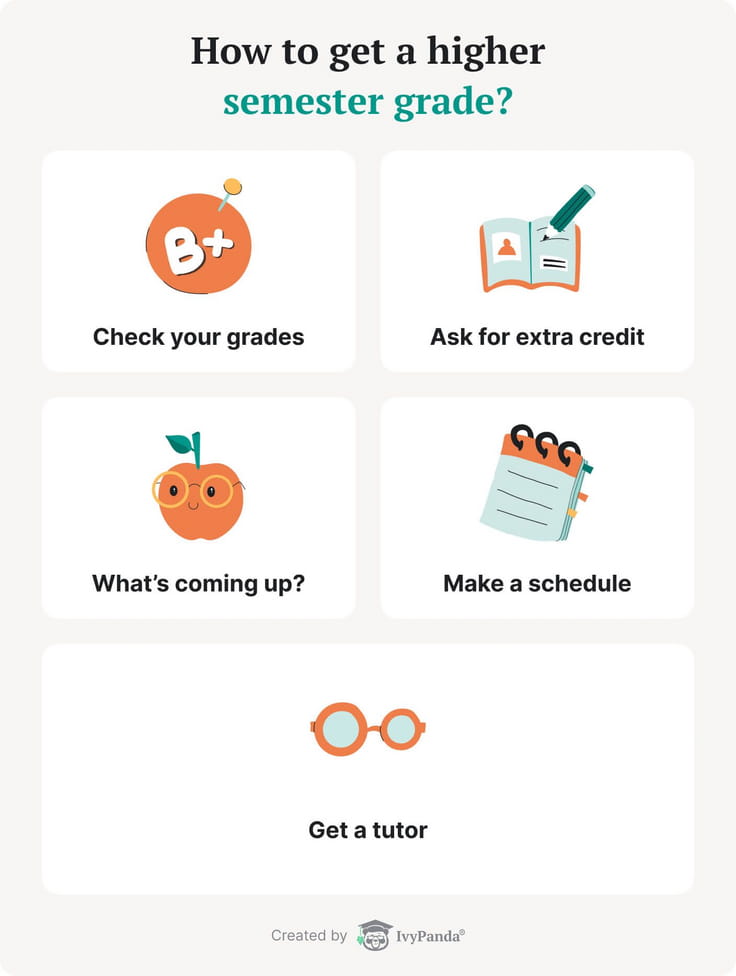
5 Steps to Get a Higher Semester Grade
🏆 5 Best Semester Grade Calculators
If you want to know your semester grade, there are lots of online tools to do it. In this chapter, you’ll find links to the best calculators—we tried every one of them and are satisfied with what we got.
All of the semester grade calculators are easy to use and appropriate for school, college, and university.
1. IvyPanda Semester Grade Calculator
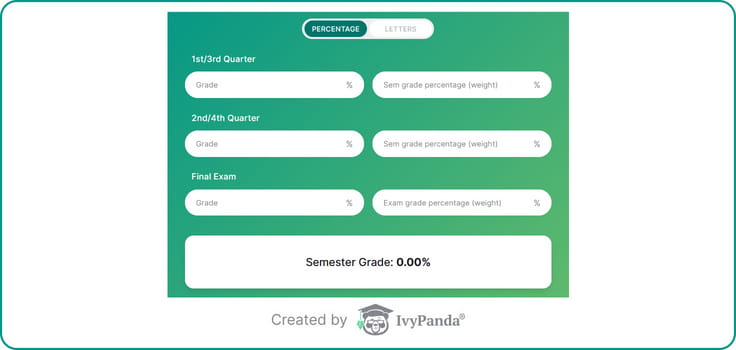
The new instrument by IvyPanda will easily calculate your semester GPA.
The tool is 100% intuitive. To get your result, you need to choose the suitable grading standard (letters or percentages), add the quarter grades and their weight, and indicate the final exam grade. The semester grade will be calculated automatically.
It is also easy to get your semester grade without your final exam. To do that, just indicate the appropriate quarter grade percentages (50% for each quarter).
2. GPACalculator.net
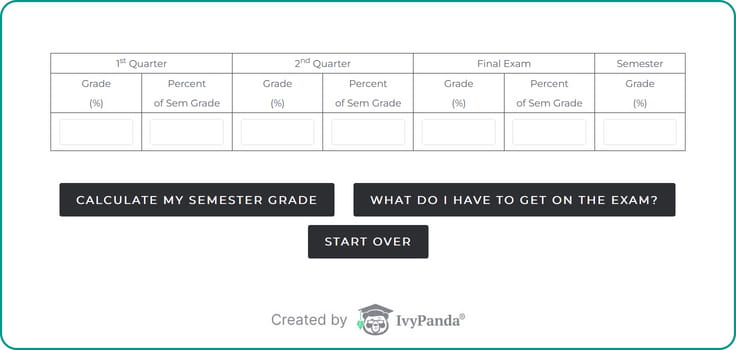
This is a semester GPA calculator you’ve been looking for! Nice design, user-friendly interface, and tested formula—all of these are free to use whenever you need.
How to use this semester and final grade calculator?
- Put in grades and percentage for every semester.
- Put in grade and percentage for finals.
- Get the final semester grade.
The best part is that you can know any value in the formula by filling all other fields.
The website is also extremely helpful for students. It offers several more calculators, for example, high-school and college GPA, EZ grader, and finals calculator.
3. Mercer University GPA Calculator
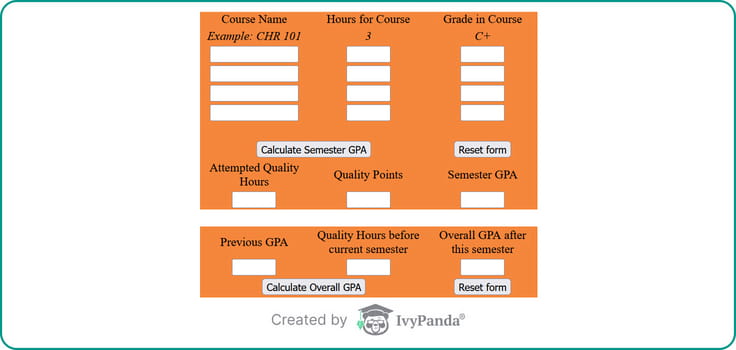
A comfortable and easy to use tool for calculating your semester grade.
The best feature:
This calculator is weighted. That means you can add the percentage for every assignment. Depending on the percentage, you get different results, so be careful when entering this data.
4. WolframAlpha Calculator
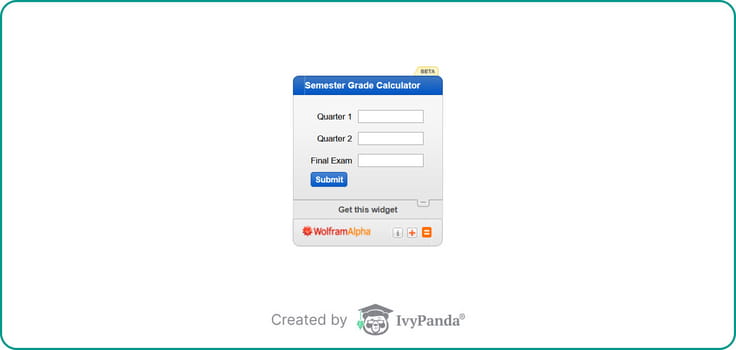
This is a fantastic resource for websites’ owners.
Why?
Because it’s not just a tool you can use but a widget to insert into any website.
The thing is:
On the right side of the page, there are all necessary data to embed the widget on any page. You can choose the size, output type, and color scheme for your preferences.
5. Newsome High School Calculator
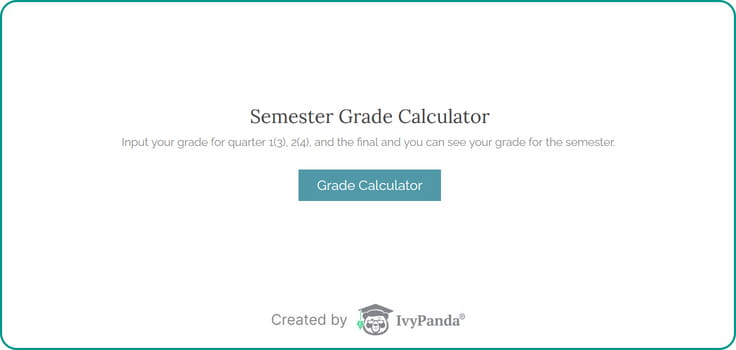
On their website, NHS places a lot of useful materials and info for students and their parents.
One of them is a semester grade calculator. Unusually, on NHS it’s developed via Google Forms. However, it doesn’t affect the results, and is as useful as any other tool. Instead, the test form is comfortable.
An easy questionnaire helps you to determine your mark and answer the question “How can I calculate my grade?”.
Thank you for reading this article! You are welcome to try other GPA calculators for high school and college.
❓ Semester Grade Calculator FAQ
Updated: