Introduction
The properly equipped recording studio is the main goal of persons interested in composing, recording, and arranging music. The purpose of this report is to present the information on the necessary equipment to purchase; the justification of the equipment choices; the discussion of the equipment connectivity and the diagram; and the budget table to support the choices.
Proposed Studio Function
The home recording studio is expected to be equipped with the complete recording system to arrange and record music pieces successfully. The goal of equipping the studio is to provide the opportunities for arranging, mixing, and recording electro and techno music pieces.
Hardware Equipment Section
CPU: Intel Xeon Quad Core CPU Processor
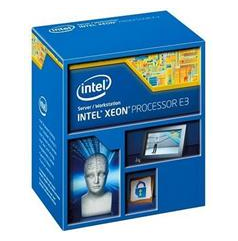
- Key features: 8MB cache memory.
- Function: Intel Xeon is responsible for processing the data in the computer and recording system.
- Justification: Intel Xeon Quad-Core Processor is chosen because it is the latest and most available version of Intel CPU. This CPU is discussed as “a good alternative” to more expensive Intel Core I7 (Intel Xeon CPU Processor 2014). Intel Xeon Quad-Core Processor has the higher technical characteristics than the other CPUs.
RAM: Corsair Vengeance Memory

- Key features: 2x4GB Memory.
- Function: RAM is used to store the audio data and other types of information temporarily, and it influences the speed of all the computer’s processes.
- Justification: The quality and amount of the memory influences the quality of processes. To record a lot of audio tracks, it is necessary to use 8GB. Corsair Vengeance Memory is a good choice because it proposes maximum necessary overclocking performance for the minimal price (Corsair Vengeance Memory 2014).
Hard Disk: Seagate Barracuda Desktop Hard Drive

- Key features: 1TB.
- Function: Hard drives are necessary to hold the operating system, software, and the audio data.
- Justification: To record audio tracks effectively, the hard drive of a big size is necessary. Seagate Hard Drive is a perfect choice because 1TB is proposed for only $66. It is the lowest price in the field.
Video Card: ASUS Video Card

- Key features: 1GB.
- Function: Video Card allows the appropriate representation of the graphics and video on the monitor.
- Justification: ASUS Video Card is the most frequent customers’ choice because of its “high power efficiency” and low price (ASUS Video Card 2014). The video card can be effectively used in the recording system to efficiently support the installed software.
External USB Disk: Lite-On External USB Portable DVD Drive

Function: The external USB disc is necessary to store the audio data and to preserve the information for using it outside the home recording studio.
Justification: Lite-On External USB Drive is highly recommended for purchasing. It can effectively used to solve the problem of storing and transporting the data while using the high-speed USB connection.
Audio Interface: Presonus Audio Interface

- Key features: Audio/MIDI interface.
- Function: Audio Interface works as an intermediary device to connect microphones, computers, and other instruments. It is used to record the real sounds to the computer.
- Justification: Presonus Audio Interface is an effective choice because it combines the elements of audio and MIDI interface. Presonus has the great reputation in the field of music recording. Characterized by a rather low price, this device can be used instead of expensive mixers to record a live performance.
Display Monitor: BenQ 21.5″ LED Monitor

- Key features: Full HD.
- Function: The LED monitor allows working with the files and programs with the help of the display.
- Justification: BenQ Full HD LED Monitor should be chosen because it is the latest and the least expensive model approved by the experts in the field.
Operating System: Microsoft Windows 7 Professional
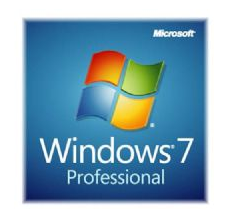
- Function: The OS allows the effective work of the CPU as well as the user’s work with different files and software.
- Justification: Microsoft Windows should be chosen because of its appropriateness to Intel CPU. Microsoft Windows 7 Professional is effective to be used for the regular work in the studio and use of additional software.
Monitors: Behringer Studio Monitors

- Function: Studio monitors are necessary to listen to and control the sound effects and the quality of audio records.
- Justification: Behringer Studio Monitors should be chosen for the studio because they are characterized by the high-quality professional sound, and the price also includes the built-in amplifier.
Synthesizer: Yamaha MX49 Synthesizer

- Function: Synthesizer is the main sound generator in the recording system.
- Justification: Yamaha Synthesizers are characterized by the comparably low price, but the quality of the sound is perfect. It can be effectively used for professional recording audio because of the great selection of sounds.
Headphones: AKG K99 Headphones

- Function: Headphones are used to monitor the quality of playing and performing.
- Justification: AKG K99 Headphones are chosen because of the comparably low price, excellent performance, and natural sound.
Microphone: Rode NT-USB USB Microphone

Function: A microphone is used to deliver the sound to the recording system and computer.
Justification: This USB microphone is appropriate to be used in the home recording studio because of its construction and developed input/output lines.
Software Equipment Section
Recording Package: Ableton Live 9 Standard Recording Software

- Function: Recording software is necessary for laying and composing tracks, arranging music, working with tracks visually, and recording them appropriately.
- Justification: Ableton Standard Recording Software is reputable, and it can be easily used for recording in any home studio. The price is justified by the quality of the software and its appropriateness for working with a lot of digital audio.
Scoring Package: Sibelius 7 Scoring Software (Academic Edition)

- Function: Software is necessary to arrange music and create a score.
- Justification: Sibelius is discussed as the smartest way to write music. The software is of the premium quality used by professionals and non-professionals.
Plugins: Omnisphere Power Synth
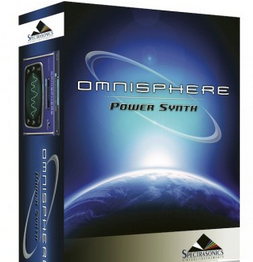
- Function: Software is used to produce and improve the electronic instrument sounds.
- Justification: It is the best software used with synthesizers. This software is the most complete and effective to compose and record techno and electro music because of such innovative features as psychoacoustic sounds.
Connectivity of Studio Equipment Section
The home recording studio will be set up after connecting all the identified devices with appropriate cables. To connect Computer and Audio Interface, it is necessary to use the USB cable and MIDI Interface connector. Roland UM-One Mark-2 USB MIDI Interface is the appropriate connector ($56). Synthesizer is connected with Audio Interface with the help of MIDI OUT/IN cables such as HOSA cables ($15). Microphone is connected with Audio Interface with the help of 1 Amphenol XLR cable ($24). Headphone cords are used to connect Headphones with Audio Interface. 1/4″ Proline instrument cables are used to connect studio monitors with Audio Interface ($20). All the cables and connectors can be bought from KOSMIC online shop (KOSMIC cables and connectors 2014). Thus, the center of the system is Audio Interface as the intermediary device (Figure 17).
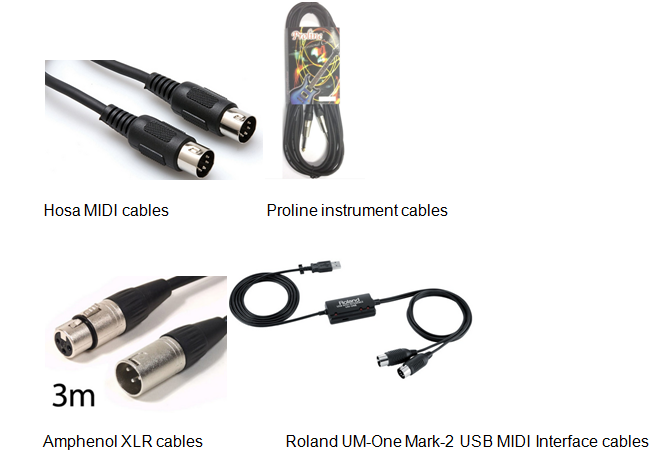
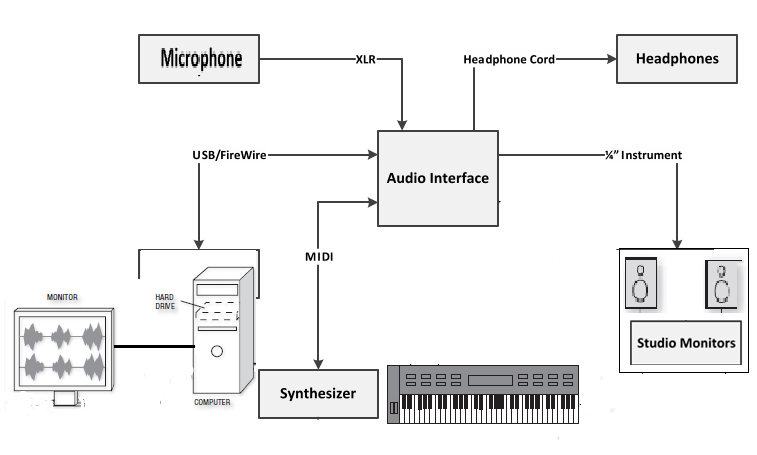
Budget Table Section
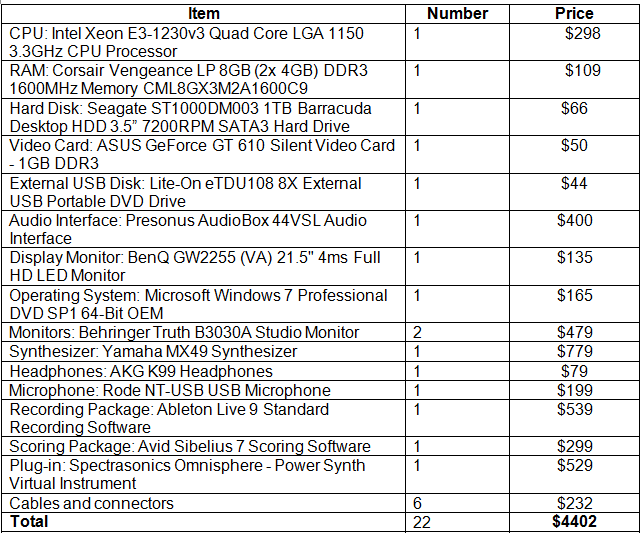
Conclusion
The purpose of the home recording studio is to compose, arrange, and record music pieces while basing on the Computer Digital Audio Workstation (DAW). Thus, the equipment was chosen to align to the DAW requirements and proposed budget.
Reference List
Ableton Recording Software 2014. Web.
AKG Headphones 2014. Web.
ASUS Video Card 2014. Web.
Behringer Studio Monitors 2014. Web.
BenQ LED Monitor 2014. Web.
Corsair Vengeance Memory 2014. Web.
Intel Xeon CPU Processor 2014. Web.
KOSMIC cables and connectors 2014. Web.
Lite-On USB Portable DVD Drive 2014. Web.
Microsoft Windows 7 Professional 2014. Web.
Presonus Audio Interface 2014. Web.
Rode Microphone 2014. Web.
Seagate Hard Drive 2014. Web.
Sibelius 7 Scoring Software 2014. Web.
Spectrasonics Omnisphere 2014. Web.
Yamaha MX49 Synthesizer 2014. Web.