Introduction
This paper contains analysis of the commonly used LAN wireless network. This LAN network consists of several outdoor components for coverage in the school premises. The paper covers a course that is aimed at giving the student practical experience and instruction in the networking technology. It includes instruction in networking fundamentals, LAN, OSI model routers, model tools and the other networking topologies. It aims to prepare, design and maintain computer networks and interconnect the workstations, peripherals and the other networking services.
Analysis of Abu Dhabi school district LAN requirements
LAN for establishing the required wireless network
Routers are incorporated in the LAN network connection of the school. Switches are used to facilitate the shift of the computer user to a different available internet connection. UTP Cable cat 6 means the cabling employed is category 6 and is unshielded, twisted pair. Network test tool is applied in checking whether the internet connection is complete. DHCP Server is for supplying the internet to the users as the user computers are connected to it. Computer is the end equipment for usage of the internet supplied in this scenario.
Analyzing the user counts
The district will be supplied with 250 computers supposed to cater for every school member in the school. The faculty teachers will be provided with 75 computers. The school’s administration will be supplied with 10 computers while the students will use the remaining 165 computers. The faculty teacher’s usage of the computers is represented by F. The administration usage of the computers is represented by A. The student’s computer usage is represented by C. In this respect, we will get the addressing of the 3 users.
Addressing of the 3 users:
Using bits’ conversion method can obtain the addressing range as follows,
- Faculty = 75 = F = 176.16.0.129 – → 176.16.0.255 as the address range of F
- Administration = 176.16.1.129 → 176.16.1.255 as the address range of A
- Students = 176.16.2.129 → 176.16.2.255
Site wiring designs
The Local Area Network segments will be implemented in each school and the district office. The transferred speeds will be Ethernet 1000 BASE – TX and 10 000 BASE – FX. The transferred speed will be Ethernet 1000 BASE – TX and 10 000 BASE – FX, which has 4 pairs of UTP for the LAN data traffic. The maximum transfer speed of the 1000 BASE – TX is 1Gbgps and 10 000 BASE – FX is 10Gbgps
TIA/ EIA – 568 – A and TIA/ EIA – 569 Standards Applied in Cabling
There will be no equipment installation over the Ethernet as it might use the alternative B wiring power – over –Ethernet. The analog phones in the school premises should have 2 wires as a set standard. Every premise access point should be star connected to the main point for LAN traffic. Horizontal cabling is category 6 Unshielded Twisted Pair (CAT 6 UTP), which can accommodate 1Gbps. Vertical (Backbone) cabling is fiber optic – mode cable, which has a capacity of 10Gbps.
Typical Wiring closet of Device and cost
NB: The second and third rows from last one are the cabling type and length.
LAN logical wiring closet of Liwa school for designing the design of a LAN on a packet tracer
Liwa School User account
Liwa School Equipment
Router
Typical wiring closet
Diagram of Liwa school Wiring
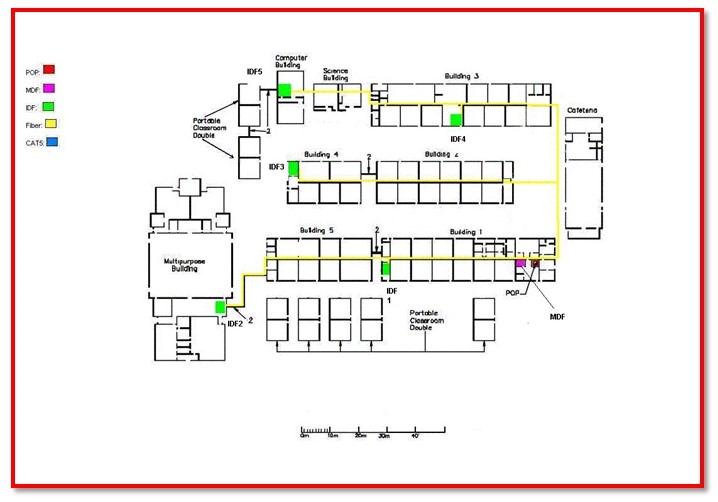
EIGRP content summary worksheet and EIGRP implementation worksheet
- Liwa School > enable
- Liwa School # Config t
- Liwa School (config) # No Auto-Summary
- Liwa School (config) # router eigrp 30
- Liwa School (config-router) # network 17.1.3.1 255.255.255.0
- Liwa School (config-router) # network 17.1.4.1 255.255.255.0
- Liwa School (config-router) # network 17.216.2.1 255.255.255.0
- Liwa School (config-router) # network 17.216.3.1 255.255.255.0
- Liwa School (config) # exit
- Liwa School # copy run start
- Liwa School# exit
- Data Centre> enable
- Data Centre# Config t
- Data Centre (config) # No Auto-Summary
- Data Centre (config) # router eigrp 30
- Data Centre (config-router) # network 17.1.37 255.255.255.0
- Data Centre (config-router) # network 17.1.3.7 255.255.255.0
- Data Centre (config-router) # exit
- Data Centre (config) # exit
- Data Centre# copy run start
- Data Centre# exit
- Service Centre > enable
- Service Centre # Config t
- Service Centre (config) # No Auto-Summary
- Service Centre (config) # router eigrp 30
- Service Centre (config-router) # network 176.16.0. 255.255.255.0
- Service Centre (config-router) # network 176.16.0 255.255.255.0
- Service Centre (config-router) # exit
- Service Centre (config) # exit
- Service Centre# copy run start
- Service Centre# exit
Typical Wiring Closet Electronics Tablet
- Liwa >enable
- Liwa #configure terminal
- Liwa (config) # access-list 1 deny 176.16.0.2.0 0.0.0.255
- Liwa (config) # access-list 1 permit any
- Liwa (config) # int Fa0/1.30
- Liwa (config-if) # ip access-group 1 out
- Liwa (config-if) # end
Enhanced IGRP scales to large networks
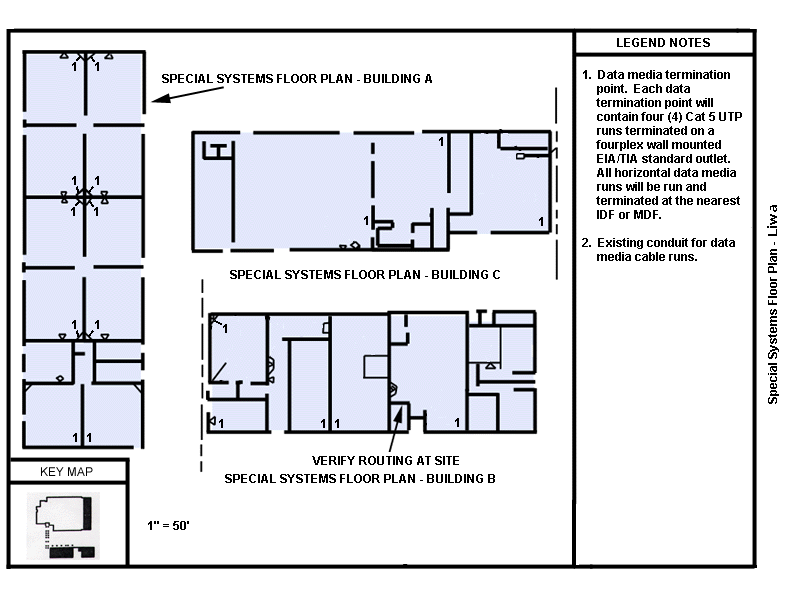
Conclusion
The presentation has covered all the essentials of establishing the Abu Dhabi school’s LAN network. The addressing, LAN logical designing and LAN wiring design have all been discussed. In this way, the presentation has practical experience and instructions to help a Cisco student in the field.