Introduction
Enterprise Resource Planning- ERP is a major organisation’s wide software system that covers all departments and functional units. It is a system that integrates the whole organisation’s units and therefore making information processing faster and more reliable. The need for an ERP system is no longer an option for most organisations; it is rather one of the essential technologies for enhancing organization’s competitiveness through the leverage that the system creates with regard to its efficiency.
ERP consist of several modules with varying functionalities that are usually analogous with various departments of an organisation. ERP is therefore a system that enhances organisation re-engineering and restructuring as compared to any other information system. This report analyses and explains the functionalities of a DBA manufacturing which is an ERP system which can be customised to support any manufacturing organisation.
ERP functionality
ERP’s functionality is based on module integration and interdependence. For the overall success of any ERP system, all modules must be harmonised in order to avoid data redundancy (Boyle, 2001). Module outputs may form part of the inputs to another module or for the immediate decision making by the management therefore accuracy and timeliness is essential. Marketing and production modules have their outputs as inputs to the financial management module and vice versa.
This requires that collaboration between different modules enhanced with faster, accurate and timely processing capabilities. DBA manufacturing has seven functional modules which are all integrated. The modules include Inventory, Bill of materials, Sales orders, Manufacturing Resource Planning-MRP, Jobs, Purchasing and Accounting as in the print screen below;
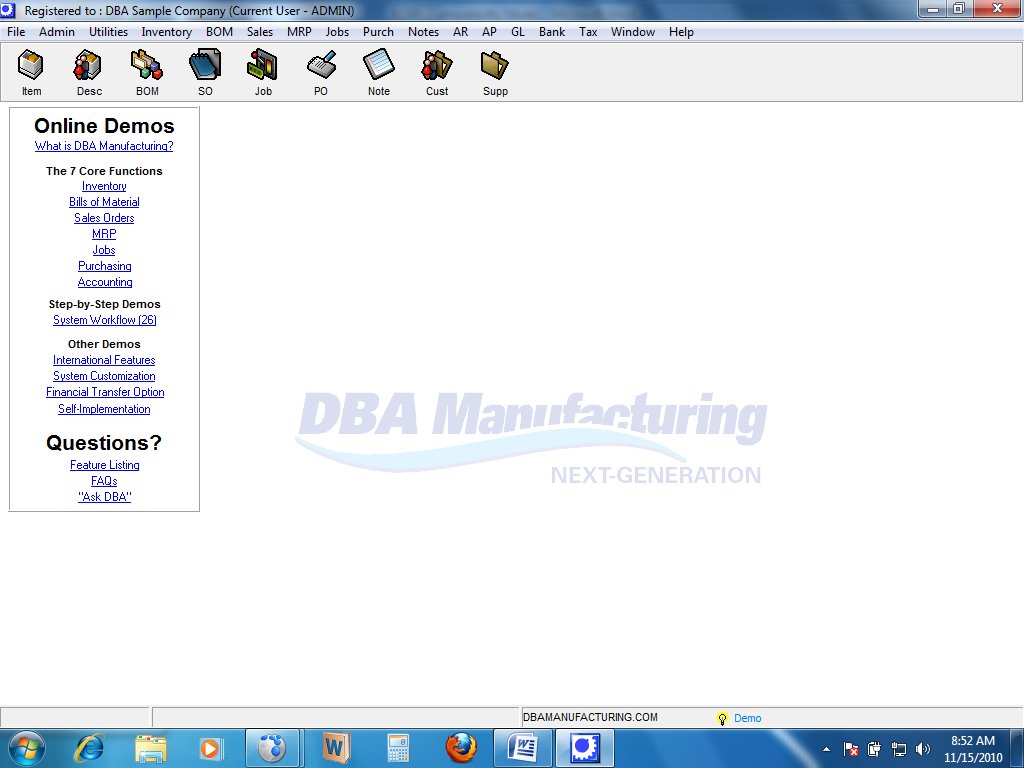
Planning labour and machine requirements
In the area of labour and machine requirements planning, the main functional objective of an ERP is to avail necessary manpower on time and ensure that the machine is in the required service level. More so, the functionality has to ensure that the machines are allocated the optimum number of users mainly in the form of operators. Matching of labour and machine requirements will ensure that the organisations resources are not misused or underutilised (Pemberton & Stonehouse, 2000). MRP module ensures efficient labour management through proper capture of workers data as in the print screen below.
In order the data regarding the worker’s name and payment details, on the jobs dialogue box from the menu bar, you select new worker. A dialogue box below is generated where the worker details are entered and even the availability for work.
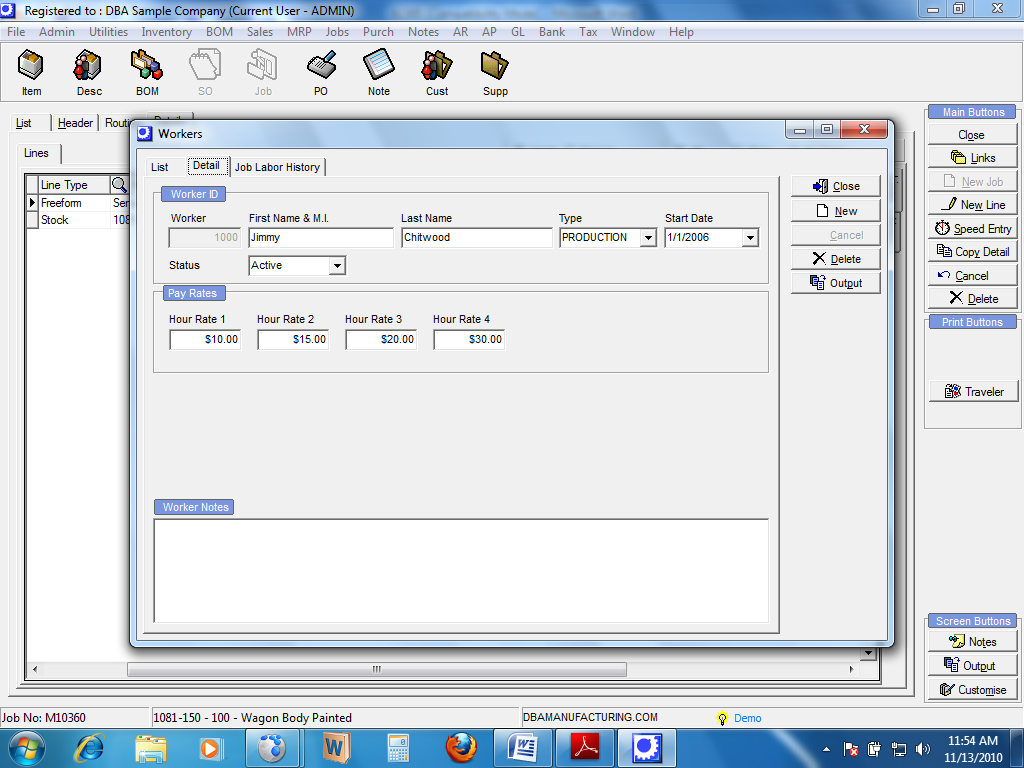
Data inputs
New Job details
These are necessary because of the need to know the aggregate demand for the calculation of the required machine hours and labour. This will form inputs to the staffing, machine scheduling and processing simulations. The Jobs module in DBA has an inbuilt facility that will cost the job immediately customer design requirements are entered as new job as shown below;
To access the dialogue below, you select jobs icon on the menu bar where a list of current jobs are listed. Selecting the new job icon on the right will produce a new job dialogue box where details of a new job will be entered as shown below. The details of the new job include Job type, status, bill of materials to be referenced, quantity, work days and required date.
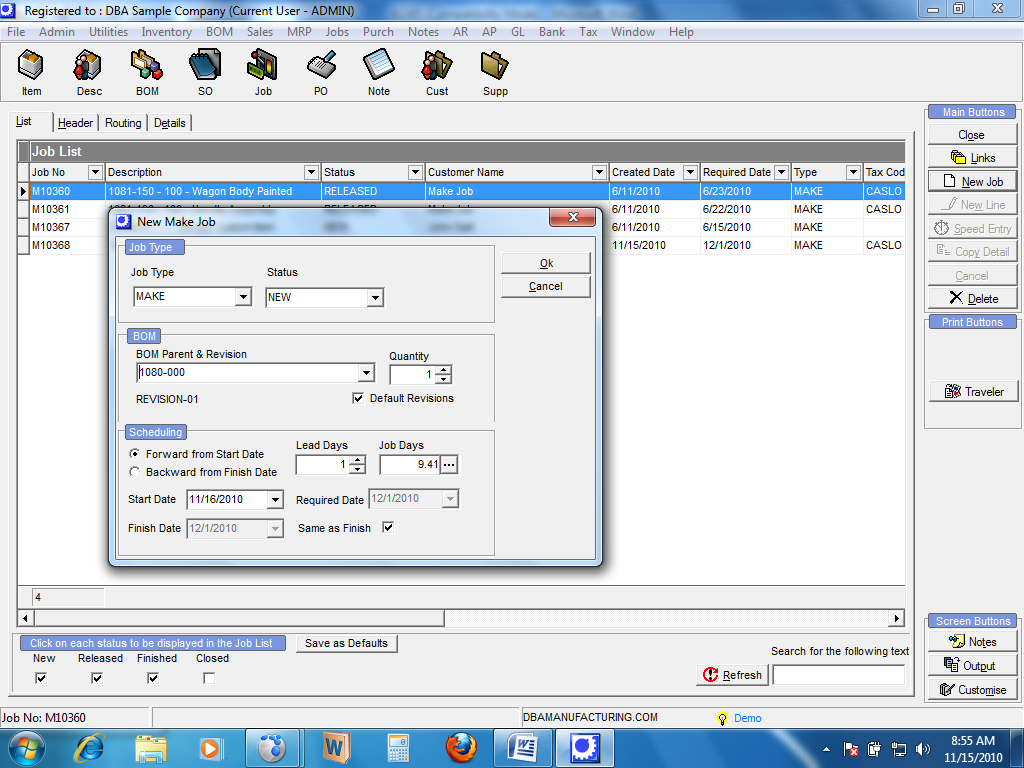
Staff details
This will be necessary for confirming if the available staff will be able to meet the required demand. Where it is less, recruitment of new staff will be ignited in the staffing department. MRP details include; pay rates, availability and the expertise.
Machine processing capacity
This is the production output of each machine per unit time. This will be necessary for machine scheduling and even new machine acquisition decisions by the top management.
To access the work center scheduling per job, on the MRP menu you just click on work centre scheduling and the dialogue box below appears.
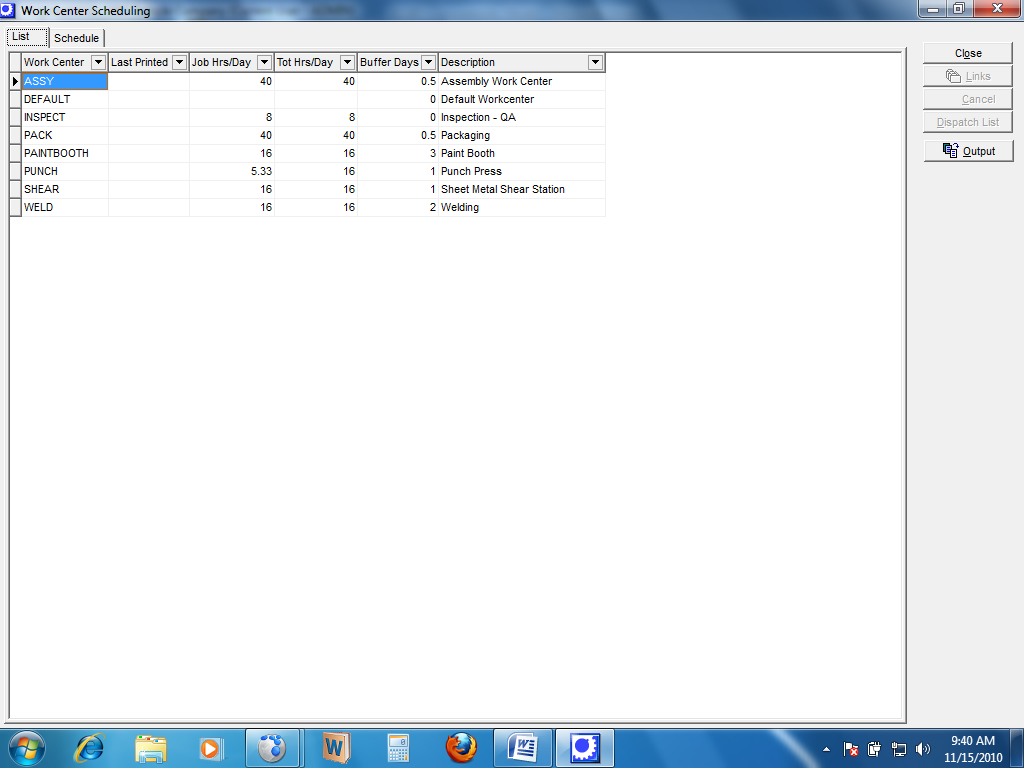
Functional processes
Machine scheduling and maintenance schedule
This function entails ensuring that the functionality of the machine is maintained at the optimum level through consistent maintenance and repairs where necessary. The production schedule and the machine maintenance schedule should always be harmonised. Under the DBA’s bill of materials module, the work center scheduling is where machine schedules and usage planning is done as shown below. To enter the machine schedule on the sequencing dialogue box, go to the MRP and select the job sequencing.
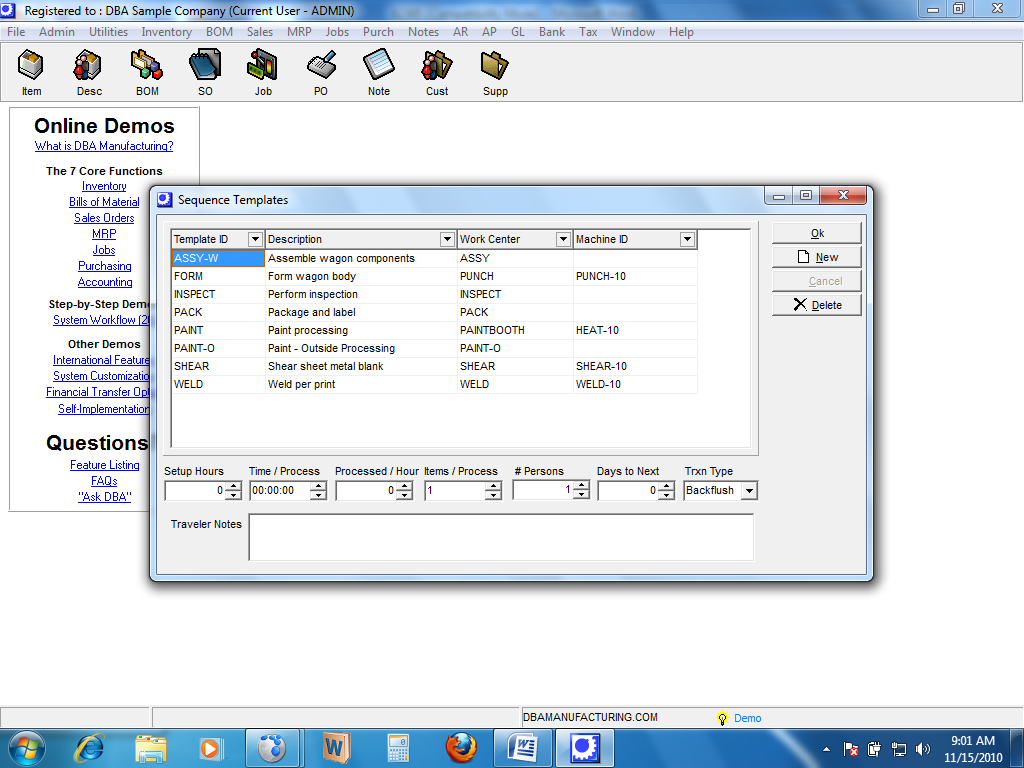
Job needs and machine processing simulations
The inputs from the aggregate demand and machine capacity will be used to simulate the production process so that all necessary adjustments might be made before the actual process kicks off. Simulation will provide very critical inputs to management production decision making.
Outputs
Shift schedules and registers
This report indicates the various production shifts with all the manpower for that shift. It is a good report for planning and control functions.
Machine work schedule
This report indicates all the machine working hours and usage. To access this report you have to select machine schedule reports from the MRP menu on the DBA menu bar as shown in the second print screen. To access the report below on the MRP menu on the menu bar, you select it from the reports section as shown in the second screen shot.

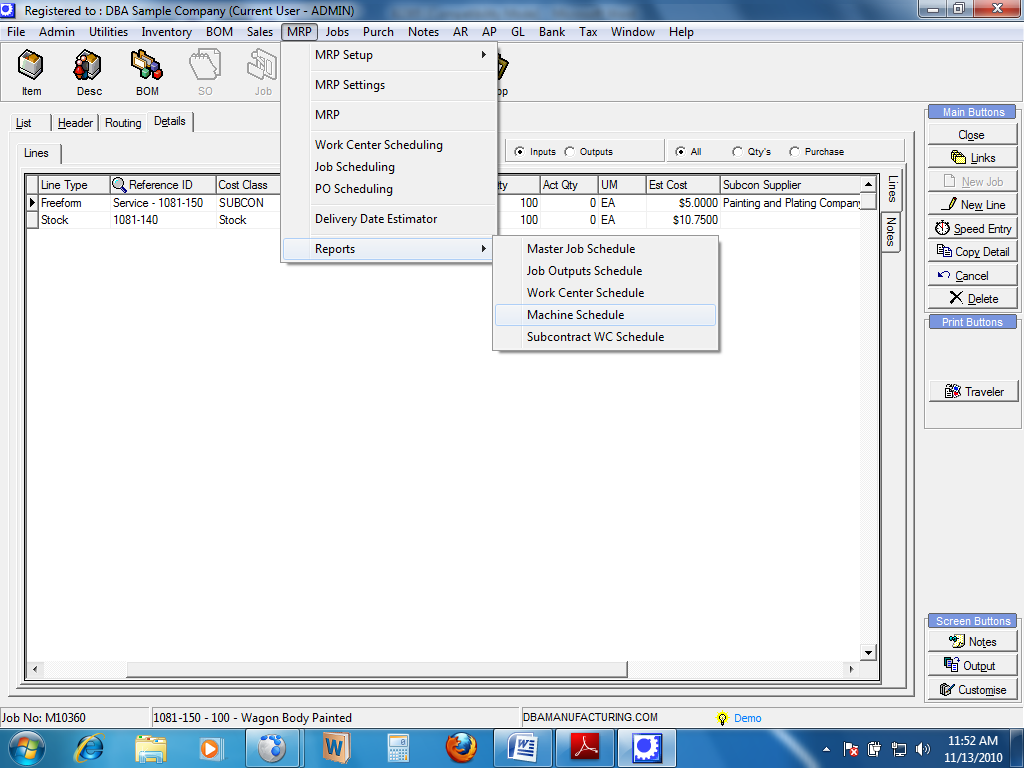
Maintenance schedule
This is a schedule indicating the timings when the machine will be on the routine maintenance.
Spare parts requisitions
This is a report indicating all the requisitions of the machine parts which are on constant replacement during routine maintenance.
Wage slips
This report will show all the staff at a particular shift and their respective wage bill for the finance people to pay.
Benefits
- ERP will ensure that an organisation will always accept orders within its capacity and enter into contracts that they can discharge.
- ERP will enhance orderly production processing while optimising on the usage of human resource and machine hours.
Providing real time feedback on Job progress from the shop floor
ERP enables production of real time feedback on job progress through use of displays at the shop floor. The information here is necessary for the production control and customer information processing. The details are also crucial quality control and important employee performance appraisal. Data inputs here are from other systems like production processing and human resource system and they include; job details and progress and responsible assigned the job (Ingman & Brymer, 2002).
The window below summarises the working of Material Resource Planning-MRP dealing with the Job tracking and labour. MRP provides an online job progress tracking at various departments in the manufacturing process. The dialogue box can be accessed on the menu bar by clicking on the jobs icon and selecting the Job tracking and Labor sub menu.
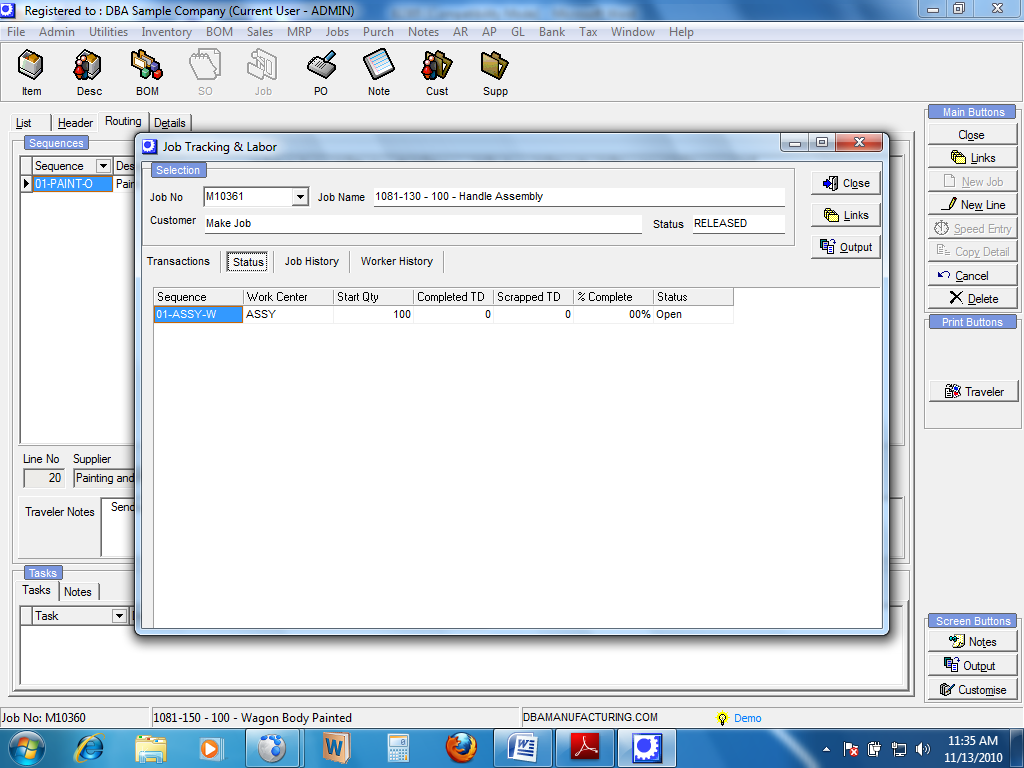
Functional processes
Customer updates
The job progress summary forms part of the important responsibility of the shop floor staff of updating the customer with the status of his/her work and also the expected delivery date where changes are expected.
Process and quality control
Where the job progress is subject to some quality deterioration, necessary advice is given to the production team for their action. Job progress summary provides the management with statistics that will indicate the quality aspects of production necessary for their action where applicable. The Job control panel in DBA shows a summary of the job progress as summarized below. To access the dialogue box below and assess the job progress, you select job control panel on the menu bar and on the dialogue box below job status will be displayed.
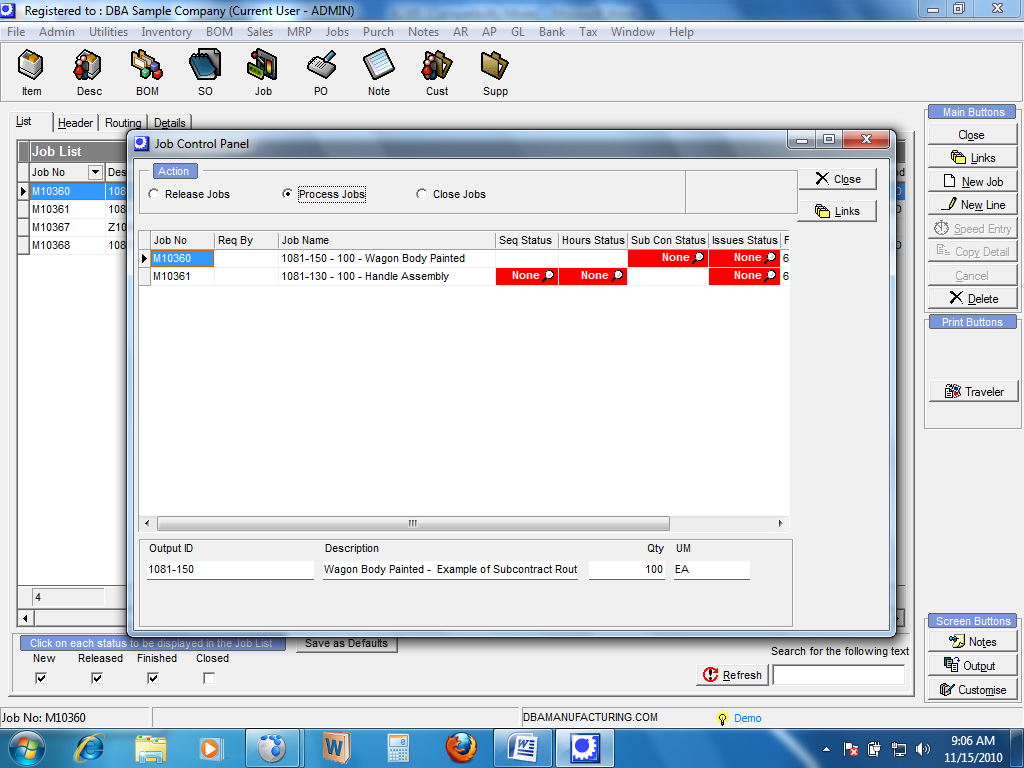
Output
Job progress summary
This report at a glance will indicate the job processing status necessary for production and quality control.
List of completed jobs
This report summarises all the completed jobs over a period of time with their quality metrics necessary for production control. This report varies with the nature of the job to be completed. To view the report below, on jobs menu you select data views and click on closed job performance report.
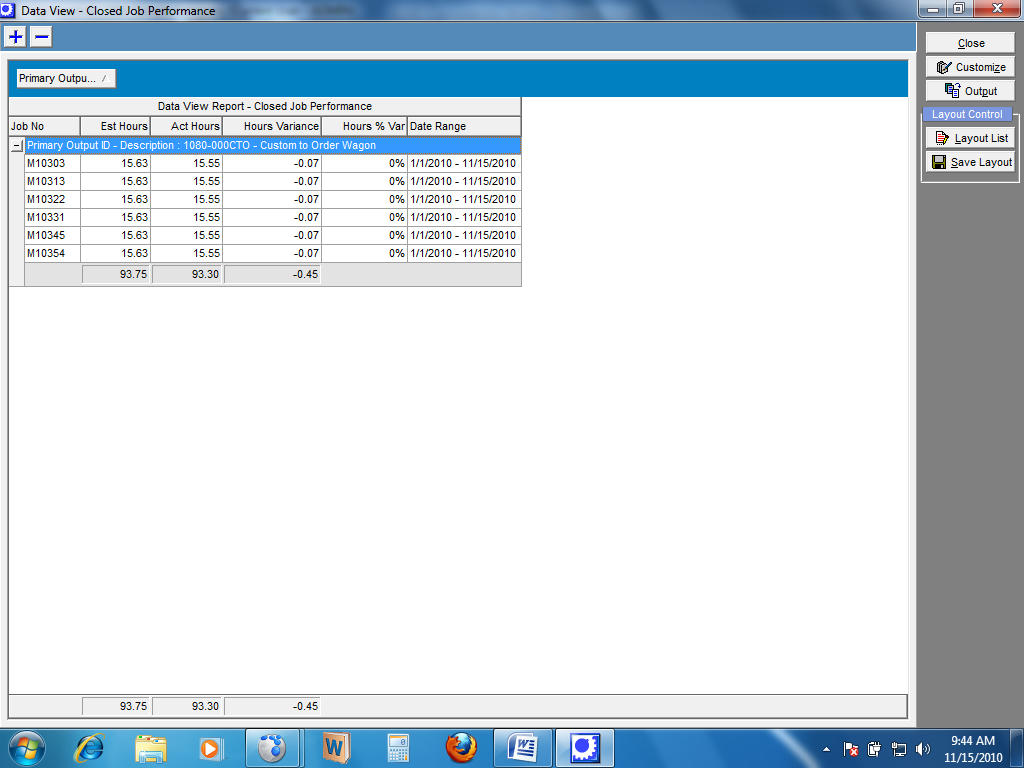
Benefits
- This module ensures that the management are updated on the production processing and can be able to institute quality and production control mechanisms.
- This subsystem also ensures that management are up to date regarding the production process consequently and able to inform the customer with accurate information.
Delivering finished products on time
In order to facilitate this objective, MRP has to have several analytical capabilities. It has the ability to analyse the raw material purchase requirements under conditions of purchasing policy, supplier lead times and aggregate demand (Lavia, 2004). This objective is also a function of other modules like machine and labour scheduling, quality and progress management. Without proper results from these other modules, timely delivery to customer will not be achieved.
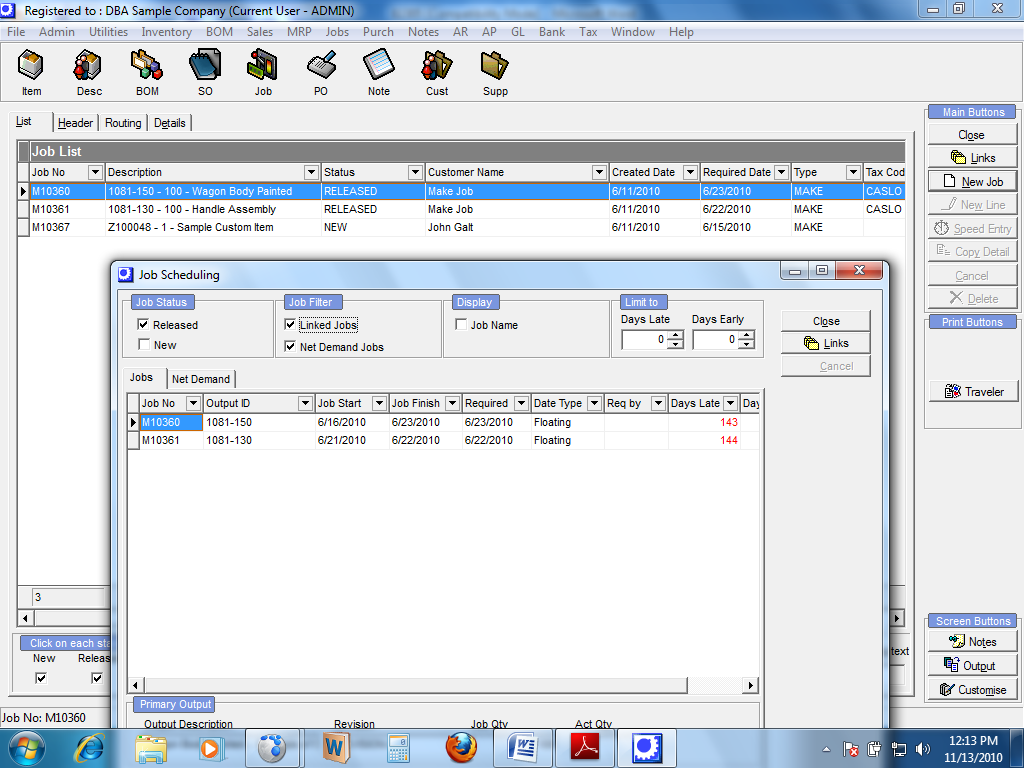
Data input
- Customer delivery details. This will provide the customers deadlines and the aggregate demand necessary for production planning.
- Supplier lead times. These are the various time requirements by different suppliers in order to supply necessary raw materials.
- Purchasing policies. This is an internal regulation regarding purchasing and supplies management.
The print screen indicates the required dates and the progress of various jobs.
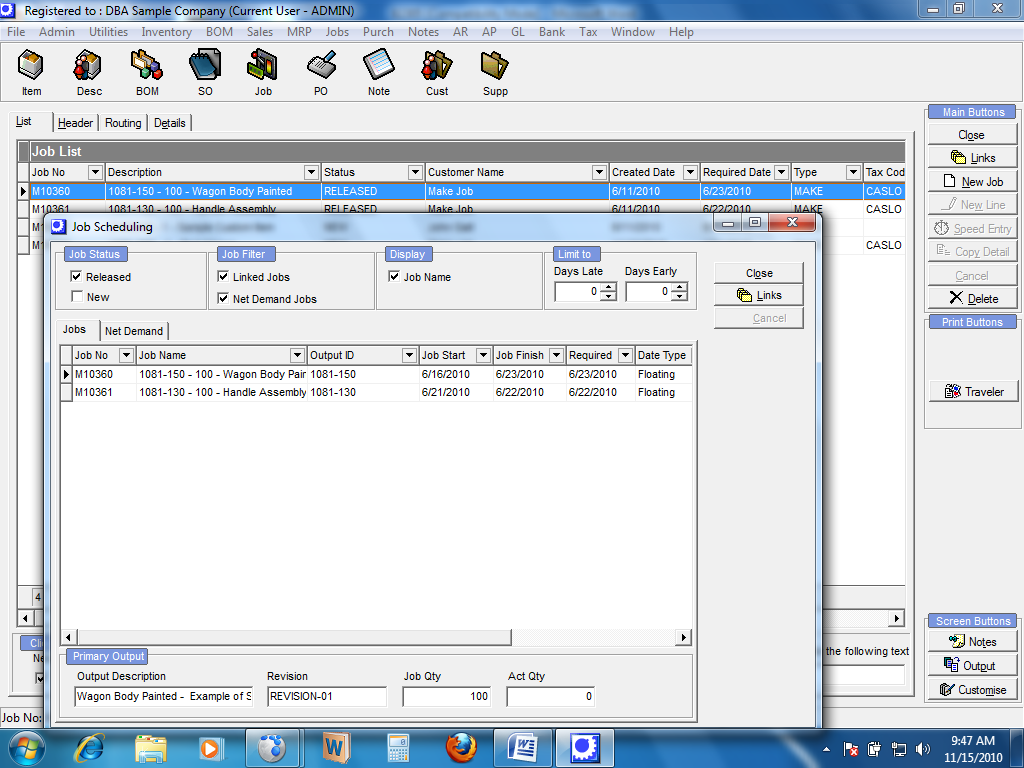
Functional processes
Logistic system
This is a functional subsystem that will be able to optimally assign various resources in order to ensure that the customer gets his job supplied on time. It ensures smooth floor of raw materials to the organisations and also the safe delivery of final products to the customers.
Purchasing
This process ensures that the right raw materials and utilities are acquired on time. It ensures the production of purchase orders and safe custody of delivered materials.
Production management
Production process should be kept within schedule. Job tracking ensures that production is on schedule. To access production schedules and involved personnel, you click on the jobs menu and select on job tracking and labour and the dialogue box below will be shown. In the dialogue box, job transaction status will be clearly shown.
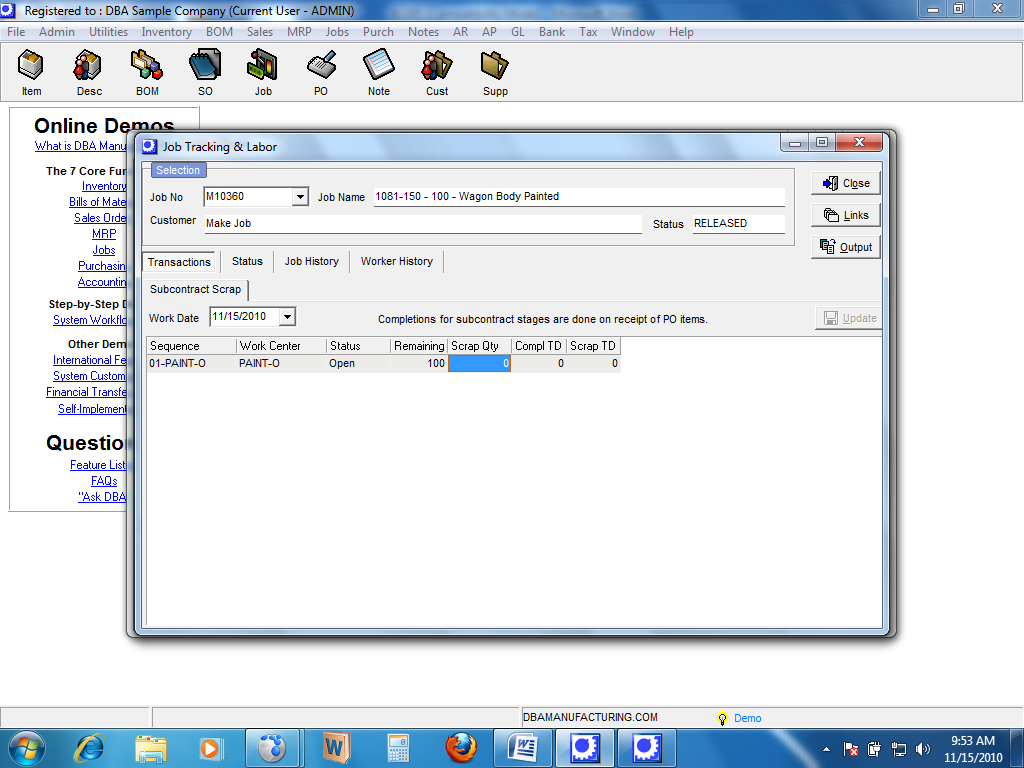
Delivery note and invoice processing
Immediately the customer order has been finalised, necessary delivery documentations should be prepared by the finance department so that it will be delivered with the products.
Output
Dispatch summary
Timely delivery to the customer requires faster preparation of dispatch summary which will provides the details of the products to be delivered to the customer.
Delivery notes and invoice
These documents are very critical so that the contract between the customer and the organisation is reinforced. The documents will ensure that the customer received the actual products by signing against the delivery note and acknowledges debt by receiving the invoice.
Completion summary
This document is an internal document discharging the production department from their part of the responsibility in the production of a product.
Benefits
- Timely delivery will ensure no liabilities can be experienced in terms of litigations as a result of non adherence to the terms of the contract.
- ERP will enhance customer satisfaction especially in a situation where the customer is much more concerned with deadlines.
Identifying total product cost
ERP facilitates a faster and accurate calculation of total cost by the accounting and production departments. Without an accurate costing system in an organisation, the profitability of the production process will not be accurately calculated (Lowson, 2002). It is therefore imperative that all the necessary costing inputs be captured in the costing process. In some organisation, it is the role of the financial management while other organisations have an independent product costing unit. The direct costs are those costs which can be attributed to the production process while the indirect costs are allocated costs from the administration. Direct costs are;
- Labour cost
- Bill of materials
Indirect costs are as follows;
- Premise lease
- Marketing and administration costs
Bill of materials contains the costing of every product of the company and the process it undergoes. The basic accounting setup in the DBA has in inbuilt costing functionality in the General ledger accounts setup where all accounting of costs are captured. The GL has an accounting setup where costs are categorised for easy reporting and costing of products as shown in the screen shoot below.
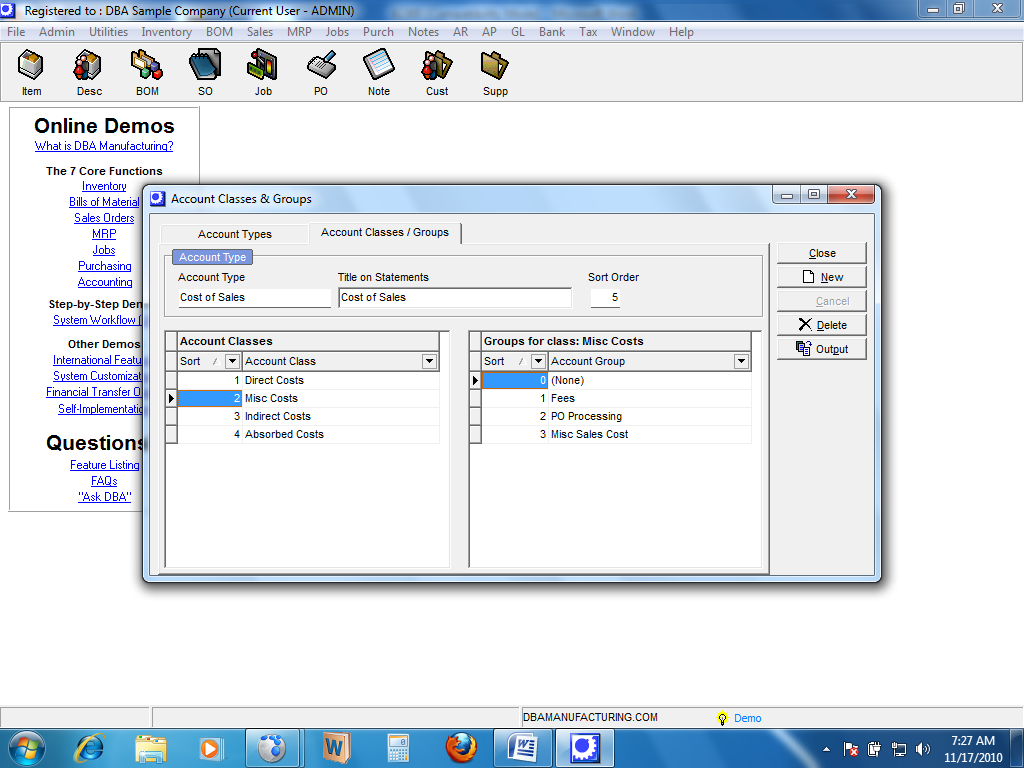
Data input
Raw materials usage
This input will be an output of the production management department and will indicate the cost of raw materials used in the production process.
Labour usage and rates
This is the actual cost of labour used in the production of goods. This figure will give the accurate labour cost used in processing.
Other overheads costs
These are costs allocated to the production of goods mainly from the administration and other service department. They are also used in the leasing of premises which are used by an enterprise.
Machine running costs
Machine running costs include the costs of fuel and electricity directly used in the production process.
Functional process
Product costing
This process is aimed at establishing the actual cost of production. It involves collection of all the costs from the different cost centres and service centres necessary in the production process. On collecting all the contributing costs and totalling to get the aggregate production cost, the function may further process them to get the unit cost of production which is critical in production planning. Other processing done in this functional process includes the calculation of actual cost per project or job. Estimated cost Rollup functionality is used for cost control and planning purposes since it gives an indication of all the total cost of production as shown below;
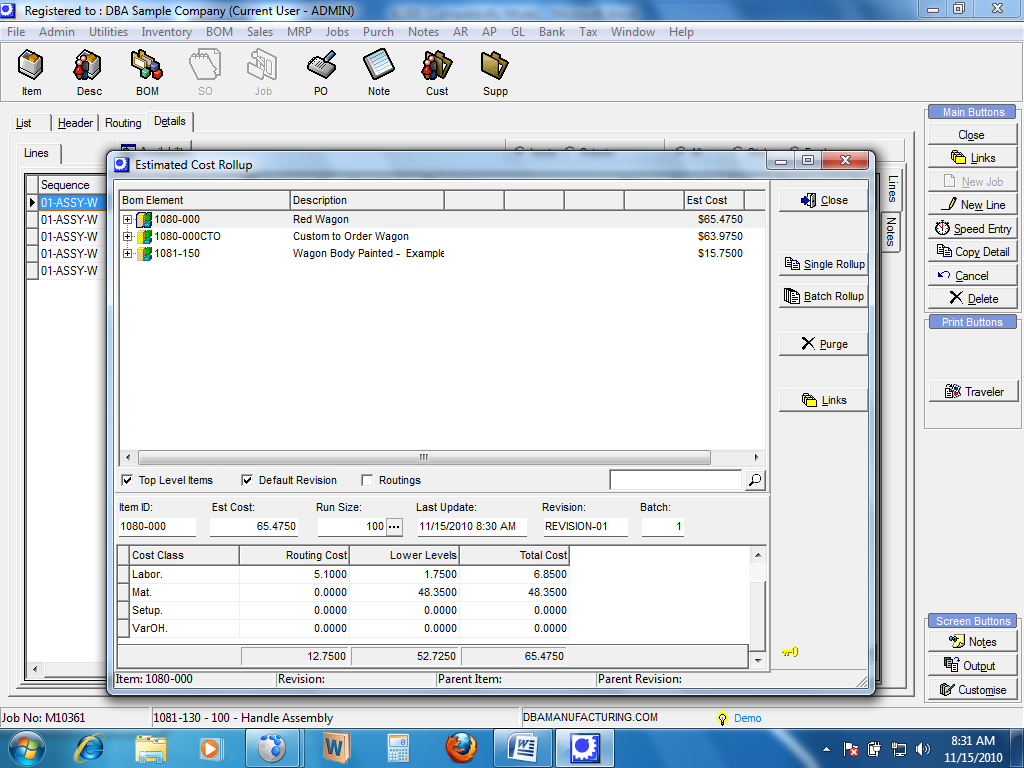
Data output
Job costs summary
This report shows the production costs for every job processed. It may indicate the production efficiency of different managers in an organisation. In the MRP the report indicates the total cost of production including the sub contracting costs as in the print screen below. The Job cost report can be accessed on the reports sub menu of the Jobs menu icon indicating variations between actual cost and the estimated cost.
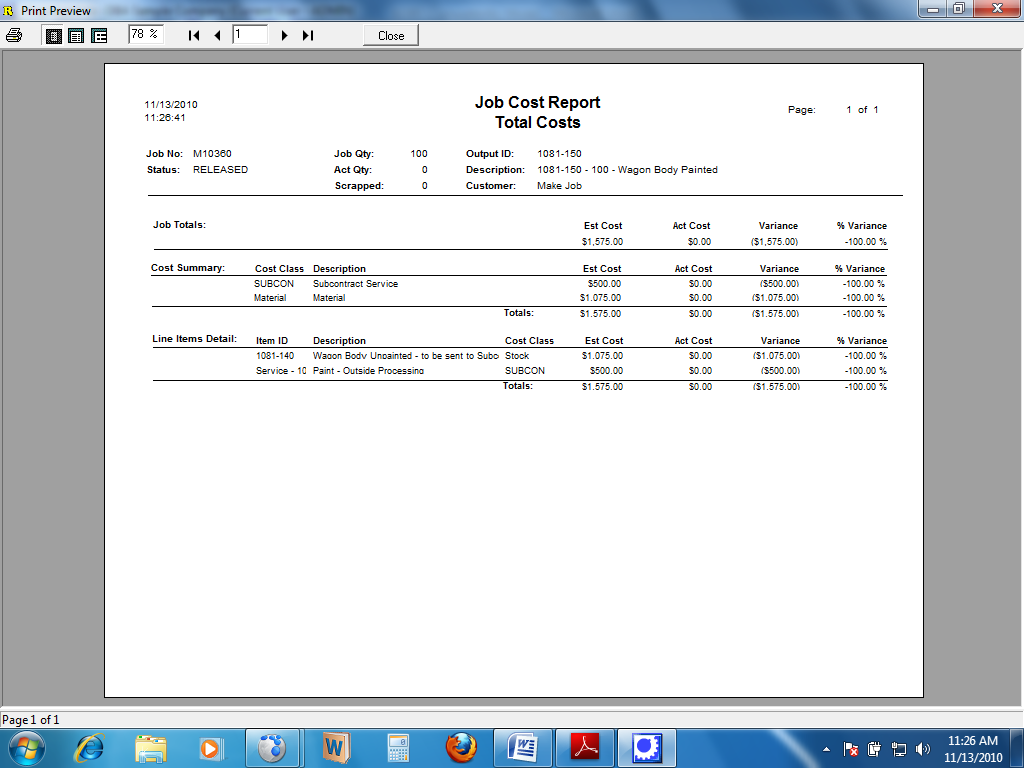
Production cost summary
This report is an indicative summary of the total production cost over a period of time and per unit of production. This is another report of the reports sub menu in the jobs menu bar icon indicating the detailed direct production costs.
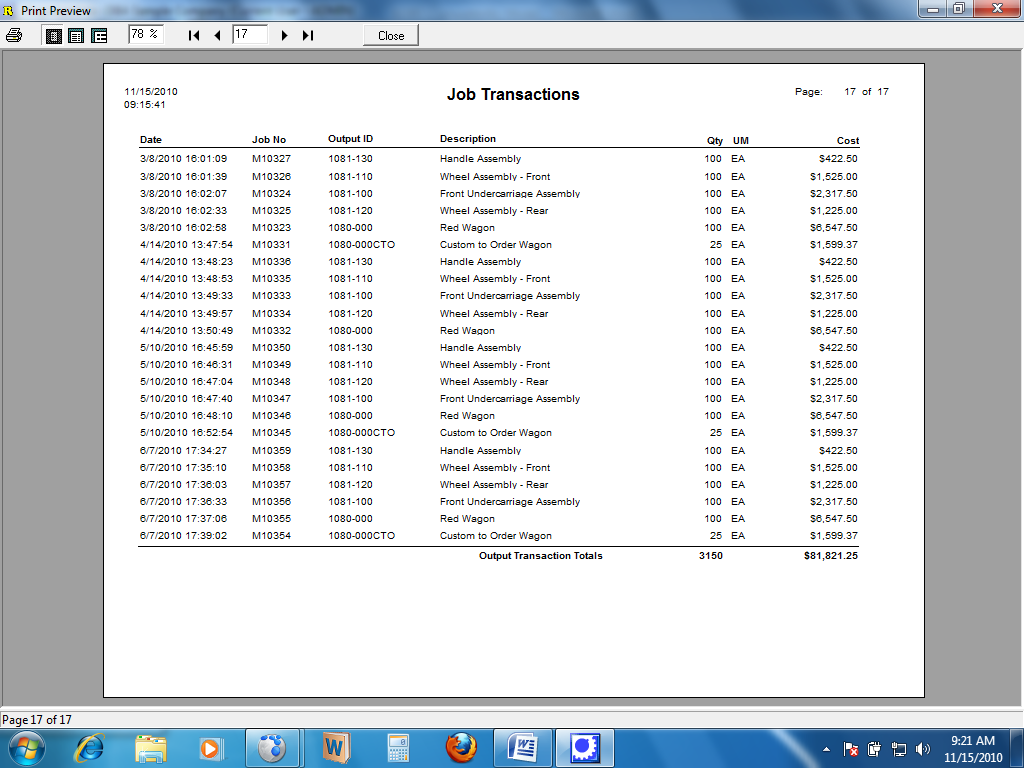
Unit production cost
Unit production cost report is a very good report for the production planning since it indicates the average cost of production. The report below a unit cost analysis per production item. The report can be accessed via the Jobs menu. You select on the closed job summary report on the reports sub menu.
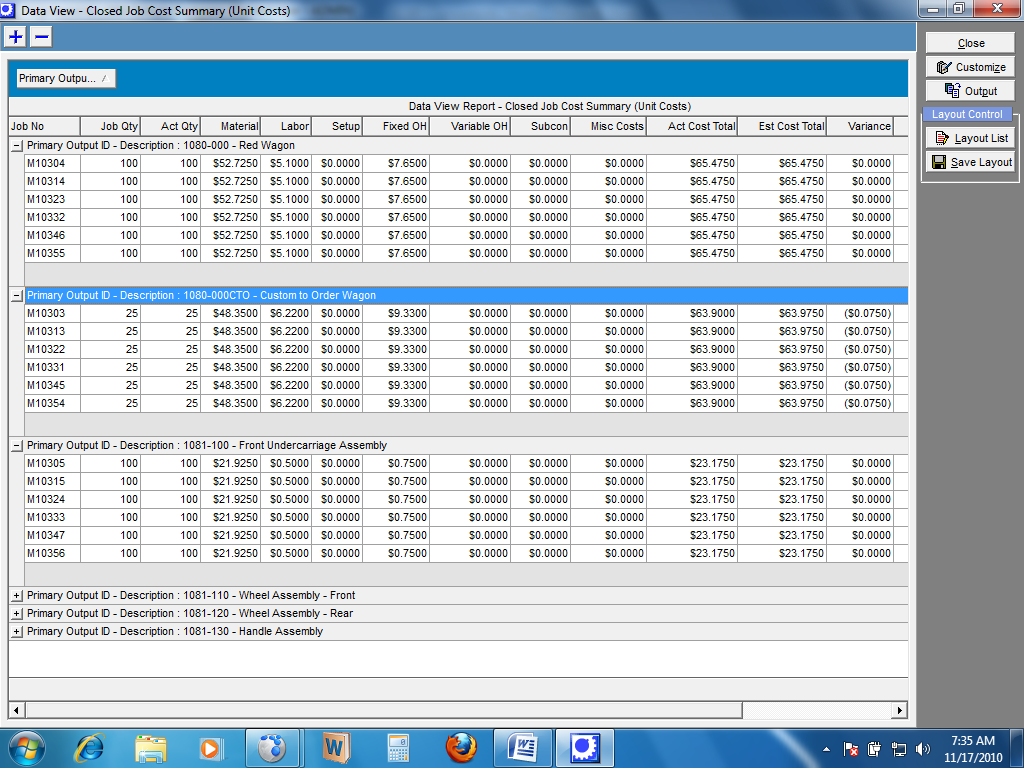
Benefits
- This module will facilitate the calculation of production costs and its related measurements that assists in production planning.
- This module also ensures that accurate production costs are used in the financial reports which reflect the true position of the entity.
Conclusion
Enterprise Resource Planning is currently traversing all organisations in their usage. The functionality and dynamic management reporting capabilities has made ERP software a necessity to most commercial entities. ERP design has enabled cross functional interactions between different functional areas. This has consequently ensured that data redundancy vulnerabilities of integrated systems are minimised. ERP has therefore allowed for the organisational view by systems rather than organisations conforming to systems behaviour.
The functional areas that have been integrated fully by the ERP are the inventory and warehousing and logistics, financial management, production management, marketing, customer relationship management and human resource management. With the ability of the ERP to deliver dynamic and adhoc reports to the management, the decision making function has been made efficient. DBA’s functionality is great being able to functional well in small manufacturing firms but in larger firm the system should be further enhanced to incorporate design and plant administration modules.
References
Boyle, P., 2001. From Strategic Planning to Visioning: Tools for Navigating the Future. PM. Public Management, 21 May, 8 (2), pp. 283.
Ingman, D, Kersten, J & Brymer, T., 2002. Strategic Planning That Uses an Integrated Approach. PM. Public Management, 23 May, 9, (3) pp. 84.
Lavia, A., 2004. Strategic Planning in Times of Turmoil: If They’re Going to Survive, the Service Providers Must Change Their Approaches to Planning and Organization. Journal of Business Communications Review, March, 45 (3), pp. 34-42.
Lowson, R., 2002. Strategic Operations Management: The New Competitive Advantage. Denver, CO: Routledge. PP. 23-34.
Pemberton, J & Stonehouse, G., 2000. ‘Organizational learning and knowledge assets – an essential partnership’. The Learning Organization: An International Journal, 7 (4), pp. 184 – 194.