Introduction
In this instructional manual, the details pertaining to the iPhone 5s series of apple phones is outlined. Figure 1 is a schematic representation of the phone. The manual explains the basics of operating the phone. Also, the manual illustrates how to get started with respect to the phone’s operations. Details pertaining to the use of Siri and other features of the phone are elaborated with the intention of making the application of the machine easy (Eunson 23).
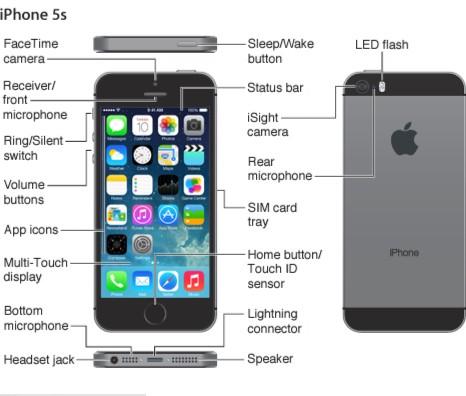
Features and Accessories
The iPhone 5s has several features and accessories which make up for the phone’s operations. As indicated in Figure 1, the phone has a total of 12 features. In point form, the features are as follows:
- A face time camera.
- An isight camera.
- A rear microphone.
- A SIM card tray.
- A speaker.
- A lightning connector.
- A home button.
- Sleep/wake button.
- Headset jack.
- Volume buttons.
- Bottom microphone.
- Multi-touch display.
- Receiver microphone.
- A face time camera.
The iPhone 5s also comes with a number of accessories which aid in the operations of the phone. The main accessories that come with the phone include the following:
- An Apple headset: The phone work with the Apple EarPods to allow one to listen to music and videos and to make phone calls.
- A connecting cable: The cable, also known as a USB, connects the phone to an external computer for synchronization purposes. The cable is also used to charge the phone.
- An Apple USB power adaptor: The adaptor is used in conjunction with the connecting cable to power up the phone
- SIM eject tool: This accessory should be used to eject a SIM card from the tray
Getting Started
There are a number of processes that should be followed before one can use the iPhone. In this section, the preliminary actions are outlined:
Installing the SIM
An iPhone 5s uses a Nano-SIM card for the purposes of making use of the cellular services. The services include making phone calls and internet connectivity the SIM card is inserted into the phone through the SIM card tray using the eject tool mentioned.
Activation of the Phone
The activation process requires a live network. To this end, a wireless network or the cellular network becomes necessary. The following steps should be undertaken:
- Connect to an internet network (Wi-Fi or cellular).
- Create an Apple ID.
- Enter the necessary passcode.
- Set up an iCloud account.
- Ensure all the necessary features are turned on.
Phone Usage
Making a phone call
The process of making a phone call begins with the selection of a contact from the phonebook. One can either use the Siri software to select a contact or scroll to the phone book manually. Using Siri one needs only utter the phrase, “call Tom” and the contact will be called.
Accepting a call
One accepts a call by sliding or tapping on the green icon that appears on the screen. The red icon that appears is meant for declining a phone call.
Siri
Siri is the software that is used to carry out a number of operations on the phone. The software works on the principle of voice control. Siri works for all the operations on the phone. The voice command requires the phone’s owner to issue commands while speaking into the speaker. For instance, one can ask Siri to “show photos”. The same prompts the phone to open the gallery and show all the necessary photos. Siri helps make the use of the phone easier and faster.
Camera
The camera allows for the recording of the videos and capturing of photos. Using Siri or a manual operation, the user can use either the front or rear camera. Once the application opens one can choose between the video option and the still pictures option. The red button that appears allows one to carry out the intended option.
Messaging
The phone has the option of sending messages via SMS, E-mails or multi-media messages. The messages are sent via a typing mechanism that is accessed on the phone’s keypad. The messages are displayed on the screen. The messaging mechanism works for other messaging applications that are downloaded from the internet.
Applications
The applications are stored in a folder names “applications” some of the applications range from weather, social media and financials. The following is a list f the applications that come with an iPhone 5s:
- Compass.
- Passbook.
- ITunes store.
- Compass.
- Passbook.
- Stocks.
- Clock.
- Maps.
- Social media.
The applications are accessed from the iTunes app store and they require one to register themselves o the online platform.
Safety, Handling, and Support
An iPhone should be handled with care. Considering that it is made with glass, plastic and light metal. The device also has sensitive electronic components. The use of a damaged iPhone has the potential cause injury in case one is concerned about scratching the surface of iPhone the use of a case or cover advised. The phone should not be opened in an attempt to repair unless one is a professional. Disassembly of the phone may lead to damage and may also lead to injury to the user. In case the phone gets damaged, malfunctions one should contact an Apple Authorized Service Provider.
Any attempt to replace the phone’s battery by oneself. Such attempts may damage the battery. Consequently the phone would eventually overheat. The lithium-ion battery in phone should be replaced trained agent from an Apple Authorized Service Provider. Once replaced the battery should be recycled. Incineration of the battery is not advised. The use of an iPhone in some circumstances can be distractive and result in danger to the user. The use of the phone should be avoided when one is cycling, driving or handling of machinery.
Works Cited
Eunson, Baden. Business Writing, Milton: Wiley, 2007. Print.