Introduction
As the name suggests, a capacitive touch sensor uses the human sense of touch to perform intended functions. Technology has made it easy for devices like computers to execute tasks by leveraging touch sensors to perform a myriad of functions, such as input and drawing. Touch sensing is gradually replacing mechanical devices, and in a couple of years to come, the keyboard and mouse may become obsolete when everything has paved the way for the touch sensor. This report explores capacitive touch sensors in detail by expounding on the technicalities surrounding how they work.
Capacitive touch sensors are used as a user interface for electronic equipment such as tablet computers, mobile phones, portable media players, calculators, cash registers, among others, for input, display, and control functionalities (Electronics Hub, 2019). Some applications also deploy touch sensors to interact with system users through touch or proximity with objects such as soft keys, icons, and menus on screens. The sensor responds to a change in capacitance when an object, such as a finger, for example, is in contact with the touchpad to accomplish a process.
History
Capacitive touch sensors advanced from being either single-touch or multi-touch. As the name suggests, a single-touch perceiver recognizes and responds to one object’s position in close association with the sensing area. A multi-touch responds to the position of one or more objects in contact or proximity with the sensor simultaneously. The multi-touch system determines the location of the object before taking appropriate action.
One similarity between these two touch sensors is they are both made using one or more electrode layers insulated from each other. Apart from this approach in fabrication, the two varieties are different in some ways. The electrodes in the multi-touch system can be fixed closely but still insulated in between. These terminals can be aligned in any coordinate system, such as the X-Y or grid system. The electrodes’ arrangement in a two-layer multi-touch sensor may assume an orthogonal dimension in defining the coordinate system. The closeness of electrodes in a single-touch electrode in the two layers determines the coordinate system.
Block Diagram
The block diagram in figure 2 shows a model of measuring RC- delay lines from a sample report to Fujitsu Microelectronics Europe (as cited in Electronics Hub, 2019). It consists of two RC-delay lines connected with a clock signal CLK and a time. One line measures the internal capacitance CR, and the other measures the external capacitance CM. The clock signals CLK are delayed function to the capacitance values CR and CM of the RC lines. The delay in time is proportional to the overall capacitance in the circuit. The signals from the two lines are fed into digital delay lines from where they emerge simultaneously depending on the status of digital control values DR[0:N] and DM[0:N]. By comparing these control values, the difference between internal reference capacitance and the measured capacitance can be calculated.
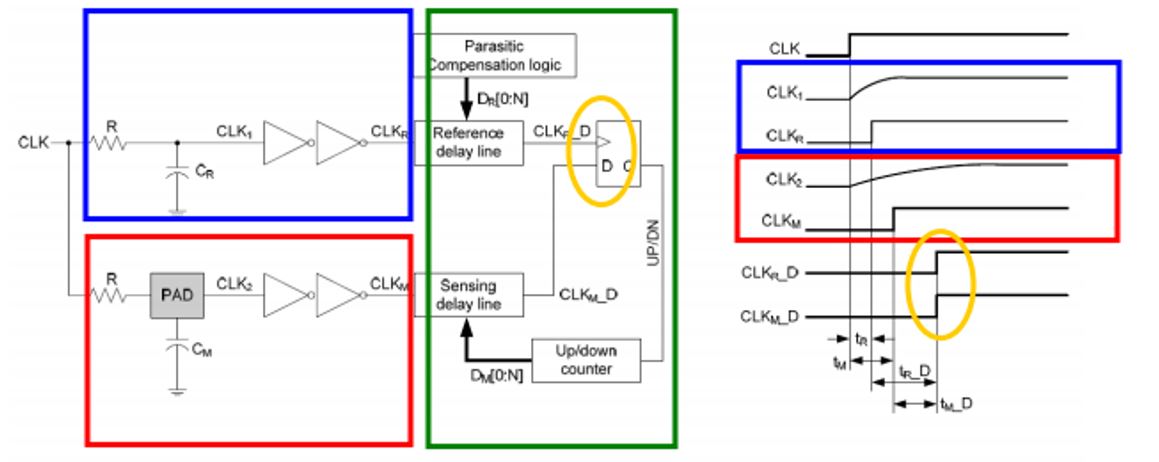
Circuit Diagram
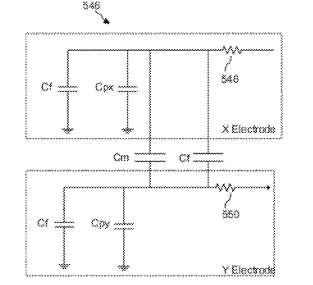
When the sensor is touched with a finger, more capacitance may be added to the conductor’s capacitance near the place of touch. Cf denotes this additional capacitance in figure 3 above. The resistors 548 and 550 represent the natural resistance of each conductor in a sample node. Simultaneously, capacitance Cpx and Cpy may correspond to the natural capacitance of each conductor in a sample node.
Types of Capacitive Touch Sensors
Presently, capacitive touch sensors are categorized into two: surface capacitive touch sensors and projected capacitive touch sensors. According to Electronics Hub (2019), a surface capacitive sensor consists of an insulator, which has a conductive outer layer on one of its body sides. A thin layer of the insulator is fixed on top of the conductive coating then the current is supplied to the conductor’s corners. When a finger touches the surface, there is a buildup of capacitance between them, thus drawing away current from the corners. The ratio of current from each corner is then used to determine the difference in capacitance. In projected capacitive sensing, no current is passed at the surface; an X-Y grid of a conductor is placed between two non-conducting surfaces. An IC is then used to charge the grid. Upon touch, the grid calculates the finger’s location on the surface in terms of X and Y coordinates. Touch sensors made from this technology can double up as proximity sensors.
Operation Methods and How It Works
The operation of a capacitive touch sensor is based on a capacitor’s response to change in capacitance. A capacitor’s role in an electric circuit is to acquire charge and then discharge it at a specific rate to the rest of the circuit. A simple capacitor is made up of two parallel plates of conductors with an insulating material called a dielectric in between them. According to the Electronics Hub (2019), the following formula is used to calculate capacitance:
C = ε A/d
ε = ε0 * ε1 hence C = ε0 * ε1 * A/d
Where C is the capacitance, e0 is the permittivity of free space, e1 is the dielectric constant (relative permittivity) of the insulating material, A is the plates’ area, and d is the distance between the plates. From the equation above, one can deduce that capacitance increases with an increase in the area of overlap between the two plates, while it reduces as the distance between the plates widens.
In a capacitive touch sensor, the device’s terminal is one of the conductor plates of the capacitor. The remaining plate corresponds to two materials: the first is the border of the sensor pole, which embodies a parasitic capacitor (C0), and the second is a conductive element that forms a touch capacitor (CT). The sensing part of the device is connected to a measuring circuit which registers the change in capacitance from time to time. When a conductive object touches or gets closer to the sensor electrode, capacitance measurement increases. When the device recognizes a change in capacitance, it registers and converts it into a trigger electrical pulse.
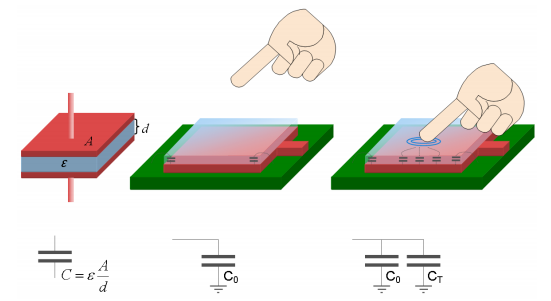
From the figure, if the overlapping cross-sectional area of the sensor terminal is more extensive and the width of the material is small, the touch capacitance CT will be significantly large. Consequently, the various plates result in the difference in the capacitance difference between the touching section and the untouched place, which becomes large. Therefore, the sensor electrode’s size and the protective cover affect how sensitive a touchpad can become, hence more effective in its application.
Applications
The application of capacitive touch sensors in various spheres of human life is becoming commonplace. They are being adopted in computer devices such as tablets and personal computers, mobile phones, and in multiple businesses and industries for various purposes, for instance, access control. The touch sensors are being favored because of the high level of efficiency and robustness with which they satisfy their users’ needs (Electronics Hub, 2019). They are relatively durable because they do not experience wear and tear; neither do they break easily.
Advantages and Disadvantages
The advantages of capacitive touch sensors can be easily pointed out. A touch sensor is relatively durable. Compared to other input or control methods, touch sensors are likely not to experience wear and tear and breakages since they lack mechanical parts. If used properly, these sensors can serve for an extended period. These touch sensors do not require the application of force to operate; it is a simple act of touching, and the system responds as needed (Electronics Hub, 2019). Some devices, such as doorknobs, pushbuttons, etc., may need force to be exerted on them to work. These actions can be exhausting, repetitious, and annoying to some users. Both the single and multi-touch sensors are rather robust when they are handled correctly. They are capable of giving reliable feedback within short durations.
The sensors have disadvantages too; there is a possibility of touch systems malfunctioning. For instance, the sensors can stop functioning when exposed to elements such as water, moisture, dust, and heat, among others (Electronics Hub, 2019). When it happens, the sensors are likely to issue false or unwanted triggers to the systems. Severe cases may cause them to stop working entirely hence stalling the operations which rely on them. On this account, touch sensors need much care and caution. Designing touch systems may mean a considerable amount of financial investments in purchasing the requirements and effort to drive the project to completion.
Conclusion
This report examined the history of the capacitive touch sensor, its design, types, advantages and disadvantages, and application. History has revealed that more sophisticated and better systems are implemented in every generation. Consequently, with more advanced technology investments in designing more complex touch sensors, capacitive touch sensors and other touch sensors are promising. New sensors developed based on this principle will bring more robust solutions targeted at solving user needs.
Reference
Electronics Hub. (2019). Introduction to touch sensors: Working, capacitive and resistive. Web.