How to make ChatGPT write longer? If you’re wondering, you’re not the only one.
The chatbot’s word limit is approximately 500 words per answer. Many students use this tool to generate essay samples, and they often need much lengthier texts than the word limit permits.
If you want to know how to make Chat GPT write more words, this article is for you. It will explain how to utilize AI instruments as study assistants and examine ways to make ChatGPT write longer essays. Ready? Let’s roll!
Disclaimer: We don’t encourage using ChatGPT to cheat or create academic papers. This article will discuss ethical ways of using AI.
✍️ Different Essays Length (by Study Level and Genre)
The length of an academic paper depends on the topic’s complexity, the essay’s type, and the guidelines given by your instructor. Before you start working on a project, consider these factors to ensure it meets the requirements.
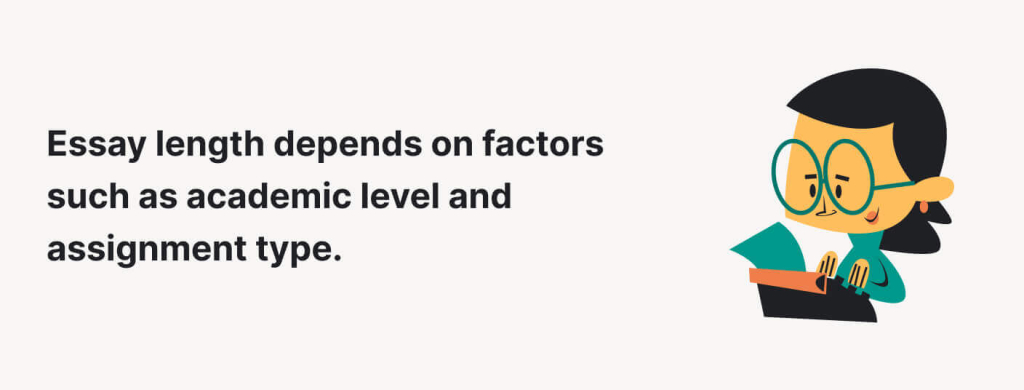
Here’s how an essay’s length differs depending on the academic level:
- Middle school papers are normally simple and short, between 300 to 1000 words long.
- High school-level essays range between 300 and 1000 words.
- Undergraduate program assignments often fall within the range of 1500 to 5000 words.
- Graduate program papers are often specialized and focused on research. Their word count ranges from 3000 to 10,000 words.
If we’re talking about essay genres, this is what you should keep in mind:
As you can see, a lot of essay types require the maximum amount of words ChatGPT can produce, and some of them are even longer than that. If you wish to generate a sample essay for inspiration, you’ll have to use hacks and tricks to make the chatbot write more. We’ll tell you all about them in the following sections.
🤔 How to Actually Make ChatGPT Write Longer
Now, let’s take a look at how to make ChatGPT write longer stories, code, essays, and other forms of content.
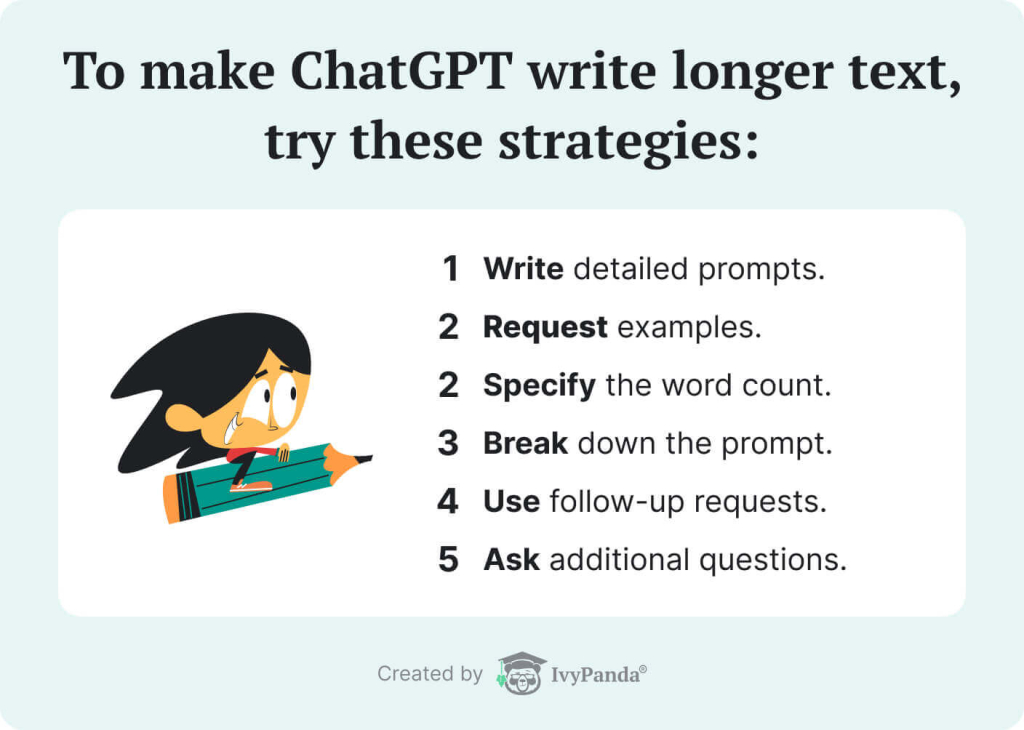
Writing a Prompt That Makes ChatGPT Write Longer
ChatGPT’s answers are only as good as your prompts. If you learn how to compose them properly, you will have no problem bypassing the chatbot’s word limit.
Check out the top 11 tried-and-true tips to get longer answers from ChatGPT below:
1. Make Your Prompt Specific and Logical
The scope of the bot’s response depends on how precise your prompt is. Try to use straightforward language and avoid fluff in your requests.
2. Request Examples
Examples add context and clarity to a text. Ask the algorithm to provide them, and it will add real-life instances and details, extending the response.
3. Provide Specific Word Count
One way to get ChatGPT to create more extended essays is to specify a word count. For instance, instead of typing “write an article about France,” you can say “write an 800-word article about the French Revolution.” Additional details will guide the tool and help it produce a longer response.
4. Break Down the Prompt
Another good strategy is to divide your instructions into several parts. This lets the algorithm to take more things into account.
5. Ask Open-Ended Questions
Open-ended questions invite for a deeper discussion. If you use them with ChatGPT, it’ll provide you with a detailed reply instead of a brief answer.
6. Set a Personality
You will get better and more detailed results if you get the chatbot to behave as a particular persona. For instance, if you work on an argumentative essay, you can ask the AI to act as an animal rights activist who argues that animal testing should be banned.
Upgrade Your Prompt with These Tricks
So, you’ve entered a well-written prompt, but you may still need to tweak the response to make it fit your requirements. Here’s what you can do as a follow-up to your query:
7. Regenerate a Response
Sometimes, to get a lengthier answer, all you need to do is click the “regenerate response” button. If the rewritten version still is too short, regenerate it again.
8. Ask to Elaborate
Another option is to throw in follow-up requests like “elaborate more on this.” The chatbot will give you a more precise answer than the previous one.
9. Ask to Explain & Continue
If ChatGPT hits its word limit and leaves the answer incomplete, use “continue” or “go on” in your next request to nudge the algorithm to keep generating.
10. Provide Extra Questions
You can incorporate follow-up questions to maintain engagement and encourage the AI model to expand on the responses.
11. Inquire a Comparison
This is a handy option when working on an analysis. When you ask ChatGPT to compare two things, the output will likely be comprehensive and detailed. Comparisons involve benefits, drawbacks, and other dimensions that will make the response longer and your study more comprehensive.
💡 Pro tip
The following tools will help you improve your analysis even further:
- Rhetorical device finder will locate ethos, pathos, and logos in a piece of text.
- Quote explainer will assist in understanding famous sayings or literary quotations.
- Poem analyzer will be a great helper whenever you need to understand literary devices in poetry.
🚀 Other Ways to Expand Your Texts
Now, you might be curious whether there are ways to extend a text without help from ChatGPT. The answer is—there definitely are! More and more tools with great features are being designed to make writing easier. Check out the options below to learn more.
IvyPanda Essay Extender
IvyPanda’s essay extender is specifically designed to help users reach the desired number of words. All you need to do is copy the text into the box, choose the word count you want, and press the “extend” button.
The tool can also be used to generate additional segments for an essay. For instance, if you struggle with the conclusion, the tool can create a sample paragraph based on your prompt.
Is IvyPanda’s extender better than ChatGPT? Well, there are plenty of aspects that make our tool a superior option:
- Unlike the chatbot, our tool generates its answers immediately and never glitches.
- Our generator is easy to apply: there’s no need to write long instructions and explain everything to get relevant responses.
Try it and see the benefits for yourself!
Question Generator from Text
IvyPands’s AI question generator from text is super handy whenever you need to extend your text. This tool creates a list of questions related to the text you paste into it. These questions will help you look at the subject from a different perspective and find new ideas with which to lengthen your essay.
Of course, you can also use ChatGPT for this task. However, the chatbot tends to get too general with the topic and may generate irrelevant questions.
In contrast, our question generator will develop just the right number of questions. You can then feed them into ChatGPT to get sample answers and use them to extend your essay.
💡 Pro tip
Feel free to use other smart tools developed by IvyPanda to add parts to your essay:
- Essay hook generator will help you come up with a catchy opening paragraph.
- Research introduction maker will generate the background of your study.
- Free ChatGPT essay writer will provide you with additional samples.
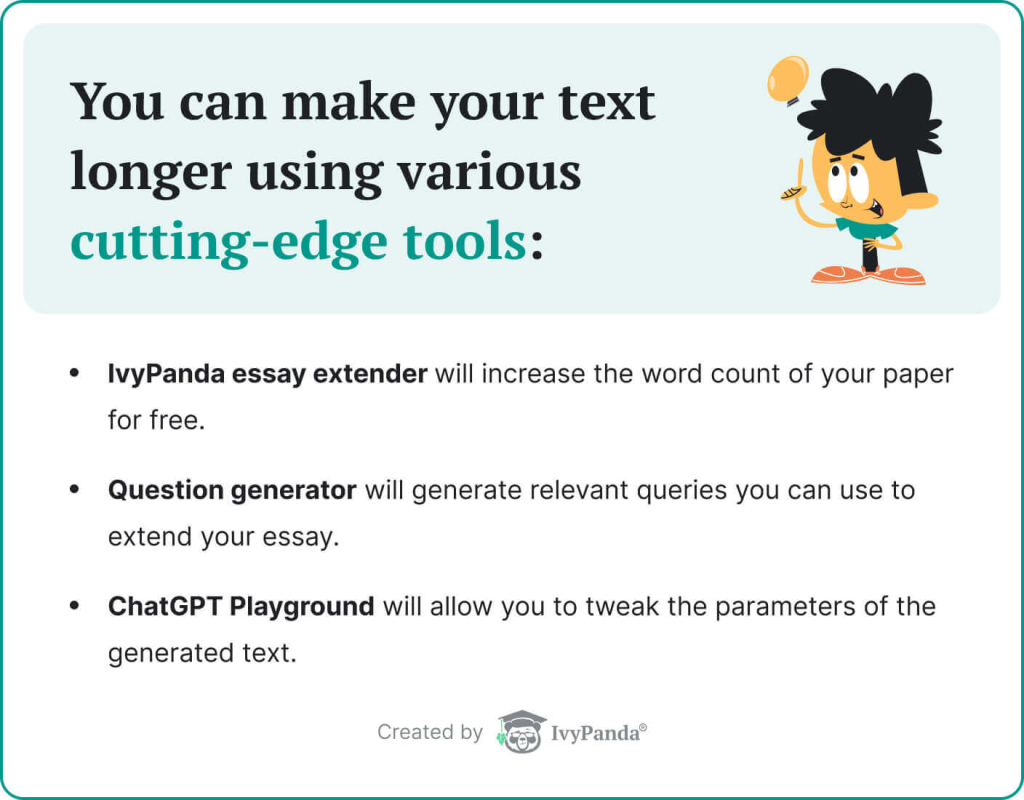
ChatGPT Playground
ChatGPT Playground is powered by Open AI API services. It lets users experiment with natural language models, parameters, and more without writing code.
Here are some of the tool’s main features:
- Temperature controls how random the text that ChatGPT generates is. Assigning it a higher value will make a response more creative while lowering it will result in plain answers.
- Top P is another way to control a text’s predictability. It determines how many words can be used to continue the phrase.
- The maximum length parameter specifies the highest number of output tokens (these are units of text generated by AI.)
- Stop sequences allow you to control the length of the content the algorithm generates implicitly.
- The frequency and presence penalty feature lets you control how often specific tokens appear in the text.
ChatGPT Playground is a fantastic solution, but it’s not free. For the first 3 months, users have $18 of free credits to test the tool. Once they run out of credits, they have to purchase a subscription.
AI Services & Plugins
Even though ChatGPT is widely considered the best free generative AI, there are numerous other tools and extensions from which you can benefit. They will assist you when working with the chatbot or help you generate new information for your project.
Some great ChatGPT alternatives are tools like Gemini, Bing, and Perplexity AI. And in case you want to improve your prompts and get more relevant responses, check out services such as AI Prompt Genius, WebChatGPT, Merlin, ChatOnAI, and PromptPerfect.
We will describe some of our favorite solutions below – be sure to check them out!
Gemini
Gemini is an excellent alternative to ChatGPT if you want to make an essay longer. It has impressive features that simply can’t be overlooked:
- Multiple drafts.
It gives more than one response to your input. Use any one you like to lengthen your text. - Real-time data.
It provides you with the latest information and real-time data instantly. - Text input enriched with images.
It can generate visuals and offer detailed descriptions of existing pictures or videos. - Adjustable responses.
It allows you to customize answers by marking them as creative or straightforward based on your preference. - Advanced language model.
Gemini uses LaMDA model, which aims to generate content that sounds very human-like. In contrast, ChatGPT uses GPT models, which focus on supplying information and tend to sound robotic.
Bing
Bing search engine has undergone impressive positive changes. Here are the features that make it so attractive:
- Bing Compose.
The feature provides ready-made options to help you develop a high-quality prompt. - Knowledge Cards 2.0.
The cards are displayed on the right side of your search. They provide additional information you can use for an essay, such as a timeline of related events. - Stories.
AI-generated stories combine text, images, video, and audio to deliver information on your search. - AI-enhanced search.
This feature offers additional information, widgets, and tools for every search. - Cutting-edge chatbot.
Bing’s very own chatbot Copilot uses OpenAI’s language model that can easily generate high-quality texts. - Access to sources.
Bing’s biggest advantage is that it provides sources it uses to generate answers. You can double-check them yourself and include them in an essay as references.
Perplexity AI
Perplexity AI is a search engine similar to ChatGPT, but it has some unique features that make all the difference:
- The users can see where the information in the answer came from. It helps to evaluate the accuracy and allows you to quickly locate sources for your paper’s additional parts.
- The tool uses NLP and machine learning algorithms, ensuring relevant results.
- It has a related queries feature similar to Google’s “related searches.” It can help you find fresh ideas to incorporate into your essay and lengthen it.
- By default, Perplexity AI uses the GPT-3 model, but you can access GPT-4 if you upgrade to Pro.
- Unlike ChatGPT, Perplexity has access to the entire internet and can retrieve latest data.
AI Prompt Genius
You can think of AI Prompt Genius as a cheat sheet for prompts to apply when working with AI. Here are its benefits:
- It gathers user-generated requests and sorts them into categories. This way, you can easily browse through topics such as business, academic writing, and others.
- Another great feature is that you can customize and save recently used prompts to reuse them later.
- Being able to access a variety of prompts will definitely improve your writing experience. So, if you need to write papers on a constant basis, this tool is a saver.
WebChatGPT
WebChatGPT is an extension that allows users to access ChatGPT through web browsers. It’s a convenient option if you want to use the chatbot’s capabilities while surfing the internet.
Check out its other benefits below:
- This tool is compatible with all popular search platforms. If you’re trying to extend an essay, you may find it helpful that the bot answers questions right beside the search results.
- The extension is also user-friendly when it comes to prompt features. You can access a library with one click and manage your own prompts.
ChatOnAI
ChatOnAI extension integrates ChatGPT right into your browsing window. It displays responses from the algorithm alongside search results. This feature lets you quickly gather ideas for additional content and run them through the chatbot, providing you with more content to extend your essay.
Another aspect that makes the tool super convenient is that it gives users access to top ChatGPT prompts for SEO, art, programming, marketing, and more. Templates at hand can significantly boost productivity and help you improve a paper.
PromptPerfect
PromptPerfect is a must-have tool for students, content creators, AI developers, or engineers.
The primary goal of PromptPerfect is to optimize prompts for language models like LLMs, LMs, and LMOps. Here are its main features and benefits:
- It allows users to automatically enhance prompts for various AI models.
- It supports SOTA AI models and lets users improve prompts for Stable Diffusion, ChatGPT, GPT-3/3.5, GPT-4, DALL-E 2, and MidJourney.
- It lets users customize prompts – for example, to tailor them to yield longer responses.
AIPRM
Whether you’re a student or a writer, this Chrome extension is perfect if you’re looking to extend your generated text. With this tool, you’ll gain access to meticulously crafted prompt templates. You name a domain, and you get to it in just a click.
What makes AIPRM different from other extensions is the big prompt engineering community. This community has curated an extensive collection that covers various topics and is waiting to be explored.
🙅♀ How to NOT Get ChatGPT to Write Longer Essays – 12 Common Mistakes
Even though AI is getting smarter and may one day take over the world, it still remains a technology that carries out human requests and instructions. That’s also one of the reasons why it’s essential to create high-quality prompts to get relevant results when working with ChatGPT.
Whenever you work with the chatbot, make sure to avoid these widespread mistakes:
- Requesting factual data from ChatGPT.
What to do instead: An AI tool is not an encyclopedia. Use it to brainstorm but rely on traditional research methods to get facts. - Giving up too soon.
What to do instead: If the results are not what you’ve envisioned, try rewording or simplifying your request. - Giving insufficient context.
What to do instead: The more context you can give to the AI, the better. - Having too many instructions in a single prompt.
What to do instead: Instead of putting everything in one request, split it into smaller ones. - Omitting examples.
What to do instead: Add specific references to enhance the accuracy of ChatGPT’s responses. - Failing to guide the AI in a structured manner.
What to do instead: Break down the writing process into stages. - Mixing different topics or tasks in one chat.
What to do instead: Since ChatGPT remembers the context throughout a conversation, it’s best to use different chats for each topic. - Creating lengthy sessions that lead to irrelevant answers.
What to do instead: When you see that a chat is getting too long, create a new one. - Set for the first output and limit the potential.
What to do instead: Generate several responses and select the best one. - Confusing ChatGPT by being overly polite.
What to do instead: ChatGPT is not a person, so use direct and unambiguous language instead of being mannerly. - Making prompts too broad.
What to do instead: Be specific to ensure accurate results. - Never cleaning up the conversations.
What to do instead: Remove old conversations you don’t plan to use and keep those you’ll refer to again.
🎁 How to Make Your Essay Longer Without AI: 7 Bonus Tips
So, we’ve talked about how to get ChatGPT to write more extended essays or use other AI tools to do the task. But what do you do if you need to lengthen a text without having access to any software?
Well, that’s not a problem at all! Check out this list of bonus tips that’ll help you create longer papers on your own:
- Be descriptive. When your essay is short on words, add details and elaborate on the topic.
- Draw a conclusion. Making a final point about your thesis can add several paragraphs to your piece.
- Minimize pronouns. Use specific names whenever possible to extend your paper, but avoid getting wordy.
- Support your ideas. Add relevant quotations, statistics, or real-life examples to lengthen your essay.
- Incorporate a concluding sentence in each paragraph. This will help you structure the paper as well as increase the number of words.
- Add transitional phrases. This will extend the text and make it flow better.
- Provide background information. Giving more details on the subject will help you increase the word count.
💡 Pro tip
Whenever you work on a writing assignment, you can improve the outcome with the help of our study tools:
- Run your text through an essay reader to ensure it has a good flow.
- Check the results with our GPT Essay Checker for free.
🎉 Summary
Now, you know all about generating longer texts and extending essays with or without AI. Here’s a quick recap:
- Write specific, detailed instructions.
- Request the algorithm to provide examples.
- Mention the desired word count in your query.
- Formulate the request as an open-ended question.
- Ask the chatbot to act as a specific personality.
- Break down the prompt into several smaller ones.
- Use follow-up requests to elaborate or continue writing.
And once your sample essay is ready, you can edit and improve it. Want to know how? Check out our guide on using ChatGPT to edit essays.
Remember to only use AI as assistance! Artificial intelligence can be a great helper for those who want to improve their work rather than generate entire papers. You can always use bots ethically and without breaking the school’s rules.
If you need help to make your essay reach the required word count, check out IvyPanda essay extender or other tools suggested in this article. Good luck with your future projects!
Recommended for you:
- How to Use ChatGPT for Research & Paper Writing: Prompts & Ideas
- Best AI Tools for Writing & Editing Essays
- How to Make AI-Generated Text Undetectable
🔗 References
- Four Tricks to Get Around ChatGPT’s Character Limit: Lifehacker
- Do ChatGPT Responses Have a Character or Word Limit?: MakeUseOf
- Getting Started with Prompts for Text-Based Generative AI Tools: Harvard University
- Making Your Paper Longer: George Mason University
- The 7 Types of Essays Every Student Needs to Know: Grammarly
- 5 Mistakes I Learned to Avoid When Working with ChatGPT: Entrepreneur
- How to Make ChatGPT Write Longer: Nerds Chalk



