If you’re traditional about job applications and prefer the tried-and-true PDF resume in Times New Roman, we have some eye-opening news for you. Each year brings new trends in CV-making. This time, it’s the video resume. While trends come and go, this one appears to be evolving into an essential requirement for competitive job positions.
A video resume presents an excellent opportunity to set your application apart from the rest. But does having contemporary, high-resolution equipment and a touch of creativity guarantee success? To address this question, our team has created this comprehensive guide. Here, you will discover everything you need to know to make a standout video CV and impress your future employer by presenting yourself in the best possible light. Dive into this article to master the art of self-presentation in an audiovisual resume.
🎥 What Is a Video Resume?
A video resume is your introduction to the hiring manager. It allows you to discuss your motivation and skills. Think of it as an interactive storytelling tool to leave a lasting impression. Unlike a traditional paper resume, your audiovisual CV conveys valuable insights into your personality through body language, expression, tone, and enthusiasm.
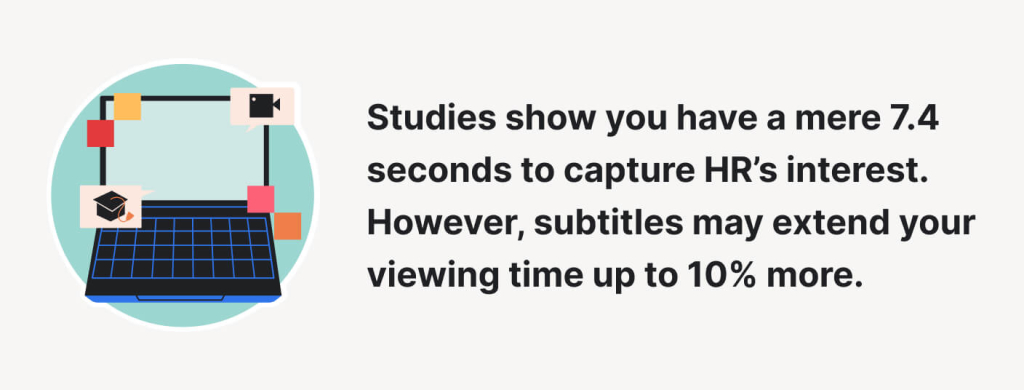
Ideally, a video CV should be between 30 seconds to 2 minutes in length. However, Eye-Tracking studies suggest that you have a mere 7.4 seconds to capture the interest of HR. Failure to do so may result in them disregarding the rest of your content. Therefore, it’s crucial to pack the most compelling information into the first moments.
Importance of Video Resume for Candidates
According to Hidden Workers research conducted by the Harvard Business School, approximately 88% of employers use ATS (Applicant Tracking System) technology. This happens despite its tendency to overlook highly skilled candidates due to mismatches with the criteria in the job description. A CV in video format allows you to engage directly with HR, bypassing the limitations of artificial intelligence.
Consider the additional benefits of submitting a video resume, which is unattainable with a traditional CV:
- It serves as a platform to express your individuality and creativity.
- It showcases your motivation to secure the position and contribute to a specific company.
- It is a chance to demonstrate your soft skills.
- It allows you to stand out amidst a pool of other applicants.
- It creates a memorable impression on HR, surpassing the dry information typically found in a CV.
- It is excellent for candidates in client-facing roles, such as sales representatives, business development staff, or account managers.
🤔 Video Resume Pros and Cons
We’ve already discussed several benefits of a video resume for your professional image, but let’s review the essentials:
- It helps your employer become acquainted with you before you begin to work at their company.
- It showcases your individuality and creativity.
- It demonstrates your technical savvy.
- It highlights your soft skills more effectively than a CV.
- It makes your application stand out among other candidates.
- It indicates your willingness to take risks and speak up.
Meanwhile, some drawbacks may be problematic in certain professional settings:
- It’s an informal and non-traditional approach.
- Nervousness can lead to a poorer presentation than intended.
- As a new format, it may not be well-received by conservative individuals.
- A low-quality video can undermine even the best presentation.
- It requires new equipment with high resolution.
👩💻 How to Create a Video Resume in 7 Steps
If the pros outweigh the cons for you, here are seven steps to create the best video resume possible.
Step 1. Find inspiration
Many artists learn to paint by copying the masterpieces of other prominent artists. We live in the era of YouTube education! Look at how others have done it before you try. Note what you like and dislike about their attempts, and draw your conclusions. Knowing what worked for others will show you which skills to highlight and the best form to choose. You can also adopt some elements that apply to your field.
Step 2. Write your resume script
This step is not obligatory but highly recommendable. It will add strength, structure, and meaning to your speech. You may benefit from our article on fantastic CV writing tips. If you are camera-shy, learn the script, but don’t read it word-by-word. Feel free to add words and thoughts that naturally emerge in human speech. This way, you’ll sound more natural.
Step 3. Prepare your background
Preparing an appropriate background will give your video a clean and polished look. Will you sit in front of the camera in your room, stand outdoors, or walk? In any case, ensure you have natural lighting and a neutral setting that does not distract the viewer. You are more important than your surroundings, so it’s best to keep it as plain as possible.
Step 4. Be professional
Employers are usually open to learning more about their candidates but prefer a professional narrative. If you are applying for a corporate position, follow the necessary dress code and focus on discussing your background and expert skills rather than hobbies.
Step 5. Record multiple takes
Try recording yourself several times on different devices. This way, you can choose the best resolution and lighting. Experiment with various tones of voice and facial expressions. You can also split your speech into segments to restart or try something different without starting from the beginning.
Step 6. Edit the video
Once you’re done with the recording, it’s time to merge the clips and edit them. If you have followed the steps above, you will have enough clips to pick from. You can also add visuals and animation by using one of the many apps available, many of which are free to download.
Step 7. Ask for feedback
Showing the resulting video to someone you know well can give you valuable advice. Select a close acquaintance who won’t shy away from offering constructive criticism, as that’s what you need the most. Your video may require some polishing.
📋 What to Say in a Video Resume
Now that you’re ready to create your video resume, it’s time to tackle the question: “What should I say?” To help you navigate this challenge effectively, we’ve made a tentative list of essential points to cover. Remember, brevity is key.
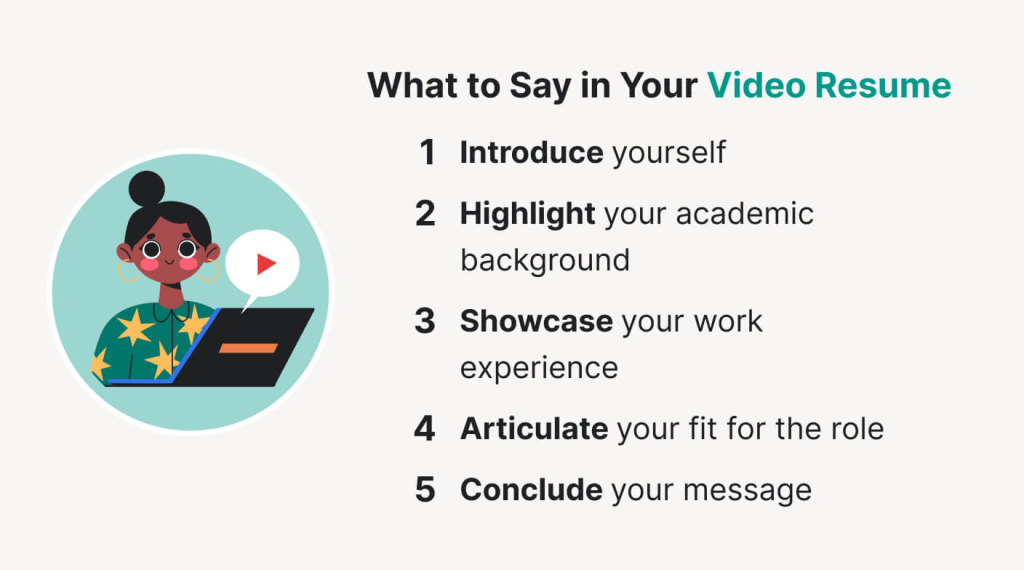
- Introduce yourself.
Start by saying your name and the position you are applying for. You can also briefly mention your aspirations to provide context. - Highlight your academic background.
Focus on your most recent degree and, if relevant to the position, emphasize any specific technical competencies you possess. - Showcase your work experience.
Provide a concise overview of your relevant work experience, outlining your responsibilities and notable achievements. Ensure that you tailor this information to align with the job requirements you’re applying for. Highlight your accomplishments and emphasize your commitment. - Articulate your fit for the role.
Give reasons why you believe you’re the ideal candidate for the job. Discuss how your skills and experience align with the role’s requirements, and highlight the value you can bring to the organization. - Conclude your message.
Wrap up your video by expressing gratitude and offering a warm farewell. Don’t forget to provide your contact information, including your phone number and email address, for further correspondence.
Rules for Good Video Resume
A video resume raises your chances of obtaining the job you’ve dreamt about. You can make it more efficient by following specific rules:
Dos
- Choose the right clothes.
Ensure you feel comfortable and appropriately dressed. Opt for a style similar to what you would wear for an in-person interview, with smart-casual suitable for most positions. - Rehearse your speech.
Practice speaking in front of a mirror or with a friend or family member. Constructive criticism can be valuable for refining your presentation. - Smile.
Approach the video with a cheerful demeanor. Smiling creates a positive impression and makes you look more appealing. According to the School of Psychology and Neuroscience research, attractive people are also seen as more intelligent. - Mind your body language.
Always maintain eye contact with the camera and be mindful of your gestures. Actions that appear normal in person can seem exaggerated on video, so exercise restraint.
Don’ts
- Read from a written text.
Presenting from memory demonstrates better communication skills. Relying heavily on a script may give the impression of poor presentation skills. - Rush.
There’s no need to cram everything into the allotted time. Mention the key points, and leave the details for your written CV. A calm and clear speech is more effective. - Show nervousness.
Avoid fidgeting, jiggling your keys, or shuffling papers. These behaviors signal anxiety. Aim to project confidence and professionalism. - Select an unsuitable location.
Select a well-lit, quiet, and tidy area for filming. Choose a neutral-colored background for roles in traditional office settings. However, creative positions may benefit from the more visually diverse surroundings.
💡 Top Tips for Video Resume
Now that you have an idea of how to approach this challenging task. Here are a few additional recommendations that didn’t fit into the seven steps above:
- Highlight what’s unique about you.
Consider what sets you apart. Perhaps you are a typical representative of Generation X, entrepreneurial, self-reliant, and clear about your life goals. You may also have profound knowledge in a field related to your future job. These qualities and skills can strengthen your application. - Avoid jargon.
This applies to both technical jargon and overly conversational phrases. The HR manager watching your video resume may not be familiar with industry-specific terms and might misinterpret your message. Using informal language should be reserved for once you secure the job and develop rapport with your colleagues. - Find a reliable video editing tool.
Choose a tool that doesn’t insert logos or text into the recorded image, crop the edges, or decrease the resolution. - Show your creativity if you’re camera-shy.
If you still dislike the result after multiple takes, consider recording your voice and doing a voice-over. This approach can also showcase your graphic design skills. - Give a compliment.
Everyone appreciates a genuine compliment. Research the company’s profiles on their web pages and social media. Compliment their excellent presentation or publication. It demonstrates that you’ve done your homework and are genuinely interested in the position.
Background for Video Resume
Remember to pay attention to the importance of the background in your video resume. Your choice of surrounding space speaks volumes about your taste and understanding of professional settings.
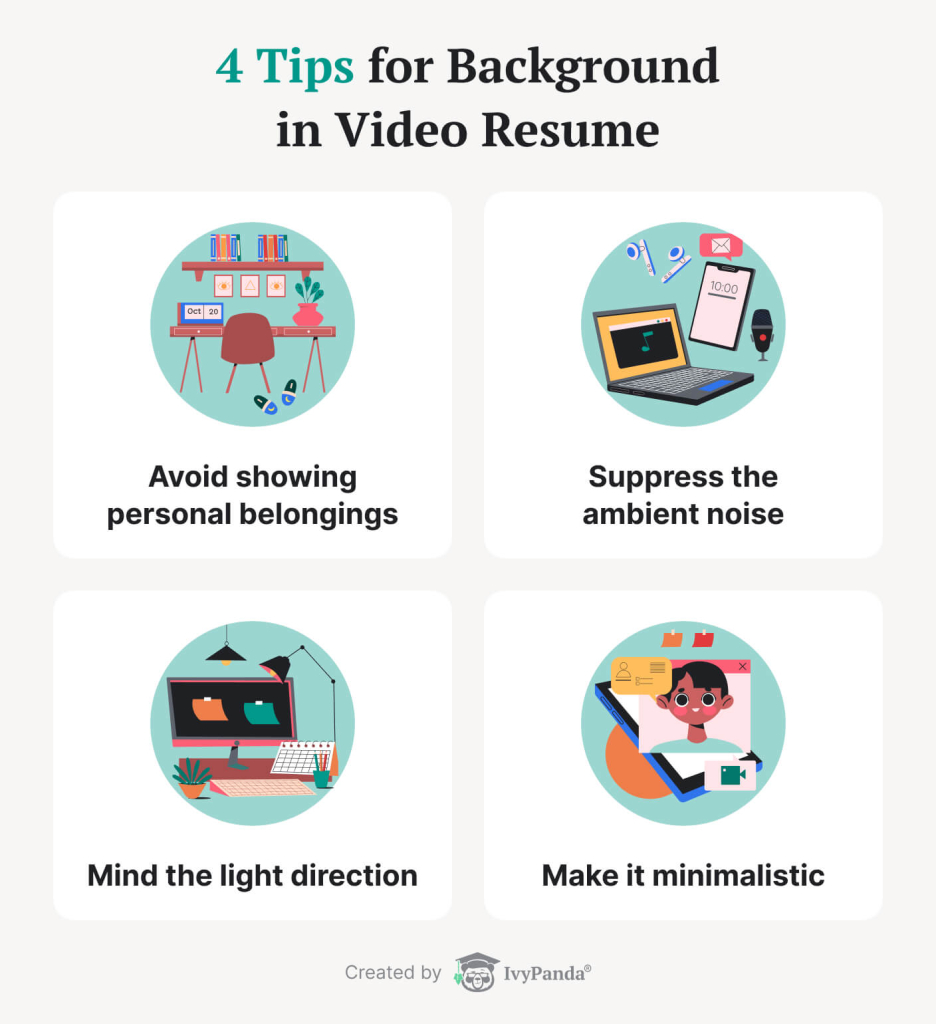
Consider the following advice:
- Keep the camera away from personal belongings.
Your favorite rock band poster doesn’t convey professionalism to your future employer and indicates a lack of familiarity with corporate ethics. The same goes for your bed, kitchenware, personal photos, and clothes. - Mind the direction of light.
Ideally, the light source should be behind the camera, directly targeted, or at an angle toward your face. The worst image quality occurs when you stand with your back to a window or lamp. - Make it minimalistic.
Too many details in the background can distract your viewer. You want them to focus on you, not the book covers on your shelves. By the way, minimalism can positively influence not only your video visual but also your lifestyle. - Suppress the ambient noise.
This recommendation is critical when filming outdoors. Using a high-quality microphone is highly preferable in such situations.
✍️ Video Resume Script Sample
Drafting a script sample for your video resume can help you overcome writer’s block or, in this case, speaker’s block. Use the following template to make this challenging part easier and faster.
Hi! My name is […], and I’m applying for the position of [job title].
I graduated from the [University] in [year] with a degree of [Master/Bachelor] in [specialty]. During my time there, I learned [list of skills you learned at the University]. My final project focused on [topic of your thesis], which was an excellent starting point for my career as a [job title].
After graduation, I gained […] years of experience in [industry title]. My passion for [activity sphere] drove me to make it my vocation. I began by volunteering at [organization name], where I was responsible for [list of duties].
While at the University, I interned at [company name], which was invaluable for someone at the beginning of their career. There, I developed [hard skills] and honed [soft skills].
My first full-time job was at [company name], where I worked for [years/months]. During my time there, I led a personal project on [subject matter], which [reinforced the company’s growth/highlighted the existing problems/provided a solution to existing troubles].
Given my relevant academic background and experience, I am confident that I will make a significant impact while working at [company name]. Moreover, my values and skills align perfectly with the work requirements.
In addition to fulfilling the job demands, I bring other skills that will benefit [company name]. I have a strong respect for deadlines and corporate ethics and fully understand the responsibilities my position entails.
I am passionate about what I do and eager to grow in this direction daily. Working at such a reputable and long-standing business would be an incredible opportunity for me.
Thank you for considering my application. I look forward to the opportunity to collaborate with you.
👨💼 Video Resume Examples
We’ve told you pretty much everything about the secrets to creating a video CV. There are different methods to convey your message, and each one is fascinating in its way. Check out the successful resume examples below. One of them might be to your taste!
- Skills demonstration.
Arthur Coppens – Video CV
This resume format is great for people with creative professions. Such a lively and positive presentation intrigues the viewer. In this video, Arthur Coppens demonstrates the skills he achieved during the academic internships. This way, we can see at a glance what kind of quality product Arthur can develop for a future employer. - Interview format.
Khanya Henry – BA Business Management with Project Management: Video CV
Do you want to apply for a marketing assistant or project manager position? A video resume in an interview format can be the perfect choice. Using Khanya Henry’s example, you can prepare a list of job interview questions you would most likely answer during the real thing. Present yourself as a versatile professional ready to learn and grow. - Don’t blink presentation.
CV Video – Thu An Duong – Don’t Blink!
If you want to show your creativity but are camera shy, then follow this example. The video resume of Thu An Duong is a great way to convey all the essential information about yourself to the HR manager. You don’t have to be nervous in front of the camera. All you need is rhythmic music, creative slides, and a detailed list of your achievements. - Subtitles and multimedia throughout the story
Video CV – Ricardo Calleja
Another great option is a video resume with subtitles. Ricardo Calleja has made the resume comfortable to watch. From the very beginning, he establishes a rapport with the viewer. There is nothing extra here. In just 2 minutes, we learn all we need to know. This CV type could work well for candidates for market analysts, statisticians, security engineers, and other similar positions. - Clear and concise self-representation.
Video CV – Ramona Valiukaitė
A simple and practical solution is to briefly introduce yourself. You may sprinkle it by adding an accompanying text that complements your story. Ramona Valiukaitė showed how you can make your resume stylish with no special video editing skills. Despite its straightforwardness, such self-presentation is attractive and won’t leave audiences indifferent.
💻 5 Best Video Resume Makers
An audio-visual resume is an excellent opportunity to showcase your unique personality and relevant experience. To make it shine, you’ll need a professional video editing tool. Investing a few hours into this process is well worth the effort. Here are five apps that can help you create a standout video resume:
- Movavi
Movavi offers stunning effects, smooth transitions, and all the necessary tools to edit video and audio files for free. You can download the result in various formats, and the software is compatible with Windows and Mac. A paid subscription provides precise noise and background removal. - Biteable
Biteable is compatible with all platforms but requires internet access. It’s ideal if you have merged your clips but want to add enhancements or visuals. Note that files processed with non-premium accounts will have a watermark. - Renderforest
Renderforest is a favorite among BBC and Salesforce employers. Graphic designers, digital marketing experts, and event managers use it professionally, which is a strong endorsement. You’ll need to buy a subscription to remove the watermark. - Animaker
Animaker is a cloud-based software that allows you to edit and publish your video with just a few clicks. It offers thousands of animations to make your video more engaging, and you can also add background music. Cost-free subscriptions have a maximum 2-minute video limit, which is typically enough for a video resume. - Fastreel
Fastreel’s biggest advantage is that it doesn’t require downloading. You can edit your files online with three pricing tiers (free to $3.95 per month). Videos edited in free-of-charge mode will be watermarked. The maximum file size is 500 Mb, which might not be sufficient for longer videos.
We hope this comprehensive guide helps you create the video resume that lands you your dream job. In the meantime, please share your experiences and challenges in making a video resume in the comments section. Let’s learn from each other’s mistakes!
🔗 References
- How to Make a Video Resume: Tips and Examples. – Indeed
- The Pros and Cons of a Video Resume. – Columbia University School of Professional Studies
- 5 Steps to Make a Video Resume that Gets the Job Done. – Ashley Stahl, Forbes
- Planning Your Video Resume. – The On-Campus Writing Lab & The OWL at Purdue and Purdue University
- Mastering the Art of Crafting a Standout Video Resume. – CareersBlog
- Will a Video Resume Increase Your Chances of Landing a Job? – Jamie Valentino, SJC Media
- Film a Pitch Video or Video Resume. – University of Guelph, McLaughlin Library
- Introduction to Video Resumes. – The On-Campus Writing Lab & The OWL at Purdue and Purdue University


![How to Get Funding for Projects: Research Grants for Students Explained [2026]](https://ivypanda.com/blog/wp-content/uploads/2021/09/happy-young-asian-businessman-businesswoman-meeting-brainstorming-some-new-ideas-about-project-309x208.jpg)
