Description of Tools
In order to simplify and facilitate the educational process in international establishments, it is viable to introduce specific technological tools that would contribute to its faster improvement. In this regard, such program applications as CamStudio and Inkscape will perfectly fit this purpose. CamStudio is software that allows users to record the material for Microsoft Windows.
The program supports such media platforms as Flash Video, SWF files, and AVI format (CamStudio for Screen Recordings, n. d). The second program, Inkscape, is destined for creating graphic and technical illustrations (Wood, 2007). It is a powerful graphic tool for preparing presentations and supporting and performing various scenarios. Finally, Inkscape is also utilized for vector graphics editing.
Introduction
The programs selected for integrating into teachers are destined for international students for whom the knowledge of informational technologies is crucial, specifically for those who study online. The application of software is destined for learners specializing in exact sciences, such as mathematics, engineering, and computer technologies.
Due to the fact that I have little experience in using technological tools, this is a great opportunity for me to fulfill this gap and understand the role of software in an educational process. My firm belief is that the implementation of CamStudio and Inkscape will contribute to students’ training.
In particular, CamStudio permits to record steps carried out by students while making a video or a teacher can record those steps to identify the problems students face in utilizing those technological tools (CamStudio for Screen Recordings, n. d.). The software implementation will also enable students to recognize new technological possibilities and understand how to make their presentations and projects more effective.
Implementation
The goal for our project is to teach students to create videos and presentations with the help of CamStudio and to teach them how to edit and present graphical information, such as charts and diagrams by means of Inkscape. Such skills will be helpful in studying engineering, marketing, statistics, and computing where charts, videos, diagrams, and presentations are crucial for a successful work.
In addition, Camstudio is also essential in an education process because it enables teachers to supervise how a student copes with various assignments. Both programs will be implemented in accordance with Technology Self-Assessment Tool allowing teachers to identify their level of professional development needs and technology proficiency.
The implemented tools will be used at least once a week because students should have enough time for understanding the basics of utilizing the software. Besides, they will also have to learn challenges for utilizing these programs in the Internet environment. I believe that the program will attract students because recording and drawing include quite interesting and creative activities.
The first lessons will be theoretical in order to prevent difficulties in learning. To be more precise, I am going just to introduce the basic principles of working with this program. The tools are quite easy and safe and provide no stress for student. Therefore, there is not need to inform administration and parents about the program implementation.
Outcomes
The program implementation will be divided into several parts. The first part will include an introductory lesson about the importance of software application for an educational process. My goal will be just to explain and persuade students that the software is necessary for improving and fostering learners’ exploration of the subject.
The second part will be demonstrative in which I plan to outline the benefits of the programs and the major difficulties that might occur while using them. Finally, the third part will consist of practical lessons where students will be trained to utilize the chosen applications.
As a final outcome, I seek to involve students in a more creative and responsible work and make them understand the significance of the technological tools for advanced study of disciplines.
I believe that the project will have a great success because contemporary learners are more technologically literate so that the introduction of technological tools into educational process will only encourage them to be more interested in a learning process.
Samples
CamStudio (a tutorial for using the software)
The best explanation of the program utilization is providing students with video showing how CamStudio works and how to capture what is presented on the screen. It illustrates precise steps for utilizing the program and for producing the products created by this technological tool (Jymmyrcom, 2007).
Making a Flash Video with the help of Camstudio
As it has been mentioned before, CamStudio can be applied for using. The sample under consideration explains why it is important to learn the software possibilities in wider contexts. For instance, this technological tool is used to make a flash video with the help of CamStudio (Tyler, 2010).
Inscape tutorial – providing basic instructions
The video present a comprehensive guide for creating graphic illustrations with the help this technological tool. It allows to understand more clearly how to apply to this program and why this program is important for an educational process.
Sample product created by Inkscape
Below is a screen shot of the final product produced by Inkscape. The sample demonstrate how to use create text characters design for accomplishing creative and interesting presentations.
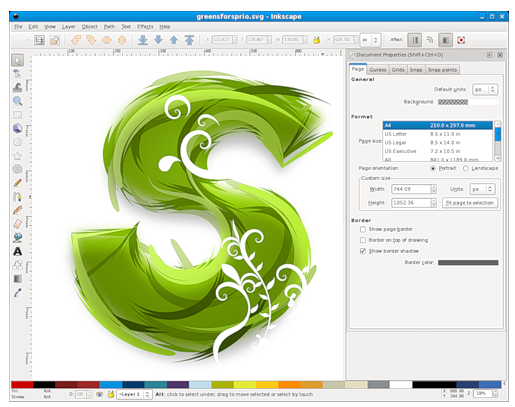
Reference List
CamStudio for Screen Recordings. Screen Video with Cam Studio. Web.
Jymmyrcom (2007). Using CamStudio to Screen Record Video Tutorials. Web.
Tutor for You (2008). Inkscape Tutorial – Shiny Button. Web.
Tyler, J. P. (2010). Creating a screen capture video with Cam Studio. Web.
Wood, D. (2007). Tips on Using Inkscape. Web.