Developed by Spoken Translation Inc. (STI), ConverserTM for Healthcare 3.0 is a solution to the translation problem in the healthcare industry.
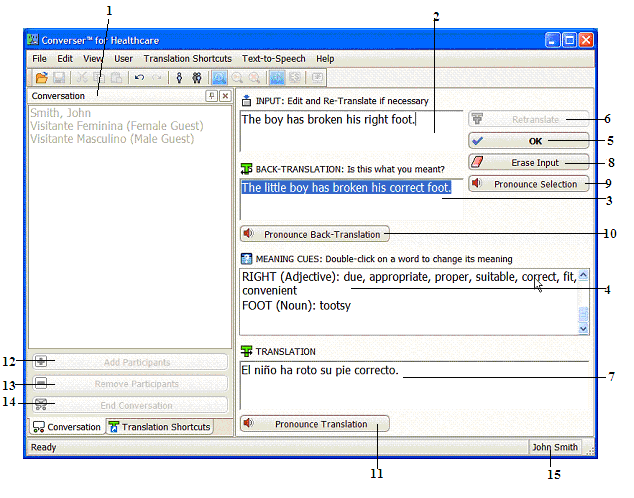
ConverserTM, as is popularly known, is a software-based system that is employed in making translations that are necessary for communication between healthcare professionals and patients. The system enables easier communication between English-speaking healthcare experts and Spanish-speaking patients (Spoken Translation Inc, 2007). To ensure that the right information is passed between the parties and the intended meaning is not lost in the translation, the system has a back-translation function. The function takes whatever that has been translated and translates it back into the original language for verification before it is delivered to the recipient.
ConverserTM has capabilities to perform other function; such as, spell-checking, saving conversation transcripts, pronouncing translations, and correcting translation or speech recognition errors by the use of Meaning CuesTM and Speech CuesTM technologies. The technology is also compatible with four modes of data entry; namely, speech recognition, hand-writing recognition technology, touch-screen keyboard, and the standard keyboard. The implementation of this technology is suitable for standalone platforms and face-to-face applications (Spoken Translation Inc, 2007). The I/O fields are described as follows;
- The Conversation Panel enables patients to start a conversation with healthcare professionals who are registered user of the system and who must log in first before the beginning of any exchanges. Patients log in as either female or male guests.
- This is the field in which data is typed. Since the system is able to spell-check, any typing error is automatically highlighted in red. A right-click on the erroneously typed word gives a pop-up window with the option of spell-checking.
- The retranslate button, which appears as translate in standby mode, commands the system to take the input and give three outputs. These outputs include: a back-translation, a translation in the second language, and input expressions and their synonyms in the Meaning Cue Window.
- The back-translation window displays text containing the meaning of the translation. This helps the users in verifying whether the intended meaning of in their message has been reflected in the translation.
- The synonyms (found within ConverserTM) of each expression in the input are displayed in the Meaning Cue Window. In case the back-translation does not capture the intended meaning, the incorrectly translated word is double-clicked in the Meaning Cue Window to seek for an option that will give the intended meaning. After identifying an appropriate synonym, a retranslation that will offer the right back-translation is done.
- The user clicks on the OK button after he/she has verified the back-translation and he/she is satisfied that the translation contains the intended meaning.
- This field displays the translation.
- As the name suggest this button is used when erasing input, especially speeches.
- The pronounce button gives the pronunciations of the input words.
- At the click of this button the back-translation is automatically pronounced.
- If we need pronunciations of the translated words, we click on this button.
- A function on the Conversational panel, the Add Participant button is used by patients to join the conversation.
- Patients/participants can leave the conversation by clicking here.
- The conversation can be terminated by clicking this button. This can only be done by a registered user.
- Displays name/notation of active participant (Spoken Translation Inc, 2007).
Pros
The advantages of using ConverserTM for Healthcare are listed as follows:
- This system is less expensive as compared to professional interpreters working in person or remotely.
- The language used for marking the icons and buttons on the interface changes depending on the active participants’ language. For instance, when the active participant is a Spanish-speaking patient, the user interface appears in Spanish.
- The back-translation function is an automatic function that ensures that the intended message is not lost in the translation. With the help of Unique Meaning Cues™, the function facilitates the selection of words that deliver the right meaning.
- The system ensures privacy since it eliminates third parties in the form of human interpreters.
- Converser™ creates and saves transcripts of conversations for future reference, unlike human interpreters who find it cumbersome or expensive to transcribe conversations. This function is easily executed through the file icon on the tool bar.
- The system is user-friendly and easier to learn.
- The diversity present in the system’s data input and output guarantees that the system is used by many people, including the disable and illiterate individuals.
- The pre-coded Translation ShortcutsTM technology facilitates the creation of templates from new expressions. This prevents rewriting of expressions and saves on time.
- The arrangement of icons and buttons is orderly and well-located with easy access to frequently used ones. This ensures that activities are done expeditiously (Spoken Translation Inc, 2007).
Cons
The ConverserTM system has several disadvantages associated with it. These disadvantages include:
- The system requires users to be literate for them to be easily trained in using the system. All buttons and icons are labeled with text; this means illiterate people can not use the system properly.
- The interface has not properly used color to enhance visibility of icons and to attract the attention of users (Galitz, 2007).
- The right hand side of the window looks more crowded than the left hand side. The interface is unbalanced in terms of icon location hence confusing to the users.
- The absence of a dialog box after clicking the OK button can easily allow messages with wrong meaning to be communicated. The back-translation window is not adequate to alert users on the need to confirm their back-translated messages.
- There is a duplication of functions between the Pronounce Selection and the Pronounce Back-translation. This is true because the text to be pronounced in the two cases is both in one language, a single button will be enough for the two functions (Foley, 1996).
Recommendations
- To avoid transmission of messages without the intended meaning, the system should have a dialog box that queries the users whether or not the meaning in the back-translation is similar to what they wanted to convey.
- There should be a balance in terms of icon allocation to erase the illusion of crowding on one side of the window.
- Duplication of functions increases the number of unnecessary icons and buttons which lead to an overcrowded window. Users are confused by an overcrowded window and hence it is imperative that only necessary buttons and icons be included on the user interface (Foley, 1996).
- The technology should be improved to include features that can allow networking and internet. This will help patients to remotely access medical services.
- The technology should also reach out to many users by designing systems for other languages.
- A better color scheme should be used in distinctively highlighting icons because the interface is supposed to attract users, considering that majority of them might not be computer enthusiasts (Galitz, 2007).
Reference List
Foley, J. D. (1996). Computer graphics: principles and practice. (2 ed.). Indianapolis, Indiana: Addison-Wesley Professional.
Galitz, W. O. (2007). The essential guide to user interface design: An introduction to GUI design principles and techniques. Indianapolis, Indiana: John Wiley & Sons.
Spoken, (2007). Converser for healthcare. Retrieved from Spoken Translation Inc. Web.