- Information Communication Technology
- Use of information and communication technologies in educational practices
- Teacher training in ICT
- Components of training
- Content for training teachers in ICT
- Delivery methods
- Resource selection Criteria
- Program assessment
- Monitoring and Keeping up with Technology
- References
Information Communication Technology
ICT:
- Administration;
- Government;
- Business;
- Education.
The introduction of technology in various aspects of the day to day activities in administration, government, business, and education, among other fields has brought about both new opportunities and challenges in the twenty first century.
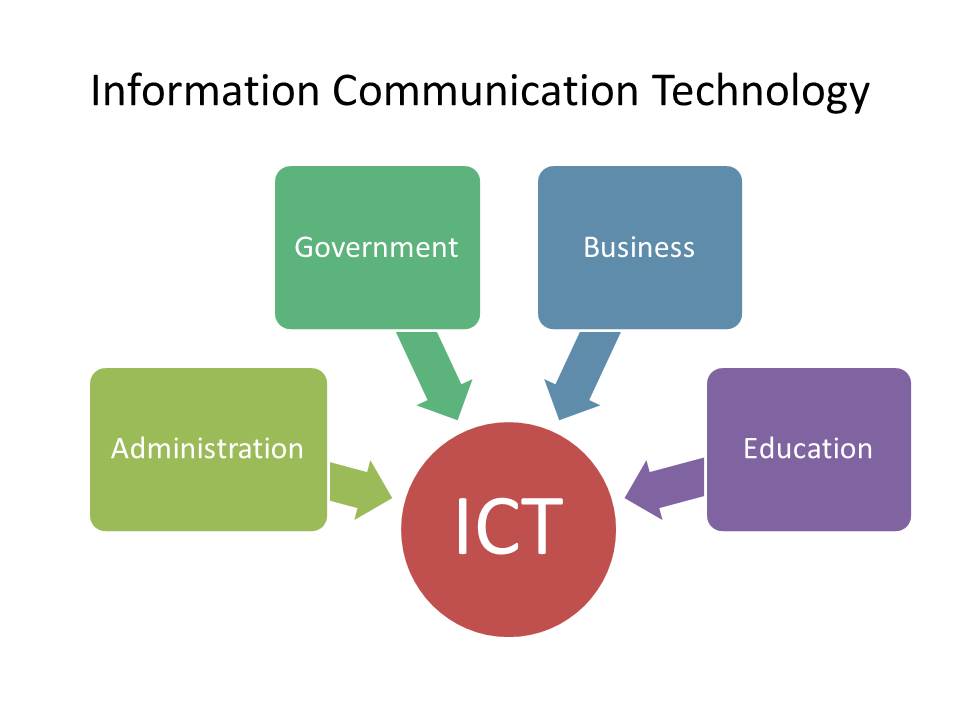
Use of information and communication technologies in educational practices
Benefits
- Flexible learning processes;
- Interactive bi-directional communication systems.
Challenges
- Acquiring the necessary skills in the implementation of IT products;
- Finding Appropriate tools to convey ICT to learners.
According to Mikre (2011), the new teaching modalities require trainers to change their attitudes towards the teaching paradigms in order to take up the new educational concepts that incorporate flexible learning processes, and interactive bi-directional communication systems. One of the key benefits of using ICT in education is the ability to interact and collaborate with other participants on a global platform in both real and asynchronous time.
According to Sansanwal (2009), the challenges faced by teachers in transforming from the traditional teaching and learning paradigm are the acquisition of necessary skills in the implementation of IT (information technology) products, and the appropriate tools and channels to convey IT knowledge to learners.
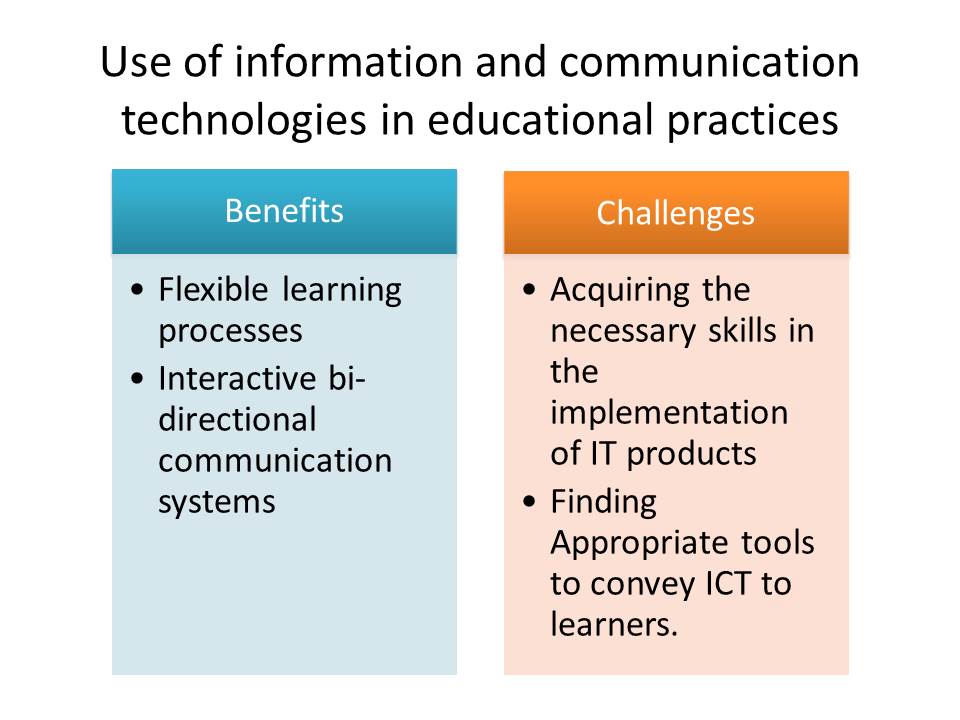
Teacher training in ICT
Reasons for training
To increase capacity of teachers to:
- educate the learners through the use of training programs in order to allow the teacher to;
- handle intricate scenarios where students have diverse needs and new communication patterns;
- understand the modifications to content being taught and instruments being used to deliver;
- cope with the requirement for lifelong learning and regular updating of knowledge.
The current technological advances provide trainers with a variety of educational contents that allow them to offer both autonomous and diversified learning opportunities. Training in ICT requires teachers to abandon the conventional techniques and adapt to the new guidelines. It is important to train teachers to allow them to: handle intricate scenarios where students have diverse needs and new communication patterns; understand the modifications to content being taught and instruments being used to deliver; and cope with the requirement for lifelong learning and regular updating of knowledge (Gamage, Adams, & McCormack, 2009).
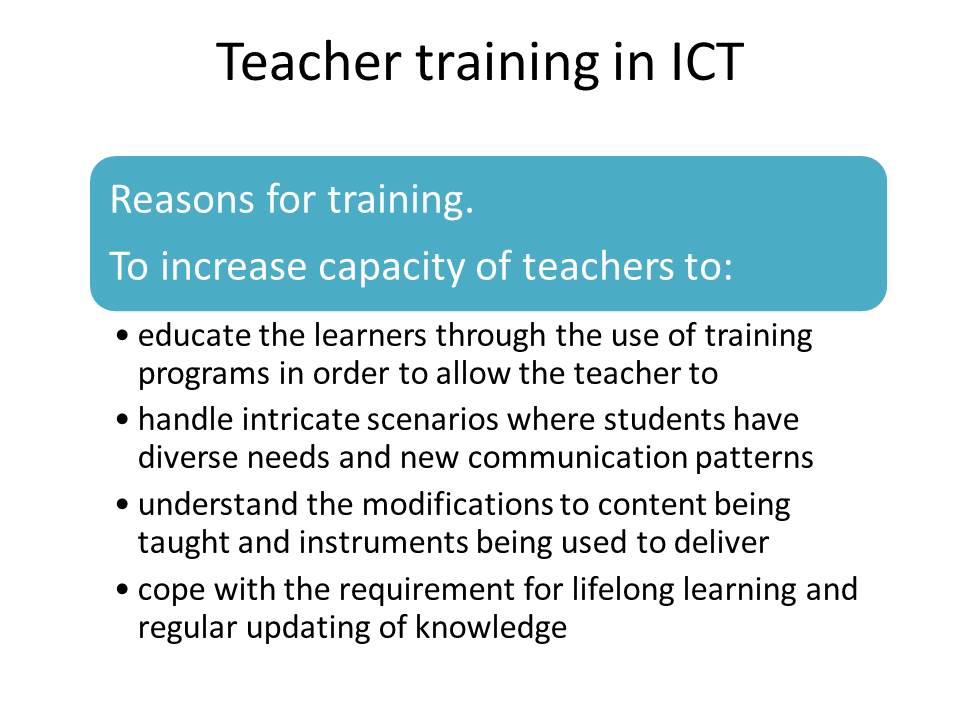
Components of training
- Cultural competency: knowledge of the areas that the teacher will teach.
- Pedagogic competency: research techniques, didactic abilities, treatment of diversity, and group dynamics.
- Personal traits: maturity, self-esteem, empathy, self-confidence, emotional intelligence components.
- Instrumental capabilities: awareness of new languages in ICT and audio-visual language.
Teacher training involves two components namely “training for the media”, which entails the trainers familiarizing themselves with the use of the means, and “training with the media”, which involves a devoted means of training in order to build on cognitive abilities and enhance the comprehension of information, as well as, the development of differentiated environments for learning (Gaible & Burns, (2005). Hence, the various requirements that should be identified before training commences include:
- Cultural competency: knowledge of the areas that the teacher will teach.
- Pedagogic competency: research techniques, didactic abilities, social and psychological knowledge that enables them to comprehend. conflict resolution, treatment of diversity, and group dynamics.
- Instrumental capabilities and awareness of new languages in ICT and audio-visual language.
Personal traits such as maturity, self-esteem, empathy, self-confidence, emotional intelligence components.
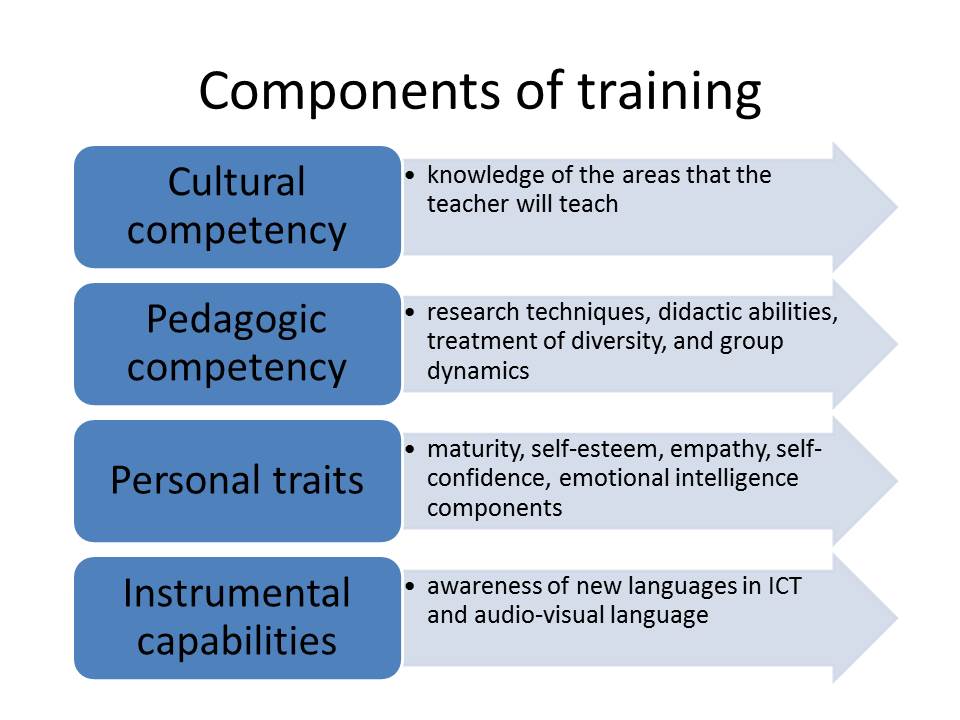
Content for training teachers in ICT
On ICT – for professional, didactic, personal use
- Knowledge of hardware and basic maintenance of the equipment;
- Essential functionality of the operating system: copying, saving, recording;
- Audio-visual language, hyper textual structuring of the information;
- Texts: word processor, dictionaries, OCR, creation of simple web pages;
- Image and sound: graphic editor, scanner, sound editor, video, photography;
- Presentations: applications.
Thematic – related directly to the subject matter of the teaching
- Sources of information and ICT resources: location, access;
- Use of programs specific to the fields of knowledge of the subject.
Psycopedagogic – involving deep attitudinal components
- Integration of ICT into the curricular design;
- Objective assessment of ICT resources;
- New teaching and learning strategies using ICT, cooperative work, self-instruction;
- Selection of ICT and design of formative interventions set in a context;
- Using ICT to analyze students in the educational action.
On ICT – for professional, didactic, personal use
- Integration of ICT into the curricular design;
- Objective assessment of ICT resources;
- New teaching and learning strategies using ICT, cooperative work, self-instruction;
- Selection of ICT and design of formative interventions set in a context;
- Using ICT to analyze students in the educational action;
- Using ICT to guide and identify the main traits of the students, reports, follow-up;
- Using ICT for the management of the educational centers;
- Management of the ICT resources in the classroom centers of resources, coordination;
- Elaboration of simple didactic materials: open programs, authoring tools.
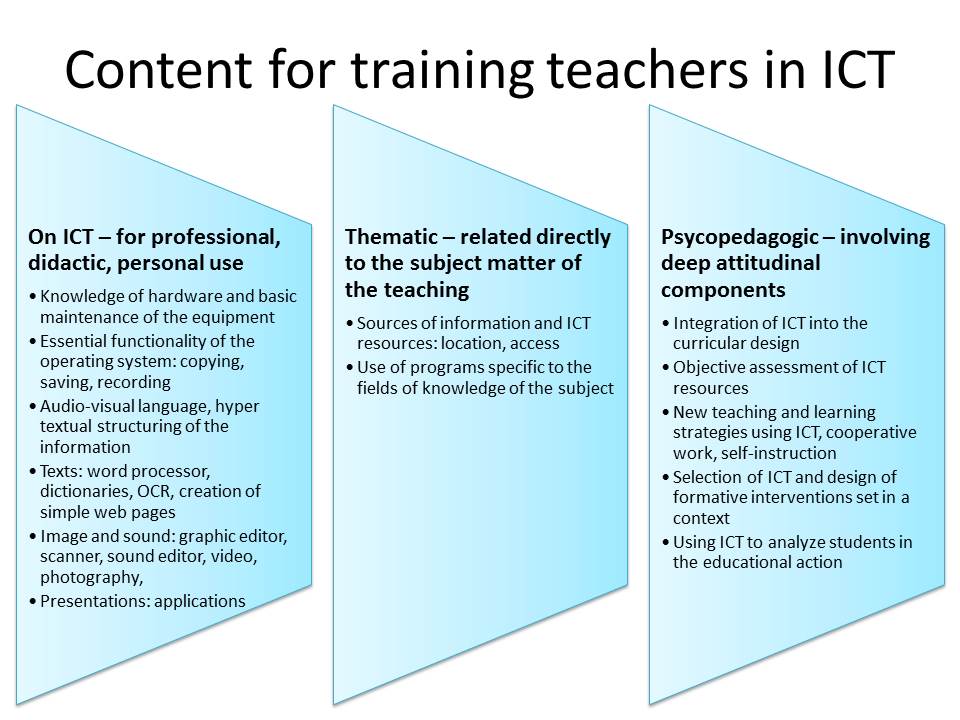
Delivery methods
Web-based tools
- World Wide Web (WWW) through encyclopedias, search engines,etc;
- Internet resources e.g. labs, education portals, help centers.
In-service teaching materials
- Institutional educational portal that will provide resources, reference material, projects, etc.
The channels used to provide training to the teachers will be in the form of web-based tools and in-service teaching materials.
One of the in-service training techniques involves the establishment of an educational portal for the institution. The portal provides teachers with necessary resources on all subject areas, reference materials and manifold activities that can be conducted online. The website will also provide teachers with access to guidelines and support, a catalogue of the available resources, and innovative school projects regarding the integration of ICT tools in the curricula.
The World Wide Web (WWW) will be useful for teachers as a source of referencing through providing access to various resources including dictionaries, encyclopedias, news articles and search engines. Internet resources include educational portals, virtual resource centers, on-line writing labs, cyber listening labs, web-based English courses, virtual libraries, creative teaching websites, teacher’s websites, student websites, on-line English grammars, and help centers on English related questions (Leung, Watters, & Ginns, 2005).
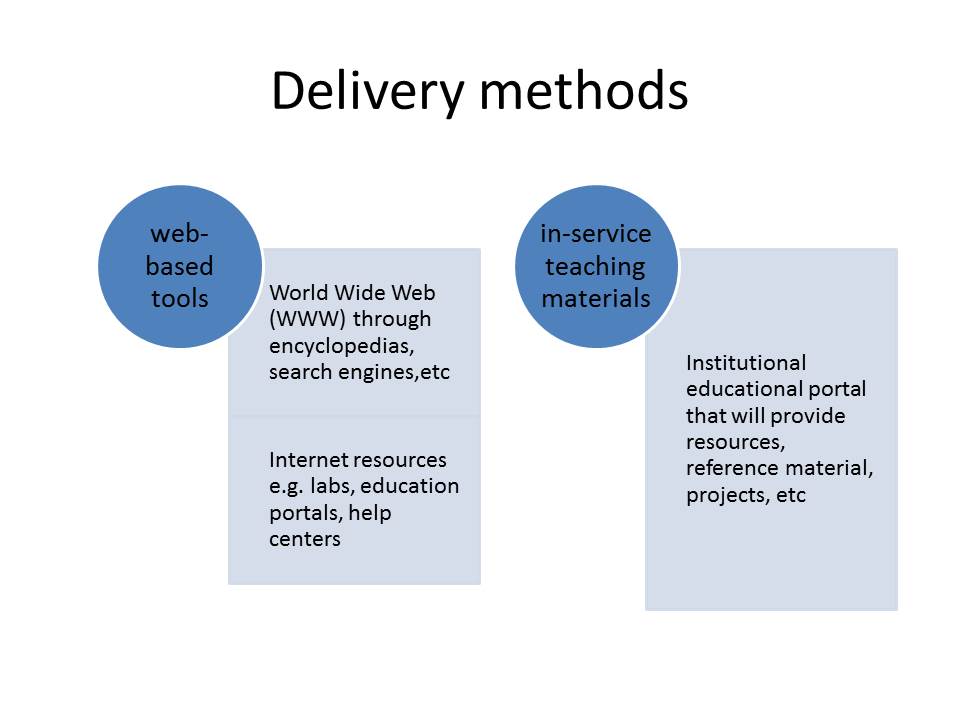
Resource selection Criteria
Source evaluation
- Trustworthy source: information obtained from author’s credentials, e-mail, organizational support, rating, grammar, meta data.
Contents
- Provides accurate information that is relevant: up-to-date, comprehensive, objective, reasonable, consistent.
Access
- Standard multimedia formats in that it does not require extra plugins or applications to view it, it is free, easy to access, downloadable.
Design
- Well structured, easy to navigate, interactive, no distracting visual elements, functional design, no broken links.
Teachers will be given the option of choosing the web-based tools that they will be most comfortable using. This is important in order to prevent the learner from getting lost in all the information that is available online. The SCAD checklist (Source evaluation, Contents, Access, and Design) is an easy-to-use set of criteria that serves as proper guidance for students (teachers) in identifying the most appropriate resources (Leung, Watters, & Ginns, 2005). It involves:
- Source evaluation: It can be helpful to look for the author’s credentials in order for the learner to find out if the author is knowledgeable and reliable. E.g. biographical information, contact information, reviews, comments, ratings and recommendations.
- Contents: It is necessary to find out if the information is correct, in depth, truthful, precise or complete. A publication should be well balanced, moderate and not emotional. It should not comprise wild and irrational claims or arguments.
- Access: Students easily get bored if they have to wait too long for a page to download to their computer. So it is good to check if a site is not cluttered with unnecessary graphics that help to slow down download time.
- Design: A web page should be well structured, and the individual pages should be concise and short enough to avoid having to scroll. In addition, a website should be easy to navigate and allow the teacher to use it spontaneously.
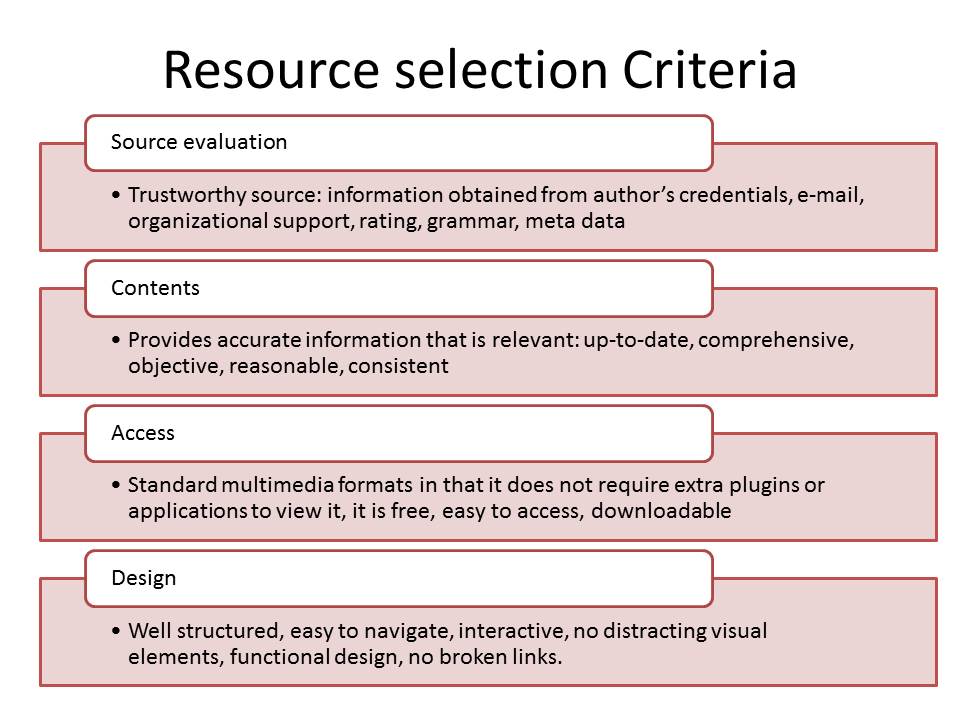
Program assessment
Issue questionnaires to determine:
- right ICT training;
- Appropriate ICT-based tools and resources;
- Elements that enhance the efficacy of the integration of ICT in teaching learning processes;
- ICT competencies to focus on.
The content will be piloted in one of the high schools, in order to use the teachers as trainers for a reaching more schools with the same methodology. Assessment will be conducted through the issue of questionnaires to monitor the relevance of the content. This will enable the teachers’ trainers to determine:
- Whether the teachers are receiving the right training regarding information and communication technologies;
- Which ICT competencies the different teachers should emphasize in order to account for the successful integration of ICT in teaching and learning processes;
- Which ICT-based tools and resources account for the successful integration of ICT in the various classrooms;
- The elements that enhance the efficacy of the integration of ICT in teaching learning processes.
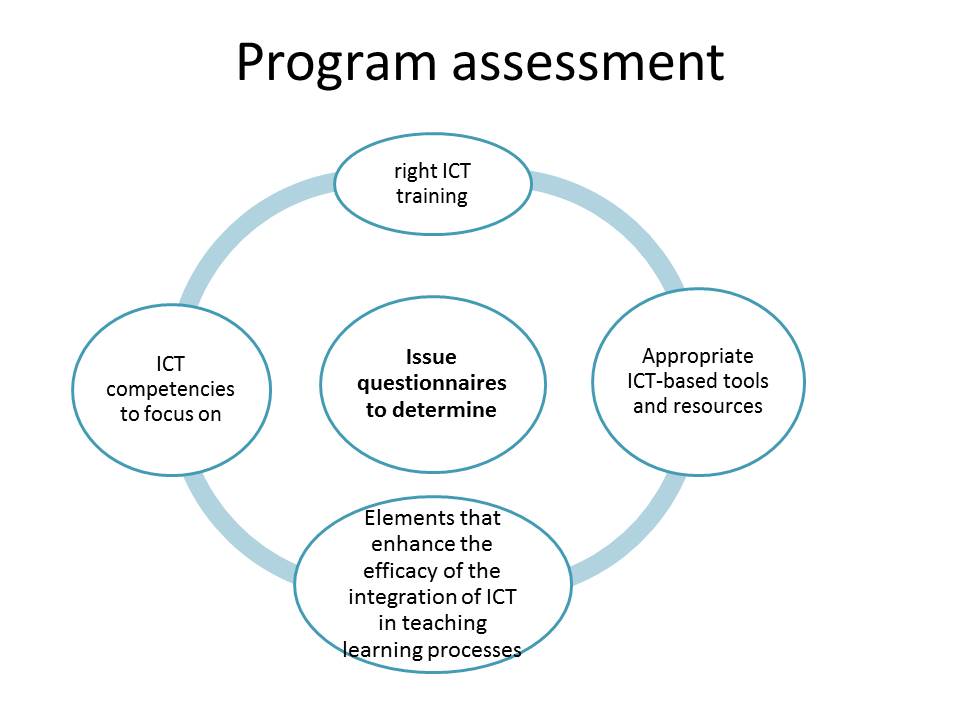
Monitoring and Keeping up with Technology
In order to optimize the benefits and reduce the disadvantage of integrating ICT, various initiatives will be introduced including:
- The development of workshops to enhance the exchange of experiences among colleagues
- Teacher training initiatives to provide a principled, meaningful approach to the creation and harnessing of new literacy such as dedicated websites.
- Creation of platforms that provide links to providers and users of various online classes and materials
- Creation of new training plans whose contents can be updated and revised periodically.
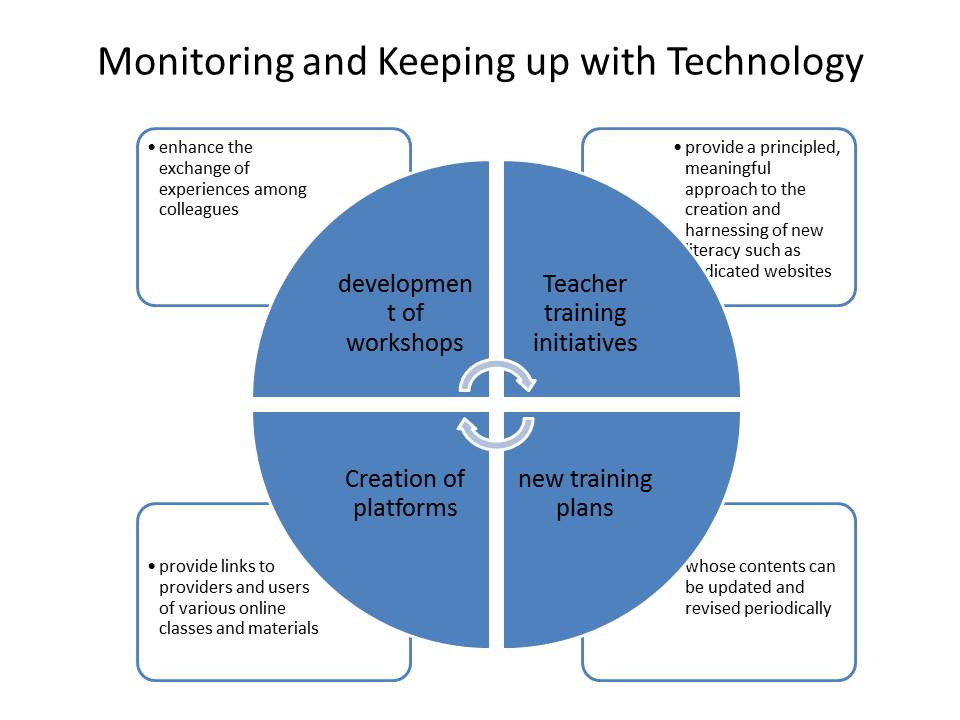
References
Gaible, E., & Burns, M. (2005). Using Technology to Train Teachers: Appropriate Uses of ICT for Teacher Professional Development in Developing Countries. ICT and education series, 3(1), 2-17.
Gamage, D., Adams, D., & McCormack, A. (2009). How Does a School Leader’s Role Influence Student Achievements? A Review of Research Findings and Best Practices. International Journal of Educational Leadership Preparation, 4(1), 23-43.
Leung, K. P., Watters, J. J., & Ginns, I. S. (2005). Enhancing Teachers’ Incorporation of ICT in Classroom Teaching. Educational Leadership, 40(1), 4-10.
Mikre, F. (2011). The Roles of Information Communication Technologies in Education Review Article with Emphasis to the Computer and Internet. The Role of Information communication, 12(1), 1-36.
Sansanwal, D. N. (2009). Use of ICT in Teaching – Learning & Evaluation. Educational Technology Lecture Series, 14(1), 21-29.