Introduction
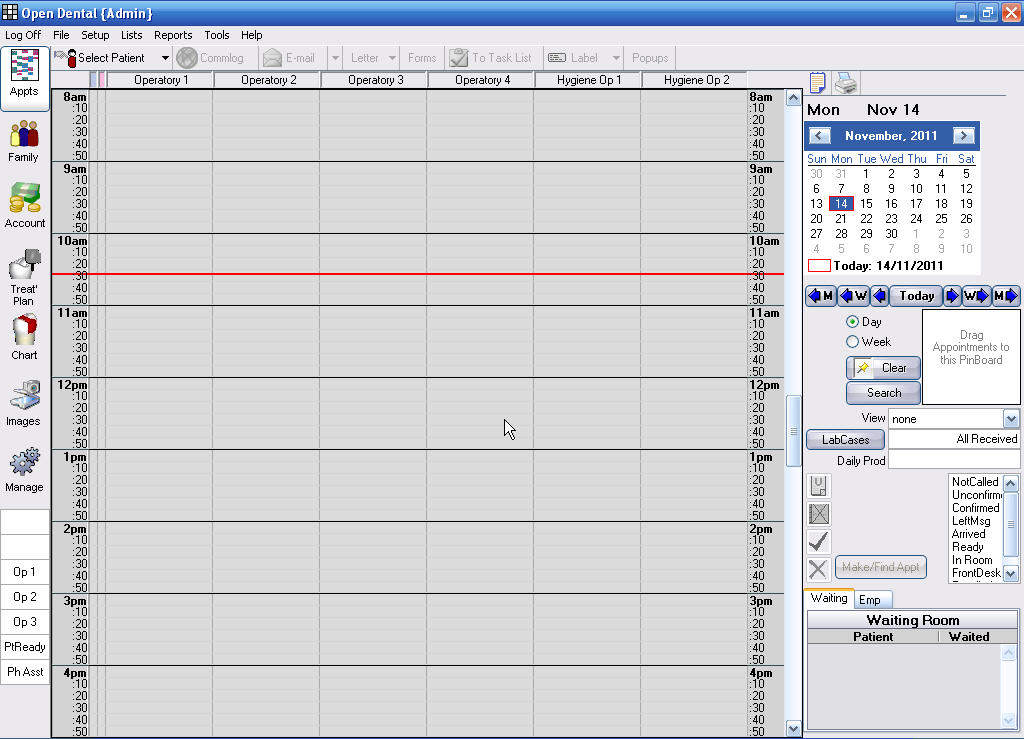
Open Dental is a practice management software owned by Open Dental Software, Inc., whose headquarters is in the Oregon United States of America. It is licensed in the United States under the GNU General Public License. It is available under two arrangements: a full-function version and a trial version. The full-function version has features that are associated with royalty payments. It is available on the MySQL database program which permits viewing by everyone who has access to the database and still leaves total control to the dentist. It is intended for dental businesses. Dentists can use this software to manage various aspects of their practice. The software includes Appointment Scheduling, Imaging, and 3D Dental Charting.
I/O interface
Open Dental software has an easy-to-use query system. A dentist can query information related to the patient such as insurance plan, family, appointment schedule, and dental images. It has one window screen with seven modules. The following are its input/output fields:
Appointment: this is an area where the user manages all patient appointments. All scheduled appointments are entered here alongside other additional details like recalls, financial notes, and medical notes. Dentists click this button if they want to set up an appointment with a client.
Family: this is where the dentist enters patient family information. It allows the storage of complete patient records. This area also supports additional features like digital signatures. This is a feature that allows the signing of procedure notes. This module also has a feature that allows patients to enter or modify their information. This is typically done in the waiting room. This feature comes with a medical history questionnaire that is filled by the patient. Any new information is added and those details that have changed are removed at this level. This module permits patients to check diseases from a list of diseases provided.
Account: this is an area that is used to create and manage patient accounts. This area is customizable. From this area, the dentist can send Emails appointment reminders and follow-up care Emails. Other functions associated with this module include:
- Billing system – this allows e-claims, creation, and tracking of patient payment plans, an in-built accounting system, credit card, and debit card readers.
- Tracking system – this function enables tracking of referrals and cases that need laboratory investigations. It can set up due dates automatically.
Treatment Plan: this module allows the dentist to enter and manage information related to the patient’s treatment plan. It is an area that is individualized for each patient. It has the following associated functions:
- Permits the dentist to prioritize the patient’s treatment plans.
- Multiple treatment plans can be entered and managed.
- Sending electronic insurance preauthorization forms.
Chart: this module permits the charting of data related to the patients. The patient clinical information is entered in this area to generate the charts. This enables the dentist to follow the patient’s progress easily. The chart area comes with a 3D charting ability. Prescriptions and treatment notes are entered into this area. Other functions of this module are treatment alerts, drug allergy alerts, and voice recognition to aid with charting.
Image: this module permits the dentists to add and manage all patient images. This is possible because it can be integrated into other devices (digital camera, scanner, radiography). This module allows the attachment of documents that are in Word, PDF, and Excel formats. Added images can be zoomed and rotated.
Manage: This module allows the user to manage various aspects of the software. They include:
- Billing
- Creating and sending claims
- Data back up
- User-defined queries
- Accounting functions
- Remote access
- Language support functions- coding is done in such a way that it automatically adapts to the user’s culture.
- Safe sharing of information with other programs through import from XML function.
- Multiple server support.
Advantages of this software are:
- It is generally well organized and well-planned. The seven modules are arranged vertically along the left margin.
- All the module functions appear in one window. This ensures that the taskbar is not crowded by open windows.
- Icons are well used. For example, the family module icon is represented by three human-looking figures. The icon images are colored to make them attractive to the users and to make the usage of the software more comfortable and even interesting.
- It is easy to use. The modules are set in such a way that people who have basic knowledge of software can use it easily due to the simplicity of the steps to follow and general characteristics of the software.
- It features an accounting function that can be used to carry out basic office accounting. It can replace conventional accounting software in a small dental firm.
- It features an e-claims option where insurance and other patient payments can be tracked.
- Unlike other software, Open Dental can be customized. The dentist can modify it to fit specific needs.
- It gives the user complete control over data, unlike other software that allows the user little control.
- It was designed and produced by dentists thus making it more suitable for a dental practice.
- It comes with the capability to be linked to other devices. This makes it suitable for the interpretation of dental images taken using other devices.
- It can be controlled remotely.
- One server can be used by many computers, which is also a very comfortable option.
- Can interpret documents in formats such as PDF and Excel.
One of the advantages of this software is that it can be controlled and managed right from a distance making it very comfortable when using. The users of such software can get the information containing all the data that have been previously stored.
Disadvantages
There are so many popup windows. This can complicate the interaction. The system should have a more convenient way to access and compare current and previous examinations of a particular patient.
The system features a complex presentation mode. It features modules arranged along the left margin with more functions. The additional functions make it complex and difficult to feed data
Recommendations
Popup windows should be eliminated to make it more user-friendly. The software should be redesigned to make it possible to retrieve data using other practice management systems. The modules should be made less complex to enhance usability.