Introduction
Browser developers are faced with the need to develop an all round and comprehensive browsers which are secure and reliable search engines. Browsers such as the Mozilla Firefox, Google Chrome, and Opera have customization cursors and tabs structured to guide search engine users. Browser use depends on the magnitude of information processing and collocation efficiency in refined search of online information. Reflectively, customization ensured uniqueness and quality of browser as perceived by the users (Bellinger, Castro & Mills 2004). From a software control system, browsers have security systems, operation programs and utility support running concurrently as programmed by their manufacturers (Green 2010). Thus, this reflective treatise attempts to present an explicit performance comparison of Mozilla Firefox, Opera, and Google Chrome browsers.
Google Chrome versus Firefox and Opera
In order to understand the differences in the three browsers, I carried out a simple search for a PDF document in these search engines. The pictures of the result for the three search engine are displayed below.
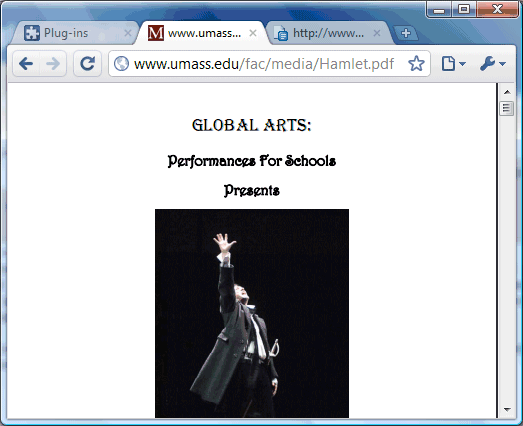
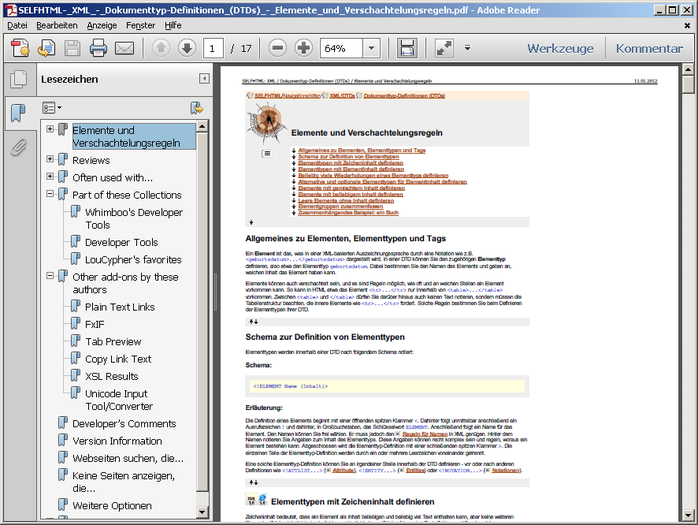
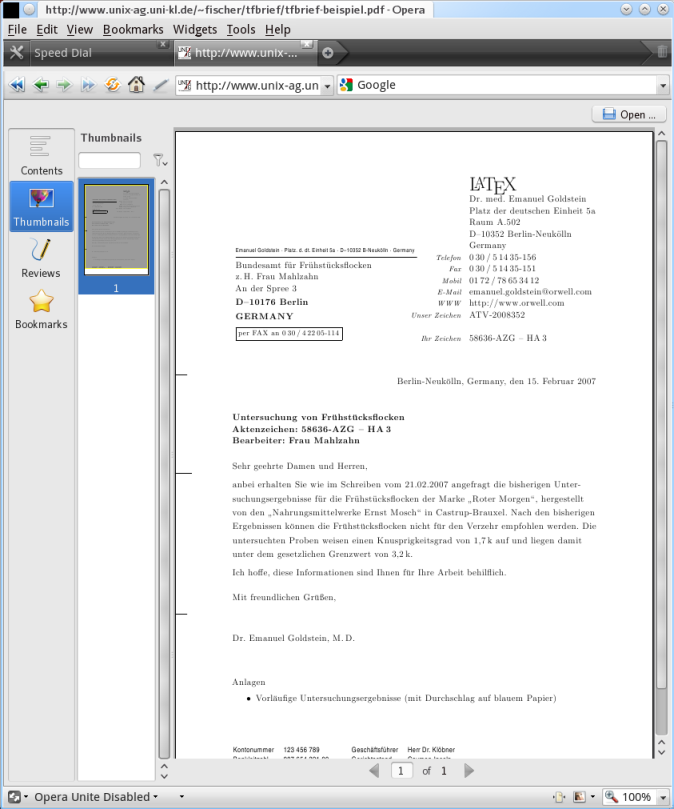
Differences in the three browsers
Viewing of a PDF document
The Firefox browser supports PDF viewing without any plugin and possesses extra features like page navigation, thumbnail and customized page numbers unlike the Google Chrome and Opera browsers which have to be viewed via the plugin.
Menu appearance
In the main menu of the Firefox and Opera browsers, there are sub menus such as the ‘Help, Tools, Edit, View, History, File and Edit’ icons which are not visible in the Google Chrome browser. The Google Chrome window has only the options and settings customization icons. The tabs in the Firefox and Opera menus have the shape of rectangle while the tabs in Google Chrome menu have the shape of inverted folders.
Web application
Web applications in the Firefox and Opera browsers can be opened within a series of other windows within the common browser bar. This does not limit the Firefox and Opera browsers to run concurrently with any other software running. The situation is different in the search applications for the Google Chrome and Opera browsers since their users have the freedom of performing a quick search without having to type the entire URL of a site.
Displaying browsing error
The Google Chrome browser indicates the Chrome logo when its search engine cannot locate a file after a complete search. In addition, the browser presents related suggestions associated with the redirecting website(s). Firefox and Opera display the 404 error message.
Reference to the URL box
The Chrome in the Google Chrome refers to the URL box as the Omnibox. When doing general and refined searches, the Omnibox indicates the recently visited pages besides numerous suggestions on related websites. Generally, the auto completion element in the Google Chrome browser is faster and more defined than in the Firefox and Opera browsers.
Operation of the browser home page
When using the Firefox and Opera browsers, the user is in a position to open or view a blank page in the startup of the browser and set the search URL. On the other hand, Google Chrome user will observe nine thumbnails of recently visited sites.
Browsing modes
The three browsers have private browsing applications which can be activated by an individual browser. These tools allow a user to engage in private search without having to store the recent activities. However, Firefox and Opera have simpler and easy to use private browsing applications than the Google Chrome. Specifically, the private browsing application in Firefox can be accessed through following three simple steps unlike the five steps in Google Chrome browser.
Security features
Google Chrome, Opera and Firefox browsers have a notifying anti-malware function which informs a user of potential risks of accessing suspicious websites and other internet pages. Basically, this function operates to warn users of sites associated with viruses and malicious codes (Liu and Errey 2006). This function operates as an independent feature in each tab of the Google Chrome browsing tabs. Whenever a malicious page is detected, the Chrome browser deactivates the page so that a user cannot access the typing tool. Unfortunately, this application does not function in the cases of Chrome plugins. On the other hand, Firefox and Opera have a master password application which support different security features within the browsers. This protection ensures that only the authorized user may access stored user passwords of the past browsing history.
Browser extensibility
Unlike the Google Chrome browser, Firefox and Opera browsers are straightforward to use since they have customized extensions that simplify related searchers and filter then according to these extensions. Chrome browser’s extensibility is lower and has fewer support extensions to a browser.
Personal reflection
Since the Google Chrome browser is lighter in terms of applications, it is slightly faster than Firefox and Opera when doing general and fine searches. However, I prefer Firefox browser because the browser can be personalized to suit the needs of an individual user and is much easier to use. I was able to perform secure browsing and easily edit the PDF file without any difficulty.
References
Bellinger, G., Castro, D., & Mills, A. (2004). Data, information, knowledge, and wisdom: The way of systems. Web.
Green, P. (2010 ). Social media is challenging notions of the data, information, knowledge, wisdom (dikw) hierarchy. Web.
Liu, X. and Errey, C. (2006). Socio-technical systems – there’s more to performance than new technology. Web.