Specifications
Both Module 1 and Module 2 comprising the user-side application are essentially implementations of a Text-To-Speech (TTS) engine. Module 1’s purpose is reading the text inputted by the user; Module 2 reads any text on the user’s screen. Both work with English text and voice and output computer-generated voice through the user’s preferred audio device. Module 1 does not need permanent storage for the text or audio it processes.
Module 2 reads the text displayed by other applications, and its generated audio output can be cached locally to reduce processing overhead over repeated requests. Both modules use permanent storage for the user’s preferences, such as the reading speed and tone. These settings can optionally be backed up in cloud storage tied to the user’s account so that he or she can apply them across multiple devices. The software should also feature an automatic update system with repair functionality in case its files become corrupted.
Data Design
Although Modules 1 and 2 can be used as parts of a standalone application aimed at voice control and TTS output, they are intended to work in tandem with Sunrise Life Skills Instructional Software’s learning platform. The platform includes text and audiovisual materials grouped into courses. User accounts can subscribe to courses and the service records their progress in courses and individual materials so they can continue from where they left off. As the platform is intended for use by adults and children of all ages, course materials can be age-restricted; therefore, a user’s date of birth needs to be stored and checked against the material’s age restriction.
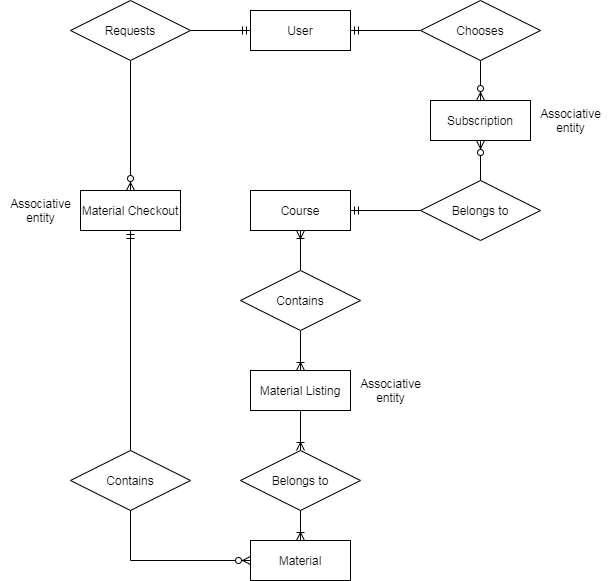
As the entity relationship diagram illustrates, the principal database operates with three main entities: a user, who may subscribe to none, one or multiple courses; a course, which contains materials. The User entity is also used to (optionally) store the user’s preferences for the TTS output. Note that the same material can be part of multiple courses, therefore, the course-material relationship is characterized as many-to-many. This imposes a technical limitation on standalone materials: they must be assigned to a course; a user interface (UI) solution is possible to prevent user confusion.
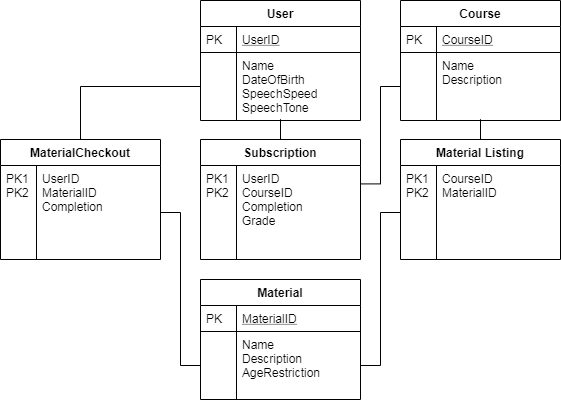
Connecting the primary entities are associative entities Subscription, Material Listing, and Material Checkout. These entities also store the user’s progress on each of the courses he or she is subscribed to and each material he or she reads or watches. Furthermore, if a course allows grading, a Subscription can be used to store the grade, as well. This approach ensures that a user’s progress is preserved across sessions and possibly devices.
User Interface Design
The UI of the standalone application comprised of Modules 1 and 2 has to be adapted for its target audience: non-reading individuals with developmental disabilities, including children. This poses a unique challenge, as the standard text-driven approach is less desirable. To satisfy this audience’s needs, a graphical interface needs to be developed that makes use of color and visual coding, with text captions serving as supplementary information. Following the principles of user-centered design, feedback needs to be gathered during the entire development cycle and specific icons, symbols, and captions altered as necessary (Tilley & Rosenblatt, 2017). Furthermore, the UI can be extended with voice control and speech-to-text functionality after the core functions are implemented.
As the standalone application’s main functionality is assisting the user in his or her interactions with other software or web content (including Sunrise Life Skills Instructional Software’s learning platform), it should be able to be accessed quickly and on-demand. Therefore, an icon in the system tray/notification area is necessary. Optional on-screen widgets for systems that support them should be implemented, as well. Finally, in desktop and laptop operating systems, the software should have an option to display an overlay or pop-up style UI above other software’s windows.
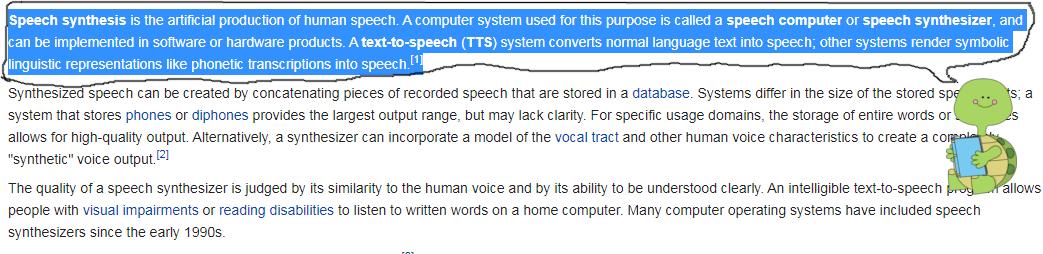
Considering that children comprise a significant portion of the software and learning platform’s target audience, their UIs must include optional visual themes designed with their preferences in mind. These include bright colors, large icons, and, optionally, a friendly mascot character (multiple to choose from, resources permitting) to visualize the TTS engine. These features are optional; their initial activation should be contingent on the user providing his or her age during the initial interaction with the platform or software, followed by a direct confirmation of whether “child mode” is desirable.
System Architecture
Sunrise Life Skills Instructional Software is a start-up based in New York. As a small firm with 10 employees per the business proposal, it can afford to heavily rely on remote employment during the development and implementation process. This will allow to reduce the operational costs associated with maintaining a work space. Furthermore, this approach avoids multiple corporate culture issues as processes can be compartmentalized to limit direct interaction between employees.
The TCO for the project is, therefore, primarily based on personnel costs, estimated in the business proposal as $23450. Oracle NetSuite is a web-based Enterprise Resource Planning (ERP) suite that offers support for both start-up and software development firms that can scale with the company’s expansion as necessary. Security measures should focus on preventing unauthorized access to user accounts and the learning platform’s materials; these include using hashed passwords, 2-factor authentication.
Feasibility Analysis
As the core of the software is a TTS engine, existing solutions can be used prior to full deployment. Alternatively, the development of an engine can be outsourced or a third-party solution can be used to reduce development and operating costs. As outlined in the Project Plan, the pre-trial phase is scheduled to begin in September 2020, with the final incorporation of the software and platform by May 2021. Significant progress can be made in the TTS system and significant amounts of content prepared for the learning platform during this period. The technical infrastructure required to run the learning platform can be gradually deployed during the same period.
Since the project is aimed at helping people with learning disabilities and children, using advertisements or paid subscriptions as a source of funding raises ethical concerns. Therefore, working with advocacy groups and educational organizations is a crucial component of the project’s economic feasibility. This requires additional compliance with standards for materials intended for use by children and people with learning disabilities and, therefore, additional training and care for the personnel involved in sourcing said materials.
Reference
Tilley, S & Rosenblatt, H. (2017). Systems Analysis and Design. Boston, MA: Cengage Learning.