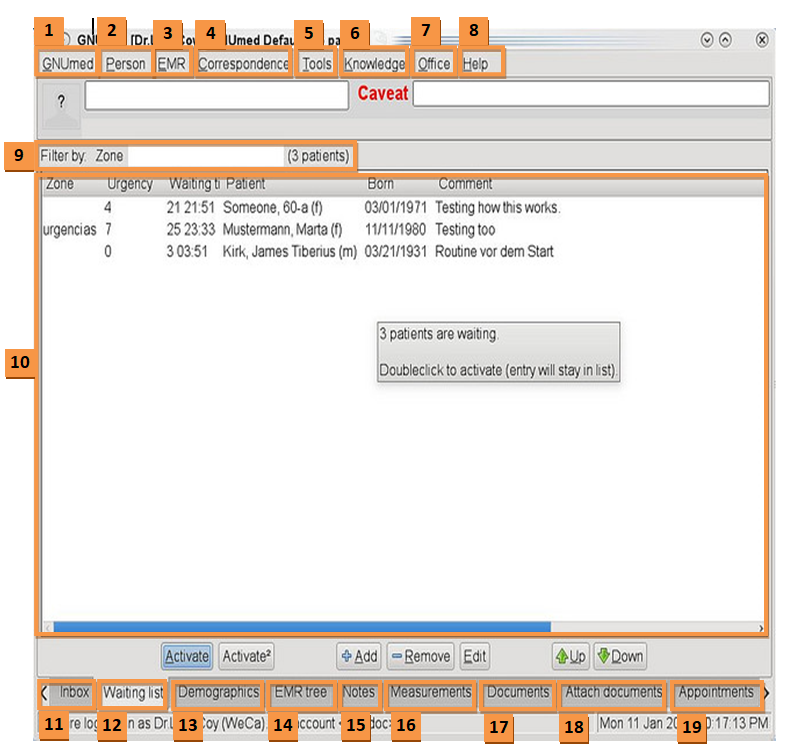
The image provided above is the interface for the GNUmed Electronic Medical Record which is aimed “to assist and improve longitudinal care (specifically in ambulatory settings, i.e. multi-professional practices and clinics)” (The GNUmed Project 2012).
The GNUmed Electronic Medical Record is a powerful viewer that provides tools for manipulating, measuring, and converting varied types of hospital data in a variety of formats and with a vast choice of operating options. According to The GNUmed Electronic Medical Record Description, the GNUmed is a “solution for keeping safe and medically sound electronic records on a patient’s health. It primarily focuses on GP offices. It is released under the GPL. Data is stored in a PostgreSQL database. Multiple clients can work with the same database at the same time”. The identification of i/o fields are as follows:
- This is where you put your search criteria in the hospital database.
- The field where the information about the patient can be found. The identification data such as the patient’s address, physician’s name, date of birth, and so on can be found in this field.
- The field where the information about the type of data can be identified (for instance EMR).
- The buttonprovidesg options for corresponding the data from the program to the other locations.
- This button provides an opportunity to choose the needed tool from the variety of existing options quickly and conveniently.
- This button provides an opportunity to acquire additional knowledge on any particular case.
- In this field, information on office data and options can be found.
- This button offers practical advice for the users in helping to manage to achieve the best results in operating the program. Additionally, the information on solving problemsthath may occur during the use of the program can be found here.
- In this field, the user may identify the location where the patients live to find the required information on particular patients. The user chooses the place where she wants to search.
- In this area, the user will find all the major results of one’s research. The user can see the result of one’s search query and one can browse each case individually.
- In this field, the information of inbox status can be found. This is a convenient tool for “viewing per-staff Inbox, leave messages to oneself and the other users and from inbox message jump to unreviewed documents or measurements for this patient” (The GNUmed Project 2012).
- This is a quick button providing means for the information research for the waiting cases.
- This field is a quick button helping to acquire demographic information. According to The GNUmed – electronic medical record, the program makes its “emphasis on privacy protection, secure patient-centric record share” which is its strong point.
- This is a quick button helping to see the information about the EMR configuration and organization to operate it conveniently, quickly, and efficiently.
- Any user’s noted can be put, seen, and managed using this button.
- This button provides the field for entering and viewing varied measurements.
- A variety of different documents can be accessed and managed through this button.
- This is a quick button for attaching the documents.
- In this area, the user may see and manage the list of one’s appointments.
Pros
The positive features of the system are as follows:
- The system features a convenient, well-organized layout: all the frequently used icons and buttons are rather easily found.
- The graphical user interface of the GNUmed Electronic Medical Record gives the user a sense of consistency and control, a good approach is to split the screen up into several fixed panel areas containing different types of information e.g. a ‘control panel’ containing the main control buttons, a ‘menu panel’ to display choices, and an ‘information panel’ to display information from the system.
- The use of the system is uncomplicated. All the main options are very similar to the data managing programs frequently used by common people; thus, no additional training is needed to operate this system.
- The system allows activating any patient with a double click only. Thus the physician’s precious time is saved.
- The system allows accessing the waiting list located in Field 12 and the appointment list located in Field 19 which helps to save time for the user and see all the currently needed information operatively. The user may “add a current patient to user-definable waiting list zone(s) with comment(s), and filter patients by waiting list zone for a display of Zone, Urgency, Waiting time, Patient, Born, Comment” (The GNUmed Project 2012).
- The system’s viewer allows a comfortable preview bar for different cases and series of cases.
- Field 15 provides a convenient option for making all the necessary notes in a free format which allows the user to put the needed information concerning any particular case into it.
Cons
The disadvantages of the system are as follows:
- The system features rather insignificant use of colors. This is a serious disadvantage; especially taking into consideration the stressful character of doctors’ work and thus, a possible decrease in the level of attention.
- The system does not show the full history of the patient’s case; there is no quick access button to show all the data of a particular individual which is important for making on-the-spot analyses of the case.
- The system should have a more convenient way to access and compare current and previous examinations of a particular patient.
Evaluation
The following written form was completed by me as a result of evaluating the user interface under examination. I submitted the evaluation to the student who originally posted the interface.
In summary, I am impressed by the usability of this tool; especially its options providing easy and speedy access to the list of patients on track and easy ways to manage this list. This user interface can be efficiently applied by the physicians in a variety of their activities starting from managing their patients’ lists, and ending on managing staff members.
Recommended Changes
The usability and functionality of the system, I feel, would be improved in case of the following changes and additions:
- Add to the program more drop-down lists which will enable physicians to save their time in filling into the history of decisions, and thus will provide more time for quality interaction with patients. Such drop-down lists should be incorporated into any field requiring filling including measurements, notes, demographics, and person.
- The use of color and shading should be developed as it is rather minimal in the current versions of the program. However, this is very important for the successful work of physicians as they are very often preoccupied with a lot of information, very often get tired and, thus, their attentiveness may be lowered. So the most significant information about the patient should be marked with different colors to advance the informative features of this program.
- Add button “history” allowing access to all the data concerning any particular patient. This additional searching tool should offer the opportunity to find the required files using the use of the patient’s ID or name along with the other data (address, for instance) to eliminate the possibility of showing the other patient’s results. That would help the physician to see the dynamics of the case which will provide a basis for making more operative and accurate decisions.
- A mechanism for accessing and comparing current and previous examinations of a particular patient should be created. To do this all the data of a particular individual should be initialized identically and a special algorithm should be created to operate them.
- A mechanism for creating a full archival model to enable the use of interactive advanced visualization on prior or rather recent studies should be created. Thus, when the physician decides the case of a particular patient he/she can take all the important details into account.
References
The GNUmed – electronic medical record. (n. d.). Web.
The GNUmed Project. (2012). Web.
The GNUmed Electronic Medical Record Description. (n. d.) Web.