Fast facts
WebEx is a leading provider of multimedia conferencing services. Multimedia conferencing lets people in dispersed organisations collaborate by sharing voice, data, and video streams from their own desktops.
WebEx has a clear focus on delivering a pervasive multimedia communication service. WebEx prefers to call this service multimedia communications rather than live collaboration or Webconferencing. They emphasise the simplicity and ubiquity of the service, saying that it provides a “media dial tone” in the same way that voice dial tone is provided by a PSTN.
In common with other providers of multimedia conferencing, WebEx services can be used for any number of participants from a 1:1 to a full event conference linking many thousands of people.
Key findings
In the opinion of Bloor Research, the following represent the key facts of which prospective users should be aware:
- WebEx is a unique communications company that possesses the only globally distributed information-switching network specifically designed for the delivery of multimedia Web communications.
- WebEx is the most successful provider of online meeting services. Its powerful underlying network technology provides it with the potential to extend the scope of its services in several directions.
- WebEx delivers separately priced services to support the four main types of live collaboration meetings that most organisations need. Each of these services is tailored to a specific task and enhanced with additional management facilities.
- WebEx has invested heavily in a large scale multimedia network but this investment will insulate WebEx from the high cost of ISDN-based video conferencing and also the quality and reliability issues associated with delivering multimedia conferences over the Internet.
- As WebEx does not need to store presentations in a central data server, it is not affected by common customer concerns about the security of data held outside their firewall.
The bottom line
WebEx delivers a very successful multimedia communication service that is well suited to the key teleconferencing requirements of major organisations. The WebEx architecture is designed to deliver a high-quality and easy-to-use conferencing service meeting the key requirements for the successful adoption of Live Collaboration.
Vendor information
Background information
Founded in 1996, WebEx started offering WebEx Meeting Centre its first real-time, interactive multimedia communications service in February 1999. WebEx now has 64% of the market in online meeting and Webconferencing services and serves 8,000 customers around the world, including well-known enterprises such as Boeing, BEA, Agilent, Kodak and Kyocera. WebEx services are integrated by some of the most respected communications and application providers, including AT&T, France Telecom, Yahoo!, and SAP.
Financial results
WebEx had 639 full-time employees on December 31, 2002, including 122 in research and development positions. A significant amount of WebEx’s development and testing activity is conducted by their subsidiary in China (WebEx China).
WebEx reported a strong financial performance for the financial year 2002. Total revenues for 2002 were $140 million, an increase of 70% compared with 2001 revenues of $81 million. Gross margins improved from 77% in Q4 2001 to 83% in Q4 2002.
Product availability and pricing
WebEx is purchased by subscription to the services of WebEx Meeting Centre, WebEx Support Centre, WebEx Event Centre, and WebEx Training Centre. A monthly business subscription provides 24/7 availability to all the features of each Centre, including access via a company-branded site. Alternatively, customers can purchase the WebEx Enterprise Centre to gain access to the facilities of all the centres listed above.
WebEx also provides a ‘Pay As You Go’ service. WebEx Pay-Per-Use Meetings are priced per minute and per participant and provide easy access to WebEx Meeting Centre’s facilities on demand. WebEx Pay-Per-Use Meetings are charged at 45¢ per minute per user with an additional charge of between 10¢ and 25¢ per minute per user for the required voice conferencing service.
Product description
Introduction
Currently, WebEx provides several distinct communication services:
- WebEx Meeting Centre is an interactive online meeting service combining voice, video, and data communications. It is designed for departmental meetings, new customer calls, supply chain negotiations, product demonstrations, document review meetings, and design reviews.
- WebEx Event Centre supports online meetings with thousands of participants delivering multimedia, PowerPoint presentations, documents, and video conferencing content. It also comes with simple, turnkey event management and marketing tools.
- WebEx Support Centre enables rapid diagnosis and resolution of support issues by allowing support staff to instantly share and interact with remote customer PCs.
- WebEx Training Centre supports live online training, delivering a wide variety of media content and supporting interactivity with online quizzes, surveys, student registration, and reporting.
- WebEx Enterprise Edition combines all four of the communications services described above in one integrated interface, My WebEx. My WebEx provides a personal interface and easy access to all services, personal meeting rooms, WebEx One-Click Meetings, and a single view of all scheduled online meetings.
- WebEx Presentation Studio is a powerful multimedia authoring tool that lets presenters create, record, and archive multimedia presentations for delivery to users on-demand.
WebEx Meeting Centre
WebEx Meeting Centre (shown in Figure 1) supports many different kinds of meetings: board meetings, planning sessions, collaborative design sessions, progress and review meetings, sales meetings with customers and between groups of colleagues.
WebEx Meeting Centre duplicates all the activities of a physical face-to-face meeting but in a virtual rather than a physical meeting. These activities include giving presentations, demonstrating software, collaboration in viewing and editing a document or a diagram, sharing applications, passing control of an application to others in the meeting, playing video or viewing any other kind of multimedia.
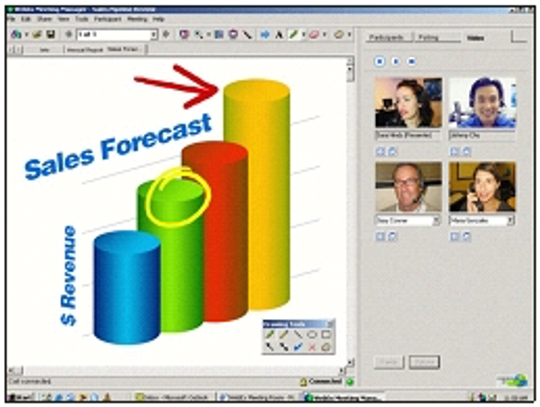
WebEx Meeting Centre is closely integrated with both Microsoft Office and Microsoft Outlook. It is easy to share documents with other participants and to schedule and attend meetings. WebEx supports a network API that allows team (asynchronous) collaboration vendors to integrate WebEx directly with their products. SAP integrates it within its PLM suite and Yahoo! provides a WebEx service within its instant messaging service.
WebEx provides a choice between an integrated PSTN voice conference and full-duplex Voice over IP. PSTN voice conferencing is often preferred because, at present, it delivers a higher quality audio experience.
WebEx Meeting Centre also provides tools for briefing participants and documenting meetings providing a note-taking panel to take meeting minutes and facilities to email transcripts of the meeting to participants.
WebEx Event Centre
This service (shown in Figure 2) is designed primarily for marketing communications at a much lower cost than physical events. Online events are often better attended because it is cheaper for a delegate to attend the event.
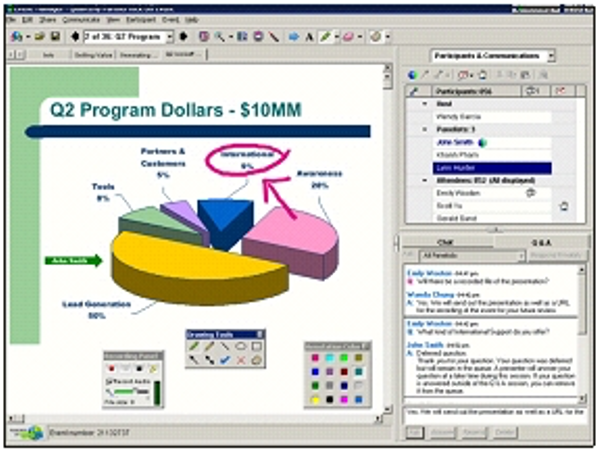
WebEx’s MediaTone technology supports high-quality media streams, including PowerPoint animations and slide transitions. Real-time data can be integrated with the presentation, and music, voice, and video can be added. The application sharing capabilities of WebEx allow live demonstrations of software to be delivered. Question and answer and chat facilities support the main types of interaction that occur in large events. Several experts can collaborate in delivering an event from separate locations.
The Event Centre service provides the logistics and event management tools required for planning, organising, and successfully delivering large virtual events.
WebEx Support Centre
WebEx Support Centre gives customer support representatives all the facilities that they need to diagnose and resolve computer problems. The customer support representative can see the whole of the customer’s desktop or only selected applications to retain privacy. The customer can also be shown the support representative’s desktop.
The support representative can take control of the customer’s system or application, and they can appear in a video picture to personalise their support. Support Centre can record sessions for training purposes and print locally to conduct a more detailed analysis offline. If the problem proves intractable, additional software experts can be patched in using the same WebEx capability.
The support capability is not confined to software. Support for hardware devices of any kind from printers and almost any office device can be investigated remotely using a webcam (i.e., live video) to allow an engineer to examine a problem remotely.
WebEx Training Centre
The WebEx Training Centre allows a company to create its own virtual training centre complete with Learning Management Services for registration, student testing and grading.
WebEx Training Centre supports breakout sessions so that a class can be separated into small groups that the trainer can visit one at a time. WebEx Training Centre provides the usual Webconferencing facilities for sharing multiple documents, presentations, and whiteboards. The trainer can highlight key points in these documents with annotation tools.
WebEx Training Centre provides a range of interactive facilities that include threaded Q&A facilities that link together student questions and responses. Polls and surveys can be used to assess the effectiveness of the session and feedback provided immediately by showing the students’ responses to the trainer’s questions graphically.
WebEx Enterprise Centre
WebEx Enterprise Centre provides access to all the conferencing services described above integrated into a personal interface, My WebEx. My WebEx provides easy access to all services, to the user’s personal meeting room, and gives a single view of all scheduled meetings. My WebEx co-ordinates WebEx resources in My Meetings, My Files, My Contacts, MyReports, and, using MediaTone’s Access Anywhere, My Computers.
WebEx Presentation Studio
Presentation Studio (the Viewer application is shown in Figure 3) enables presenters to author, publish and manage pre-recorded multimedia presentations. Presenters can prepare content for delivery to the widest range of platforms, including email, Web, and pocket PCs.
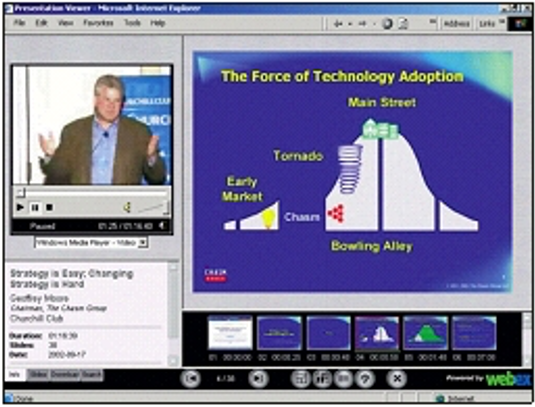
WebEx Presentation Studio supports interactive sharing of rich media content such as Microsoft PowerPoint Presentations and embedded Flash files. Audio software applications such as Microsoft’s Media Player and Real Corporation’s RealPlayer, as well as previously recorded WebEx meetings, can be managed and shared. WebEx Presentation Studio can start, pause, stop, reverse and fast-forward the content to provide a rewarding level of interactivity.
Architecture
In launching their Web Conferencing service, WebEx realised that the communications network was the key to delivering a high-quality service. While most of their competitors were migrating from ISDN-based conferencing links to IP networks, WebEx decided that multimedia switches were needed to build the high-quality network needed for high-quality media communications. Once WebEx developed multimedia switches, it could deploy the global WebEx MediaTone Communications network, shown in Figure 4.
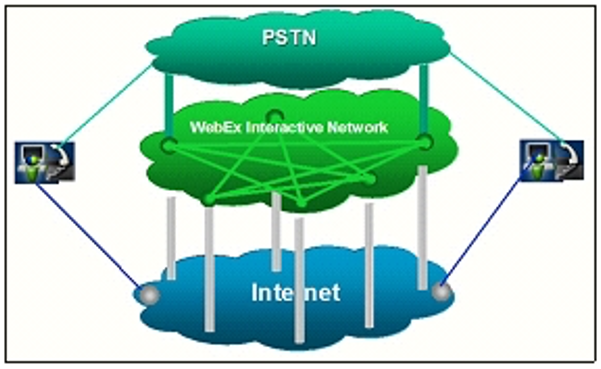
In common with other web conferencing services, a small plug-in is loaded in the browser of the PCs using the service to manage the display of information within the browser. A WebEx session starts by logging into the WebEx website and joining a ‘meeting.’ Thus, the initial connection is through the Internet to WebEx’s nearest switches. However, once a session is established, WebEx reroutes all meeting traffic through its own network, avoiding any traffic problems on the Internet itself.
The WebEx network spans the major backbones of the Internet, providing alternative routing for WebEx traffic. Although its network is far smaller than the Internet, it has global coverage, and it is regularly augmented as the traffic demands of WebEx customers grow. The network also connects to the PSTN (Public Switched Telephone Network) so that it can synchronise voice and image, for example, to provide a synchronised voice, data and video record of the meeting.
WebEx can dynamically add capacity to any part of the network to manage heavy network traffic during peak usage periods and to support large-scale events.
Unlike many other vendors of web conferencing services, WebEx does not store presentations or meeting proceedings on its network—avoiding one of the key security concerns voiced by many organisations with sensitive business to conduct.
Product futures
Future development directions for WebEx lie in offering more packaged teleconferencing services and in making the service easier to use. They are talking to a number of mobile vendors with a view to supporting mobile conferencing from mobile phones and PDAs.
Following its rapid take-up by businesses across the world, Bloor Research expects WebEx to have a future role in the consumer market and eventually to provide a universal ‘media tone’ that is as universally available as email and the telephone.
Summary
WebEx is a strong player in the multimedia services market. Even though there is a discernable trend for large companies to invest in their own dedicated multimedia conferencing services—WebEx has the scale and momentum to continue to offer attractive price propositions for service-based Web Conferencing.
WebEx’s ownership of a multimedia network provides it with a valuable differentiator that should repay WebEx’s investment with the potential for high quality and high-reliability multimedia communications.