Introduction
Operating system VISTA is the latest version of the windows operating system. VISTA operating system has much improvements and capabilities over Microsoft windows and it provides much support to security, and makes user more productive. It supports professionals in the IT field to organize and manage effectively. There are several features and tools in the VISTA operating system for providing security for PCs and user accounts. The features of vista are really helpful for user settings “data, manage application compatibility, improve reliability, reduce support costs, develop applications, and help users achieve new levels of productivity.“ (Stanek, 2006)
Different versions of vista are available and each one is for unique application. Windows vista is easier to organize and its maintenance is less expensive when compared to other versions of windows. So, it is suitable to IT professionals. In the view point of an end user, it has better performance and greater reliability. Its operational efficiencies are high compared to other ones. Windows Vista communication, mobility, and networking features will help users connected to people, information. (Stanek, 2006).
Overview of operating system
For running the program in a computer, operating systems are inevitable.
Windows VISTA is the first form of Microsoft windows in which its user experience changes. Its designing is in such a way that it is really helpful for both business and home users. It has got greater improvements in reliability, security, mobility and usability. Unlike earlier operating systems, windows vista allows user to upgrade between versions. The home version of windows VISTA contains entertainment and business version contains various managerial features and windows VISTA ultimately provides complete package of both business and home applications. There are mainly two configurations of windows VISTA – work group and domain.
In the work group configuration, it is association of several computers and each one is separately managed by the user which is mainly used by the home users. But, windows VISTA domain configuration is a group of computers managed together and it is mainly used by the users in the business field. There are mainly two user accounts in VISTA. They are standard user and administrator. In the standard user one has to change the settings without affecting the security of the system. But administrators have whole access to the computer and are able to make preferred changes to the whole system. Applications are run by using either user or administrator. (Stanek, 2006)
By using windows VISTA we can rely our PC securely and confidently. Windows Vista allows users to coordinate across multiple PCs, network servers and other devices, including cell phones and PDAs (personal digital assistant). Windows Vista has got greatest improvement in the user’s connectivity experience over Windows XP. It includes power management and easy wireless networking functionality. (Windows vista introduction, n.d)
Strength and weaknesses
Just like any other operating system windows vista operating system also has a number of strengths as well as weaknesses. Some of the strengths and weaknesses of Windows Vista are given below.
Strengths
Security – Windows vista has more security than Windows XP operating system. In vista, protection of account can be done. The improved security helps in browsing of the internet without any security problems. Firewall, windows defender, auto backup etc are some of the tools which provide security.
Improved GUI -The Graphical User Interface of Windows Vista is new. Everything is given a new look in Vista. The desktop, taskbar, start button, start menu etc got a new appearance.
Parental Control Features – Windows Vista provides parental control features. Parents can control the activities of their children in the computer. They can prevent the children from accessing certain programs like some games. They can also block certain sites which they don’t want the children to visit. Parental control can be provided by creating a separate account for the children with a separate password.
Better Search facilities – Windows Vista provides better search features. In this, results are obtained as soon as letters of a particular word are typed. Better browsing is provided by internet explorer 7.There is introduction of different listing and there are also many sorting facilities.
Provides date and time of different parts of the world – Windows Vista has facilities to know the date and time across different regions of the world by using additional clocks.
Managing of photos – Window Vista helps manage digital photos by using photo gallery. It helps in modifying, transferring and sharing of photos. It also helps in watching previews of movie files.
Weaknesses
Requires more resources – Windows Vista requires more resources than Windows XP. It requires a major hardware upgrade. The speed of the processor and the memory requirements are high in Vista. It requires a 2 GB RAM.
High cost -The price of Windows Vista is extremely high due to the advanced features.
Appearance of windows -There has been some unnecessary changes in windows vista. Minimize, Maximize and Close buttons are made small in size. This makes it difficult for the aged people and also for people with eye problems to understand the buttons. The appearance of the window is a little dull.
Inner working of operating system
Operating system means an interface that acts as an intermediary between the user and the hardware. “Without a computer operating system, a computer would be useless.” (Operating systems, 2009, Operating systems ABCs, para.1).
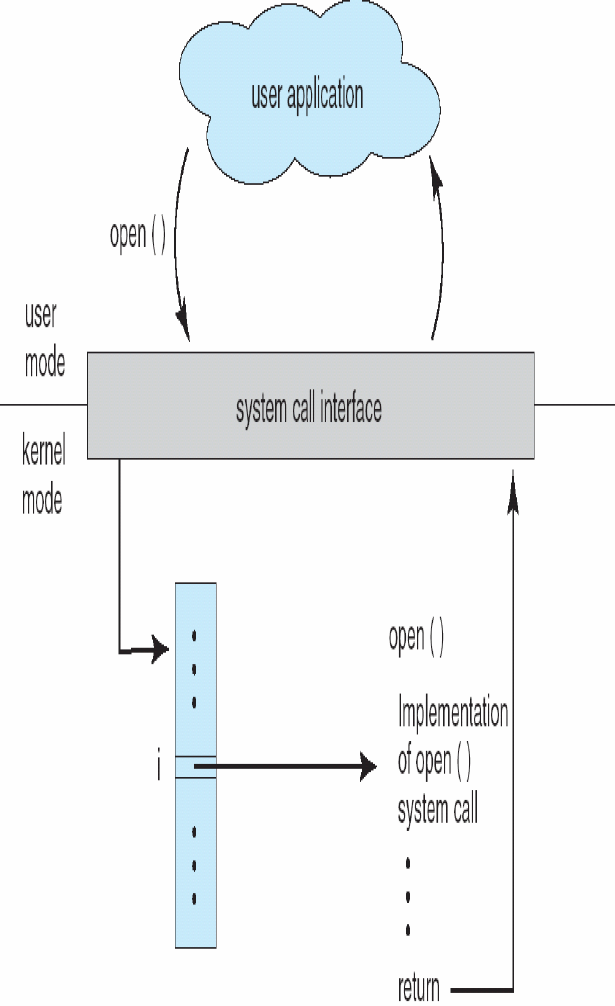
The above figure clearly shows the inner working of the operating system. This consists of two modes – user mode and kernel mode. The user mode consists of user application. This is the area where the user initiates the request. The other mode is kernel mode where every kind of operations belonging to the system operates. All the operations the user requests will be performed in the kernel mode. This is considered to be one of the important parts in the operating system. Every request the user prompts will act as a system call.
The figure explains one example, that is, the user requests a call named open(). This call will prompt into the kernel mode and implement the open() from kernel mode and it sends back to the user.
There are different types of system calls, which will make the inner working of the system very smooth. The different types of system calls are process management, file management, device management, information maintenance and communications. Each of them has got important role to play in the working of the operating system.
Process management
The process management in the vista operating system clearly defines the tasks that each process needs to carry out. It is the task manager and task scheduler who manage the process in vista. The task manager’s role is to provide smooth activities to the user. It is the task manager who looks about everything while running the process. That is, about its CPU utilization, memory usage, network utilization etc. The task scheduler’s job in vista is to schedule the process in the order of priority. It will be on the basis of different states such as new, running, waiting, ready and terminated. When a new process enters in the system, it is put in a queue. Job queue will do this task in vista. Form there the scheduling activities are done. There are two types of scheduling in vista, namely, long term and short term. Scheduling activities are done by task scheduler.
File management
The purpose of file management in the operating system is to handle the file system. The information stored in the computer is mainly in the form of files. In vista, one can manage files in three ways; they are grouping, stacking and filtering. In earlier version of windows there were only two types; one can arrange the files in alphabetical order and chronological order.
The sorting can be done either in ascending order or descending order of the alphabets. Grouping means actually clumping of files. The files can be grouped either by date of the files or type of the files. The files grouped can be viewed only in icon and detailed view. Stacking is bit different from others. Here “all the members of a particular group are represented by a single icon. It’s designed to look like a crazy stack of icons, all piled on top of each other. Since a single stack icon now represents 10 or 100 or 1,000 icons.” (Pogue, 2007, Stacking, para.1). With this, lots and lots of space can be utilized. Another thing is filtering; with this one can hide the files which are not available for viewing.
Device management
In windows vista it is device manager’s duty to take care each of the installed devices. The driver of each device acts as an intermediary between device and operating system. It is device driver’s duty to handle each of the device when the user requests. If there is any problem with any of the device, then red mark will be shown at the label of the device.
Information maintenance
The information maintenance in vista deals with all attributes present in the system. It can be details of the files made or it can be capacity of the files. Otherwise it can be the information regarding any of the devices such as when it is installed or when the driver of the device is installed.
Communications
Communication in vista means allowing one process to communicate with another. The mechanism used in vista for communication is by using named pipes, message queues, and sockets. These things act as a channel for communication.
Conclusion
As a whole, the paper summarizes about the windows vista operating system. The overview of the section explains about the features of the windows vista operating system. Next section describes about the advantages and disadvantages of the vista. The advantages include the benefits of using the vista operating system for the user and disadvantages include the problem of vista operating system. The last section of the paper covers about the working of the vista operating system and it mainly covers how the vista indulges in process management, device management, file management, information maintenance and communication.
Reference List
Operating systems: Operating systems ABCs. (2009). Computer Hope. Web.
Pogue, D. (2007). What’s new in vista file management: sort, group, stack and filter: Stacking. Computer World Operating Systems. Web.
Silberschatz., Galvin., & Gange. (2005). Operating system structures: API- system call- OS relationship. Operating System Concepts. 7th ed. Web.
Stanek, W R. (2006). Introducing Microsoft® windows vista. Microsoft. Web.
Stanek, W R. (2006). Introducing Microsoft Windows vista: Book overview. Microsoft Press.
Stanek, W R. (2006). Introducing Microsoft Windows vista. Microsoft Press.
Windows vista introduction. (n.d). Dell. Web.