Physical input devices are those that have a specific hardware architecture. Every input device has characteristics that make it more appropriate for some jobs than others; however, some are almost indispensable in most situations. This class discussion adopted the viewpoint that there are two main categories of physical devices: pointing devices and keyboard devices, which are used in most workstation literature. This discussion aims to analyze the first category of devices as being the most closely related to personal computers and the most commonly used by ordinary users and various specialists.
As its name suggests, the pointing device enables the user to select a location on display by moving and aligning a pointer with the needed interface element (Angel & Shreiner, 2014). It almost always has one or more buttons that let the user communicate with the computer by sending commands or interruptions. An example of such devices used to define the position of a pointer on a screen are the mouse and trackball. These two devices are comparable in terms of usage and design (see Figure 1). Trackball and mouse use the position of the clicked button to communicate with the application program.

In these gadgets, a pair of internal encoders translate the ball’s motion into a signal relayed to the computer. Two orthogonal directions measure activity via these encoders (Angel & Shreiner, 2014). A 2-D location in either screen coordinates or world coordinates can be created from the values given by the pointing devices by processing and filtering them to be compatible with the computer (Williamson et al., 2020). Therefore, as a mouse moves across a surface, the integrals of the velocities produce x and y values that may be transformed to show the cursor’s position on the screen (see Figure 2). These are relative positioning tools since changes in the ball’s position translate into a position in the user program.

The usage of these devices is a constant and common practice among computer users. However, it should be noted that their absence is not critical for a computer’s performance or a specialist’s capabilities. While the mouse and the trackball allow for much faster and more accurate pointing on the screen, a similar function can be performed using the keyboard when the particular function is turned on. Thus, in a real situation, a PC user usually needs a mouse to interact with the interface. However, its sudden failure will not become critical for operation since many functions can be performed through special key combinations.
Data tablets provide absolute positioning due to their nature and characteristics. Typical data tablets include columns and rows of cables buried beneath their surface (see Figure 4). Electromagnetic interactions between signals going through the wires and sensors in the stylus allow for determining the stylus’s position (Angel & Shreiner, 2014). The data tablet shares several characteristics with touch-sensitive transparent screens that can be mounted over the face of a cathode-ray tube (CRT). Most portable computers include small, rectangular, pressure-sensitive touch pads built into their keyboards. These touch pads can be set up as either absolute or relative positioning systems. Some can leverage this information to enable more complex activities by sensing simultaneous motion input from many fingers tapping various locations on the pad.
These devices are more specific and are most commonly used in computer graphics due to their similarity in functionality to ordinary paper and pen. As a result, digital artists use them to provide the most accurate data transfer needed to create high-quality digital images. In the context of working with digital drawings, the use of such devices is critical since a mouse or trackball cannot provide similar qualities. Therefore, if the tablet fails, the specialist will not be able to continue working since data entry through this device is significantly different from handling a mouse or trackball.
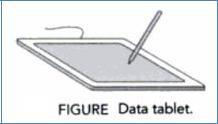
References
Angel, E., & Shreiner, D. (2014). Interactive computer graphics: A top-down approach with WebGL (7th ed.). Pearson.
Williamson, J., Quek, M., Popescu, I., Ramsay, A., & Murray-Smith, R. (2020). Efficient human-machine control with asymmetric marginal reliability input devices.PLOS ONE, 15(6), e0233603.