USB is a device that is made by a group of companies for PC use but later on it got considerable response from the computer users because of its efficient features. Not only it is used for computers but also it is used for small or handheld devices which have wide applications. To transfer the data between the devices, a complex set of rules FireWire is used. This paper provides details of USB and FireWire (USB and FireWire Quick Assist 2008)
USB and its working
USB stands for Universal Serial Bus. It generates an interaction between the devices and the controller host. This device was made by Ajay Bhatt while he was working for the Intel Company. USB is an alternative to many types of serial and parallel ports. USB is now the most commonly used connection device that allows connecting keyboards, external drives and printers, mouse, digital cameras and mobile devices including mobile phones and media players. Although the USB device was specifically designed for the use of personal computers, yet, it also became very common device for other devices too. For instance, it has become common on PDAs (Personal Digital Assistance), smart phones and video game consoles (Coates 2008)
In other words it can also be stated that the USB is a way out for all users of personal computer who want an instantaneous, no hassle method to connect hardware devices like scanners, digital speakers, digital cameras, digital joysticks, PC telephones to their computers. Through the use of this device USB, adding new devices has become much uncomplicated. It is simply a plug-and-play device, which the user just needs to plug that in and use it turning on. This way the whole process becomes quite easy which is as similar to adding new capabilities instantly to the computer system. It reduces complexity that the user never needs to open up the whole PC and the user also gets rid of worrying about add-in cards, IQRS or DIP switch settings (Ludy 2005).
A very main feature of USB is “hot swapping” which means the user is no longer required to completely shut down the PC and then restart in order to join or remove any particular device. In hot swapping feature, the USB is directly plugged into the port of the computer and PC automatically detects the presence of the new secondary device and it also configures the required software. Moreover, USB is also used to attach multiple peripherals at the same time as many USBs have two or more ports in it. USB hubs are other special USB devices which enable the user to attach more devices than two to the PC as it has multiple ports in it and this lets you to establish a “daisy chain”. Most of the PCs are fully USB featured which can directly be used (USB-Ware 2010).
These days user wants to be enabled to join with his PC a wide range of external devices, apart from modems and printers, user also wants scanners, web cams and even smart handy devices like PDAs and also a host of other devices. In the past adding new devices was quite a hard task as PC was required to be opened completely or even ports for devices were not enough (Brain 2008).
Up till now, SCSI has only been the only universal interface used by all PCs and this was quite an expensive option which was only acceptable for devices having high bandwidth. However, for those devices that operate at lower speed serial port, parallel port or a proprietary interface is required. It is also suggested that the serial ports that are specially designed to work with modems having low speeds and printers allow a maximum transfer speed 115 kilobits per second whereas parallel ports allow 400KB per second. In this case each device required its individual hardware interrupt (IQR) which sets a limit for the expansion amount. So the USB, is a solution which is an inexpensive device using which unlimited devices can be attached (Karbo 2006).
USB works according to its Design Aims, Physical Topology, USB Topology, Communications, Bus Protocol and Error Handling etc. The bus Architecture in it, data runs across the same cable has actually the potential for simplifying the task of link necessities. For instance, the mouse can be attached with the port attached to the keyboard. In the same way a USB link can be used to connect monitor and control it through software on the computer despite of its requirement of VGA cable. USB is usually either bus-powered or self-powered. There can be two categories of bus-powered device; a low power device may draw no current more than the 100mA of the current while a high-powered device can draw current more than 500mA of current. Data is transmitted in the form of synchronous serial flow of bits. These bits are programmed using the NRZI so that the transitions take place in a specified way which ensures that the receivers will not drop its synchronization. During this transfer of data “the signals of clock move with the data stream of bits and SYNC field is followed by each data package” (Knagge 2010).
The USBD converts the request of the client software to the level of transaction after the input or output request is made by the applications which then makes call to the USBD layer, because no operating system or the application can directly interact with the USB device. Another feature of USB system is that it removes any possibility of conflict of address between connected devices by assigning them unique address. Also special error handling method or features are built-in the USB device to enable a reliable connection (Tech-Pro 2010).
FireWire and its working
FireWire is actually a method which is used to transfer information between the digital devices. Especially between audio and video equipment FireWire is used to flow the information. FireWire is fast and it is also known as IEEE1394 which is the latest version of it and it has speed up to 800Mega bits per second which is expected to reach a limit of 3.2Giga bits per second. Using FireWire bus, more than sixty-three peripheral devices can be joined. (How does a FireWire IEEE-1394 connection work? 2008)
It is also a plug-and-play device which is automatically detected by the operating system when it is plugged in the computer system’s port. The operating system asks for a device driver disk after detecting the presence of FireWire and if the device driver is already installed in the system, the computer activates it and starts working. The devices which have FireWire are able to be connected and disconnected anytime even when the power is on and this feature is also called is “hot pluggable” (Tyson and Layton 2008).
FireWire is not a simple in fact it is a very complex serial bus code of behaviours, like verification by the hundreds of pages that compromise its typical experience. The use of standard cables and connectors has reduced the countless number of input or output connectors in employment by purchaser control orders and PCs. Digitizer Audio, MIDI, compressed video and the control commands of devices on twisted pair of conductors are the examples of a series of digital signal’s type that are also complex with the use of FireWire. Virtually in all of the analogue and digital networking systems, complexity is used, but most often only a single type of signal is taken into consideration. For instance, if we talk about the Ethernet’s complexity or multiplexing of digital data streams from work stations to the server which flows over one or two conductor pairs. (How Does FireWire Work? 1996)
Proprietary networking systems offer special set of rules that are required for sending high quality of audio and video data over Ethernet. FireWire as compared to other networking systems, in this case are much more feasible in this case of placing different topologies and types of data. FireWire assures that all the nodes in the network will surely get a chance to use the bus in order to transmit the data packets where the Bridges work to isolate the traffic on each group of nodes (1394 ta 2004).
The FireWire protocol is developed using integrated circuit chips. FireWire is a layered system that allows transport of data and has commonalities with high-speed digital data transmission systems and Ethernet. FireWire defines three of its layers which are Physical layer, transaction and link. Link layer’s task is to gather the data from the physical layer and then converting it into an identifiable 1394 packets. On the other hand, transaction layer takes the data from the link layer to give it to the application. All link works are provided by the Link chips besides doing a number of functions of transaction (Canosa 2010).
Solutions for connecting USB 2.0 with FireWire Port on PC and vice versa
As USB being a standard for additional equipment connection was considered to solve the problem regarding issues on personal computer port, but didn’t solve with all standards and the confusion remained same. To overcome this difficulty, Apple Company introduced another product, known to us as FireWire which is the direct competition of USB 2.0. Within the USB standard, we also have USB 1.1 and USB 2.0, Full speed, Low speed and HiSpeed. An external hard disk which uses USB 2.0 is faster, while on the other hand, FireWire is a bit slower but it ensures a minimum transfer rate which shows that both, USB and FireWire are different high speed bus tools which allows multiple devices to be joined to any PC. As both the technologies are not integrated so they won’t be able to be interconnected, not even directly. The USB 2.0 offers a speed of about 480Mbps which makes it much more competitive than the FireWire. Computers manufacturing these days support the newer USB 2.0 which is virtually alike USB 1.0, but the far superior transfer speed. On the turning over side, all computers are not having the built-in FireWire port even in the case when the FireWire is faster than USB 2.0. Its reason is that hardware actually only uses FireWire (Shelepov 2002)
In case if the computer doesn’t have the FireWire port but does have feature of USB 2.0, FireWire connection can be made through USB port quite easily simply by firstly attaching a FireWire to USB adopter on to the end of the FireWire cable where this cable convert the FireWire into the USB cable. Secondly plug the USB end of the adapter into a USB 2.0 port on the computer system. Then finally FireWire end is inserted into FireWire device after which the PC detects the device on powering on. Because the USB 2.0 is slower than the FireWire that’s why the transfer rate also reduces to that of USB 2.0 (Ferguson 2010).
USB can be connected to a FireWire port by first plugging the USB cable into the secondary device like camera or printer etc which you want to attach to your personal computer. This cable of USB will have come with the peripheral device. In the case of using a dual FireWire or USB hub on a PC it is required to plug the hub into the FireWire port. While using any FireWire to USB adapter then FireWire end needs to be plugged to the adapter into the PC’s FireWire port. Finally, USB cable is plugged into the USB slot on the hub or the USB adapter. Turning on the device will be recognized as the FireWire device (Bowen 2010).
Developing adapter for company: The Texas Instruments (TI) TNETW1450 MAC (Media across Controller) reference design package provides all the advantages of USB 2.0 to ODM and OEM design teams generating 802.11b/g manufactured goods for the whole range of personal computer form factors. TI introduces a kit named Hardware Design Kit (HDK) for producing the USB 2.0 adapter products is a manufacture-optimizes the solution which is based on the TNETW1450 802.11b/g MAC/baseband processor which is a highly optimized 2.4-GHz single-chip radio frequency (RF) transceiver. Its feature manufacturability has benefits that it is complete set of hardware and software applications to speed time to market, most optimized BOM, smart board size and efficient design allows for low cost solutions. That USB 2.0/FireWire Combo PCI Adapter supplies your USB-enabled Desktop Pc with unlimited connections for the devices. But for this the requirements of the system are Intel Pentium, 233MHz or Faster, 64MB Ram or More, Windows 98(SE)/ME/2000/XP, availability of PCI Version 2.2 Slot and CD-ROM drive for Driver Installation (Trendnet 2010).
The IC chips used in it are actually entire electrical circuits which have numerous transistors, wires and other electrical stuff which all built on a single silicon piece where there are only two key concerning for many vendors which are differentiation of product and time to market. Differentiation is about focusing one’s hard work on factors that are important in designing the required thing by the company. The support of the standards also manipulates the field of system developers to rethink design wins (Tolly and Bruno 2005). The USB/FireWire is shown below:
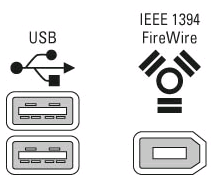
The diagram regarding the USB/FireWire connection with PC is shown in the following:
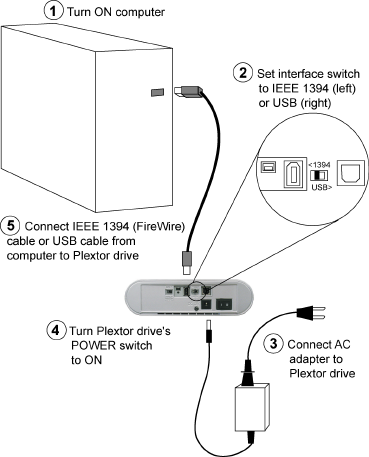
Bibliography
1394 ta. “IEEE 1394-The Home Entertainment Network.” 1394 Trade Association. 2004. Web.
Adaptec, Inc. How Does FireWire Work? 1996. Web.
Bowen, Charlotte. How to Connect a USB to a Firewire Port. eHow Computers & Electronics; Demand Media property. 2010. Web.
Brain, Marshall. How USB Ports Work. 2008. Web.
Canosa, John. Fundamentals of FireWire. 2010. Web.
Coates, Andy. What Is USB and How Does It Work? 2008. Web.
Ferguson, Greyson. How to Create a Firewire Connection through USB 2.0. eHow Computers & Electronics; demand media property. 2010. Web.
Fixya. (2010). PX 716FSW. Web.
HowStuffWorks, Inc. How does a FireWire IEEE-1394 connection work? 2008. Web.
Karbo, Michael B. Chapter 43. SCSI, USB and Firewire. Michael Karbo and ELI Aps., Denmark, Europe. 2006. Web.
Knagge, Geoff. The Universal Serial Bus: How it Works and What it Does. 2010. Web.
Ludy, Tim. USB Plug-and-Play Simplifies and Improves Data Acquisition on PCs. April 2005. Web.
Myrtha Chang Inc.. (2010). USB / Firewire. Web.
Shelepov, Roman. USB 2.0 vs. FireWire. 2002. Web.
Tech-Pro. How USB works. Tech-Pro. 2010. Web.
Tolly, Kevin, and Charles Bruno. Rethinking the building blocks of your network. Edited by Charles Bruno. 2005. Web.
Trendnet. 6-Port USB/FireWire Combination PCI Adapte. 2010. Web.
Tyson, Jeff, and Julia Layton. How FireWire Works. 2008. Web.
USB and FireWire Quick Assist. Apple. 2008. Web.
USB-Ware. What is USB? 2010. Web.