In 2026, data is a potent tool for influencing people. We are constantly surrounded by information from all kinds of sources. Information noise and overload can disable our critical perception and make it hard to tell whether or not the information is reliable.
Information authenticity is vital as it affects mindset formation. At the same time, disinformation can be really dangerous.
Our experts have prepared this article to cover all key questions students may have about inaccurate information. There are several ways to protect oneself from disinformation; check them out below. Let us know how you navigate disinformation.
🤔 Disinformation, Misinformation, Fake News – What’s the Difference?
What are the terms that describe misleading information, and how can we differentiate them? Understanding motives, sources, and background are vital.
There are three types of misleading information:
- Misinformation – its distribution occurs by chance. There is no deliberate decision to spread it, but it somehow happens.
- Disinformation – intentional deceit. It’s a situation when the distribution of information takes place intending to bring harm.
* For example, deepfakes – fake videos created by AI.
- Fake News – a parody of real news. They are intentionally created, designed, and disseminated. Fake news often features highly emotional content intended to affect the viewer’s sensibility.
In this article, we’ll be getting to grips with disinformation.
📑 Features of Disinformation
The information people receive can partially or entirely define the outcome of a particular situation. Knowing how to separate fake news from real news is important.
Here is a set of the most and least apparent features you should be aware of:
- The story seems unbelievably sensational. Listen to your inner voice. Does the story deserve your trust at all?
- The contents don’t match the headline. Screaming headlines are often used to draw attention – also known as clickbait.
- There is no proof or quotations from sources. For example, you’ve come across some famous person’s opinion on a subject, but no direct quotes are included– that’s a bad sign.
- The information aims to be prophetic. If it tells you what will occur in the future without any analytical reference, that’s a worrying sign.
- The most common situation is when a source of information seems unreliable. If you have doubts about the source’s relevance, don’t use it.
- The discussed issue is controversial. It’s not a problem; it’s a common thing. However, if the author fails to consider the opposite viewpoint in any way, that’s a sign.
- You’re not sure if the editorial (or any other source) has decent editors who revise the published information.
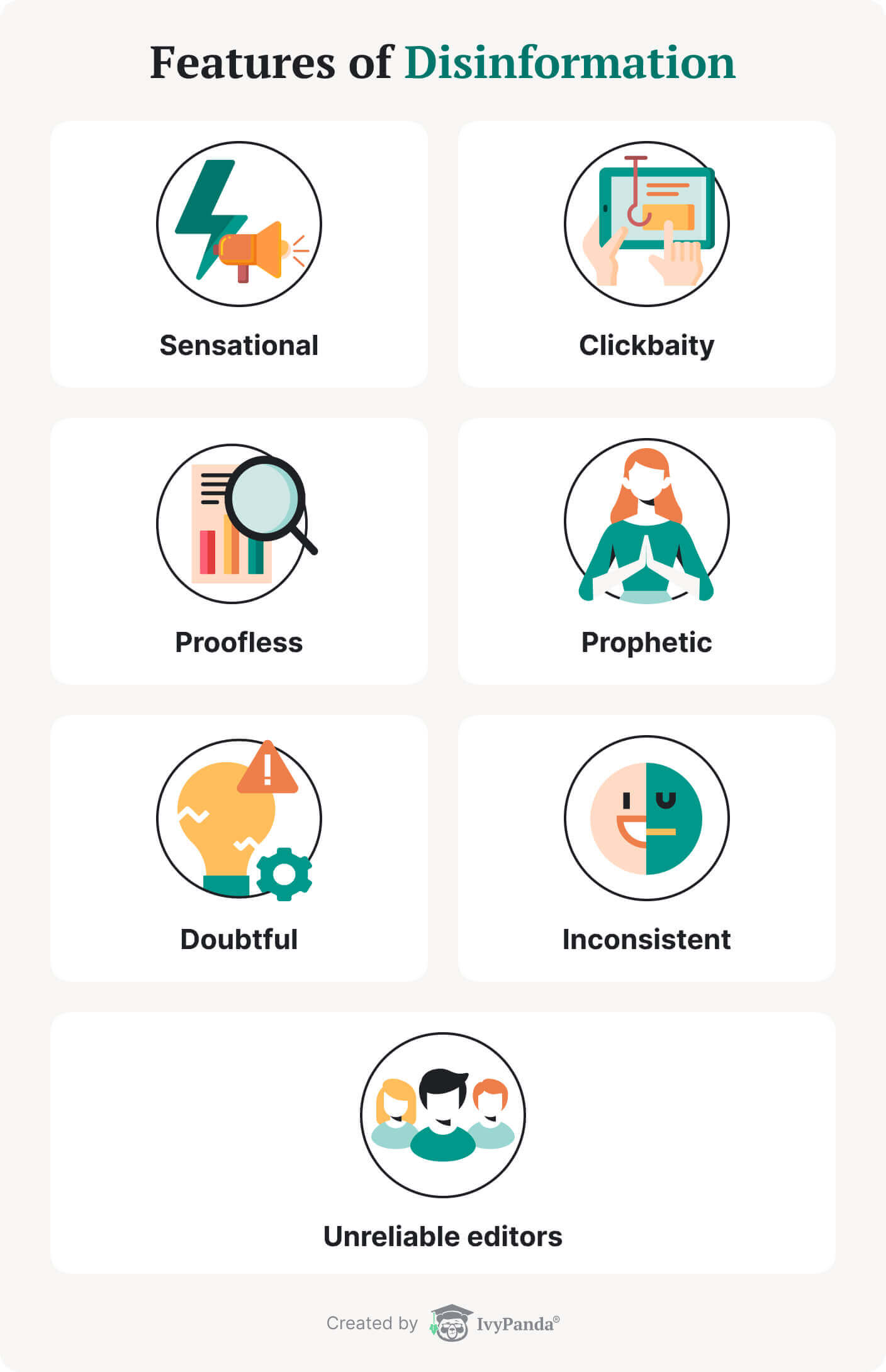
🔬 How to Check Information
Once you know how to distinguish false information, it’s time for the next step. We suggest you learn how to protect yourself from inaccuracies and verify information of all kinds on the Internet.
Use these essential steps for info-safety:
- Approach the source of information responsibly. Check the background of the source – its origin, reputation, and authors.
- Make sure the images used in the text are authentic. Pictures have tremendous power of influence, so they have to match the narrative and be appropriate.
- Look for the information on other websites. If several reliable sources have the same or nearly the same information, it’s most likely the truth. As an additional place for checking, you can look at IvyPanda essays section.
- If possible, express your support for sources that have proved to be trustworthy multiple times. This enables reliable sources to thrive and distribute quality information.
- Finally, use special services that help you to recognize whether the info is deceitful. It’s the easiest and fastest way to prove data authenticity.
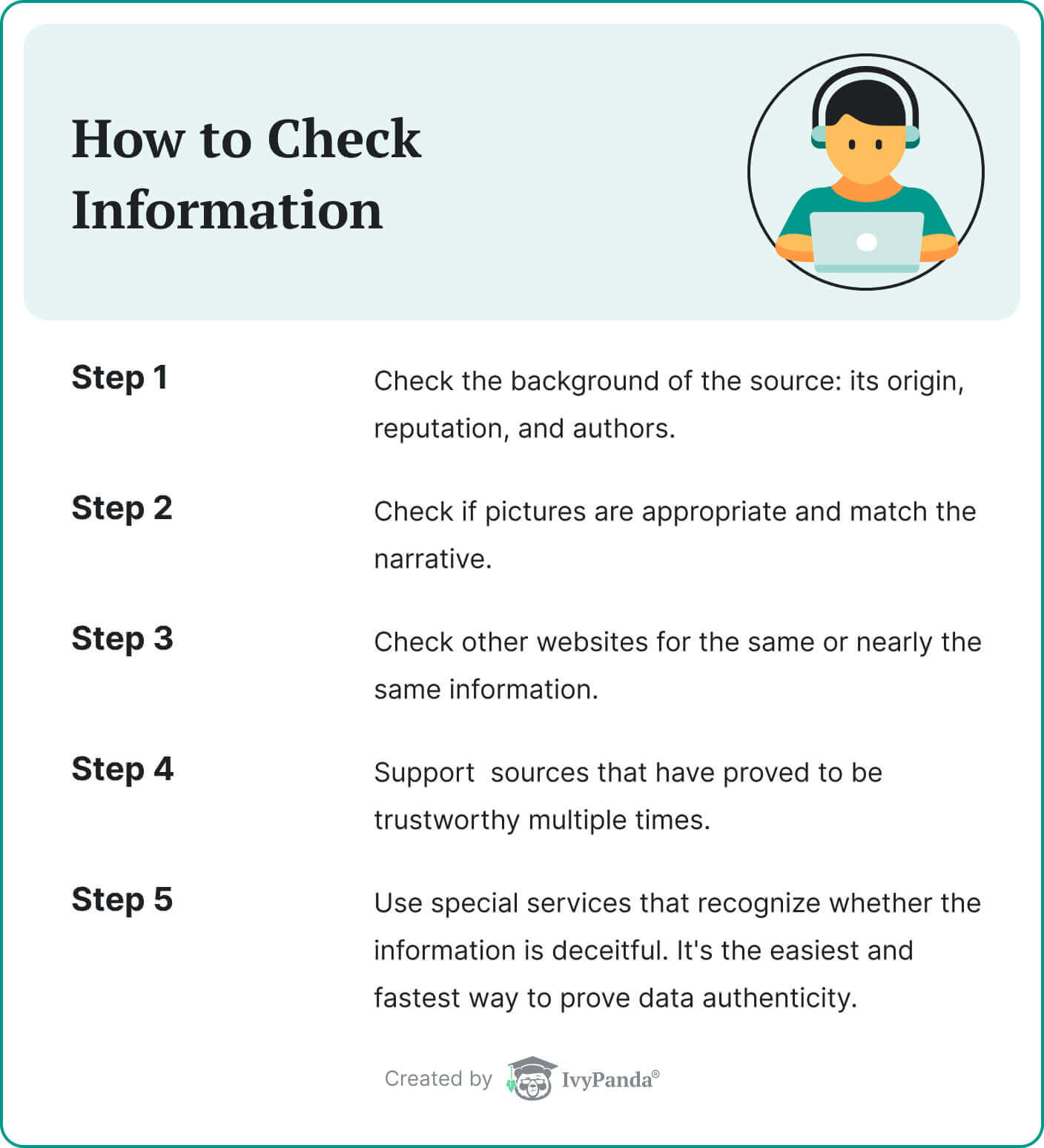
Keep reading to discover the best services for evaluating information.
✅ List of Fact-Checking Tools
Here are eleven websites you can use to protect yourself from disinformation. They will ease your workload a lot.
Snopes.com – a great, easy-to-use website with a convenient layout. There you’ll find tips for efficient usage and can start checking out accuracy right away.
PolitiFact – this service offers you a lot of news pieces that have already been fact-checked. Images of the “PolitiFact Truth-O-Meter” indicate the level of authenticity and go along with each article.
FactCheck.org – a multifunctional service where you can search news by category. A great feature is that you can ask a question or place a request for fact-checking.
OpenSecrets – the service claims to be the source of original journalism. It’s frequently cited by such giants as CNN, The New York Times, and Reuters. Do you trust them?
Fact Checker – The Washington Post – created by Glenn Kessler from the Washington Post, the service offers reliable information testing. It has paid subscription as well.
Fact Check – CNN – CNN has its fact-checking website. There you will primarily find political news.
Fact-Checking Archives – Poynter – a very eye-pleasing interface makes this service so nice to use. It provides information on noteworthy events and phenomena.
Truth or Fiction – Official Site – find out whether the facts are genuine or fake using this website. It has been providing fact-checking services since 1999 — quite a term!
👇 Finally, here’s a fantastic website that has all kinds of fact-checkers in one place. 👇
Tools That Fight Disinformation Online | RAND – a straightforward interface with numerous options. For example, you can use bot/spam detection tools, learn the meaning of codes, find out credibility levels, and track disinformation. Tool categories also include education, verification, and whitelisting.
Here’s a bonus resource:
Quote Investigator & Tracing Quotations – here, you can figure out whether a particular quote is real or fake, who said it, and when. It can be advantageous when you need citations in your academic work, for example.
Don’t forget that we live in a period where information is power.
Use it correctly, and you can achieve your goals and influence people’s opinions.
Fake information is not only useless but most likely dangerous. So, don’t forget to put the facts you learn from the Internet (and not only the Internet) through proper testing.
Use the information to everyone’s benefit!



