As an undergraduate in the US, you must have heard of LinkedIn. LinkedIn allows users to manage career opportunities, network, and demonstrate personal accomplishments. Through the platform, a person can find a job, explore a particular industry, and reach out to potential employers.
The point is, every student has heard about LinkedIn at least once. US colleges and universities promote LinkedIn as an important professional social platform. However, for some reason, not everyone uses it.
Why though?
A LinkedIn profile can prove invaluable when starting your career. In this article, IvyPanda experts will show you how to make the most of the platform. You’ll learn how to demonstrate your achievements, skills, and qualifications. Once your profile is properly set up, networking can become a piece of cake. Besides, you can become a notable job applicant, listing all the projects you’ve participated in.
See the sections below to learn our tips for using LinkedIn.
👍 5 Benefits of LinkedIn for Students
Don’t mistake LinkedIn as another outdated social media platform like MySpace. The popularity of the site is ever growing. Increasingly, people are relying on LinkedIn to find job opportunities or potential employees. As a student, you can get a head start on your peers and take advantage of the platform now.
There are five prime reasons for a student to get a LinkedIn account:
- Get a good resume from the get-go. Creating your first CV and resume can be an unpleasant and overwhelming experience. However, with LinkedIn you are given a framework and can fill in the blanks to compose a complete resume. It can even replace one, but we’ll talk about it in the following section.
- Develop your professional presence online. In joining the platform, you now appear in an environment in which companies can find and evaluate you. You can gather recommendations and promote your experience and skills. Also, showing your experience and area of expertise increases your value as a potential employee.
- Connect to people. On LinkedIn, you can find employers, professionals, and peers with similar interests and experience. The platform allows you to find answers regarding career paths and job requirements. Moreover, networking is key to a successful career in any field, so don’t hesitate to start building your network today.
- Research an industry or company. If you’re unsure whether to pursue a particular career or where to start, LinkedIn helps you investigate. Check out the articles and reviews as well as businesses’ pages. You can get insight into the industry and prepare for a job interview.
- Start a career. The critical reason to get an account on LinkedIn is to help you find a job. Through the online platform, you can search for one according to your abilities and potential. The earlier you start, the more time you have to develop your profile. Thus, you’ll get more connections and establish your goals. Numerous employers and recruiters look for candidates on LinkedIn. You just need to detect them and attract their interest with your profile.
All in all, LinkedIn provides more opportunities and attracts more companies than any other platform. Creating a profile as a student can help you forge your career path.
🆚 LinkedIn Profile vs. Resume
As we’ve mentioned, a LinkedIn profile can help you prepare a traditional resume. However, LinkedIn can also be used to substitute or complement a traditional resume. The website allows you to add additional information, beyond that normally included in a resume. This is particularly beneficial for students who might not have that much conventional work experience.
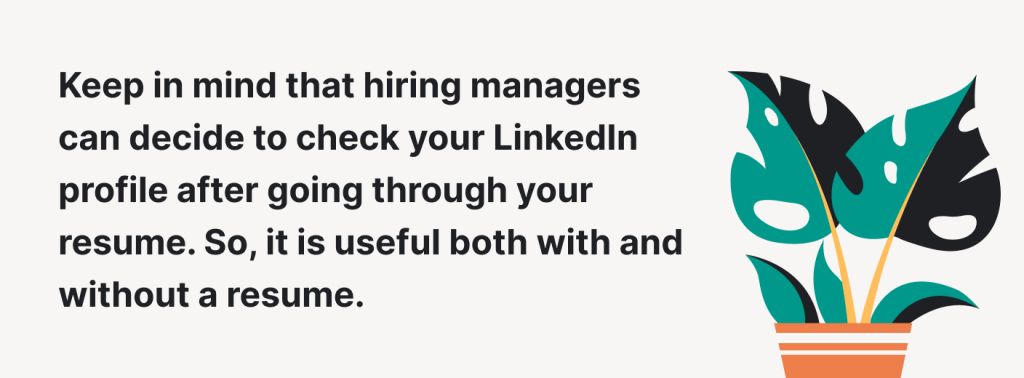
So, how does a LinkedIn profile differ from your traditional resume?
- A LinkedIn profile allows for more information. As a rule, one writes a resume for a particular job application or company. It should be no longer than two pages, and provide only relevant experience. A profile on LinkedIn, however, doesn’t have such restrictions. It can illustrate all the candidate’s achievements, including their participation in various projects and skills, unrelated to the job. This additional information can help a candidate stand out to potential hiring managers and recruiters.
- A LinkedIn profile lets employers find you. As opposed to a resume, the platform can make you visible to many hiring managers and significantly broaden your potential opportunities. If you craft your page appropriately, recruits will be able to detect you themselves. Even when you lack experience, you can get a message from a hiring manager.
- A LinkedIn profile shows recommendations. A traditional resume doesn’t illustrate what others think about you and your abilities. On LinkedIn, you have the opportunity to low-key boast about your achievements through recommendations from former employers or colleagues. In case you haven’t worked before, you can show off letters of support from your professors. Such approval can play a decisive role for a recruiter.
- A LinkedIn profile is not static. Once you’ve finished and applied your resume, it’s done. You won’t be able to submit changes while its written form is lying on a hiring manager’s table. Yet, LinkedIn is a dynamic platform that displays your accomplishments as soon as you add them to your profile. This allows you to always keep your resume up to date and highly relevant.
Such a profile is useful for impressing a potential employer, regardless of the company. If you’re worried about your resume, you can depend on your LinkedIn page.
✍ How to Write Your LinkedIn Profile
Your LinkedIn profile can replace or complement your resume to attract potential employers. For these purposes, you need to craft it appropriately. How can you do so that it will be beneficial for you as a student? How will you take full advantage of the platform?
We’ve got you:
Creating a profile is an intuitive task as the platform asks you to fill in the blanks. However, we can help to do that correctly. There are a few pitfalls and nuances that you should keep in mind to benefit and grab an employer’s attention. We’re going to elaborate on each one step by step in this guide. For additional information about LinkedIn, make sure to take a look at our essay examples collection. It contains plenty of informative works that will definitely come in handy.
🤳 Start with a Photo
Every book starts with its cover and every profile—with a photo. It’s the first impression that a viewer will get from your page, so don’t push them away. The fact that you provide a pic adds credibility to your account. Also, its absence or poor quality can discourage anyone from further examining your page.
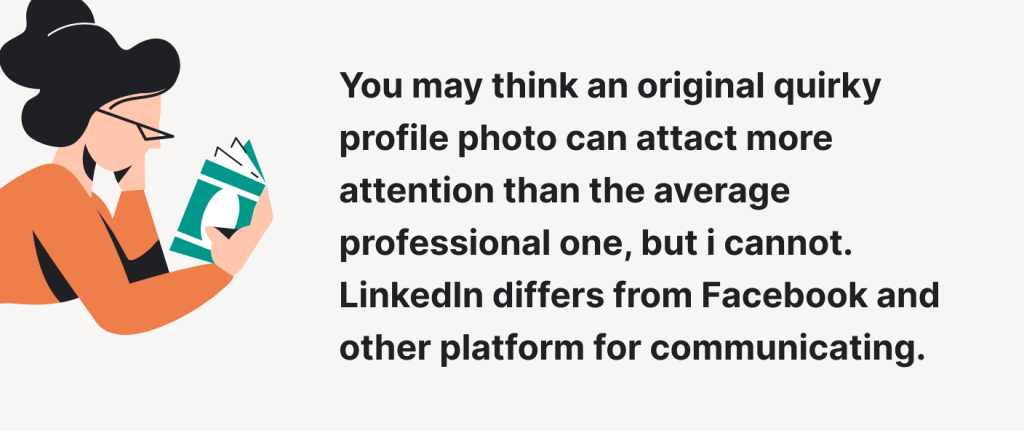
The tips below can help you to choose the best photo:
- Look appropriately. It’s not Facebook: you can’t put a photo from a beach or a college party you’ve attended. It’s a platform for professionals, so you should present classical attire and be the only person on the pic. Put your face in the center and try to look friendly yet official. Don’t forget to comb your hair so that it’s neat enough.
- Be alone. On LinkedIn, people don’t need to see your friends or family members. Ensure that you’re the only person on your profile photo. Though don’t crop the pic from a group photo, cutting your or someone else’s arm. It lacks maturity and shows your careless attitude.
- Find a plain background. Make sure that the background of your pic doesn’t attract attention. If you don’t have an appropriate photo, take one beside a white wall or any other bright background.
- Pay attention to the photo quality. It shouldn’t be blurry or with visible pixels. A viewer should understand how you look like, so don’t make it difficult.
- Post a relevant pic. The photo you add to your profile should illustrate your current self. As a young person, you change a lot. Find a picture taken recently not to trick a recruiter or any other user unintentionally. Update it each time you change something significantly, like cutting or coloring your hair.
🗯 Compose Your Headline
The headline section of the profile is for you to summarize your intentions in a couple of sentences. It’s your slogan, which is the following information a LinkedIn user receives after your photo. Composing it with care can filter out people from industries that don’t matter to you and intrigue others.
What should you write in a LinkedIn headline? Two things:
- Who you are regarding your profession.
- What you are looking for on the platform.
Take your time to come up with the most accurate version instead of relying on a headline crafted by LinkedIn. Your choice of words will make you stand out compared to students who use the default slogan.
As we mentioned above, you should fit these facts in one-two sentences, 120 characters. Craft it as informative and concise as you can manage, making it industry-specific. For these purposes, add keywords that specifically indicate the area of your study.
For example:
If you’re majoring in law and researching the industry, you can write something like:
Soon to Be Harvard Law Graduate Excited about Practicing Criminal Law.
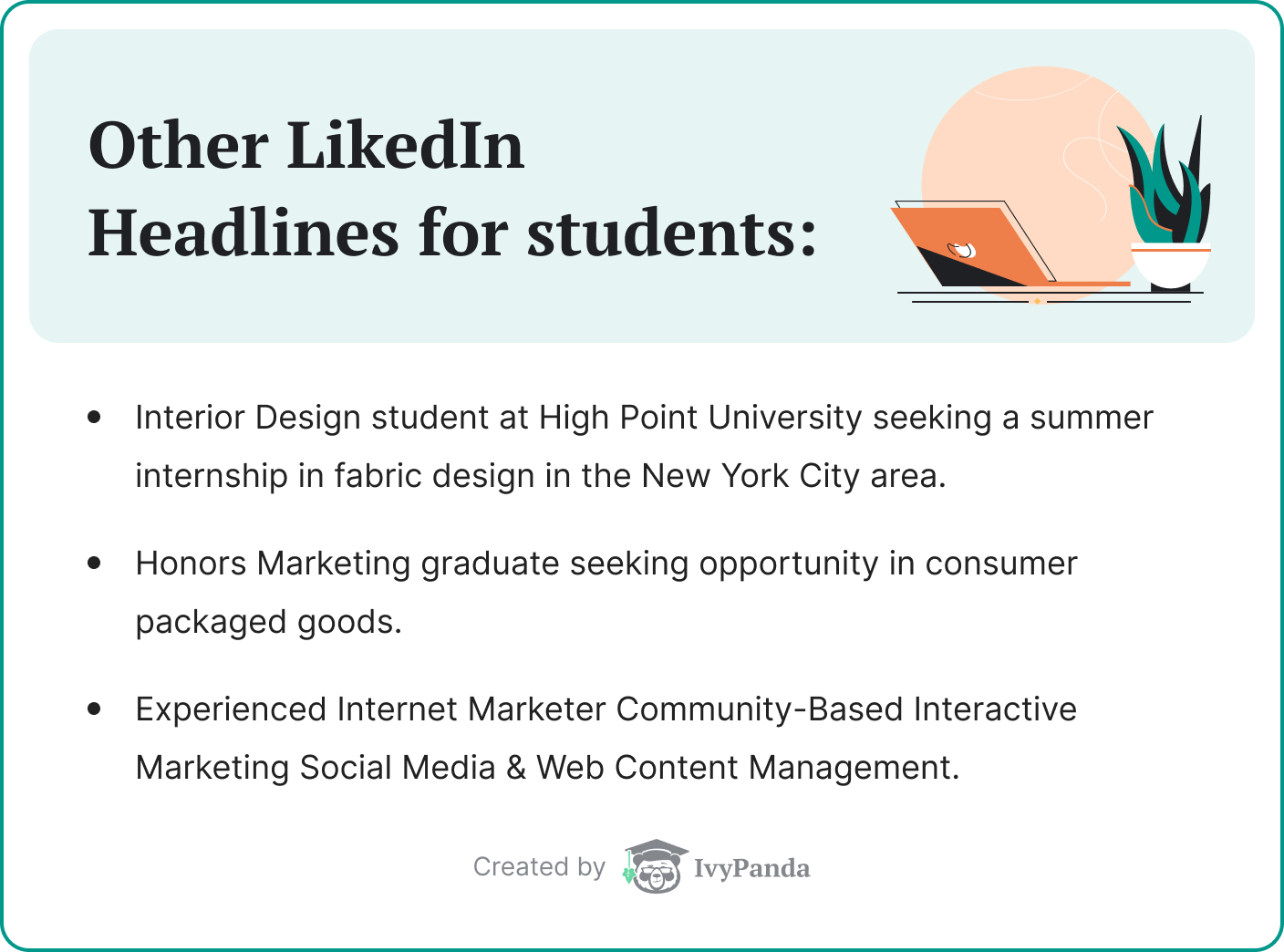
The more precise you are in your headline, the better. Try to make it original and straight to the point, employing emojis or vertical slash ( | ).
💼 Describe Your Experience
This is the part of your profile that will interest every hiring manager. They may spend time on LinkedIn, looking for a person who can contribute to their company or project. Then, your involvement in various activities can seem useful. Even if you, being a student, lack any job experience, there are still occupations that you can list.
Add to this section:
- full-time and part-time jobs that you had;
- internships, especially in big companies;
- every volunteer work that you’ve done;
- a one-time project that you’ve completed and can be proud of;
- freelance work that you’re willing to demonstrate.
Include these activities in reverse chronological order. State all the essential information:
- dates of employment or involvement;
- company’s or organization’s name;
- the title of your position.
Describe them, elaborating not only on your duties but highlighting your achievements and findings. Most critically, mention what skills you’ve acquired.
What’s more:
You can add more sections to your profile. For example, in the Accomplishments, you can boast of the projects that you’ve joined. Even if it was an assignment, you should list it in case it was successfully finished and rewarded. It will show hiring managers or employers how you can implement what you’ve learned in class.
Add your Volunteer experience to express that you took part in meaningful social events. In case you can speak another language, include it in the Language section. If you’re a member of an Organization, mention it in the respective section, and so on.
If your project manager or boss wrote you a review, you could attach it to the Recommendations section. It would add a lot to your credibility and value. Don’t be afraid to ask them to write a few words about working with you!
🎓 Add Your Education
Information about your education is valuable for a variety of reasons. When applying for a job in your study field, you should underline it. State what you’ve graduated or what program you’re currently enrolled in. Information about your education indicates why you’re a proper candidate for a position and assists hiring managers in evaluating you.
Recruiters tend to filter candidates according to their education. Thus, adding this information about yourself ensures that you appear in the search results. It can help for both networking and finding a job. So, consider including keywords related to the area of expertise.
What to include in the section:
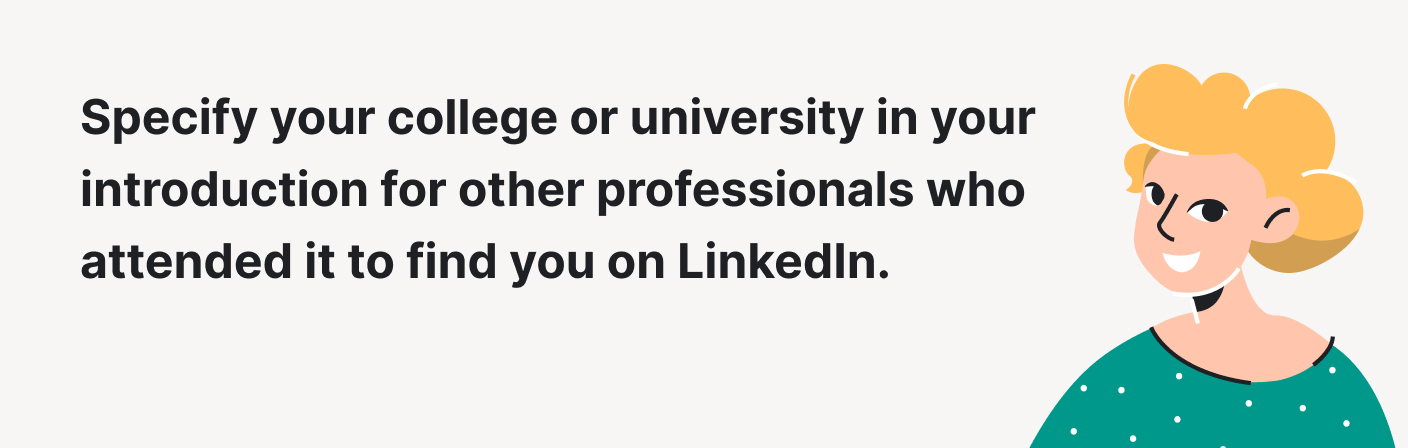
- The high school you’ve graduated.
- The educational education you’re currently attending.
- All the degrees that you have from the courses you’ve majored and minored in (if you’re a graduate student).
- Relevant coursework.
- Your scholarships and grants.
- Any honors, awards, or test-scores that you’re proud of (your high GPA-score, for example).
- Extracurricular activities (e.g., various society memberships)
💡 Elaborate on Your Skills
We mentioned above that recruiters could set filters for a precise search of candidates. This is crucial here, as this section affects the number of relevant viewers. You should provide a complete list of your skills and endorsements that represent you as an ideal employee.
LinkedIn allows you to add up to 50 skills. However, a significant amount can confuse both a search tool and a hiring manager. Try to be genuine about your competencies, listing only those that you can demonstrate on demand. In other words, be sure in your abilities that you provide in the section.
To learn what skills to add, answer the following:
- What competencies are sought after and valuable in a given company or industry?
- What skills do the professionals in the field list?
- What does come from your experience and education, confirming them?
- What soft skills can you list along with the hard ones?
- How can you be more specific about your competencies (e.g., specifying that you know “Python” and “Java,” not just “Programming”)?
- What are the skills that you’re proud of and willing to demonstrate with excellence?
These questions will help you to compose a complete and accurate list of competences and endorsements. Also, providing licenses and certificates adds credibility. You can obtain them in your college or by taking part in various relevant events.
Besides, you can complete online courses, for example, on Udemy or Coursera. There you can receive a certificate, upgrade your skills, or acquire new ones.
⭐ Make a Summary
Now, LinkedIn can generate a summary for you, relying on what you’ve written in other sections. However, this default option won’t be appealing to a viewer. This summarized version won’t look as if a human wrote it, which is true. It makes you look less attentive to your profile and more careless about the whole ordeal.
So, make a summary yourself:
Tell a story about yourself, summarizing all the information. Express your personality, experience, achievements, and education. State your intentions and career goals, indicating the trajectory for your future career. Moreover, it is a perfect place to express yourself and state what you wish to find or achieve on LinkedIn.
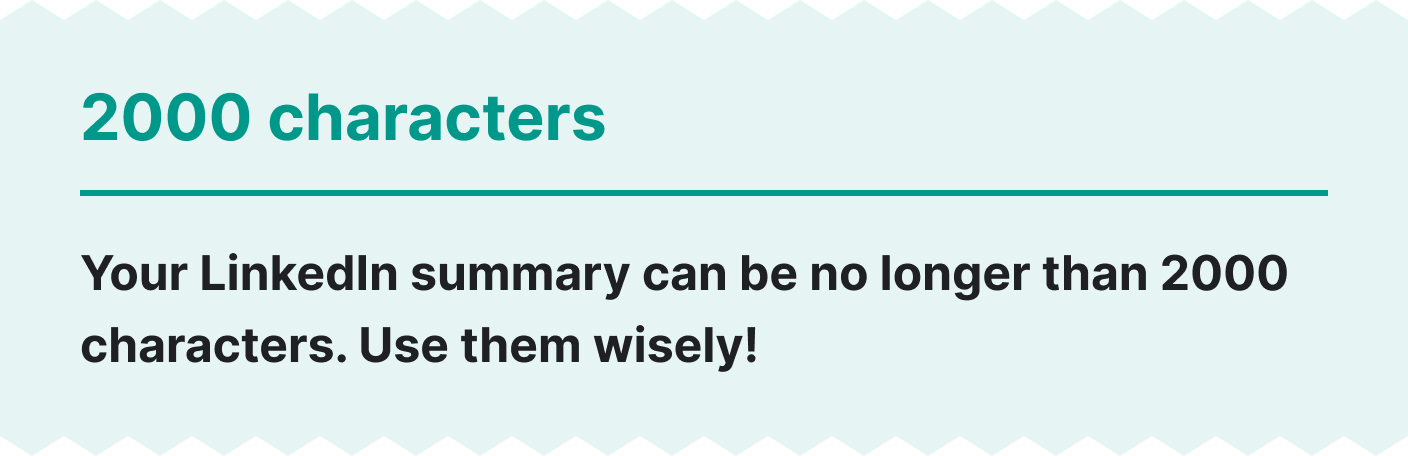
Tips on writing a summary:
- Use the first-person singular pronoun. You’re narrating about no one but yourself, so don’t be afraid to make it personal. Employ “I,” “my,” and “me” as if you’re talking to someone.
- Be concise and brief. You don’t have you use all the characters within the limit because it can quickly become excessive. Write around three paragraphs, covering:
- Who you are.
- What you’ve accomplished professionally.
- What you can contribute to the industry.
- What your intentions and reasons for being on LinkedIn are.
- Make the text reader-friendly. Your summary should lack imprecision, complicated language, and complex grammar. Any viewer should find this section easy-to-read. Besides, you can do more with the text regarding its structure. Divide your summary into three-four paragraphs and add space between them to make it more engaging. Use emojis and bullet-points to grab the reader’s attention.
- Add creativity. We’ve mentioned that you’re telling a story about yourself in this section. So, express your personality through the text. Briefly talk about your hobbies and worldview, show how enthusiastic or dedicated you are. Make a reader see and understand a human with their desires and goals behind the summary.
- Include keywords. Incorporate terms and phrases related to your education and the industry you’re interested in. Then, the chances that hiring managers will discover your LinkedIn profile increase.
- Edit and proofread. Take your time not only to write the text but to reread and improve it. Delete the superfluous information and check the grammar. The quality of your summary can affect the viewer’s opinion about you.
🔄 Keep It Updated!
Having filled in the profile, you can save it and move on to taking advantage of it. If you’re in doubt whether you’ve included everything you wanted to, you can consult a LinkedIn checklist.
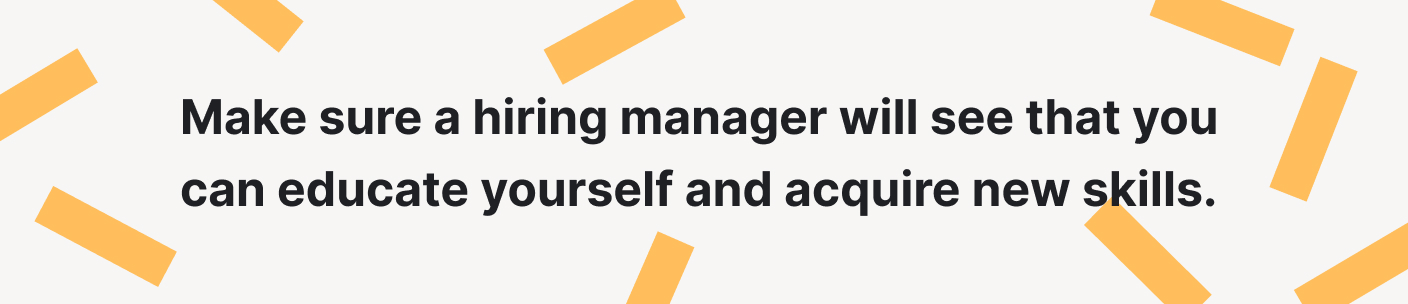
And one more thing:
Your profile on LinkedIn represents the current state of affairs, so you cannot deprive it of updating. Every meaningful experience should appear in your profile, like volunteering or finding a job. Yet that’s not the only aspect that needs to be changed. As soon as you change your career goals or the reason you joined LinkedIn, you should update your profile. For example, if you’re no longer looking for a job, make sure to show it.
🔥 How to Use LinkedIn Properly
Thus, you’ve learned why a student needs a LinkedIn profile and how to create it. However, you may still wonder about the ways to take advantage of the platform. We understand that connecting with other people from the industry may sound tricky. Looking for a job can be scary in particular.
Well, we will explain how to use LinkedIn in the following sections.
🤝 Networking
Networking can be your key to a successful career if you understand how to do it correctly. Developing ties may seem challenging and frightening, especially for students with zero experience. However, once you start, it becomes one of the most effective and useful ways to use LinkedIn.
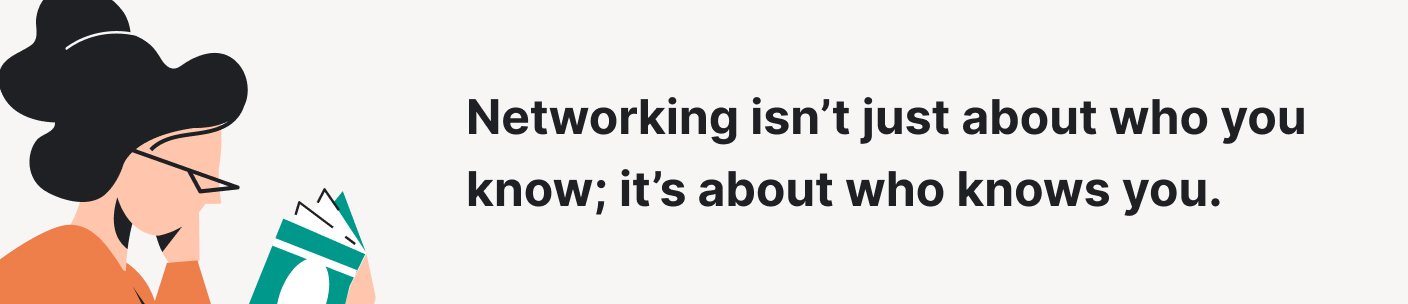
Here are our essential tips to networking:
Start before you need a job. Remember we’ve talked about online presence? That’s it. You need it as a future professional—you build it beforehand. Networking requires both time and effort, as you can infer. So, create a LinkedIn profile while studying and reach out to people there early on.
Don’t be afraid to write to others. It’s a common mistake for college students in particular. The fear of being ignored or turned down shouldn’t stop you from trying. On LinkedIn, you can find advisors and other helpful connections, thus, write to everyone you can.
- Remind people about how you’ve met at a business event or fair. If they’ve given you a business card or were willing to keep in contact, your conversation on the platform will start naturally.
- Ask project managers if they need assistance on a project. When you think that you can contribute to the cause, make sure to elaborate on it or provide proof.
- Write to your current or previous mentors and professors. Add them as Connections and offer help from time to time on their projects, if possible.
Keep in mind that you shouldn’t lose existing connections, thinking that you won’t find them useful anymore. Expanding your network relies on such ties with former employers and professors from your institution as well.
Ask for recommendations. Believe us: every student needs them. You add recommendations to your profile for hiring managers, employers, or project managers. Then they’ll see that you’re a capable specialist, even if you don’t have much experience. It can be letters from the volunteering or conferences that you’ve attended. It can be regular feedback on your work or assistance.
Approach employers, professors, or managers and ask them to assess your performance. They are more likely to respond than to ignore, especially if you’ve impressed them earlier. Add their reviews to your profile, increasing your credibility.
Search for relevant groups. LinkedIn allows you to join groups according to your professional background or interests. There you can meet people with similar goals and experiences. This feature is excellent for several reasons:
- You can get a better view of the industry, reading articles and reviews on relevant topics.
- You can find and reach out to people from the industry or your institution.
- Liking, sharing, and commenting on posts from the LinkedIn groups can lead to communicating with professionals.
- As a group member, you’ll be able to join group chats and converse to a variety of other members.
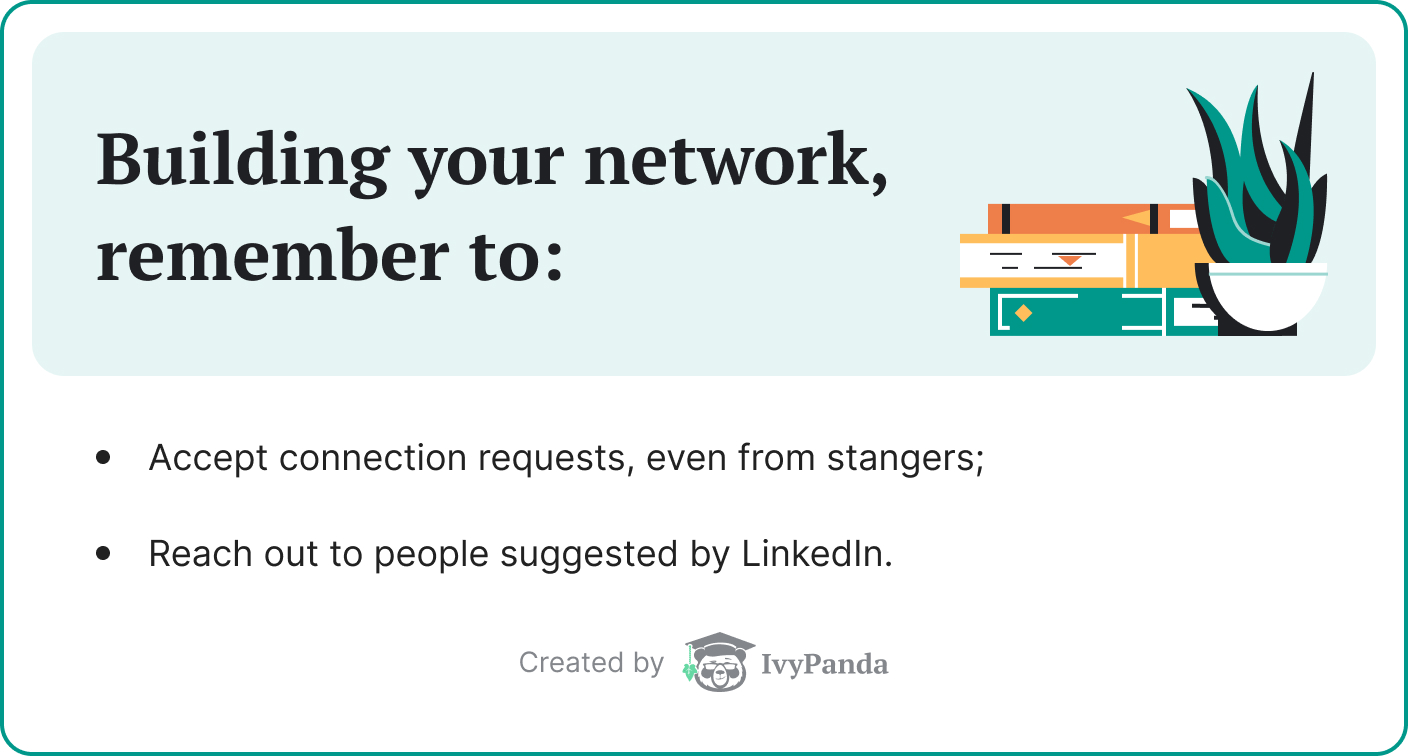
Besides:
Once learned valuable information regarding your field, you can create relevant content yourself. Share links to useful sites or practice writing texts on the topics that you’ve thoroughly researched. LinkedIn lets users publish articles that will appear on their pages and can be read by others.
🔎 Job Search
Similarly to networking, finding a job or internship is one of the primary reasons to join LinkedIn. We recommend creating and polishing your profile long before searching for one. This way, you’ll be able to show recommendations and various posts on your page that may attract their attention.
As soon as you decide that you need a job or internship, follow these steps:
1. Research the industry.
Let’s be clear: your profile may require adjustments to fit into the given industry. The more you know about the professionals and requirements within it, the better you can craft your page. The changes can be small, like adding more suitable skills, but you may find rewriting your summary necessary. Then, this research can help you to prepare for an interview.
What is more:
You can reach out to your peers who have looked and found a position in the industry. Ask them for a piece of advice about the process and profile. They can provide some helpful insights and courage.
2. Use the search tool.
LinkedIn allows its users to apply for jobs via their jobs page. It shows results according to your skills, experience, and area of interest. However, you can add other criteria like location and date of publishing the vacancy.
Making the search more precise can facilitate the process. For starters, you’ll see fewer positions that require years of experience. Also, LinkedIn can specifically demonstrate internships. Being a student, you should consider this option to get practice and involvement necessary for your career.
3. Contact a hiring manager directly.
Recruiters rely on LinkedIn more often than actual employers or project managers. You can find them through job listings or search by industry or location. Write to them directly about a vacancy or whether they can offer you a position. This tactic may be more suitable if you’re looking for an internship as they are more likely to require such help.
One key thing:
Make sure to follow LinkedIn etiquette when introducing yourself and communicating. Don’t contact them if you’re not sure that your contributions can be advantageous for both sides. Be polite, attentive to details, and honest about your abilities and experience. Most vitally, don’t be overly assertive.
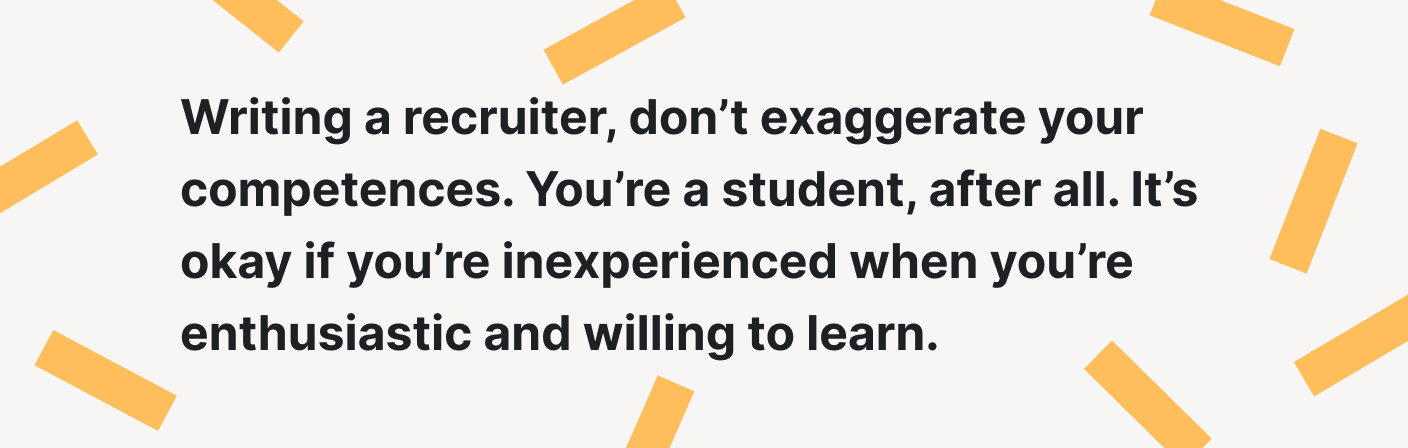
Thank you for reading the article! We hope it was helpful, and now you see how to start using LinkedIn properly. Leave a comment below to let us know what you think of our advice. Share the article with other students who should consider joining LinkedIn as well.
🔗 References
- The Student Job Hunting Handbook, Part 1, Practical Guide for Kick-Starting Your Career: LinkedIn for Higher Education
- The Student Job Hunting Handbook, Part 2, Job Searching for Students and Recent Graduates: LinkedIn for Higher Education
- How to Create a Compelling LinkedIn Student Profile: Rahuology
- How to Use LinkedIn as a College Student: Chin Ngo, BestColleges
- 10 LinkedIn Tips for Students & New Grads: Omar Garriot, LinkedIn
- Students: How to Use LinkedIn at Uni to Help You Get a Job When You Graduate: The Guardian
- How to Use LinkedIn Effectively: Communication Skills from Mind Tools, the Mind Tools Content Team
- 13 LinkedIn Profile Tips for College Students: Elmhurst University
- 99 LinkedIn Profile Tips from Summary & Headline to Images: Michael Tomaszewski, Zety
- LinkedIn: Job Searching and Networking: Northwestern University, Student Affairs
- 5 Templates That’ll Make Writing the Perfect LinkedIn Summary a Total Breeze: Aja Frost, The Muse
- Using LinkedIn to Develop Your Career: Career Center, Berkley University of California
- How to Build a Great Student LinkedIn Profile: Center for Career Development, Rice University
- LinkedIn For Students: University of The Incarnate Word, Adapted from UT-Austin Career Design Center
- LinkedIn––Networking and Interviews and Why It’s Important: Michigan Technological University
![LinkedIn for Students: How to Use It Right [Tips & Examples]](https://ivypanda.com/blog/wp-content/uploads/2020/10/digital-technology-internet-play-display-contact-736x491.jpg)



Professional training can help you get a more suitable position.