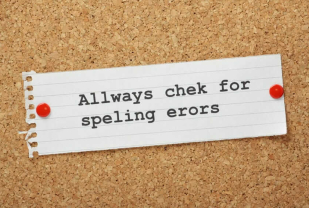Writing any type of paper starts with research. That doesn’t seem like a groundbreaking discovery.
But for some reason, many students still fail at conducting proper online research.
Just look at some of the common mistakes, and try to remember whether something similar happens to you:
- Missing the deadline. Let’s say you have 3 months to write your paper. Seems like a lot of time, right? Nope. You just keep saying “I’ll start tomorrow.” And then you spend sleepless nights on rushed, mediocre research when the deadline is 3 days away.
- Not asking for help. “I’ll figure it out somehow.” How? Guessing what exactly you’re supposed to do isn’t the best strategy. As a result, you end up with a paper that completely misses the main requirements.
- Broadening the topic too much. You lose focus during the research and try to include as many bits and pieces as possible. The paper is without any specific structure and logic. As a result, there are a bunch of interesting facts instead of valuable findings.
- Not caring about the quality of sources. You always like finishing level after level of that puzzle game on your phone, don’t you? Finding relevant sources is like solving a puzzle, where you are looking for the best possible answers to your questions. Poor quality sources will not help you win.
- Fluff. Fluff is only good for kittens and puppies. Not in your research paper. Deciding to ramble to meet the required amount of pages instead of doing extra research isn’t a good idea.
Are any of these mistakes familiar to you?
If yes, it’s all about to change today!
Read on to discover 8 awesome online research hacks. We’ve acknowledged some of the common mistakes, so you know what NOT to do.
And now we’re going to talk about hacks to help you avoid the mistakes. After reading this article, you’ll know how to write a research paper better than anybody else!
Are you ready for this? Here we go!
1. 📝 Make a plan and stick to it
Here is rule # 1:
Before you start writing your research paper, you have to admit that you have a research paper to write.
Sounds strange, doesn’t it?
In fact, it only means that you have to acknowledge this fact by breaking down your upcoming work into milestones. And setting your deadline. And sticking to it. That’s it.
By the way, here is an excellent online tool to help you with your planning: Todoist will never let you get lost in your endless tasks. With its help, you can organize your research, and even create outlines. Use it offline, on any web-based device, on almost any platform. Both free and premium versions are available.
2. 🔍 Use multiple search engines
Do you find researching on the web an intimidating task?
The Internet is endless, so where should you start?
Here’s a helpful reference about the main types of search engines.
Even though the search results may mostly overlap, there still will be content that your favorite engine is missing.
By the way, there are two essential things to bear in mind when conducting Internet research:
- Using the right keywords
Enter only the most relevant words and phrases into a search engine line.
No long unnecessary phrases!
For example, if you need to research the parts of the U.S. government, try looking for “USA government” or “history of USA government.”
- Using common commands
For detailed information about common search operators in Google, Yahoo!, and Bing, read this article.
3. 👀 Watch the sources
Get rid of irrelevant content.
Sure, it’s easier said than done.
As practice shows there’s so much information on the Internet, you can truly get lost in it and not find your way back home. What’s the way out of here?
A good strategy is using books, library, or essays database as a background for your research.
TIP: Make sure to check out the best places to read and download free books online.
Another thing is the Web:
Anyone can write or say things that seem trustworthy at first glance. But you can’t trust all of them, even if they rank high in Google.
Here are some tips to determine credible sources:
- Website’s main page. Look closely at the “Home Page” of the site, and click the “About Us” link to find out more about the author. It should provide you with information about the source to help you determine its credibility.
- Author. Find the author(s) of the article and search for their qualifications. You can use any search engine to get more data about the author if it’s not available on the site. It’s not advisable to use content that has no author cited.
- Date. The article date helps to determine whether the information is current. Make sure the content you’ve found is not outdated, it may play an important role in many disciplines.
- Sources. Another factor that influences credibility is where the facts were taken from. If you see no sources or references listed, this data may have appeared from someone’s imagination or a rumor. We doubt that you want to use it then.
- Type of site.
1. A scholarly database or a research library’s recommendation – most often, you can trust those.
2. Someone’s personal blog or website – make sure to find the author’s credentials.
3. Wiki resources (Wikipedia, Wikiquote, Wiktionary, etc.) – anyone can contribute to these public databases, and you can verify no authorship. So avoid referring to them. Instead, use them as a good source leading to more credible publications by looking at the works cited at the bottom of the entry. - Give higher priority to .gov and .edu domains. There’s even a way to filter only those domains in Google. Just type in your keyword phrase and add site:edu or site:gov at the end. You’ll get only sites with this specific domain in the search results.
But you should still watch out even on these sites.
Never rely on this factor only. It’s not difficult to register a .gov or .edu domain today, because so many students own .edu webpages. Be sure to check the website credibility carefully!
4. 🌐 Most of the sites and blogs have a search feature
Let’s imagine; you’ve found a “gold mine” – a credible website full of helpful information for your online research. Go ahead and use the features it offers you. For example, you can find a search box and enter keywords to help you find needed materials.
But if it so happens that search is unavailable or doesn’t work properly on a specific website, you can use the same site: operator to fix this.
Again, type your search request in Google or another search engine, and then add site:example.com (insert your site address).
Voila!
You’ll only get results from this site.
Easy, isn’t it?
5. 📺 Use YouTube
Are you still wondering how to conduct online research quickly and easily?
What about visiting YouTube?
Yes, that’s right. You can use YouTube for more than watching cats, fail compilations, or other viral videos.
YouTube is the most popular video-sharing site on the web. It’s also a valuable educational resource. To use it successfully, you just need to know how to search and filter properly the incredible number of videos stored there.
By the way,
The authors (or uploaders) of those videos often provide useful links in the descriptions of their videos.
Especially, if you’re a visual person, you should use all the learning opportunities this site offers to users.
6. ✔️ Check the facts
Don’t blindly collect resources because you see they have at least a couple of words on the topic you’re researching.
Spend extra time checking citations and references first. You’ll save a lot of time in the long run.
How?
You won’t have to start the research all over again because some of your resources contained irrelevant or false information.
What you can do here:
Use a search engine to look for needed facts.
Then double-check your findings on different resources, unless you’re 100% sure about the primary source credibility.
Use the Deep Web for fact-checking.
Deep Web refers to various databases and subscription sites. Some of them are free; others may require payment for membership. You may be able to access them through your school’s library.
Use the Internet Archive’s Wayback Machine.
Here, you’ll find information that used to be available on the web but is not there anymore. You might dig out some gold for your research on this website.
Make use of Google Scholar.
The name of this service speaks for itself. It indexes scholarly publications, so you don’t have to filter out the irrelevant information yourself. And while not all the materials are free to access, it’s still an excellent place for finding valuable resources for your research.
7. ✍️ Write annotations as you go
Even if you don’t have to write an annotated bibliography, this is still a good idea.
During your research, you’ll look through tens or even hundreds of pages of different online research sites. So, it will be impossible to keep track what each source you’ve selected was about and its location.
To make it easier:
Create a file with links to your resources along with their short descriptions (author, topic, key points, and URL).
The benefits of writing annotations:
- Stay focused and organized during your research.
- Simplify your entire writing process.
- Help you create a bibliography for your research paper.
Note:
This method is perfect for conducting preliminary research. At later stages, you’ll need to think about following our next hack.
8. ☝️ Use online tools and applications for research
It is critical to know how to do online research with careful organization and storage of all the materials you’ve found online.
This list of the best web-based tools will make your research writing easier. Plus, it’s a good opportunity to start stockpiling the valuable information you might need sometime later.
- ReadCube will let you import PDF files from your computer and search through them. You’ll also receive article recommendations daily based on your collected library. This way, you’ll get even more materials without doing any extra search.
- Mendeley is a popular tool to enable you to read, manage, and annotate your documents in any style you need. All in one secure place. Mendeley’s other great feature is that anyone can connect and collaborate with millions of researchers from any part of the world.
- EndNote – this online tool will find relevant sources, organize and store them. Even more so: it will create footnotes, endnotes, and reference pages that you can share with others. It will also send you suggestions of publications you might find relevant. Choose among free and paid versions.
9. 💻 Up with the Internet!
We all can admit that before the Internet era started, conducting research was an extremely time-consuming and labor-intensive task. People had to spend days, weeks, or even months in libraries and write everything down by hand.
Today, any user can become a pro researcher in almost no time. Sure, keep in mind you won’t achieve excellent results without a good plan, appropriate tools, and your dedication.
But you have all these, right?
With these simple and effective research tips, you can already step your research game up to the next level.
![Make Your Online Research More Effective [9 Super Hacks]](https://ivypanda.com/blog/wp-content/uploads/2020/11/Online-Research-736x486.jpg)