Writing a thesis is like being sentenced to life and hard labor in libraries. Forget regular working hours or your natural right to sleep and rest. Only successful defense of your project will break you free.
Now:
The following free tools, however, provide a ray of hope. Draconian time management and supernatural self-organization can help you cope with your thesis faster. Optimize the process and enjoy the time you save.
📝 Word Processing and Taking Notes
Although you may be used to Microsoft Word, the following free alternatives can be of much help for thesis writing:

- LaTeX is a high-quality system equipped with special features for technical and scientific documentation. A great tool for thesis help due to its user-friendly interface and dozens of helpful features. For example, the tool automatically generates bibliographies and indexes.
- LyX is a free document processor that emphasizes the importance of document structure.
- Scrivener is a popular text-editing tool for Windows users. Use one of several templates to construct your document. There are also labeling options available during the working process.
- XMind is an easy-to-use text-editing and mind-mapping tool. Develop essay maps with this paper editor you can use on an iPhone or iPad for creating, editing, and storing your files.
- OpenOffice is free and intuitive editing software popular with students. Try this excellent writing tool you can easily use instead of Microsoft Word. It gives similar functions for typing, formatting, and revising.
- AbiWord is a free word processing program similar to Microsoft Word and suitable for a wide range of academic tasks.
- Jarte is a free word processor that is based on Windows WordPad and fully compatible with Windows Word.
- Google Docs is Google’s awesome service that allows you to create, format, store, and share documents online.
- ThinkFree is a free Java-based word processor that is fully compatible with Word.
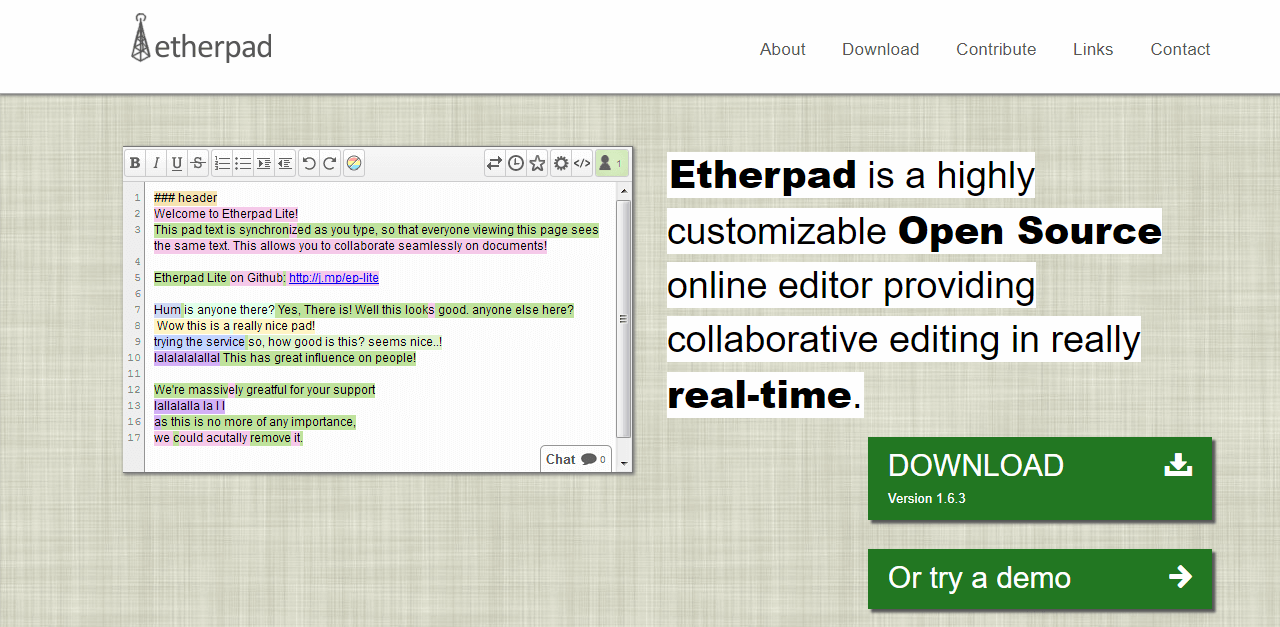
- Etherpad is an open source text editor that allows real-time collaborative editing online. You and your mentor can use this tool for online revision of your thesis.
🧠 Knowledge Management
Here’s the kicker:
While doing research for your dissertation, you will need to dig through an incredible amount of literature. Maybe even look at some free college essays examples.
Now:
To make your job easier without getting lost or wasting time, consider the following knowledge management tools — they are great for dissertation help.
- KeepNote is a particularly effective note-taking application that can help you use full-text search and store your findings and notes.
- TomBoy is a free and easy-to-use note-taking and mind-mapping application. When making an analysis of sources or gathering articles in one place, it’s easy to get lost in dozens of links. Tomboy allows you to store every link carefully and have access to them anytime from your desktop.
- TiddlyWiki is a knowledge management app with a number of helpful features of much help for your thesis.
- Mindnote is an effective mind-mapping tool that can help you organize your thoughts intuitively.
- Mendeley is a tool that allows you to create your own easily searchable library of your research findings and accessible from any device.
- VUE stands for Visual Understanding Environment. This tool can be used for structuring and sharing information.
- Zotero is a valuable academic research and knowledge management tool that combines functionality of a citation maker and knowledge management.
- Endnote can help you find, save, and share the information you need. You can work on a document with your team, see the history of changes, and get your sources cited in one of 6,000 styles.
- Cam scanner is probably one of the easiest ways to save bibliographic information by simply “scanning” a resource with your phone or any other device.
⌚ Student Planners
In being preoccupied with your thesis, you may easily forget something. The following free tools will help you be better organized:
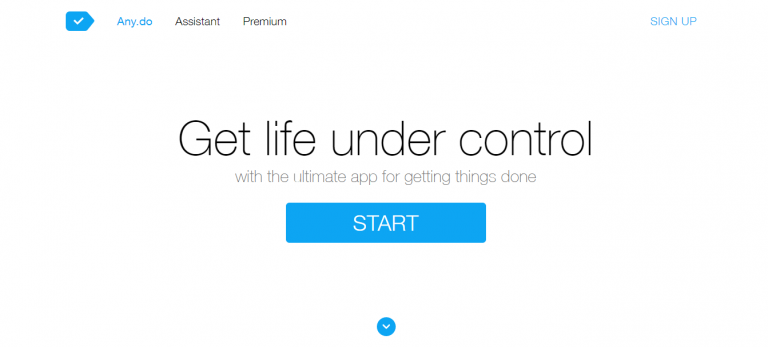
- Any do can synchronize your personal tasks and help you achieve maximum potential.
- Trello can help you see everything about your project in one place.
- Exam Countdown is a free and easy-to-use app to keep track of all your deadlines. Thesis development consists of many parts. Don’t miss any of them with this helpful and vivid tool.
- Todoist is a free online task manager that will kindly remind you of approaching deadlines.
- Tomsplanner is an online chart to help you get things done.
- HabitRPG is a free productivity app that treats your life like an exciting game. Habitica is an RPG game that not only motivates you to start a thesis but also helps with everyday routines like cleaning your room or getting enough sleep.
- Ta-da Lists will help you reach those amazing “ta-da” moments with all your daily and weekly tasks.
🙋 Bibliography Helpers
Collecting resources and formatting citations is important for your dissertation writing, but imagine letting free citation tools do that work for you! Make this academic dream come true with our past list of the top 39 Best Free Study Apps for Students, or check out the following collection of free tools:
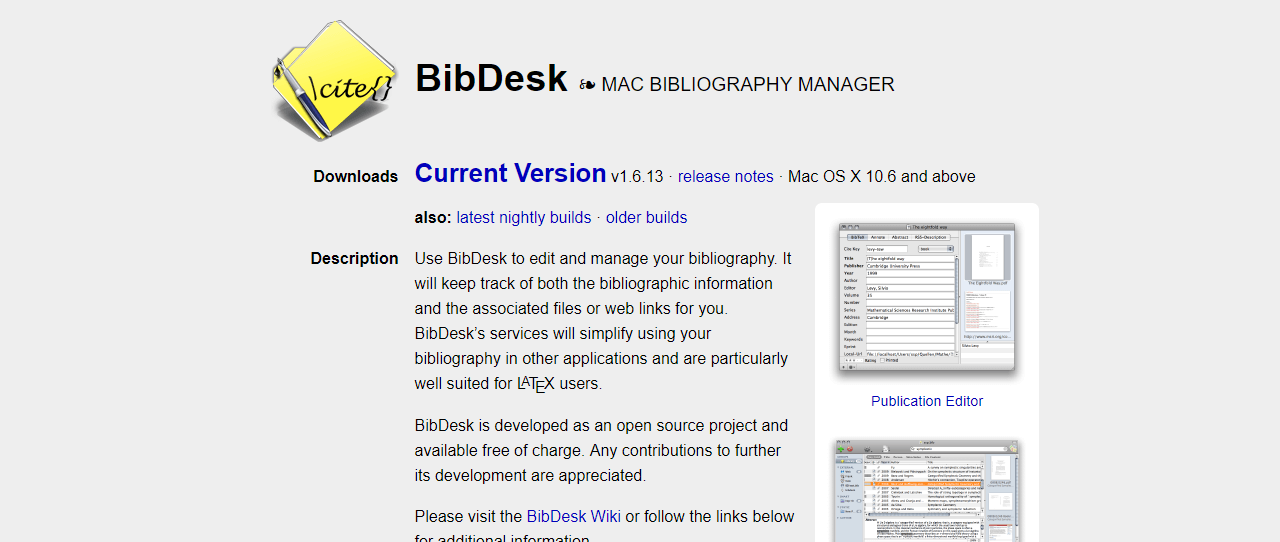
- BibDesk will help you edit and manage your bibliography. This tool can help you keep track of not only bibliographic information but also related links and files.
- BiblioExpress will help you find, manage, and edit bibliographic records.
- Docear is a free academic literature management suite that helps you discover, organize, and cite your resources.
- Recipes4Success is an open source bibliography maker that formats citations in MLA and APA. It works as a rewording generator—you fill in the fields, and the tool gives you a full sentence in one of the most popular citation styles.
- Ivypanda’s citation generator is a free, easy, and fast bibliography maker that allows formatting citations and references
- Citavi is a free reference management and knowledge organization tool that can help to not only create citations but also organize and highlight text.
- Cite This for Me is an open source and easy-to-use citation maker that is compatible with a wide range of citation styles.
- GoBiblio is a free online citation maker that generates citations in MLA and APA.
🔬 Academic Research Tools
One more thing you will appreciate is an academic full-text research environment free of commercial links:
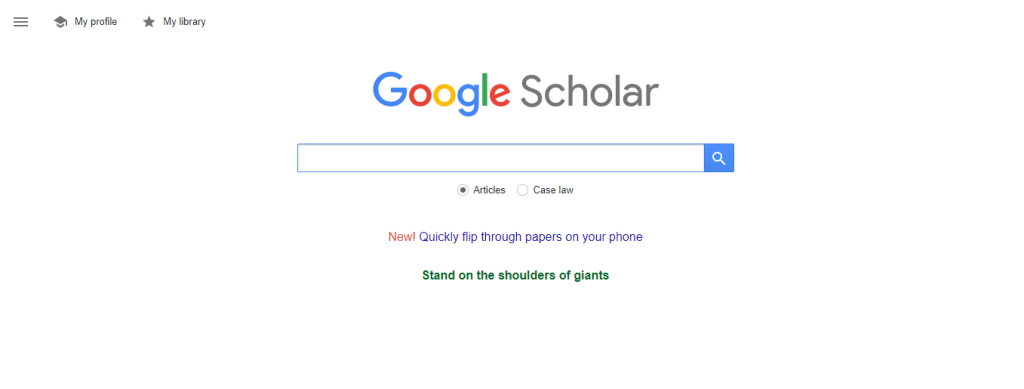
- Google Scholar is the place to start your online research that will help you with your thesis.
- ContentMine is a tool that extracts scientific facts from around a billion academic resources.
- Data Elixir is a twice-monthly digest of the latest scientific discoveries.
- Labii is a template-based electronic notebook. Keep all your data organized into categories like protocols, results, samples, and so on.
- LazyScholar is a free Chrome or Mozilla extension that will do an automatic full-text search and create fast citations.
- Scientific Journal Finder can help you access the latest and most relevant resources in your field.
- Scizzle is a fast and easy way to discover new papers on a topic of your choice.
- MyScienceWork is a platform for making your research papers visible to anyone on the web or getting access to research of others.
Working with sources and doing research may be rather exhausting.
Here’s the deal:
You have to work on your performance and productivity.
🏃♀️ Productivity Apps
Another important routine change that can save hours and days of your life is blocking or minimizing distractions:
- TimeDoctor is an easy to use time-tracking app that will prevent you from distractions and increase your productivity.
- Online timer by TimeCamp is a free and simple solution for measuring your work time divided by separate tasks.
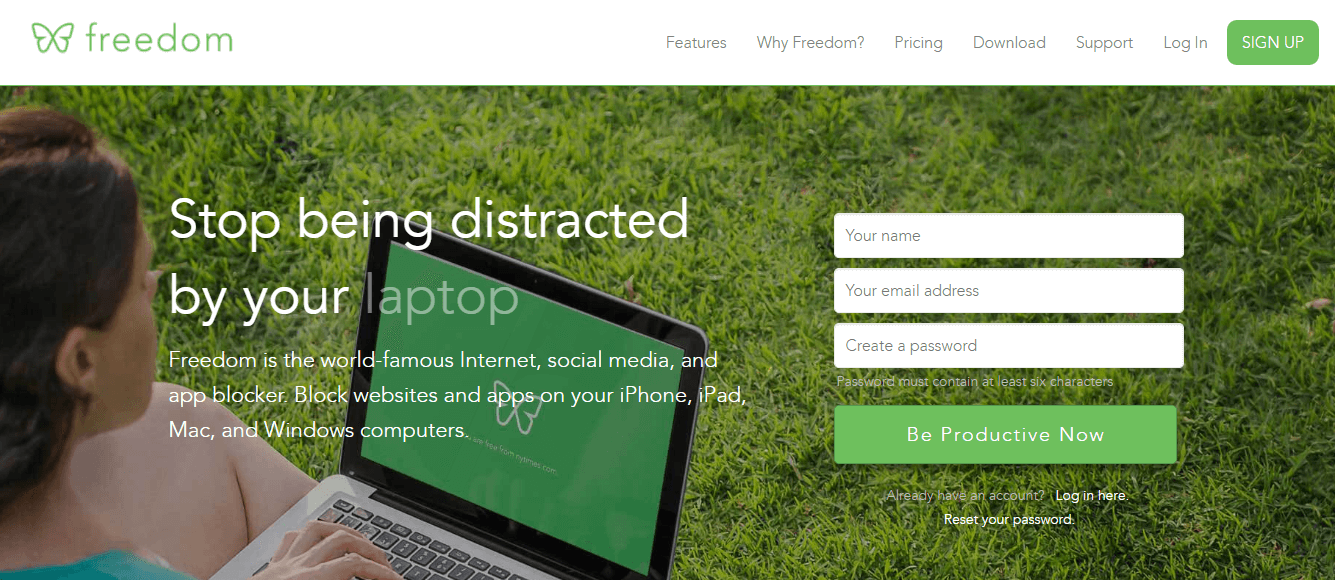
- Freedom can help you block the most distractions.
- SelfControl is a Mac app that will help you avoid distracting websites. Just block social media or news feeds that interfere with your work.
- Write or Die is a web-based app designed to boost your productivity by reaching a target word count within a chosen time frame.
- Focus Time is a combination of an activity tracker and a Pomodoro timer.
- Rescue Time promises to help you block all distractions. Control the choice of blocked resources or use the default list.
- Leechblock NG is a Firefox add-on that can block time-wasting sites.
- StayFocusd politely questions if you shouldn’t be working and helps you achieve that.
- Write Monkey is software that can create a distraction-free interface for simply writing.
- Nirvana will help you prioritize your tasks and get the most important ones done on time.
- Tomato Timer is a minimalist timer that will help you work according to the well-known Pomodoro technique (working 25 minutes before taking a 5-minute break).
📖 Vocabulary Builders
By the time you finish your project, you can undoubtedly boast of having a rich and diverse academic vocabulary. You may want to boost your vocabulary even further with the following tools:
- Vocabulary.com is a free tool designed to help you improve your vocabulary, score higher on standardized tests, and thus improve your dissertation’s language.
- WhichWord is an iOS app designed to help you better understand the difference between frequently confused words.
- Just the Word is an online tool to help you better combine words in a sentence. You enter “just the word” into a search line and receive examples of how that word can be used and other students’ errors.
- Lexipedia is a tool that creates semantic differences for a word of your choice. This tool organizes the results in a mind map. It’s available in English, German, French, Spanish, Dutch, and Italian.
- Wordnik is a free tool that will give you several definitions for a word of your choice.
- Wordhippo is an easy and quick way to find synonyms and antonyms for a certain word. You can also find rhymes, scrabble options, words with specific letters, and so on.
- SAT Vocab by MindSnacks is a free app that can help you learn SAT vocabulary and formulate more difficult sentences by simply playing games.
- Vocabulary Builder from Magoosh is a free app to quickly boost your vocabulary.
- Visual Vocab SAT is a free but effective app for building your vocabulary.
📚 Dictionaries
This collection of sources will make you thesis writing process easy and professional.
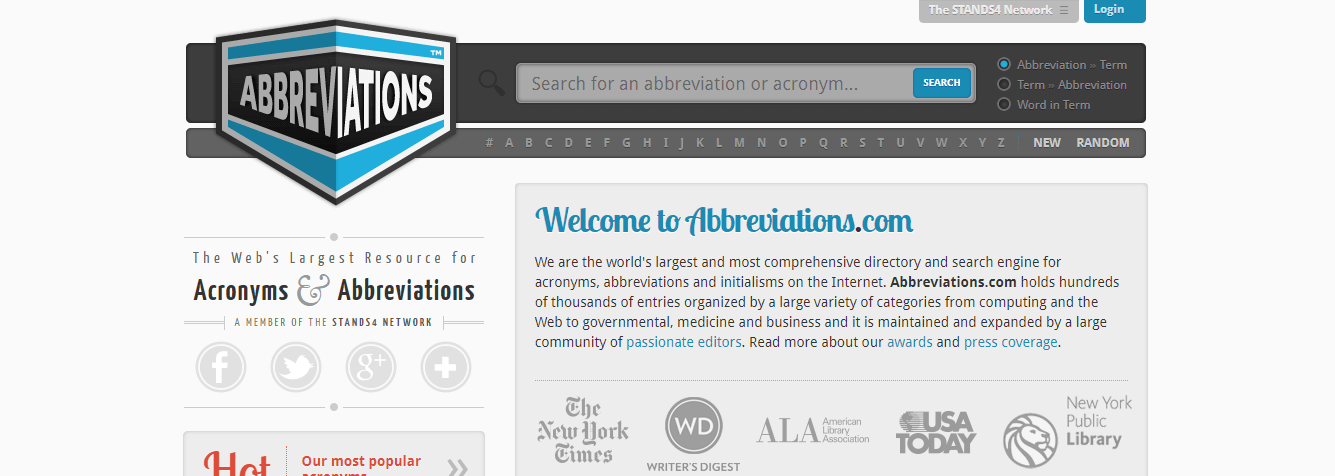
- Abbreviations is a huge directory of all abbreviations imaginable. It’s a vast library of acronyms and abbreviations in various fields like science, medicine, government, business, and more.
- Cambridge Dictionaries is a collection of free online English dictionaries and thesauruses including bilingual and semi-bilingual resources.
- Definitions is a multilingual dictionary that provides definitions from many reputable resources. It knows every word in many narrow fields like trees, dinosaurs, and ancient history.
- Macmillan Dictionary is an open source tool with activities and word lists to not only find the words you need but also learn them.
- Merriam Webster is a free dictionary with a variety of online quizzes and tests. It’s one of the most valuable online dictionaries.
- Thesaurus is an open source dictionary offering synonyms and definitions.
- Urban Dictionary is the go-to place for synonyms and definitions. This is the best place to search for slang words.
- Ozdic is a free online collocation dictionary. You can get a full analysis of a particular word you need to learn.
- YourDictionary provides simple definitions that anyone can understand.
✅ Plagiarism Check
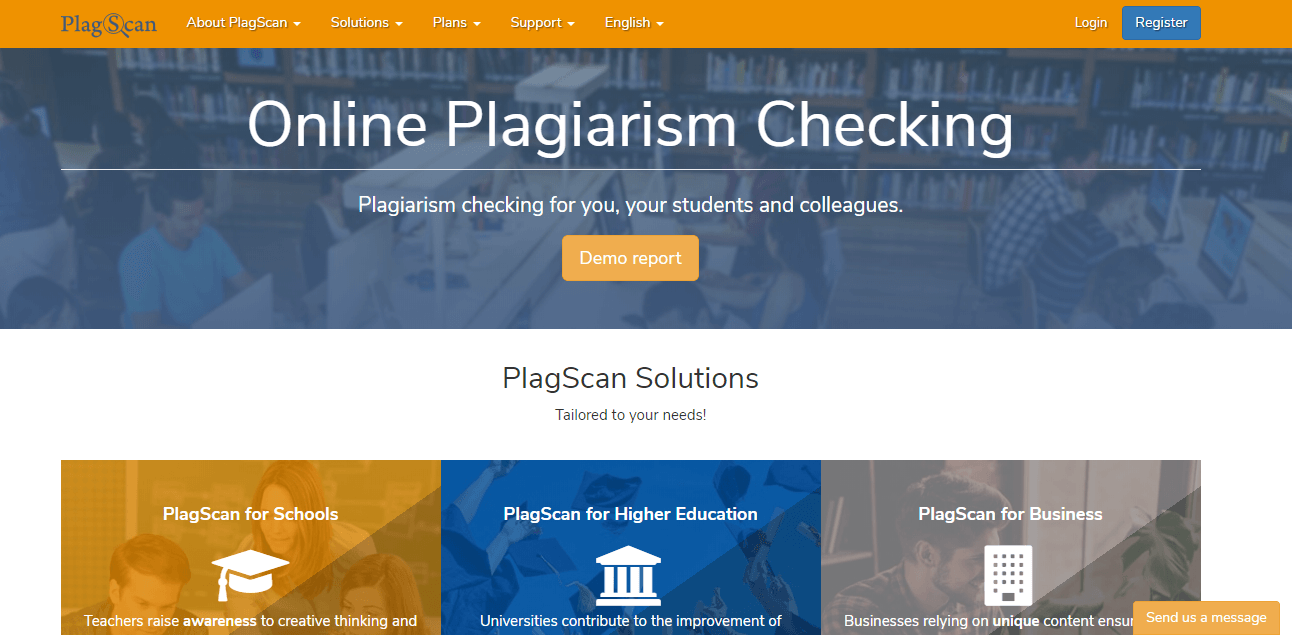
- PlagScan will compare your documents with billions of others.
- Article Checker is a free online plagiarism-checking tool that can search for copies of your text on the web.
- Duplichecker is a free plagiarism detection tool restricted to 1,000 words per search.
- PlagiarismCheck.org generates plagiarism reports and offers an unlimited number of free attempts.
- Plagium is a free, quick search that helps you detect instances of occasional plagiarism in your paper.
- ThePensters is free plagiarism-checking software for students and beyond. It analyzes the percentage of plagiarized text from web pages. Also, with the help of this tool, you can create a bibliography by ISBN code.
- PlagTracker is a convenient online plagiarism detection tool.
- Plagiarisma is another free online plagiarism checker. It supports about 200 languages, and you can switch between Google and Bing search engines when checking your documents.
- Copyscape will help you scan your thesis for any copies on the web.
✍️ Grammar and Style Check
Grammar and style checking of large amounts of text can last forever if you do it manually. The following free tools will make a world of difference for you:
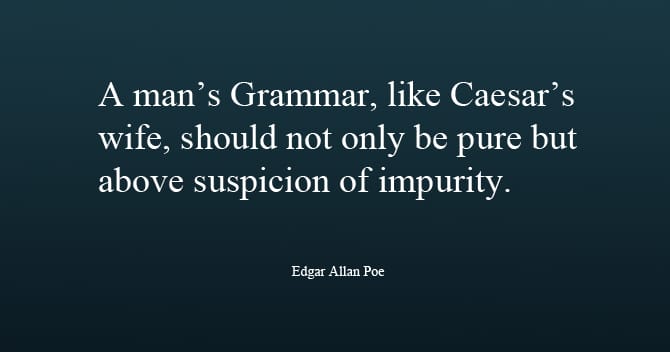
- Ginger is a quick and quality online grammar checker. This is a perfect tool to eliminate misspellings.
- Grammarly with its grammar, style, and plagiarism check is a must-have for students.
- AftertheDeadline is a spell, style, and grammar checker that promises intelligent editing.
- Spellchecker is a spell check solution with a 300-day free trial. Along with grammar mistakes, it shows misused words and syntax errors.
- Online Correction is a tool for detecting style, spelling, and grammar mistakes in writing.
- Spell Check Online is a website for quick spell check online.
- Paper Rater is a free tool that offers online proofreading and does not require download.
- Grammar Check.me is a way to check and correct style, grammar, and spelling of your text online.
- Language Tool is an open source tool for style and grammar check.
Would you like to add some tool to this list? Which free apps and websites help you with your thesis?
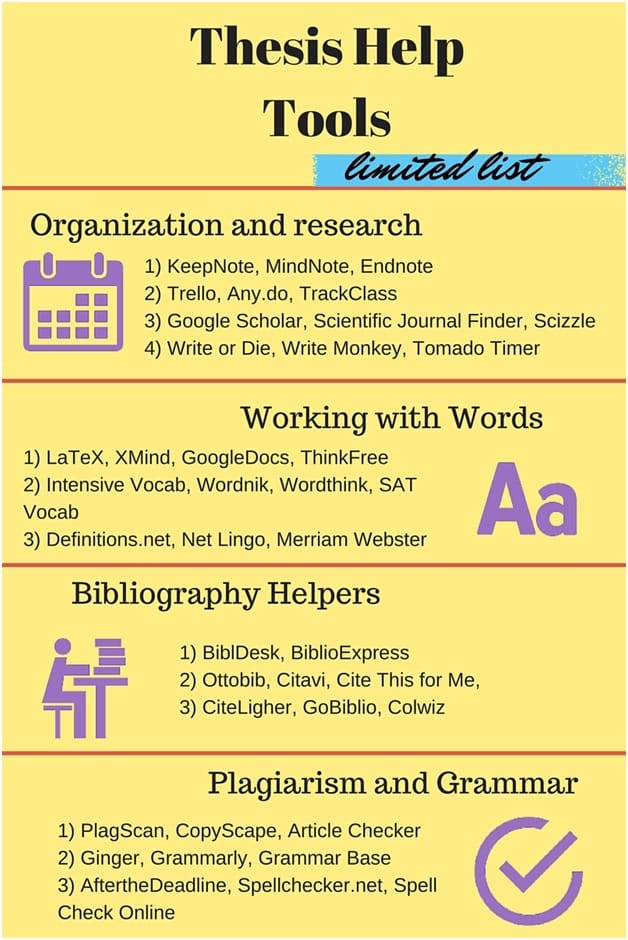

![How to Write a 5-Paragraph Essay [+Bonus Template]](https://ivypanda.com/blog/wp-content/uploads/2020/11/front-view-young-female-sitting-black-shirt-blue-jeans-writing-down-notes-thinking-yellow-309x208.jpg)

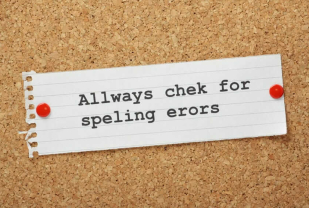
I got 64 % similarity for my assignment.
is it bad or good? if it’s bad please tell me how to fix it?
Thanks for these helpful Tools.
Thanks for the feedback! Much appreciated.
Wow good bro
Thanks for the feedback!
Thank you
Thanks for the feedback, Abderrahmane!
Hi, I would like to ask you about the thesis for Diploma
Hello! Sure, please do not hesitate to ask our experts ivypanda.com.
I’m glad, your message via Twitter brought me here and I really found your blog so helpful. Cheers!
Thank you for your kind words! 🙂
Wow right time, thanks for such a great article. Helpful.
Melik, I’m glad the article was helpful to you 🙂
If you are going for ‘fancy stuff’ you might mention markdown, rmarkdown/knitr etc. This will replace latex imho.
And if you mention Latex you should mention Overleaf (an online version and a way to learn it).
Overall though, a very interesting list. Do you rate/rank these tools?
Thank you for the feedback, David!
OUTSTANDING!!!
Thank you for putting this together.
Thank you very much, Michele 🙂
Thanks regarding furnishing this kind of well put together content.
Thanks for your feedback, Mandila! Glad you liked it!
That’s an apt answer to an interesting question.
Hi Davian,
Thanks for stopping by. I hope these tools are really helpful to you. Good luck!