Artificial intelligence is revolutionizing education, offering innovative tools to enhance how students learn and retain knowledge. If you’re wondering how to use AI for studying, this IvyPanda guide is for you. Here, we’ll explore practical strategies and tools to maximize your academic potential. Using AI for studying can make education more efficient and engaging by helping you create personalized study plans, presenting instant explanations, offering interactive learning experiences, and more. Learn how to study using AI effectively and discover tips on how to use AI to study smarter, not harder, in this insightful article.
🌐 How AI Is Used in Education
Artificial intelligence can optimize and improve any process it touches, and education is no exception. AI’s decision-making capabilities introduce new possibilities to every aspect of studying. Here are some examples:
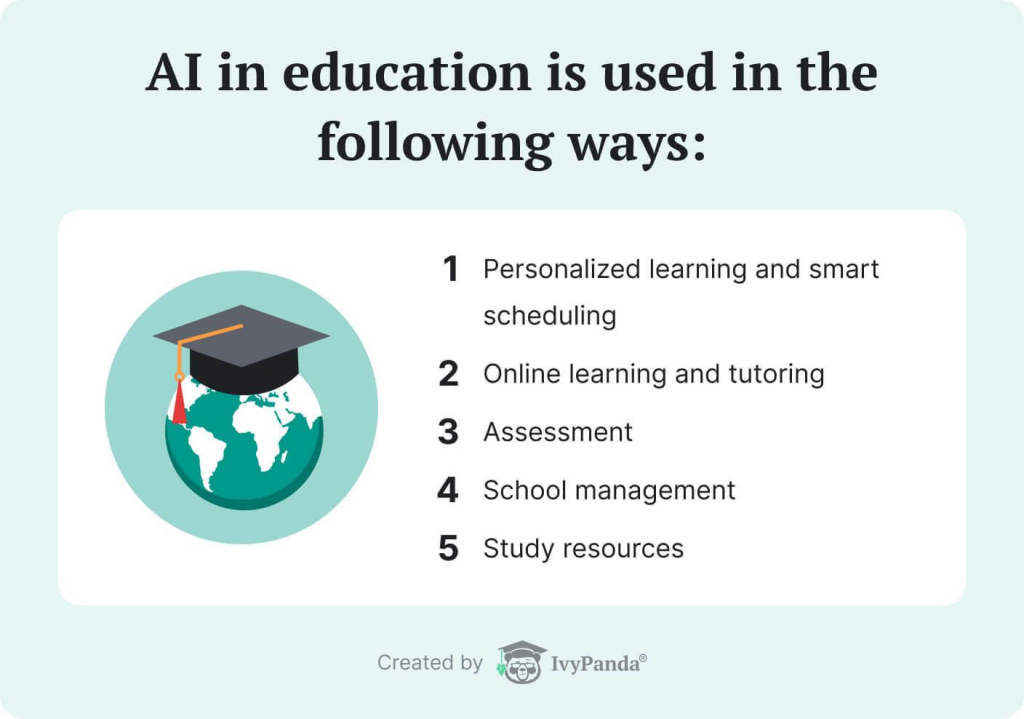
- Personalized learning and smart scheduling. AI makes it possible to develop a truly individualized approach. It can quickly analyze every student’s learning style and preferences and then create a detailed, personalized academic plan.
- Online learning and tutoring. AI’s capabilities in this area are unrivaled. For example, it can seamlessly match students with tutors. AI is also perfect for creating a studying platform. Some online learning environments have proven to be as efficient as face-to-face classes.
- Assessment. It’s faster and less demanding to let AI keep track of things. It can take care of tests, grading, and even assessing personal skills.
- Recruiting. Finding new talents for your team of teachers can also be accomplished with the help of AI. Just find a suitable algorithm to use, enter all the requirements, and you’re bound to find the right teacher for your team.
- School management. Almost every part of running a school or another institution can be automized by AI, including managing salaries, security, monitoring, and many others.
- Learning content. You can even generate study resources with AI. Find a suitable program, and there will be no need to scroll through dozens of links.
🎓 Benefits of AI for Studying
As you can see, artificial intelligence can work wonders in the learning system. However, there are plenty of other perks that come with the implementation of AI in education:
- Easy troubleshooting. When your management uses the help of AI, identifying problems within the classroom becomes easy. You can find all the information you need on any student and adjust their studying process accordingly.
- Convenience. Automatic systems drastically reduce the amount of paperwork needed in educational environments, which lessens stressful work conditions — because, frankly speaking, nobody likes paperwork.
- Engagement. Personalizing academic plans give teachers new opportunities to diversify the studying process. Knowing the needs and preferences of your students, you can transform dull exercises into exciting experiences. Finding supplementary materials like games, videos, or music also becomes incredibly simple.
- Accessibility. Being able to study from home has its advantages. It no longer matters where you live since you can work with any teacher worldwide. Certain disabilities are no longer an obstacle either.
- Easy to use. With AI, it’s easier than ever to find an answer to any question. There’s no need to bother your teacher with minor questions.
Schools and universities are not the only ones that benefit from AI education software. You, the student, can also enjoy many advantages. There are numerous tools that aim to help with homework or prepare you for finals. We’ll discuss some of them in this article, so keep reading!
🔥 Best AI Tools for Your Studies
Artificial intelligence can perform a lot of handy tricks for students:
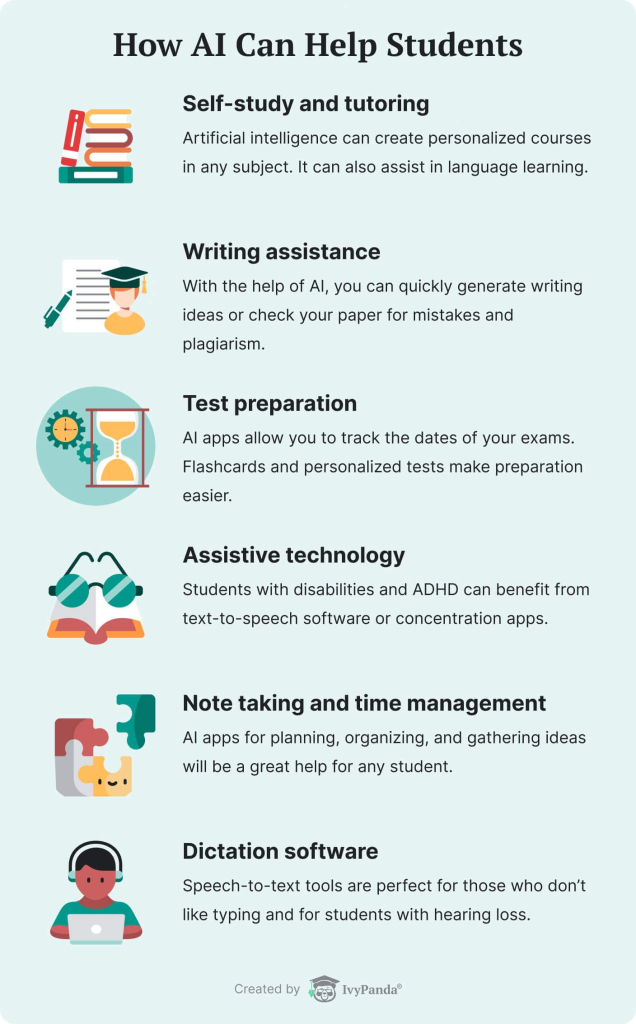
The list below will detail several opportunities that AI offers.
Top AI Tutoring Tools
These are some of the best tools for self-study. They rely on speech recognition and personalizing the materials you work with. You can install them if you need help with your homework tasks or just want to freshen up your knowledge on a required subject.
- Quizlet
You can already guess what this one’s about. This tool sends you simple flashcards on a given topic so you can memorize everything with ease. The app offers detailed explanations of each answer, so you’ll be able to integrate the new knowledge after every quiz.
Price: free. - Socratic
Socratic takes a picture of your homework and provides you with everything you need to solve it. It’s as simple as that. When you photograph a question, the app analyzes it through Optical character recognition. Then it sends you a list of cards with the necessary resources. These include definitions, YouTube links, and original Socratic content.
Price: free. - Quantiphi
It’s a fully automated AI tutor. It recognizes speech and simulates teacher-to-student communication. You can ask it any questions on any given matter, and it will answer them.
Price: starts at $14 an hour.
Top AI Writing Assistants for Students
These programs can be helpful if you need to write an essay or a research paper. They cover all the general issues you might have, from correcting your grammar to rephrasing a sentence. Check them out:
- Grammarly
This app corrects any grammatical, lexical, or punctuation mistakes you make. You can also use it to check for possible plagiarism in your text if you feel unsure about it.
Price: free. Premium starts at $29.95 a month. - Copy.ai
It’s a tool you can use to brainstorm ideas for your assignment. To do so, you must type in some keywords and phrases. After that, the app gives you some ideas that might inspire you to overcome writer’s block.
Price: free. - IvyPanda Paraphrasing Tool
This one speaks for itself. Feel free to use it if you think your essay’s wording is poor or repetitive. It will convert your sentence into a better one, but the content will remain untouched.
Price: free.
Top AI Tools for Language Learning
This is a list of programs that will improve your language skills. Such software usually focuses on making the learning process as personalized as possible. You can have your classes whenever and wherever you want. Sounds interesting? Feel free to check them out:
- Duolingo
Duolingo is arguably the most popular language-learning app — and rightfully so. It offers various courses in virtually any language. It schedules your classes for you and is straightforward and fun to use. And no, the Duo bird does not actually threaten you with arson if you miss a class. Don’t trust the Internet.
Price: free. - Babbel
Similar to Duolingo, this is another e-learning platform. The difference is that this one is a subscription only. It takes a less playful and more thorough approach and will suit people who are serious about learning.
Price: starting at $12.95 a month. - Rosetta Stone
This educational software teaches you a language “like it is your first one.” Rosetta Stone relies on learning the language through visual imagery, text, and sound. It can also correct your pronunciation if you have a microphone.
Price: $36 for a 3-month subscription.
Top Test Preparation Apps
Many tools can help you with upcoming tests. One of the most common methods is flashcards. They are simple to use and allow you to memorize things quickly. Other tools include planners and mock tests. Let’s look at some examples:
- Tinycards
This is a simple app made by the creators of Duolingo. Tinycards is a fantastic flashcard generator that will save you from the dullness of cramming and make the learning process straightforward and exciting.
Price: free. - Exam countdown
The name speaks for itself. It’s an app that tracks the dates of your tests. Exam countdown can come in handy if you need to plan out your preparation process. Or maybe you just have 10 finals in a month and are afraid of forgetting about one of them. It’s good either way.
Price: free. - Instancy
This app allows you to take personalized tests for any exam. The test requirements are highly customizable. You can look for tests using keywords, difficulty levels, topics, time, and so on.
Price: starts at $2 a month.
Top AI Tools for Students with Learning Disabilities
As we’ve mentioned earlier, there is also software that can help people with disabilities to overcome limitations. T is a list of some apps for students with dyslexia and dysgraphia. These disorders affect the ability to write and read but have nothing to do with intelligence. The following apps can help to manage these disabilities.
- NaturalReaders
This simple text-to-speech software converts any document or text into an mp3 file for you to listen to whenever you want. You don’t necessarily need a text file: there is an option to take a picture of the text you want to listen to.
Price: free. - Kurzweil 3000
Kurzweil 3000 is excellent software that focuses on educating people with learning disabilities. The creators apply various approaches and techniques for every particular case of dyslexia. Most of them involve text-to-speech technology.
Price: A single-user license will cost $1065. - ClaroRead
This is a great tool that helps people with dyslexia read and write texts correctly. ClaroRead has many valuable functions. For example, it can pronounce the sentences aloud as you type. Performing text-to-speech conversion is also possible if needed. Furthermore, you can customize the program’s voice. The app even predicts words for you.
Price of a basic copy: £59.
Top AI Tools for Focus & Productivity
Believe it or not, there is even software that can increase your attention and efficiency. It can schedule your workday or even block all time-consuming sites on your browser. Such programs are helpful for people with ADHD or if you just need a productivity boost.
- Serene App
It’s a wonderful tool that helps you focus on essential things. Each day the app sets a goal for your and divides it into sessions. While working, Serene App turns off any unrelated applications, silences your phone, and even controls the lights around you if necessary. It also schedules your breaks and chooses appropriate music for them.
Price: $4 a month. - StayFocused
This is another attention-enhancing app. StayFocused helps you steer clear of websites that take up too much of your time, like social media and useless articles on Buzzfeed. If you spend too much time there, the app blocks them for the rest of the day.
Price: free. - Forest
Forest is a simple game where your goal is to grow a tree. When you open the app, the tree starts growing. Should you close Forest or start using your phone, the tree will wither. And you now have a dead plant on your hands. The horror! Jokes aside, the app is perfect for people who find themselves scrolling their phones way too much. The sense of achievement Forest provides might give you just enough willpower to enjoy the world around you.
Price: $3.99.
Top Note Taking & Mind Mapping Tools
Things like time management, planning, and idea gathering can be tricky. But they are necessary skills for a student. The following tools can help you to organize yourself and your work. They are especially useful if you prefer to see information presented visually.
- Notability
Taking notes is the foundation of getting organized, and Notability does precisely that. It lets you draw in your digital notebook freely, share it with others, and store your records in any order you want.
Price: free. - Evernote
Evernote is similar to Notability. It’s a note storage tool that lets you make to-do lists. Although you can’t draw in this one, the euphoria of crossing your tasks off the paper might be a good enough substitute for drawing. Other functions like attaching a PDF or audio are available.
Price: free. - Mindmup
You probably already guessed that this one is a mind mapping tool. Mindmup allows you to create graphs and outlines for any purpose. Students who write a lot of essays will appreciate this one. You can share your mind maps with other users and access them on any device.
Price: free.
Top Dictation Software for Students
Speech-to-text tools can be valuable for many reasons. If you are too lazy to write down the lecture, that’s no big deal. You can simply try one of the apps below. Students with much more serious problems like dysgraphia or deafness can also make great use of them.
But working with such software needs some adjustments. You have to work on your pronunciation for the program to start recognizing what you say. Dictation apps also need time to distinguish your voice and speech mannerisms correctly. Keep it in mind if you choose to download any of these apps:
- Dragon
Dragon is a simple dictation tool. The app listens to your voice and creates a text document. You can also set custom words in case you tend to describe things like “humongously dangdastical.”
Price: $15 a month. - Audio Note
Audio Note is another dictation application with functions like Dragon. Its distinctive feature is the possibility to make notes in the final text. It makes finding certain parts of the recorded speech easier.
Price: free - Speech Texter
This is a website that allows you to quickly transform your speech into a text file. You don’t need to download anything, let alone pay for it. So, if you don’t need a dictation app very often, it’s the perfect choice for you.
Price: free
And that ends our article on AI tools in education. We highly encourage you to incorporate some of them into your life. They are mostly free and can make your studying much easier. Have a great day, and don’t hesitate to share your thoughts in the comments!
🔗 References
- Future of Testing in Education: Artificial Intelligence: American Progress
- The Benefits of AI in Education: Capacity
- An Interaction Design for Machine Teaching to Develop AI Tutors: Association for Computing Machinery
- Best AI Writing Assistants in 2023: G2
- The Best Assistive Technology for Dyslexics: Wired
- Best Productivity Apps: Study International
- Easy Ways to Bring Assistive Technology Into Your Classroom: Edutopia
- Assistive Technology in the Virtual and Physical Classroom: American University


![How to Research: Ultimate Guide [+Online Tools]](https://ivypanda.com/blog/wp-content/uploads/2021/12/multiethnic-team-young-partners-having-meeting-cafeteria-discussing-plans-sharing-ideas-analyzing-financial-data-project-using-laptop-309x208.jpg)

This is indeed a comprehensive article covering various aspects of making learning enjoyable and fun using AI powered apps and tools. Suggestions of free apps is highly appreciated .
Thanks for the feedback, Melissa! Your opinion is very important for us!