Decide on a set of appropriate business-related factors and criteria to decide which smartphone to purchase. MB; A 2-level weighted scoring model must be used and one of the factors will be the total cost of ownership.
Before the actual selection of the smartphone to be used in the organization, a number of factors have to be considered. This is because in every business we have got number of things in mind among them to make a profit, corporate Social responsibility and sustainable development. So choosing a product or service to be procured and used one must consider the value to be added to the business and the increase in company income. Choosing the smartphone is like choosing a new system to be introduced to the company. So the following factors have to be considered: Cost of the Smart Phone including the future cost of maintenance, Expected output / Results nature of the job in relation to the phone, Altitude of the employees, Features of the smart phone, Compatibility of the phone to the system, Space to be covered by the phone, Reliability of the phone, Necessity of the phone and Durability of the phone. These factors are articulated as follows;
The general cost of the smartphone
The cost of the new phone is a very important factor to be considered in that the price must be realistic and actually affordable since the main aim of the business is to make a profit. The business cannot venture into something that will definitely hinder its progress by spending a lot of money which would not reciprocate in the final output. This calls for proper cost analysis from the finance department. Therefore the total cost to be incurred should be that cost which is within the company budget.
Maintenance cost
This is also a very important factor that must be considered not only to buy but whatever cost it will take the company to put it into its working condition should there be any problem since buying and maintaining are two different things. Also in the process of determining maintenance cost we have to put in consideration the availability of the spare parts that are likely to be needed and their related prices and in addition technicians who are going to repair them and associated costs. The amount of money which is also to be spent in purchasing some of the necessities such as airline and charging in case power goes down since it is power oriented
Nature of the job
This is actually dealing with the type of job which is expected to be performed or done with the phone. As we know that there are many functions that are performed through the phone which means that the new phone to be introduced should only perform business related activities which must be beneficial to the company and should increase the efficiency. Therefore smart phone will be considered if it’s introduction to the company will improve the nature of the company activities.
Expected output
In any business or an organization whenever some analysis has been done and the analysts have come to conclusion that a system should be replaced, a very important question is always asked, What is the expected output of the new system which is to be introduced in relation to the old or already existing system? We know that we have got a channel that should be considered that is.
Input: These may be transactions that are to be performed using the phone in that Organization or business. The transactions must be for the business only.
Processing: These are actually responses and also reactions from different clients of the Company which will in turn lead to a positive or better output at the end of the day.
Output: These are now results enjoyed at the end of the day which are actually determined by the input and the processing mode. Finally expected output which should be generated by the phone selected should be of high output hence of a benefit to the organization.
Attitude of the employees
This is also a very important factor to be considered before introducing the new phone because you have to check on the general response of the employees whether they are against the new system or not, since some of them may not understand how to use the new phone or they fear losing their jobs. These in turn will affect workers and lower their performances hence reduce the company profitability. These employees can also resist change to the new system.
Features of the phone
We have got different phones brought to the market with different features; a number of features are necessary and should always be considered as most of them help in saving operational costs in the business. The features which should be considered during the phone selection are things like; Capacity –in this we look at the memory capacity in that how many contacts of the clients is capable to store in its memory. Also we should not forget about the speed at which it processes various items for instance in a case where you have many contacts in your phone will it take the shortest or the longest time possible to download all the expected details
Internet- we have got a number of phones with this facility and others don’t have so that those phones with internet can help you to just browse and download a given type of information from the web without necessarily going to look for that information from the Cyber Cafes or using the computers.
Cameras – we have phones with cameras which is an important feature to the company. This can be used to store various company photos which can be used for advertisement when required without any problem
Radio phones-Phones with radio phones enhance entertainment like listening to music and getting news.This can be beneficial to the company as it will motivate employees hence improve production as a result the company Profits will increase.
Reliability
Actually the main aim of any business enterprise is to have the materials used in the office like tools and many other items to reliable. That is it can be used without any problem in that company and must be reliable in that they perform expected function with expected result.
Durability: The phones which are bought into the organization or business must be durable and last longer hence preventing the company from continuous purchasing of phones. This will save the company cost associated with continual procurement of an item if not durable.
Consider is the intangible assets. The organization intangible assets will be measured before and after the system implantation.
Adapted benefits of a company from Knowledge management projects.
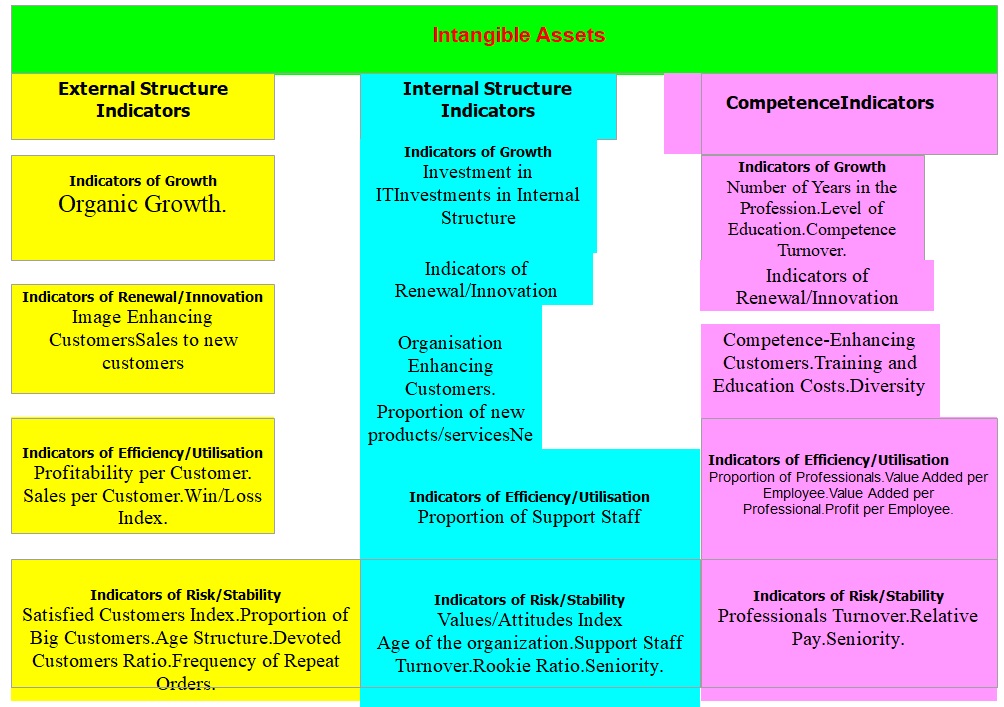
Comparison and Contradiction of the four Smart Phones.
Examples of the smart phones especially on the line of the cell-phones are as follows; Nokia, Samsung, Blackberry and Apple IPhone.
They have different features i.e. when we talk about Blackberry phone, on the first case we have to know that Blackberry are of different models or makes so definitely they must have different features; it has got more features as compared to Samsung which have got just a few features. Nokia have produced a number of phones with various features like the internet unlike the Samsung and Apple. IPhone has also a number of features that are easy use, the summary is shown below.
Evaluating the chosen phones against factors and criteria.
We have got various types of phones in the market today, but given time and consideration not all of them are good. It calls for a feasibility study or preliminary check to verify and select a good type of phone. From the factors I have listed down I am remaining with no option but to choose two types of phones. These are Nokia and IPhone. Since they satisfy factors considered and have emphasized features to give the company better image, the features have considered include cameras, recorders, larger memory space, ring tones and even power consumption.
Justifying the factors and criteria that were selected and scores.
The factors considered during selection are as follows: the camera, capacity, power consumption, availability of the internet, radio. Below is explanation of the factors listed above.
We have to resort to the phone which is having a camera since it can be used for advertising the organization or the company in that the shape of the company is taken to different places via phones which are profitable.
The second factor is the Memory Capacity; the memory capacity is necessary in that photos that am talking about without cannot be stored if enough memory space is not available. Phone contacts for various customers need to be stored thus requiring phone that can accept large volume of data.
The third factor is the availability of the internet, actually having a phone that has already existing internet is very easy to use it with your lap top from any point for marketers. That is you can perform a number of things via internet within the shortest time possible hence saving in the cost of operation and the general expenditure of the organization as one is not necessary required to be in the office.
The fourth factor is the power consumption. The rate or state at which the phone consumes power, matters a lot since they need constant charging. So it’s a factor which must be put into consideration before moving or procuring
The fifth factor is the availability of the radio: They assist in a number of things like getting news from all corners. Business oriented mind will have to listen to business news hence helping him in making some improvements. This will help meeting competitors advertising techniques. Information is power to all business organizations.
Planning the Spreadsheet – based 2-level weighted scoring model to assess the packages against factors and criteria.
Spreadsheet: To begin with we have to know what we mean by a Spreadsheet and then move to the package. So a spreadsheet is application software / program that is used for handling simple arithmetical problems, the other name for the spreadsheet is called Microsoft Excel.
Spreadsheet is chosen to be the best for assessing the packages because the way it is made up or it was developed, since Spreadsheets are made up of the rows and columns. Remember where the row and column meet we have got what we call a cell. So the cells can easily be used for recording each package.
Briefly before a move to the analyzing of the packages, I would like to highlight some points about the packages; majorly the packages that we have come from the Application Structure (Software: which is a group of programmes directed / designed towards performing a given task). It is classified into two; we have got application software and system software.
Application Software
These are programmes which are installed by an individual depending on the type of business he or she would like to perform with it.
Examples of Application Software are: Microsoft Office Suit – MS Word, MS Excel, MS Access, and MS PowerPoint.
Now the above mentioned packages are the ones that are used for analysis or assessment purposes. In analyzing these packages we must have factors that are used to eliminate them.
In any organization like those for business, the commonly used packages are mentioned above and they are referred to as Microsoft Office Suit since they have been proved that they are fine and okay for use in the offices.
Factors and criteria used in eliminating them during the time one needs to chose one for office use include User friendliness, Adaptability to the expected work, Compatibility,
Features and Cost
Factors are analyzed below for selecting and eliminating packages.
When we talk of features of software, we are not only looking into what it was designed for but also checking in details that the software can perform apart from what it was designed for. Take an example of Excel which is a Spreadsheet, we know that it was designed for mathematical or arithmetical calculations, statistics and analysis not forgetting about keeping records safely. Under functions that is in spreadsheet we have to understand all the concepts like if statement validation, rule text and all quarters of spreadsheet that can definitely make our work easier when it comes to the normal operation of the software.
Take a program like power-point, basically we know that power point is meant or design for presentation purposes, hence it is expected to have all the features that would enable one to perform or produce a presentation that meets the expected target or groups of people; important features / factors that have to be put into consideration before we come to the actual selection of the power point is the availability of the skills such that are they available, under design template are they actually enough to perform the expected function or objective, colour are they having colours that may favour the type of presentation to be passed and many other things; not forgetting about animation schemes and slide transitions.
Lets see Microsoft Word, this program is basically meant or designed for document production and in most offices it’s the package that is commonly used it has got features that enable it to stand and actually work as expected, when we start with the formatting, under formatting we need to know the slow variation that is there for us to start or begin formatting any type of work, fonts the number of fonts whether we have variety that may satisfy our motive and interest. Font styles that we have and other features like header and footer, endnote and footnote, page setup (orientation and portrait).
In Access we also have to check on a number of factors as access is a very complicated programme that one cannot operate without having thorough knowledge on the whole general idea on how it’s to be done. We have got a number of factors / things to consider before choosing it i.e. Objects: Database objects are very important in the whole process of creating a Database. These are forms, table, reports, queries macros, modules and pages. All these objects must be there for one to be in a position to talk of having a good data base which in return will save or contribute to the whole work of a good Access programme. In Access also we must be sure that there’s a good Database Management System so that all the operation that are being carried out are of the expected goals; what we mean by Database Management System is, it’s a special programme that helps in the building, managing, maintaining and controlling the whole operation as per Access programme is concerned in the I.T field in relation to Business is concerned.
If I may go ahead to explain the database objects further, we have got a table that is basically responsible for displaying related records and also other things like they Query cannot work or cannot be operated without the existence of the table once the information to be displayed must be extracted from the table. Query is playing a very important role in Database since it’s used for extracting specified or specific information from the file. The information which is being outputted must satisfy a given content or condition for it is to be displayed e.g. You have a large database with a good number of records in it, so you have to be exact on details that touches on the students and their performance such that you are only interested in names and performance as in marks and may be Admission Number the rest you are not interested about, so you can use the Query to output all those information that you request. Now if we talk about the forms, they can be used to output given information from either the table or the Query and remember it is printable form. Reports are also very important in that they are actually analyzing the details which are in either the forms or the Query or tables.
Extending the Spreadsheet to calculate the total cost of ownership for each phone.
Spreadsheet is used for simple arithmetical calculation; we use it for basically calculation purposes. It’s made up or composed of both the rows and columns, these rows and columns are further made up of cells. The nature or the format in which its made favours its capability to be used for calculation purposes. We have got features or parts of Excel Spreadsheet that is when the spreadsheet is on or is active we can be in a position to learn and know a number of things relating or regarding it.
Now at the top most part of each spreadsheet but not only each spreadsheet but also any programme we have got the title bar, followed by the menu bar, tool bar, cursor, typing area, format bar, status bar, risk bar, maximize and minimize buttons, close buttons and many others. Their explanations and meanings are stated below:
- Title Bar: Displays the name of the running programme.
- Menu Bar: Displays the list of commands.
- Tool Bar: Displays shortcut of the menu bar.
- Format Bar: It’s the shortcut of the format at command from the menu bar.
- Sheet Bar: Displays the number of sheets that are there in a spreadsheet.
- Formular Bar: Contains all the formulars that can be used to perform various calculations in Excel.
Now when we come to the actual calculation of total cost of ownership, it is very easy to go about it with the knowledge of the mentioned items above especially formular bar where we are going to get all the mathematical formulars that are going to help us going about calculating total cost of ownership.
Understanding about the total cost of ownership
Since we are talking about I.T in relation to business we are actually going to consider those factors which are going to help in generating the profit to the organization; i.e. the phones should be those that will help in generating enough and reliable profits that will finally help the business to succeed. The cost of ownership can only be noticed when the business will be reducing the cost of operation hence finally profit being noticed without any problem.
Another meaning may be that of having full voice / control over the phones such that they are at your liberty and nobody can dictate or control / influence / any form of operation that may take place.
I gave examples of such phones like; IPhone, Blackberry, Nokia and Samsung. We are going to type the names of these phones on the cells and other needs relating to the phones may be the number of people who like using the IPhone as compared to that the Nokia i.e.
Calculating the total cost of ownership.
File View Edit Format (EV) Auto Windows.
Illustration above shows the open spreadsheet and how to perform a number of calculations in it or with the various names of the phones and relative number of phones not forgetting about their prices.
We have a number of things like:
- Number: 49,000
- Cost: 6,000 per phone
- If one phone goes for 6,000/-
- Therefore 49,000 phones will be?
- Will be (49000 x 6000)1 = 294,000,000/-
Procedure for performing calculation in Excel/Spreadsheet after comfortably opens the program that is Microsoft Office Microsoft Excel.
A sheet will be opened for you ready to accept anything typed or keyed in, it is going to have columns and rows, neatly produced. Type or Key in the details that are going to help you during calculation time that is Names, Prices of the phones, expected profit all those details. Through the assistance of the Keyboard activate or put the number lock on so that you can comfortably use it without any problem.
Ensure that you activate the cell where you want the answer to be displayed or outputted, Using the Key Board, Use mathematical Operators these are + (Addition)*(Multiplication), – (Subtraction) ÷ (Division) > & < (greater than and Less than Signs). If you feel that you don’t want to use mathematical operators, you can as well use the formulas from the formulae bar. This one can be used in very special operations like using those features like the If statements for outputting specific Information.
Immediately you start calculations, the formular bar will be active and at the end of every action you can always click on enter or Enter from the formular bar.
You shall have achieved your goal for performing calculations in spreadsheets if it is the only programme that is known for simpler and easier calculations.
Implementing the plan to produce robust (validation of Input Cell Protection.
Mentioned are very important features in spreadsheet that performs very sensitive activities/services. Validation: when we talk about validation it means nothing other than protection. This is the way under which a spreadsheet can be set to accept specified data not everything inputted or keyed in for example we have two dimensions of that term validation i.e. validation text and validation Rule.
Validation text is that text which will be outputted or will be showed whenever you enter any value/text that may not match the dimensional of the validation or type of validations required or set. Having in mind that validation only governs the cell, but nothing moves, only the cell is protected in that you cannot enter any value that does not meet the demands. validation Rule, this just a laid down instruction that governs the cells, such that the value to be entered must fast of all be checked and ensures that it is the right one.
Protection: is also governing or ensuring that the Spreadsheet or the Workbook is protected such that nothing or no user, I mean a third party can come and interfere with it. Under protection we can talk of the following’s protect workbook and also protect & share workbook.
Protect the workbook When we talk of the work book basically what we mean is the general protection of the whole, programme which is in operation, for instance (we define the term work book as a collection of spreadsheets, group of spreadsheets put together giving us what we call workbook.
Procedure for validating a spreadsheet; On the menu click on Data, from the pull down menu click on validation; under validation we have got three major operations that must be considered these are, settings, input message and Error Alert.
Settings: when we talk about settings what we mean and understand by this Environment is that we are in a position to set various things regarding the validation as a whole.
Input message: Actually it plays a very important role, such that when one tries to select the cell which has been validated, he or she is going to get a message that is going to have or inform that the deleted cell have been validated, protected and there’s a specific range of data which can only be accepted in that specific cell. Input message will only bestow when a validated cell is selected.
Error Alert : When we talk about validation text and all that we must also put in consideration that error alert also plays an important role as it should. You try to input the value that is not expected in a given cell there’s a symbol will be shown or stop, warning, information you can chose either the above mentioned to be used during validation time. Under that Error Alert, we have got style; I mean that window of Error alert, style. Style: Stop, Warning, Information
Title: the title you can even type the error message in the same space such that you can have what we call stop doing that since the cell has been validated. That’s for instance you can have a number of titles and error messages.
Protection: the procedure for protecting the workbook or protecting the sheet; from the menu bar click on fonts, from the pull down menu click on protect sheet. Remember when you talk of protecting the sheet, you are going to prevent it from being opened by anybody such that until or unless he or she has the password, he can open it.
From the window that appears, you click on security from the top of that window; then enter the password to open, click OK thereafter it will prompt you with another blank box requesting you to Re-enter the password to open. In this case you repeat the same password that you have entered in the first place. Then click on OK. The worksheet shall have been protected. Made to accept some contents, in that it can give room for emphasis, and stressing some strong points that is definitely good for the organization.
Generally when we talk about commenting the system, here is a case where we give some information into the already existing system such that the system is set to give room for comments that is for emphasis purposes. A good example is that it may have a column that registers the volume of goods sold in a day and their related price; you can have a system that computes the buying price and the selling price to output for you the profit for those specific items. So in the cell where the comment is to be written you can have a statement that shows or displays an explanation of what is taking place. For instance it may have; wholesale price – selling price = profit.
The question is what is the procedure for making the system to behave that way?
Specify or identify the cell which you want to have comments for, or you want to comment on, then from this menu bar click on insert, from the pull down then click on insert, from the pull down menu click on comment; immediately you are going to be prompted with box that will be active in the sense that the cursor will be blinking in it ready for such that if anybody wants to use, it must first of all enter the password is when he or she can get access through the work sheet.
Note: The password entered must be the same in that the first one must be the same as the second one.
You can also protect the workbook following the same procedure. Remember you can protect the worksheet such that you allow the users to Edit Ranges or enter some additional information.
N/B: In validation you can validate without necessarily using the validation text it will be protected as expected. At the end of validation you should click on OK for the action to be activated or facilitated.
Documenting the spreadsheet appropriately within the system
The spreadsheet can be documented so that it can be well managed and operated comfortably with anybody within the organization, the system that favors the interest and general expectation of the organization based on the organization benefits since we are interested in achieving the expected objectives of the organization; i.e. to make possible maximum profit.
When we have a system that is reliable in the sense that it can be anything that can be typed / any comment that can be typed. At that particular time you are free to key in/ type the comment which you would like to have or displayed in that particular cell.
N/B: in some cases you may or would not like your name to appear in the comment, under such cases what you can do, is to select the name and delete it so that it cannot appear. The reason may be you would not like your name to appear, its just for security reasons such that if at all the information being passed may turn around to be a problem you may not be traced and also the nature of comment put or written also matters because it may also affect some individuals in that industry or company.
- Developing plan, this will be used to implement this project.
- Basically business organization which Procuring must have a plan to implement a project. We have got a number of software that can be used in developing a plan showing through illustration on how various activities can be performed. The software used for developing plan will have a programming language that can be used for developing language that can be used by the developed system/Project. the best programming language we can talk about in this case is visual Basic since it is GUI meaning Graphic User Interface (user friendly).We are going to design two systems, one is going to be used to eliminate And consider the factors an d criteria against packages and the other, is going to be used to eliminate phones and using their factors and criteria against phones.
The implementation plan for the project will follow the following task schedule and corresponding Gantt chart. The best methodology applying to this project will be prototyping since its incremental, has a learning process and involves interaction.
Advantages
- It yields better results because users are involved during the whole process.
- End users adapt more quickly to systems developed using prototyping as they are easier to navigate through.
- It helps in identification of real requirements and also eliminating unnecessary requirements
- Prototyping clarifies vague requirements reducing ambiguity and improving communication between the developer and the user
- Prototype systems are easily modified because they are in a constant interactive process
Disadvantages
- Prototyping can lead to false expectations to a user since he sees what appears to be a fully working system when in actual fact is a partially working model.
- Prototyping leads to poorly designed systems due to its rapid development. Which leads to a design composed of a series of layers without consideration of the integration of all other components
- Due to its rapid development, It leads to implementation and maintenance problems
- Prototyping is time consuming since the needs keep on changing.
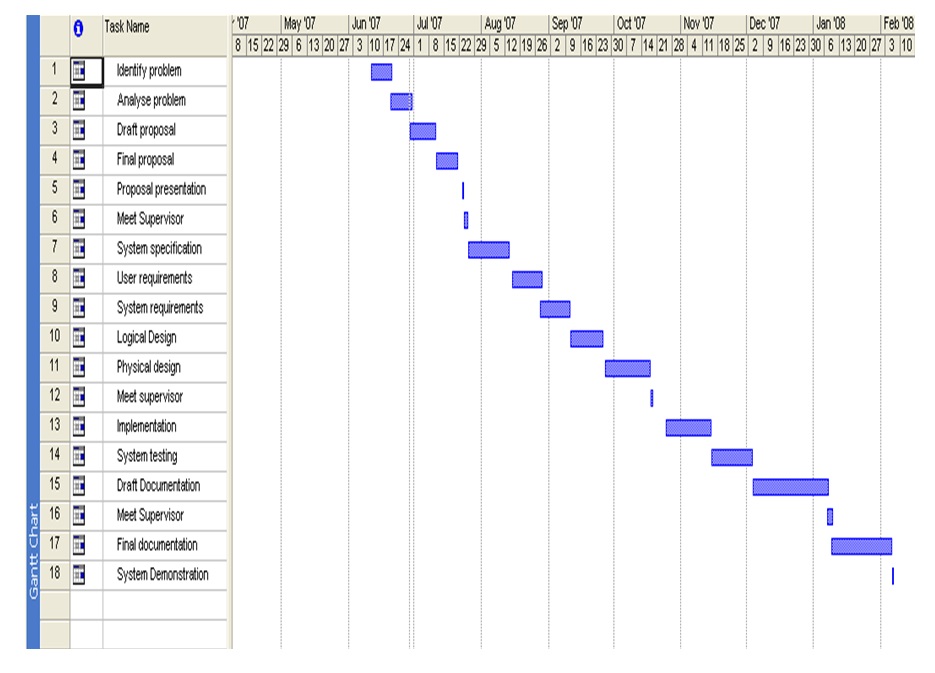
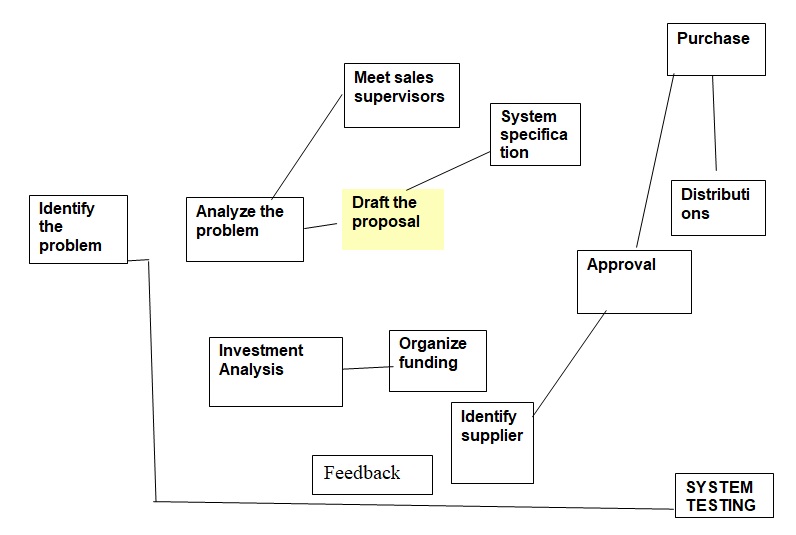
The critical path of the project is Identification of the problem then analyzing then drafting the proposal then organizing funds the approval the then purchase and receiving feedback.
Assumptions for the System to Work
- Only implementation will take a period of one month.
- the project problem identification was made early April 2007
- Implementation will take effect on the month of October and November.
- Gantt chart only covers the information technology issues.
- The finance and depart processes have not been included in the chart.
In both cases, that is phones and packages we are going to use Database and visual basic for both.
When I talk about a Database we have to define it so that we can have deeper and better understanding about it. Database is a group of related records, which can be developed. We can also define it as a group of Non-prudent logical data, for in case to be in a position to understand the definitions thoroughly we have to know that data base is actually dealing with records and records alone. Some records should be having some things in common they are sharing. So we are going to design a database for the phone on putting all the factors and criteria that should be considered when one is intending to develop a system that can portably be used.
Database is a very complicated program which one must have through knowledge. For instance if I may start by placing the first project that is phone selection by creating a database we must have field more data types well marched so that we can have a comprehensive system with all the details that match.
The phone section; must have the Database that matches the operation of the database programme in this case Ms Access or Microsoft Access. Following the set procedure that by Programme Ms Access. By that you shall have just accomplished one task that is selecting Ms. Access which will be used in developing the projects database. After that from the main bar you click one that from the pull down means you can divide on new since you are interested in creating the Database from the scratch mean a new database.
After clicking on new, on the right hand side of that active, chose on blank Database, it will appear by default which means immediately you click on this blank Database it will prompt you with a new window which will require you to type in the name of the Database, in our case is “phone section” .By the end, the database shall have been created and it will appear on the little bar displaying the name of the Database which you use while saving the data.
Now using the Database objects you can how start working on the project.For one you must have the records which you want to use; so we are going to design the system having related records; under phone we are going to have all the possible things that one can ask while handling the phone. Enter the phone name, serial number, punk number, manufactured date, price of the phone, general comment of the phone, nature of material used, Memory size, general features of the phone, rate of demand, type of battery, power composition, compatibility of the phone and many other details that one can consider. Before putting everything somebody may wonder the use for having the Database for projects like the phones and analysis purpose. Database will always help the organization in general recommendations of the type of phone to be used.
NOTE: Before I set my database in place I have to take time to analyze all the data types, that exists and their respective field names. What do we mean by field name a data types? This will be seen when you have started using or running the programme for instance creating a table.
Field name, this will display all that is required to be shown under a specified field e.g. a table has columns and rows so whatever is going to be displayed under a given field title in the table is what we refer to as a field name.
Data type – a data type is used to restrict the type of data that is likely to be typed under any field for uniformly and organization purposes.
We have a number of data types that one must know before you come to the actual operation or preparation of the Route to be used in the database; these are;
Text- this is a data type that will only be used to accept both text and number
Number: this only accepts numbers and numbers alone not accept any other form of entry.
Data and time: this shows the date of performing date entry and does not accept any thing apart from the date and time.
Memo: Memo is used for making comments as in a case where you have some emplacement on or length misstatements may be to emphasize some points you can comfortably use memos.
Currency: anything involving commenting on values is it the general that touches on money will definitely have set through the currency.
OLE– objects when you want to insert objects and may be pictures or you want to import a something from one programme to another you can use the OLE – Object (Object lulling Environment)
Now after clearly knowing all the possible data types that exists, you can comfortably handle and design a very powerful database which will be used to carry out various operations.
Let’s go back now to our records that is to be entered in the table, remember that is a case where you are creating a table through the design view.
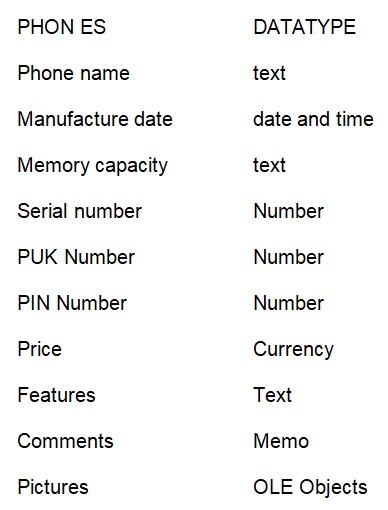
After designing, you can have your table as shown below.
N/B those are just examples on how will appear on the table when created in the database. Now when the database has already been created like that, you can use some other objects like the query to out put only Motorola phones.
In this our system we can actually use pie charts to show exactly which type of phone is booming i.e.
This is actually outputting deepening’s.
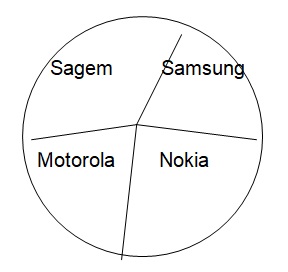
On the type of information that is showed or indicated from that table to help us in put on the areas where we feel that some form of adjustment needed.
Bar graphics can also be used to show how phones have been selling;
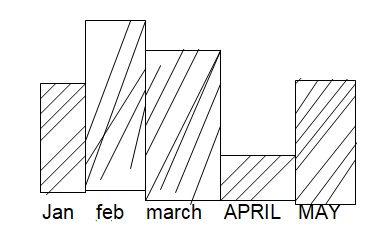
It shows the sales of phones in the respective months such that one can know which month there was a good sale and which month the poor sale of phones.
Networks__ when we talk of networking the systems it’s a very important factor which must b e checked and one must understand how it is used. Let us start with the definition of a network which is interconnecting or linking of two or more computers in an organization with an aim of sharing resources. We can network an organization with all the branches, so that they have and behave in the same way, carrying out the same operation. Such a database is in use by various corporate in United States of America.
The implementation plan for the project will follow the following task schedule.
The other plan or project that can be developed using this major amine is that of designing the factors and criteria on how packages organization are shared in the same company. Using the factors and criteria used above we can choose the Database to enter all the details that are to be considered e.g. Package Name, features, Capacity, and Compatibility,
Implementing the plan using the project management software, we have various soft wares that can be used to implement projects and plans. So in this case we are going to use visual Basic. Visual basic is project software that is used for implementing a number of projects in organization for instance we can develop a system where you use visual Basic software using graphical user interface. In that case whatever you work on can be well seen even for those who are not well conversant with the software as a whole. we have a number of things that one need to know as one of them being the I D E (Integrated Development Environment) this is generally the whole environment t for visuals basics which is comprised of a number of thing like properties window, toolbox, form design widow; the a application in visual basic is a bit technical al in that you have to b e very much particular with the whole work which is going on so we have a number of controls that are used in visual basic to design a form. so it’s wise for us to know and understand d all the controls that we have in visual basic and their respective features or meaning s these are; Textbox _these are called to input and output information.
Label _Display visual texts tool the user
Frame_ grouping other controls in the form.
Command button ___ a button linking action
Option button__ Radio button used in groups when only one choice is true.
Combo box: control providing g a short list of items.
List box: provides list of items which are used in developing the programme.
Line – Control used drawing lines during the operation period.
Shape _ this one is used for drawing shapes e.g. circles Oral, rectangles.
Data control__ this is used for connecting the database which can easily link many performers or one programme or project from one programme to another.
Now all those are a control’s that are going to be used in designing a form for the project so we have to start with the phones that is sending the phones to be used in different departments in an organization.
Before we go to the actual section of the phone we have to know clearly the mode of writing the controls in short form that is text will be written as txt form from lable lbl, mcom b boxcmb, command dbutoncmd, option button_opt, lid box_lst, line_–line. Etc.
With that in mind on how you can write all with those details in short form that is in a language that the computer can understand, we have got various languages and ways of doing things. This Can Be Illustrated As Follows.
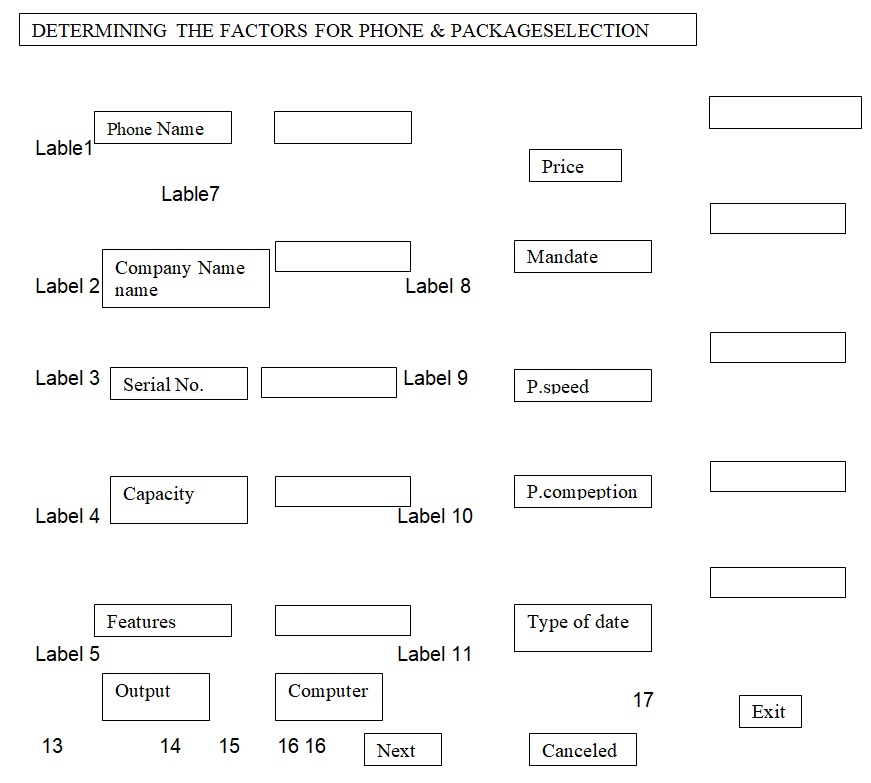
Now there is a format that is always used in visual basic to write and perform a number of actions i.e. the format that should be used when writing the details in visual basic such that the labels and their respective textboxes can definitely understand. They are going to be written as follows;-
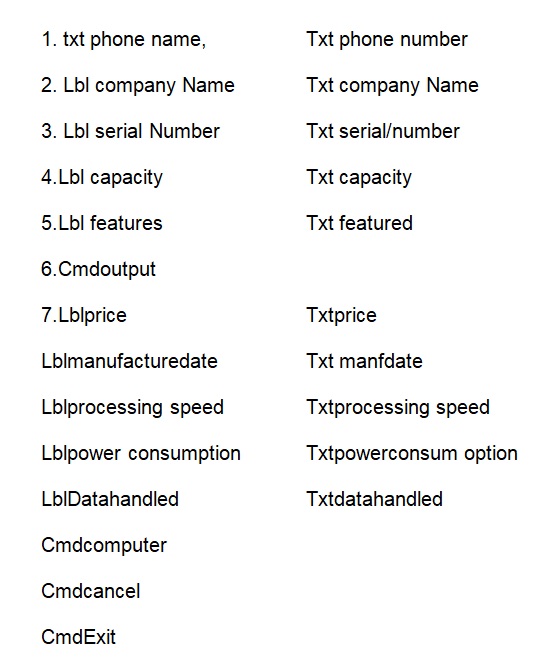
In programming using visual Basic language there’s a format that should be used to write details on the form that is during the process of creating the interface to be used like Basically what we mean and understand by Lbl_ if we want the item to appear on the label we have to use the short form of label that is Lbl and then the name follows. That format can to develop a plan or project or a system that can be used in an organization. How the project is developed above using visual Basic can link with Microsoft Access to have a very comprehensive e system; having the records and details neatly written as follows;
Above is a database table which has all the details that are there in the programme interface; from that point you can even have a way which is going to restrict the type of data that is going to be output at any given time be it from the programme interface or from the already existing table.
NOTE: All those details entered in the table or from (Interface) using visual Basic programming language there must be some code written against them to help them perform or execute their operations. The act of writing the code is specifically declining the variable so that the programme can run comfortably without failing to achieve what it is expected to do that is writing texts lines of codes behind every control or object.
The same system can be developed to output the criteria and the factors to consider when selecting the package to be used in an organization. For instance, starting with visual Basic preparation of the interface containing all the details.
Finally when it comes to identifying project management software we have got a number of software but what should be used comfortably without any problem hence inputting a positive or a clear picture of what is expected in an organization without leaving anything behind. In that caser we are choosing or having visual basic in confection with Microsoft Access as the best software that can be used to develop a project in an organization ;(project management software)
Documenting the plan appropriately within the system using notes within the project.
First and foremost we have to pick the software to be used in implementing the project, like in this case we have chosen visual Basic and Database (Access) in visual Basic, the main things that one has to know is that the form which will always appear by default is the container of all the controls used in visual Basic to achieve preferred objective.
All the controls in visual Basic have got a role and a part to play in the whole work in developing a project, so to know how he or she can write the controls in the properties widow of the language. that the programme will understand like imn this case we can take an example with some few controls like text (txt), form (frm), frame (frm), combo box (cmb), command button (cmd), Option (opt) and many other forms of controls used in the visual Basic.
We must also have to know designing the interface is not enough, actually that is just phase one. The second stage which also takes a very important part in the programme development is how the actual programme is coded. Coding is all about Declining the variables, it’s the stage when the programme is expected to perform whatever it’s expected to do that can be done after coding which is also done on it’s widow (separate where we have what we call private sub cmd.(cmd, what is to be done)
After coding you have to run your programme to confirm if its doing or achieving what is expected. At this stage is where you are going to encounter a number of errors, hence you will definitely have to correct or debug the errors (what we mean by debugging the programme is simply correcting the errors which are encountered during programme development /system /project development life cycle). Debugging is the process of checking and identifying and correcting errors that can be encountered, correcting /plan/system/program upon exaction or running.
In Microsoft Access that is database we must have though knowledge on how we can create a database from any programme but this case Microsoft Access.
We have that brief example of what is expected, so one should clearly match the data type with a correct data type with out mixing up issues which will end up losing the meaning of everything.
If one does not match will the Data type and field name, you may not achieve what you wanted at end of the day. So you have to be very keen when setting the data type and field name to be used the table.
Finally you can use some other database objects like, reports and forms.
Query can be used in matches or meet a specified criteria in the table.
Forms___the forms can also be used to produce the summery of the table and it is also printable on a hard copy.
Ports__ they can be used to output the specified information in a more summarized form.
The project implemented should be able to help sale people share knowledge with others easily. Knowledge is divided into explicit and tacit, Polanyi (1966). Explicit Knowledge is ‘‘know-what,’’ which can be captured, codified, categorized, and stored, and is transmittable (, Stenmark 2000). Tacit knowledge is the ‘‘know-how,’’ knowledge which as a result of the habitual practices and mental models of individuals ( Polanyi 1997; Nonaka and Takeuchi 1995). Ambrosini and Bowman (2001) summed up that tacit knowledge can not be easily be articulated because it is subconsciously understood and applied, and it resides in people’s minds as intuitions, insights, beliefs, or values. Bonner (2000) and Lee (2000) added that Knowledge in most organizations is embedded and synthesized in people’s minds.
Sandra Vera-Mun˜, Joanna and Chee (2006) in their article enhancing knowledge sharing in Public Accounting firms they argue that “Explicit knowledge can be shared through verbal or written communication and, thus, passed on to other members of the organization, who in turn must convert it into tacit knowledge before they can use it. On the other hand, tacit knowledge is typically shared through socialization, such as highly interactive conversations, apprenticeship (e.g., observation), storytelling, analogies, and shared experiences and activities ( Stenmark 2000, 10; Zack 1999b, 46; Nonaka and Takeuchi 1995; Nonaka 1994, 1991). Thus, tacit knowledge is effectively shared by allowing the recipient maximum possible opportunities to work alongside the source of the knowledge.” End of the quote.
From quote and discussion we learn that knowledge sharing, whether explicit or tacit, is vital in the organization and it requires efforts from both the individuals and enabling environment from the organization. This system proposed will add this benefit and organizational goals will be achieved.
The phones being assets of the company. The employees will use them to attain knowledge sharing network as a benefit. This is shown below.
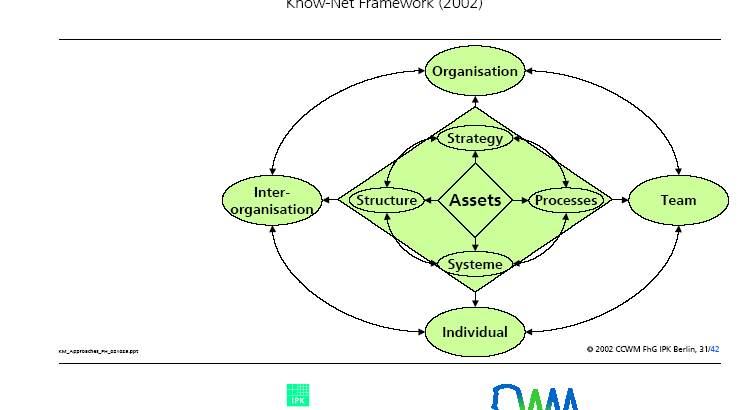
This adapted from European guide to knowledge management.
Report Justifying Choice of Factors and Criteria
For one we were considering business factors, so the fact is that all the factors had to be profit open or oriented such that somebody can state then and the place one by one for discussion; The main general cost /price of the phones, Machine of the work it’s expected to perform or do, Processing speed of the phone in relation to what it should perform or do, Compatibility to the existing system (whether compatible or not), Power consumption and recharge rate.
Based on the factors to be considered we are not only checking the factors to satisfy our main motive and interest but also determining the motioned.
Generally cost this is very important point that one has to put in consideration before anything or any activity is performed so that we have accost effective system.
The price of the phone in relation to the work it does is very important in that it should be something realistic in that one will have to a realistic profit at the end of the day without having any problem in any way, it should be profit oriented.
Under cost we have also to check on the general maintenance cost since maintenance and purchasing cost are too different things.
Processing speed is also an issue that has to be checked since the speed should be able to favor the work since it must be in a position to produce higher output at all levels that will reciprocate to high turn out/turnover to the business.
Capacity: we have to check on memory capacity in that when the capacity of the phone is less it will give you to have e more than one it to accomplish the work being done since a smaller memory capacity will not favor the whole processing work.
A detailed project plan for the project.
When a new system is to be introduction in the organization we must have a number of factors which should be considered before the actual work or actual implementation is put down into consideration. So for us to have a mature and strong plan which will definitely sustain or support a new project we have to consider the following factors; the cost of implementing the project materials required, both the hardware and the software required for the project and power consumption not forgetting about the labor which must just be skilled manpower
We must first and foremost check on the capital we have at hand before we talk about implementing plan for the project to be introduced in the organization. The second thing about the project is the promise reciprocated in the final profit for the organization without any problem that may occur to the company or the organization.
The case must have a direct impact to the profit and the general well being of the company as a whole. Hardware when we talk about a hardware mean physical tangible parts of the computer which can an individual can touch, see and at the same time feel. Packages are application software.
Software on the other hand must be checked and thorough comparison has to be made based on their general performance and behavior on how they operate. They must have some features that can support the business as a whole since we applications are programs that are installed by the users depending on the type of work he or she would like perform with the machine in order to satisfy his order goals.
The general users of the programme to be implemented that is the operators of the machines and the phone must be those people who have thorough knowledge based on what is to be performed and how the machine works.
Formal project proposal
I will prepare one software that is always referred to as universal since it’s one that is multipurpose and this is Microsoft word programme for word processing. This programme is known for document production and in this case we can use it for performing a number of actions in the day to day running of business. It has features that make them perfect in our case because it can be used to produce document.
Secondly it can also be used for calculation purpose for simple arithmetical operations theory by the use of tables. We have got a number of factors which prove the Microsoft word for being the best mail-merging part. It can be used to produce one letter that can be sent to different people in different courses of the world.
It has different fonts and their related font styles that can be used to produce a document or any form of work that may received.
It has a wide range of colors that can be used to bring out the clear picture of what is needed at the end of the day and the fact that it can be used for different purposes.
Auto shapes: they can be used to produce different Illustrations and drawings from the Auto shapes. So one have to know and have clear picture of what should be produced and what component is to be used in producing it. Finally all those factors prove Microsoft word as being the best when it comes to the actual production of the documents.
A Report On, a Spreadsheet-Based Detailed Total Cost of Ownership Analysis for a Phone
First and foremost we have to understand the fact that a spreadsheet is actually Microsoft excel, a programme that is majorly designed for calculation purposes. So for that case we have to as ourselves on how we are going to perform some calculation using Microsoft Excel or spreadsheet.
To begin with, I would like to outline some features of the spreadsheet that is Microsoft Excel like cells, workbook and all that the main idea under this case is the fact that Microsoft Excel is made up of the Rows and Columns, intersection of the rows and the column gives us what we call a cell and therefore the cell is what is going to help us in performing a number of calculations. Now after neatly listing the number of phones we have and their respective features not forgetting about their prices we can comfortably calculate the total cost of ownership. Following the procedure below, Select the cell where the answer is going to be outputted, from the menu bar click on Auto sum and then Enter, You shall have succeeded in doing that, the other way or procedure is that click the pull down menu which is actually calculating the list of all items hence through that you chose the type of functions you would like to use. Finally Enter in the key board or click OK for the command to be executed hence finally you shall have got the answer right.
After thoroughly cleaning everything you are actually free and comfortable to represent the outcome of a given components. The procedure of entering a chart is though the menu bar you click on charts and then follow the wizard until you finish through following the wizard you will be clicking next until you reach a point where the next is going to be in active.
References
Bauknecht K; and Tjoa; E- Commerce and Web Technologies, Springer 2002.
Benfari R, Changing your Management Style, Lexington Books, 2000.
Dasgupta S.; Managing Internet and Intranet Technologies in Organizations; Idea Group; 2001.
Douglas, P. 2002. Information technology is out—Knowledge sharing is in. The Journal of Corporate Accounting & Finance: 73–77.
Garson D ; Information Technology and Computer Applications in Public Administration; Idea Group Inc, 1999.
Johnson J; Web Bloopers; Morgan Kaufman; Springer, 2000.
Julie R and Mariga, Managing E- Commerce and Mobile Computing; Idea group Inc, 2003.
Khosrowpour M; Challenges of Information Technology Management in the 21st Century; Idea Group Inc 2000.
Kissinger, K and Borchardt S; Information Technology for Integrated Health Systems, J. Wiley, 1996.
Lubbe S. Maria J ; The Economic and Social Impacts of E-Commerce; Idea Group Inc.
Murthy, U., and D. Kerr. 2004. Comparing audit team effectiveness via alternative modes of computer mediated communication. Auditing: A Journal of Practice & Theory: 141–152.
Rosenfeld L, Morville P; Information Architecture For the World Wide Web; O’ Reilly, 2002.
Schwalbe K., IT Project Management 3rd edition, 2004.
Stenmark, D. 2000. Leveraging tacit organizational knowledge. Journal of Management Information Systems 17: 9–24.
Szulanski, G. 2000. The process of knowledge transfer: A diachronic analysis of stickiness. Organizational Behavior and Human Decision Processes 82: 9–27.
Szulanski, G. 1994. Intra-Firm Transfer of Best Practice Project: Executive Summary of the Findings. Report. Houston, TX: American Productivity & Quality Center.
Tull C.; Web Designer’s Guide to Adobe Photoshop; Word ware pub,2006.
Williamson R.J. , Business Organization , computer books publishers.
Winstow F.T., The Principles of Scientific Management, Courier Dover, 2000.
Xavier C. Introduction to computers and Basic Programming, 2nd Edition, New age international (p) ltd.