Task #1: The following are the three major principles or guidelines that the System administrator can employ in order to deal with users:
Operational activities
A system administrator has a duty to always ensure that all computer systems as well as networks for which s/he is responsible are functioning properly. S/he can carry out this role though various ways:
First of all, the systems administrator should always monitor and/or keep record of the nature of traffic on all the networks and systems s/he is in charge. This could entail practices such as displaying the nature of traffic in a given manner and form so as it could be compared to the minimum threshold that the given network is able to handle.
Besides that, the system administrator should always be inspecting all the files that are on the computer systems s/he is in charge of. S/he should then ensure that only relevant and informative files are displayed to users.
Furthermore, the administrator, on detecting any relevant file on the computer, should modify it to be more accessible to users or change the access permissions if users need to have just a limited access (Anonymous, 1999). Finally, the administrator should ensure that new, relevant and much needed files are created on the networks.
While executing all the above, the administrator should make sure that any inconveniences, if any, made to users are communicated to them in good time.
Confidential information disclosure
System administrators has a mandate to duly honour and respect all confidential correspondences, files and any other informational data s/he comes across. It is understood that while they (system administrators) are executing their duties, they happen to be aware of data and other information which is of concern to other system users.
Therefore, the system administrator should regard such information as highly confidential and take necessary precautions to ensure not even a phrase is disclosed to other individual(s). The administrators themselves should not think of even acting upon such files till the specific incident handling procedure requires him/her to do so.
Thus, the administrator should be kept abreast of the need to offer and foster personal data’s privacy at all times.
User contact
A system administrator has a vital role to ensure that all his/her users are well updated of all the computing and network issues that have direct or indirect consequences to them.
Some of the core issues that the system administrator needs to keep users abreast of include: security of the systems and networks in use, user policies on the acceptable conduct, policy on the system backup as well as system monitoring, and the legal obligations of each user of the system. The systems administrator should ensure that the above information is given to all users in a readable and an easy-to-understand manner.
In addition, the systems administrator should offer assistance on the issues that users seek clarification on in an impartial manner. S/he should never gather details that concern personal undertakings of any user unless it is very essential to do so, as specified under the specific incident handling procedure.
However, the administrator may personally collect and analyze any information s/he deems anonymous which concerns operation of the systems.
Generally, for a system administrator to properly execute the above described roles and responsibilities, a high level of professionalism has to be observed. S/he must avoid any behaviours that are bound to compromise her/his work ethics. The systems and network integrity must be highly upheld.
Task #2: A method for notifying a 90% full Linux file system
This is devised so as to easily and effectively manage files as well as disk space. When the threshold number set in the command script (90 in this case) is reached, an email notification will be issued by the system. This is made possible by the command mail =” [email protected]” in the script below. In this case, the notification is designed to be received by the administrator since his email is the one used.
However, the administrator can set up the same notification to other members of the firm. This enhances an immediate action even in the absence of the administrator himself. Another way to set up the recipient of the notification is by administrator specifying the email address from the page that contains password and email address.
Similarly, the systems administrator may decide to define a multiple email servers for the same purpose. In this case, the notification will be received by any one of the servers that will be up. The part #! /bin/bash simply specifies the type of server from which the script is executed (Williams, 2005). The systems administrator can use the following script to monitor the amount of space left on the root partition:
#! /bin/bash
#start editing
mail = “[email protected]”
partition = “/dev/sda2”
minimum = “90”
#stop editing
Percent = $(df-h/|grep “$partition” | awk ‘’ | sed ‘s/%//g’)
If ((percent > threshold))
then
echo “$partition at $(administrator –f) is nearly full” | mail –s “Your disk is nearly full!” “$mail”
Screen capture
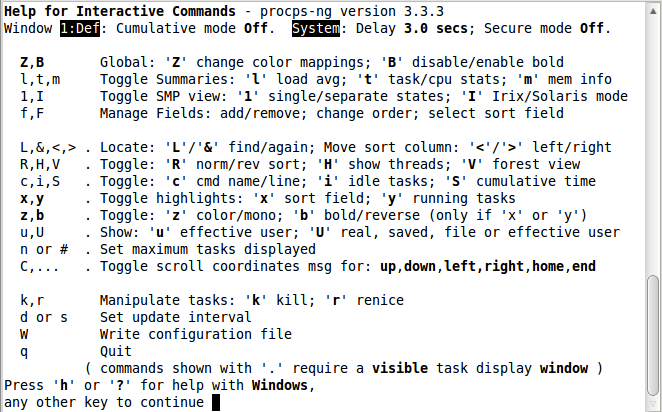
Task #3: Too large log files
Problems associated with too large log files
When log files happen to grow excessively out of control (very large), the most likely impact is that, it will utilize all the available space on the disk drive on which it is residing.
This will result in slow loading of any program on the same disk drive. The SQL server will, in most cases, be running annoyingly slow whenever the Open Data Connectivity (ODBC) is turned on. When the disk is fully filled, the system is likely to crash.
Furthermore, when the end of the log file is reached by the sql server, the server will begin to issue circling back to the starting up of other operations, an indication that it is reutilizing any available space in the file.
As it is well known, an SQL server has a minimum of two files; the transaction log and data files. Data file stores system and user data whereas log file stores all database modifications that the transactions stored made. (Anwar, 2000, p.5)
With time, a lot of transactions as well as data modifications take place. The stored data on the log files have to be retained. This is how the log files grow larger and thus necessary precautions need to be embraced to effectively curb the problems associated with such (Anwar, 2000).
Methods for handling large log files while using busy web servers
- Creating log backups
It is very crucial that the systems administrator develop transaction log backups that will go alongside the full ones in case the model of database recovery was set to full. The administrator should employ preventive rather than curative approaches in that, backups should be created in advance before a problem occurs.
- Full recovery mode
This is also called bulk-logged mode. With this kind of recovery mode, all transactions that are inactive are kept exclusively in log files till a given point (referred to as checkpoint) is established and a log backup is created.
After creation of the log backup, any transaction that is inactive will be truncated and allowed to be later reutilized by other transactions (Anonymous, 1999). Besides, the truncation process keeps the growing of log files at bay. Thus, systems administrator should be making a consistent log backup by including such plans in maintenance of database (Williams, 2005).
- Simple recovery model
Another easy way to curb an out-of-control growth of log files is by switching to simple recovery mode. This is a better option where the recovery model was initially set to full and the systems administrator has not been developing log backups.
This recovery model, as well, allows truncation of log files whenever the checkpoint is established. Furthermore, the simple recovery mode tends to provide a default for all the incoming databases. The simple and basic way to switch to this mode could entail: database – properties – options- select recovery mode – click ok.
- Deleting and/or shrinking log files
This is one of the ways a system manager can employ to handle large log files. “The first step is always to ensure that the recovery mode is switched to simple or log files are backed up” (Anwar, 2000, p.5).
References
Anonymous. (1999). Servers. UNIX Review’s Performance Computing, 17(7), 15.
Anwar, I. (2000). Unix T. Computer Reseller News, 880, 5.
Williams, R. (2005). Unix and Linux auditing. Internal Auditing, 20(3), 3.