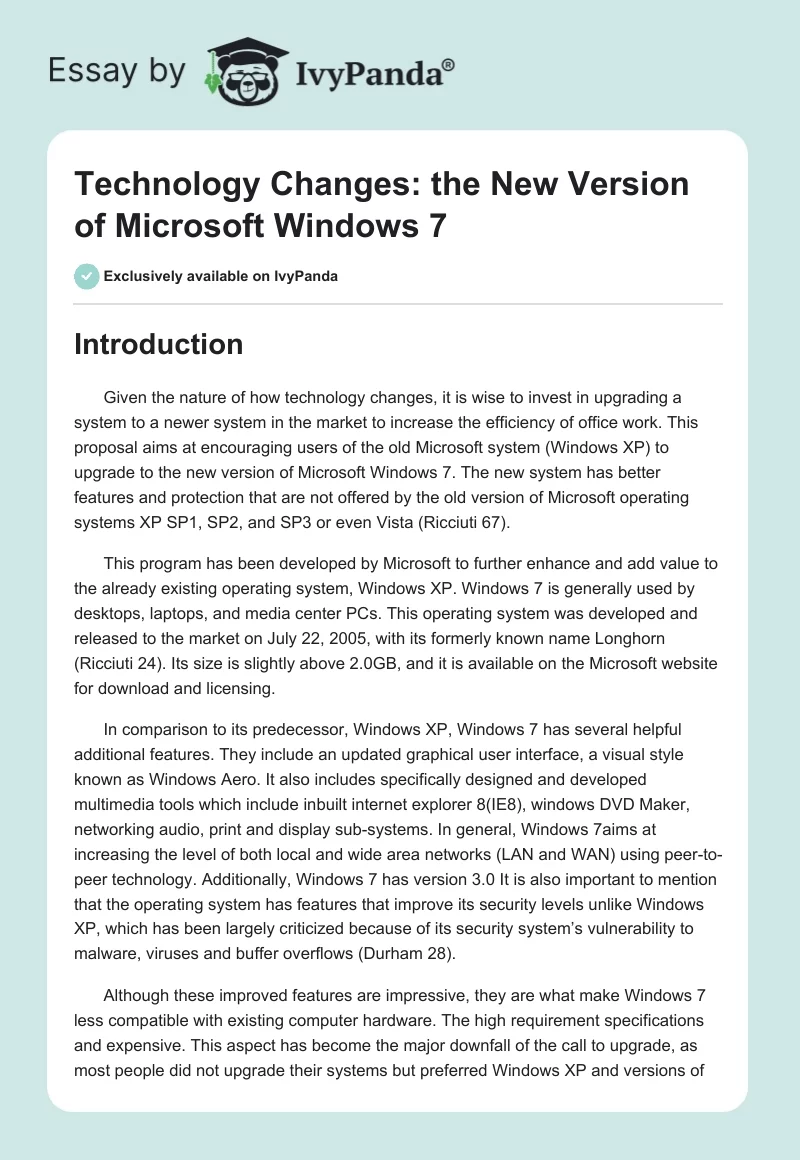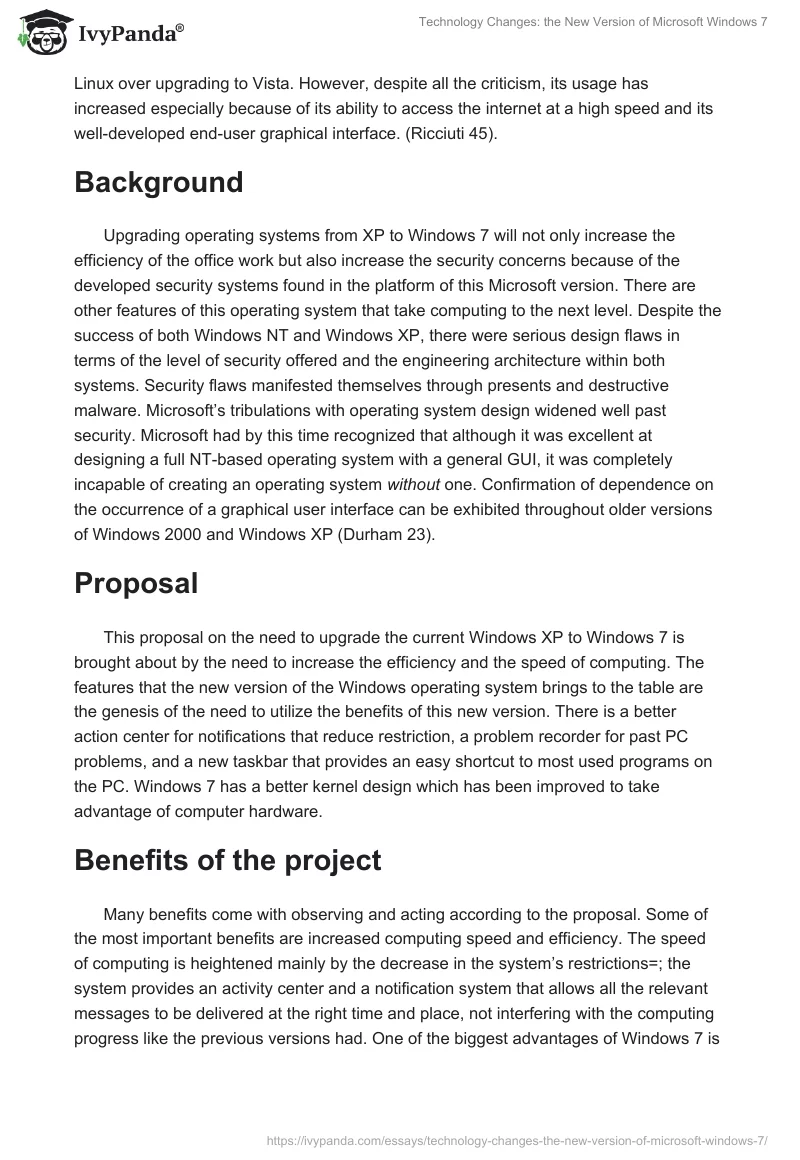Introduction
Given the nature of how technology changes, it is wise to invest in upgrading a system to a newer system in the market to increase the efficiency of office work. This proposal aims at encouraging users of the old Microsoft system (Windows XP) to upgrade to the new version of Microsoft Windows 7. The new system has better features and protection that are not offered by the old version of Microsoft operating systems XP SP1, SP2, and SP3 or even Vista (Ricciuti 67).
This program has been developed by Microsoft to further enhance and add value to the already existing operating system, Windows XP. Windows 7 is generally used by desktops, laptops, and media center PCs. This operating system was developed and released to the market on July 22, 2005, with its formerly known name Longhorn (Ricciuti 24). Its size is slightly above 2.0GB, and it is available on the Microsoft website for download and licensing.
In comparison to its predecessor, Windows XP, Windows 7 has several helpful additional features. They include an updated graphical user interface, a visual style known as Windows Aero. It also includes specifically designed and developed multimedia tools which include inbuilt internet explorer 8(IE8), windows DVD Maker, networking audio, print and display sub-systems. In general, Windows 7aims at increasing the level of both local and wide area networks (LAN and WAN) using peer-to-peer technology. Additionally, Windows 7 has version 3.0 It is also important to mention that the operating system has features that improve its security levels unlike Windows XP, which has been largely criticized because of its security system’s vulnerability to malware, viruses and buffer overflows (Durham 28).
Although these improved features are impressive, they are what make Windows 7 less compatible with existing computer hardware. The high requirement specifications and expensive. This aspect has become the major downfall of the call to upgrade, as most people did not upgrade their systems but preferred Windows XP and versions of Linux over upgrading to Vista. However, despite all the criticism, its usage has increased especially because of its ability to access the internet at a high speed and its well-developed end-user graphical interface. (Ricciuti 45).
Background
Upgrading operating systems from XP to Windows 7 will not only increase the efficiency of the office work but also increase the security concerns because of the developed security systems found in the platform of this Microsoft version. There are other features of this operating system that take computing to the next level. Despite the success of both Windows NT and Windows XP, there were serious design flaws in terms of the level of security offered and the engineering architecture within both systems. Security flaws manifested themselves through presents and destructive malware. Microsoft’s tribulations with operating system design widened well past security. Microsoft had by this time recognized that although it was excellent at designing a full NT-based operating system with a general GUI, it was completely incapable of creating an operating system without one. Confirmation of dependence on the occurrence of a graphical user interface can be exhibited throughout older versions of Windows 2000 and Windows XP (Durham 23).
Proposal
This proposal on the need to upgrade the current Windows XP to Windows 7 is brought about by the need to increase the efficiency and the speed of computing. The features that the new version of the Windows operating system brings to the table are the genesis of the need to utilize the benefits of this new version. There is a better action center for notifications that reduce restriction, a problem recorder for past PC problems, and a new taskbar that provides an easy shortcut to most used programs on the PC. Windows 7 has a better kernel design which has been improved to take advantage of computer hardware.
Benefits of the project
Many benefits come with observing and acting according to the proposal. Some of the most important benefits are increased computing speed and efficiency. The speed of computing is heightened mainly by the decrease in the system’s restrictions=; the system provides an activity center and a notification system that allows all the relevant messages to be delivered at the right time and place, not interfering with the computing progress like the previous versions had. One of the biggest advantages of Windows 7 is its ability to recognize devices and install their drives automatically without the need to search for the plugged devices manually (Durham 90).
Procedure
The most important factor to consider when upgrading to the new versions of Windows is the need to create a backup for the files that were previously in the older version. Using easy transfer software to transfer files to a new disk is appropriate. Once the files have been transferred, it is recommended that the new system be installed by using the disk with the operating system to boot the computer. The instructional manual provides all steps necessary in the process of installation.
Expected Results
After the installation is completed, the system will add the features automatically. The entire collection of plug-in devices that were connected to the computer will be automatically detected and their drives installed. The search, taskbar, notification center, and action center will be available and easily accessible.
Feasibility
The feasibility of the project entirely depends on the existing specifications of the computer’s system in place. If the features of the current system meet the required minimum specifications, the new version of the windows will be installed without any problems.
Schedule
The time frame for the project will take at least two to three hours for each system if the easy transfer system is in place and the system meets the required minimum specifications. The time frame for the task completion depends on the number of copies of Windows 7 available.
Conclusion
The expected benefits from the project will lead to a better working conditions as the working environment will be much freer from restrictive aspects such as computer viruses and security vulnerabilities. This is, in fact, more critical for a business organization. The major advantage of windows 7 is that it is backward compatible and does not need thorough training. I am sure that users will enjoy the experience of the new Windows Program. The new Windows will assist in enhancing the user experience. This will go a long way in ensuring that business processes are carried out in the best way possible and in a manner that will ensure that efficiency remains the core of business operations. Windows have continually tried to satisfy its customers by continually introducing fresh concepts and this has gone a long way in addressing pertinent issues that affect its customers.
Works Cited
Durham, Joel. Gaming Performance: Windows Vista SP1 vs. XP SP3.New York: CRC Publishers, 2009.
Ricciuti, Mike. Microsoft: Longhorn beta unlikely this year. London: Oxford Publishers, 2010.