The Best Online Case Converter
Have you ever started taping the text and noticed that all that you wrote was in CAPS? Or, maybe you have faced with wrong title capitalization in your papers…
Anyway, we have a solution for you! It’s an online case converter. On this IvyPanda page, you will find:
🏆 Top 10 Free Title Case Converter
Below, you will find a list of. Use them to make your writing look great!
1. Convert Case
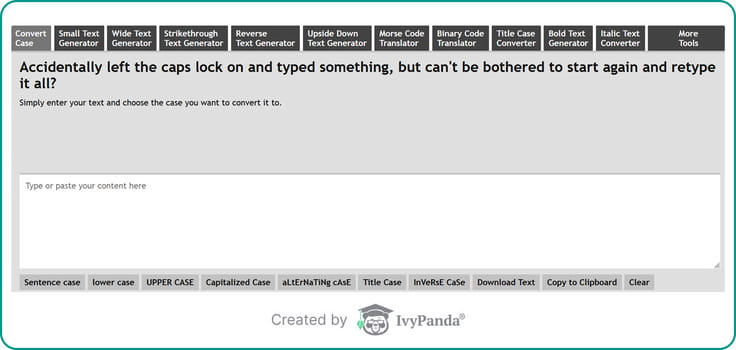
Convert Case is a simple online tool that will save you from retyping your text again. It will convert uppercase to lowercase and vice versa, help you to make all in CAPS, make your title in capitalized case, etc. The online tool is free and requires no captcha.
2. Case Converter
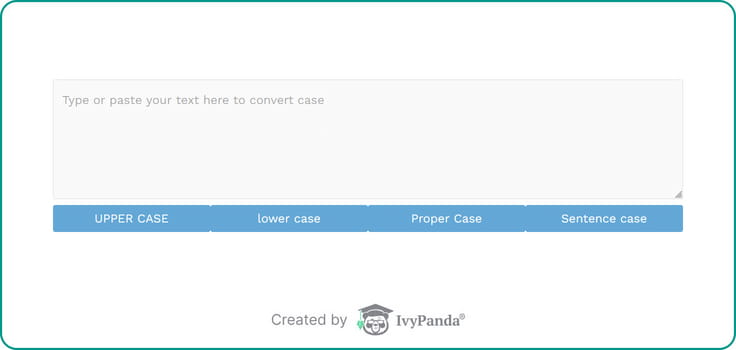
The website offers various case conversion options. For example, you can choose to convert all your text to the upper or lower case; capitalize the first letter in the sentence, or make the first letter of each word in the phrase capitalized.
3. Change Case Online

This is a simple and free-to-use online case conversion tool to change the case of your phrases and sentences. If you don’t know how to convert uppercase to lowercase in Excel, Word, Notepad, Pages, or any other word processing app, you should try this software. Good news: the app doesn’t contain any ads.
4. Text Case Converter
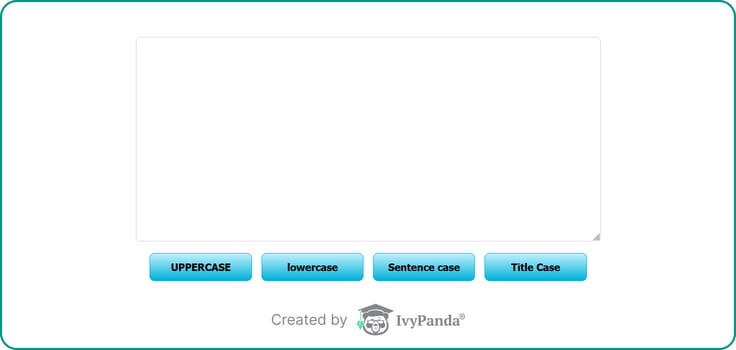
If you are looking for a tool to change the case of your text quickly, try this one. All you have to do is type or paste your title, or article, or any other text, and choose how you want to convert it. The online app is free and doesn't have any distractions.
5. Ozzz Case Converter
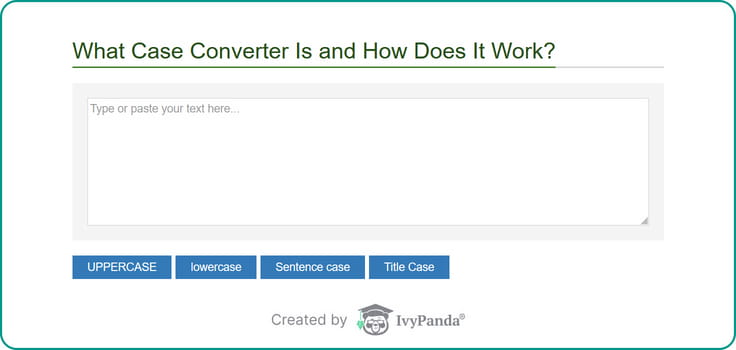
Another useful website for your writing needs. Here, you can change the text within a few clicks: copy and paste it into the box, and push the button to convert it. On the website are also available plagiarism and grammar checkers, and citation generator.
6. SmashSEOTools Case Converter
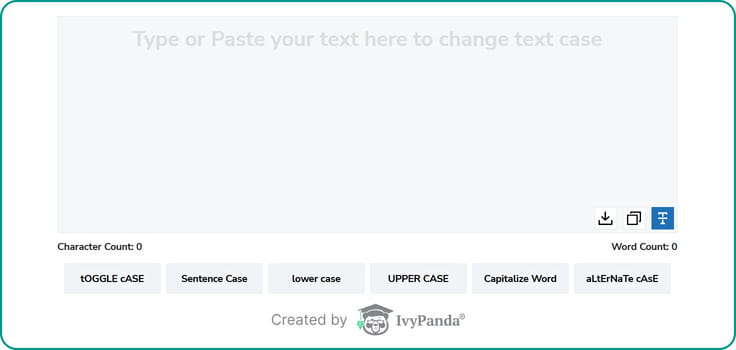
SmashSEOTools Case Converter provides you a free and easy-to-use tool to change all caps to lowercase and vice versa, make your text in title, sentence, tOGGLE, or in aLtErNaTe cAsE. Although, you can find here various tools to ease your writing and website search engine optimization: Plagiarism Checker, Grammar Check, PDF To Word Converter, Article Rewriter, Image Compressor, Word To PDF, etc.
7. Title Case Converter
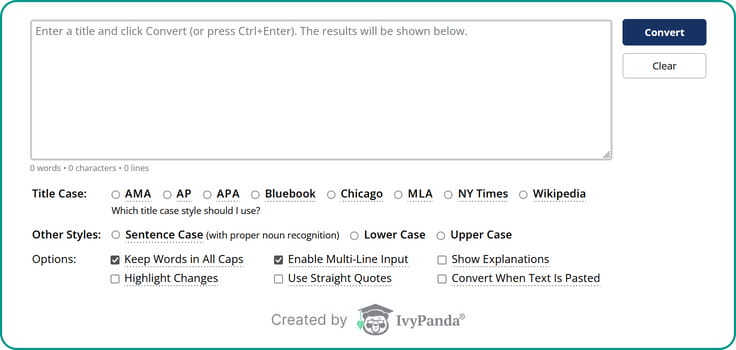
This online text case converter will be especially useful for students. It allows you to choose the style for output text: New York Times, AP, APA, Chicago, MLA, or Wikipedia. Also, it can show you an explanation of the changes and highlight them. All you have to do is enter your text, choose the desired options, and click the “Convert” button.
8. UnitConverters Case Converter
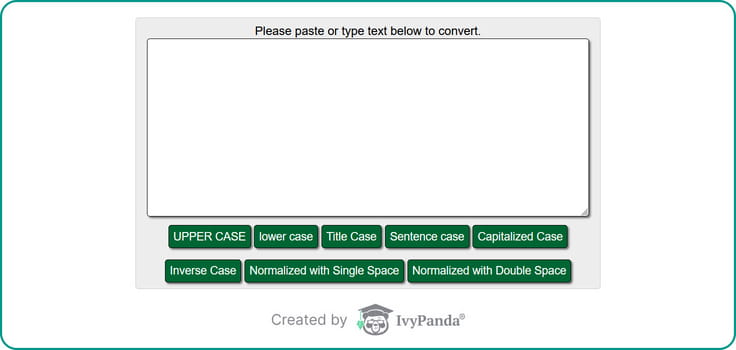
The online tool is aimed to change the capitalization of your text within only a couple of clicks. Similar to other apps, described above, it will change all letters to upper or lowercase, put it in the title, inverse, or sentence cases. Among notable features are the “Normalize with Single/Double Space” options. These features remove unnecessary spaces between words and add spaces after punctuation marks.
On the website, you can also find a great variety of converters for any purpose.
9. PrePostSEO Case Converter
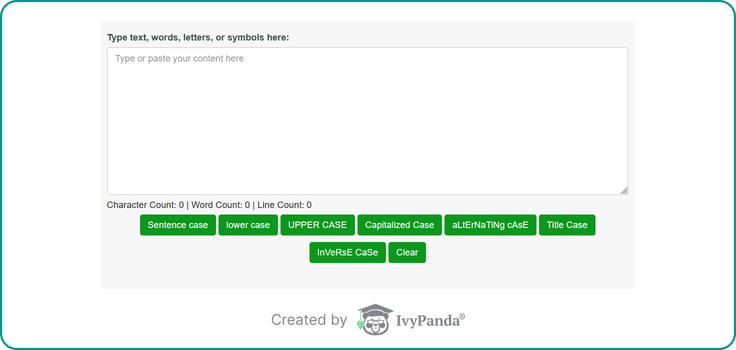
PrePostSEO is a powerful source for writers, students, or SEO experts. To use the app, you need to type or paste your text and choose the option that best fits your needs. This tool not only changes the case but also it will count the number of characters, words, and lines in your text.
Also, the website provides plenty of free tools that might be useful for your writing.
10. TitleCase
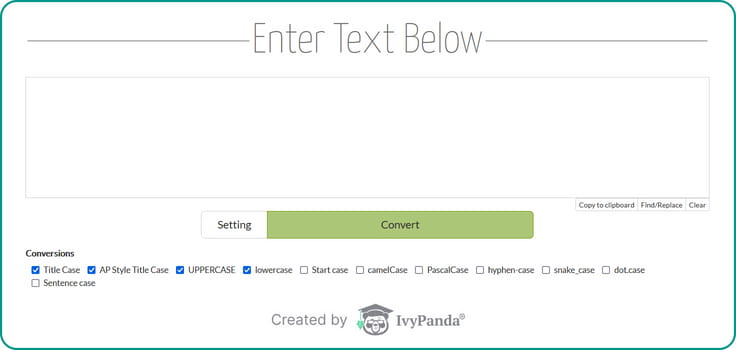
TitleCase is another free case converter available online. It offers popular changes to upper and lower case, AP Style title case. Also, here you can find “exotic” changes to PascalCase, hyphen-case, snake_case, and dot.case. On the website, there is also available the password generator.
- Select the text you want to change and paste it into the proper field of the tool. Remember that almost all the existing tools won’t recognize formatted text (e.g., fonts, underlining, cursive, etc.) or hyperlinks. The outcome result you will get also won’t contain any links or formatting.
-
Select the option you want to use. If you want to make the first letter is the sentence capitalized, while keeping others small, you need to choose the “Normal text” or “Sentence Case.” For upper case, your choice should be “All caps” or “uppercase.” And so on.
Some case converters allow you to capitalize the text according to the chosen formatting style rule, e.g., APA, MLA, or Chicago. Others can be used for creating the file, website names, or nicknames: snake_case or hyphen-case.
- Click the “convert” button and get your transformed text. You can manually copy the outcome result or use the “copy to clipboard” app button if available.
You may ask: why on Earth should I use this tool? I can just retype the text!
Sure, you can. But here are some reasons to use the automated tool instead of manual input:
- You typed a whole paragraph or more with accidentally left caps lock on.
- You forgot to capitalize titles or other words in your paper.
- You are optimizing the blog or website to increase the click-through-rate.
✅ Benefits of Using the Case Converter
Now, let’s talk about some benefits you can get from using a case converter tool. Below, you will find a few advantages of using such apps:
- You don’t have to rewrite the text manually and spend your precious time for a dull work when you can do it within a few clicks.
- The apps can save you from the wrong capitalization in sentences.
- You are able to capitalize first letters in the phrase with the “title case” option.
- The tool will transform your text, making it all in uppercase or lowercase.
- Using a case converter will also help you to remove formatting from your text. Some converters also can delete excess spaces between words and add missing ones after punctuation marks.
As you can see, a title case converter can be helpful for any of your writing purposes.
📝 Title Case Rules
If you are stuck with titles and how to correctly write them, this section will help you to get a clear understanding of what you should and shouldn’t capitalize.
Keep reading!
What to Capitalize?
Depending on the required formatting style, the rules of title capitalization will vary. However, here are two regulations that are the same for all of them:
-
Make all proper nouns capital
Poverty in France -
Capitalize the first words of ANY title
Blog of IvyPanda
What not to Capitalize?
Regardless of the formatting style, there are some rules that regulate cases when you don't have to capitalize words in titles. Below, you will find three general rules of what not to capitalize:
- Avoid capitalizing conjunctions and prepositions of four or fewer letters:
Important notice: if a preposition or conjunction has five letters or more, you need to capitalize it!
-
Don’t capitalize the “to” particle.
How to Build a House?
-
Avoid capitalizing articles, both definite and indefinite.
Does Eating an Apple a Day Really Keeps the Doctor Away?
What Is Sentence Case?
In short, sentence case means the capitalized first letter in the title, while keeping others at lowercase. Some print and online media, as well as science publishers, require capitalizing your articles or dissertations in sentence case.
Three ways to improve your pronunciation
Exceptions: proper nouns and other types of words in the middle or at the end of the title.
The effects of STEM education on academic performance
📑 Title Capitalization Rules by Style
The next thing that we are going to discuss in this post is how the most common formatting styles regulate capitalization in titles.
Chicago Manual of Style Capitalization Rules
The Chicago Manual of Style (CMOS) is a popular style among students, writers, publishers in Arts, History, Linguistics, and Sciences. Here are its basic rules regarding capitalization:
- Capitalize the first word of the title and subtitle. Chicago style requires you to always make the first word of the title/subtitle capital, even though it is an article, a particle “to,” or prepositions.
-
Always capitalize major words in the title. We are talking about nouns, pronouns, adjectives, adverbs, and verbs. Here is an example:
Problems of Developing Economies in the Modern World
The Great Gatsby
In the first example, the words “problems,” “economies,” world” are nouns, “developing,” and “modern” are adjectives, so they must be capitalized. The words “of” and “in” are prepositions of less than four letters, and here we should refer to the general rule not to capitalize prepositions. The definite article “the” in the middle of the headline is also should be written in lowercase. In the second sample, this article is the first word of the title, so we must capitalize it.
-
The first element in a hyphenated compound MUST be capitalized. Check these title examples below:
10 Must-Read Books
Why Americans Re-elected President Obama?
In the first sample, we capitalized “Must-Read” because it is a hyphenated compound. The word “Must,” according to the rule, should be capitalized. The second part of the compound is a verb, so we need to capitalize it too.
The second example shows that in the hyphenated compound “Re-elect,” we capitalized only a prefix “Re.” Here is the deal: if the second element in the compound can’t stand as separate words, we must write it in lowercase. Other examples of such words are: “Co-owner,” “Pre-intermediate,” etc.
Please note, that the noun “Co-worker” can be spelled hyphenated if you refer to the AP Styleguide. If you follow the Chicago Manual of Style, you should use “Coworker.”
-
Spelled-out numbers, as well as simple fractions, should be capitalized. Here is a couple of examples:
Three-Quarters of British Don’t Support Brexit
Twenty-Two Dogs Were Rescued from the Fire Trap
Almost every rule has some exceptions. And here’s one of them for the CMOS:
-
Write the second portion of the scientific name or species in lowercase if you already mentioned the first one. It might seem scary and indefinite, but check this example:
Variability of Plants: Catharanthus roseus and Papaver orientale
As you can see, the words “roseus” and “orientale” are written in the lowercase. Remember this exception when you will write papers in scientific or medical fields.
AP and APA Style Capitalization Rules
Before we start learning the capitalization rules of AP and APA Styles, it should be mentioned that these styles have similar requirements, and at the end of this section, we will talk about the differences.
First, let’s define what you need to write in title case, and what should be written in sentence case.
Use title case when you write:
- The title of a paper and its level 1 and 2 headings;
- The reference source titles in the text of your paper: books, articles, journals, etc. E.g. The Huffington Post, The Times, etc.
- Titles of tests or inventories: Informal Reading Inventory.
Sentence case should be used for headings at levels 3, 4, 5. Also, you should use it for the reference source title in the reference list.
Use the title case to capitalize:
- The first word of the heading/subheading, even if it is an article or any other short word of three letters or less;
- Nouns, pronouns, adverbs, verbs, and adjectives;
- The second part of the hyphenated compound: Graduate-Level Students;
- Words of four letters and more.
Speaking about sentence case, here’s what you should capitalize:
- The first words of the headings;
- Proper nouns, legal materials, and other types of words;
- The first word after a colon in a typical sentence, if, after the colon, there is an independent clause.
Everything else should be written in lowercase.
And, as we promised, here is the difference between APA and AP Styles. When you write in APA the newspaper headline, you should use title case. AP, on the other hand, recommends using sentence case for newspaper titles.
MLA Style Capitalization Rules
The Modern Language Association Style capitalization rules might seem similar to those previous styles we described above. Although the MLA formatting style still has its requirements you should follow.
So, here is what you must capitalize:
-
The first and the last word in a title or subtitle, even it is an article:
The Times
-
Nouns, verbs, adverbs:
The Sun Also Rises
-
Pronouns and adjectives:
Mine, All Mine
-
Both words in the hyphenated compound:
Ten Ways to Get a Full-Text Article
-
Subordinating conjunctions ( e.g., although, after, as soon, anywhere, unless, while, where, when, before, etc.):
SEO That Works
As you can see, unlike other formatting styles, in MLA, you need to determine the part of speech and what kind of conjunction you are going to use in the text. Now, let’s discuss what you should not capitalize when writing in MLA:
-
Articles:
In the Land of Blood and Honey -
Prepositions, regardless of their length:
The Spirit of Prayer
The World between Us -
Coordinating conjunctions (for, and, nor, or, but, so, yet, etc.):
Beavis and Butthead -
The particle “to” when you use it in infinitives:
How to Ride a Bicycle
Note: if you write in-text titles of short works, such as essays, articles, poems, etc., you should use quotation marks. For larger works, e.g., magazines, journals, or books, use the italic font.
Now, you know how to capitalize your text in the most popular formatting styles. Use the generator or manually correct the writing. By the way, if you struggle with citations, you can check IvyPanda pages to find the best online referencing tools: MLA, APA, and Chicago.
Updated: