Word Counter
Learn how to master your assignments within a short amount of time and increase the word count in your essay. Furthermore, you will find plenty of free word counter tools in this post.
So, you’ve been assigned to write 5 or 10-page essay and don’t know where to start and how to meet how to hit this number of pages? Don’t worry. Just read this post and follow our advice to boost your writing skills. Here, you will find:
⚙️ 15 Word Count Tools
You may be wondering, why it is important to know the word count in your academic paper or blog post. Here’s the thing: some professors may assign both minimum and maximum word limit for your paper.
As for blogging, it’s simple: if you write 4,000 words post, chances are that your reader would never reach it to the end. On the other hand, if you write it too short, you won’t be able to catch the reader’s attention, and it’s likely that Google won’t rank it high. And, according to Brian Dean, the ideal blog post length is 1,000-2,000 words.
So, let’s analyze your writing, using the tools below:
1. WordCounter - Count Words & Correct Writing
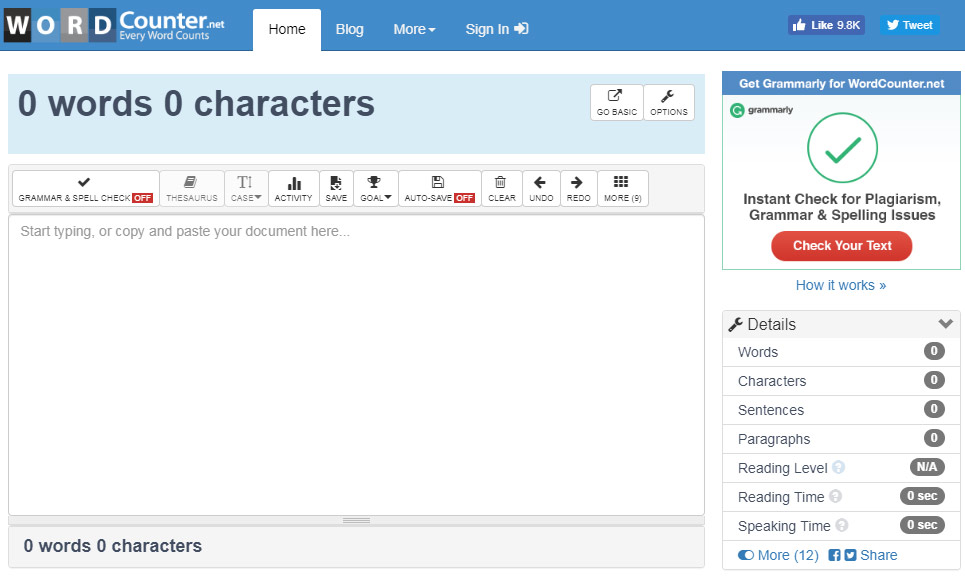
This tool would be helpful to any writer. The analytics it provides shows the word, characters, sentences, and paragraphs count. The service will also analyze reading level using Dale–Chall readability formula , as well as reading and speaking time.
2. Word Counter – Count Words and Check Grammar
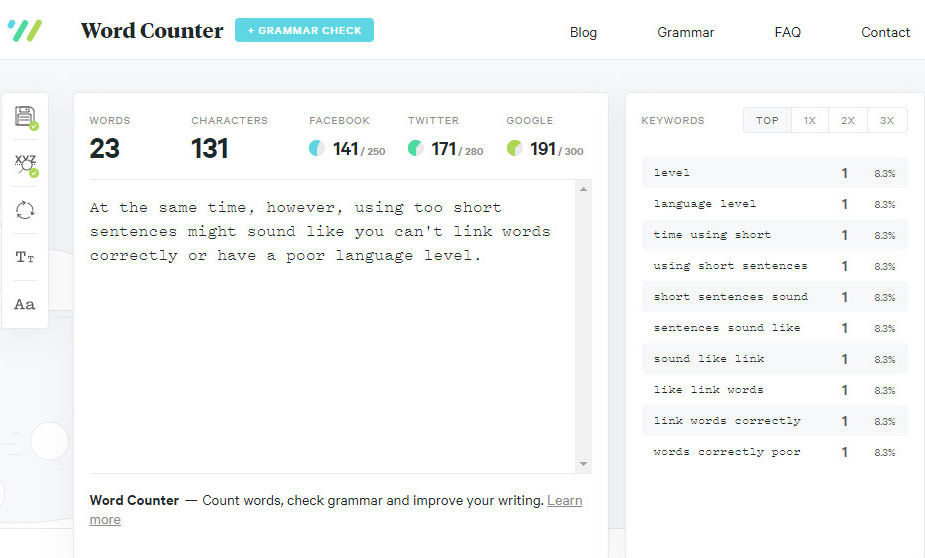
The service would be helpful for both bloggers and students. This tool will help you to analyze your blog post or academic paper, check the word count, determine the keyword density, and even check your grammar.
3. Count of Words
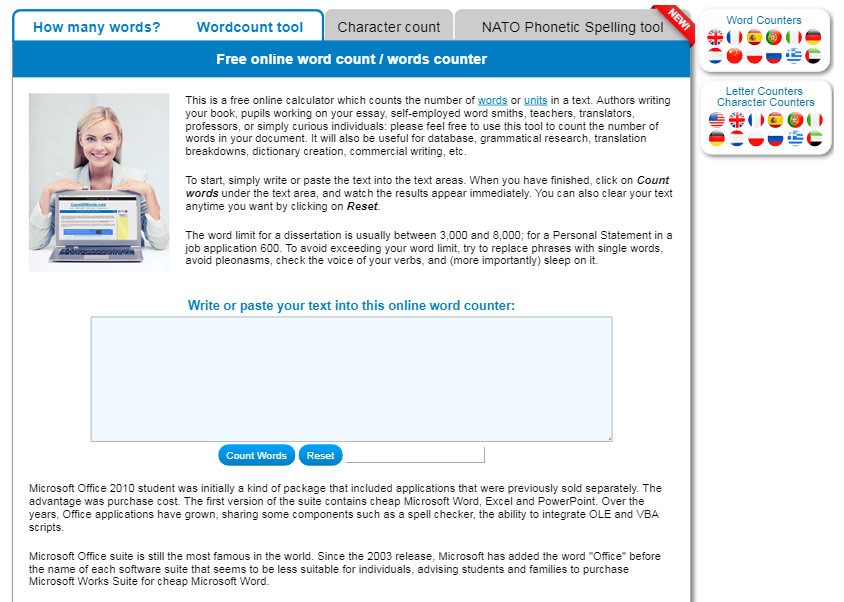
The free calculator allows you to count words within two simple steps: type or paste your text into the box and press the “Count Words” button. Bonus: this website also can help you to get the accurate character number and learn how to spell words.
4. Easy Word Count
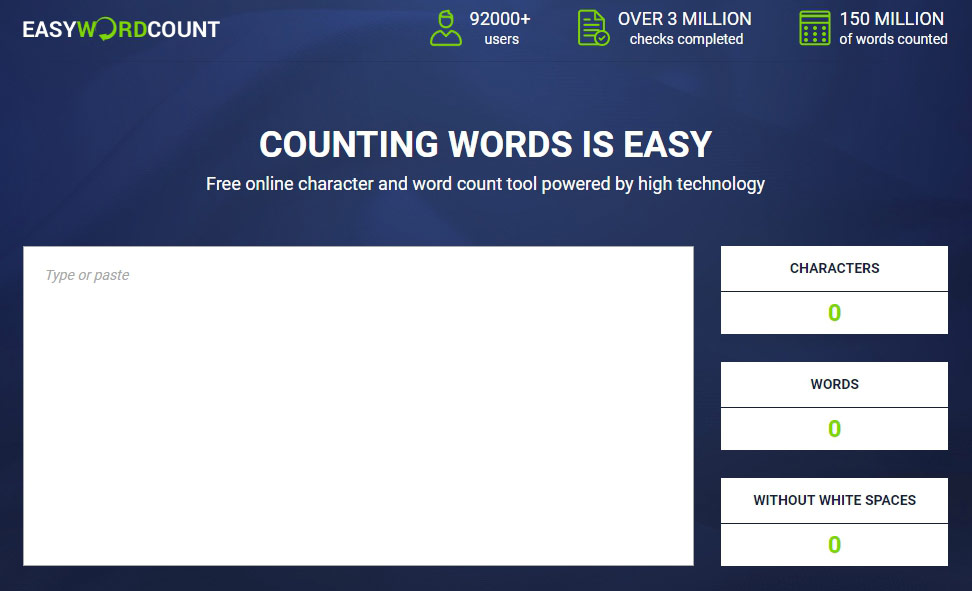
The word count app would help you to determine the number of words, characters and characters without spaces. This tool would be helpful for both students and freelance writers.
5. Character Count Tool
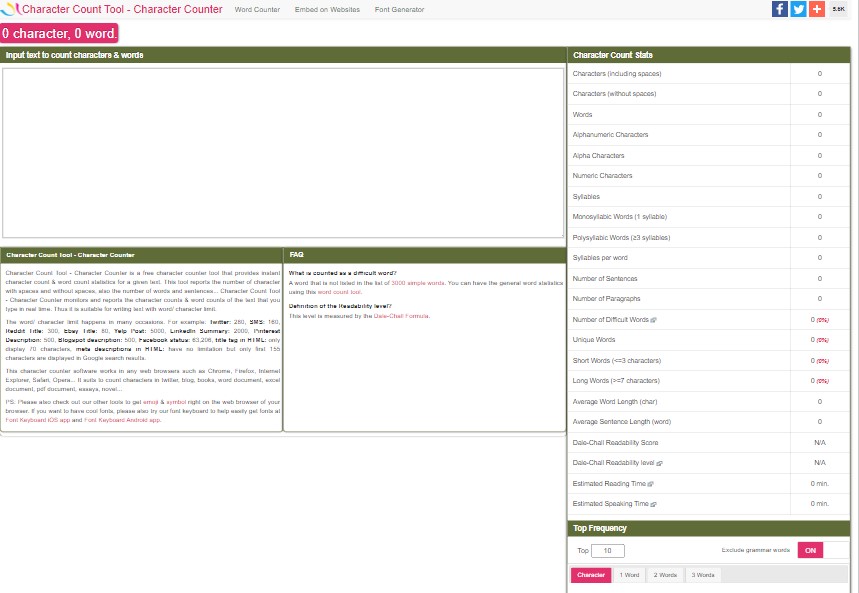
This tool will help you to find the answer on the question “How to see how many words you typed?” The app would provide you with detailed statistics on word count: syllables, sentences, unique words, average word and sentence length, difficult words, etc. You will also find all the necessary stats on your text readability.
6. Word Counter | KeywordTool
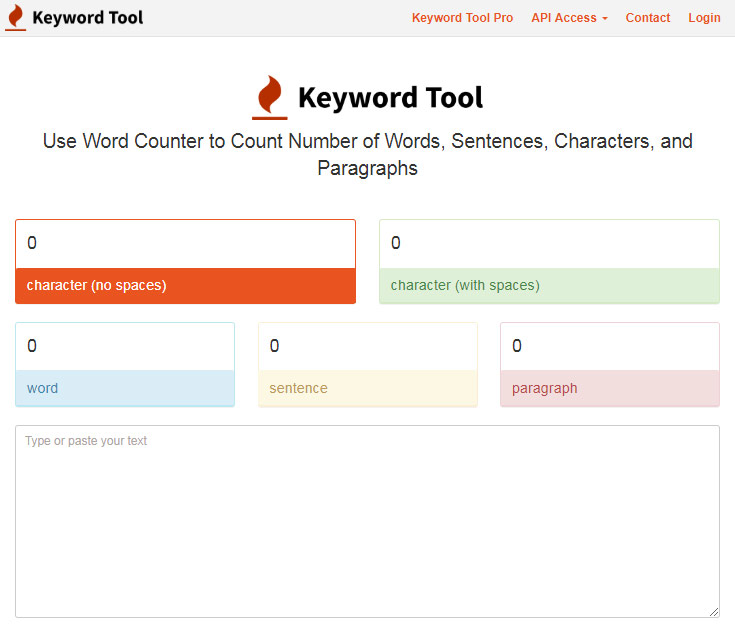
Here’s another service that will count text length online. The tool will immediately provide you with word and character count. This website would be helpful not only for academic writing but also for blogging, SEO and SMM.
7. Doc Word Counter
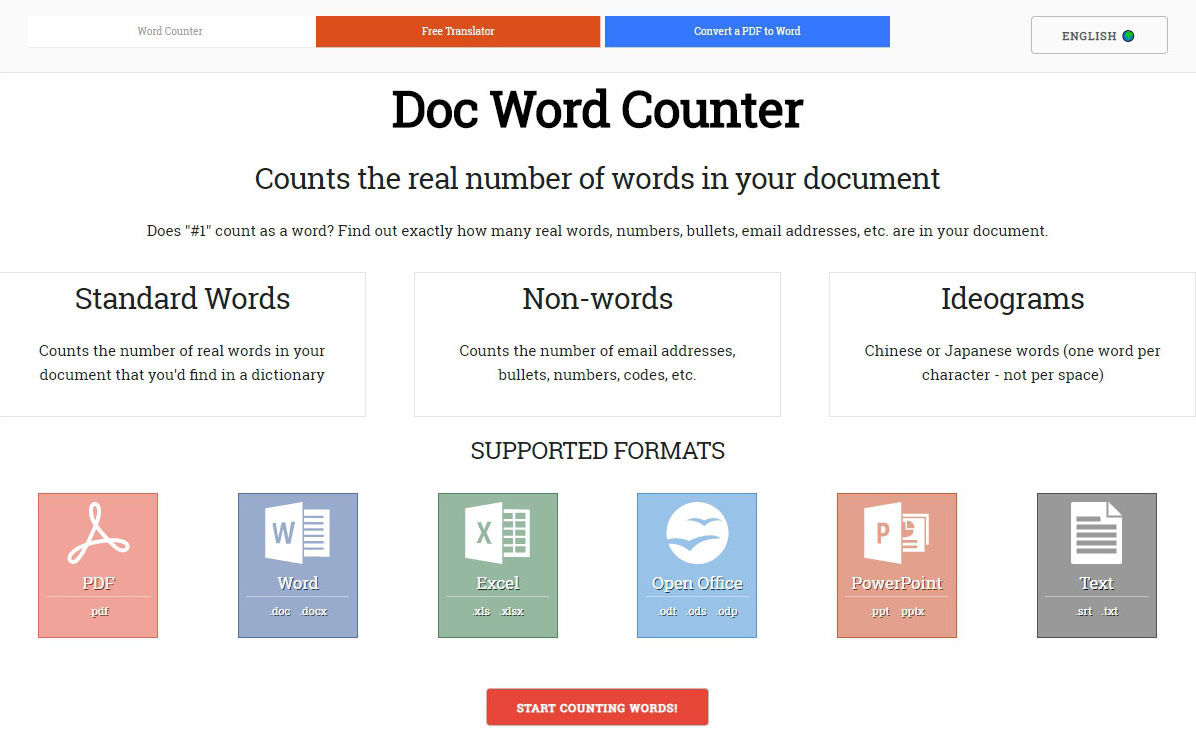
If you don’t want to copy and paste your text from the document to determine the number of words, try this tool. The service supports all major document file formats to provide you with the most accurate results. It also supports Japanese and Chinese languages.
8. Word Counter | Grammica
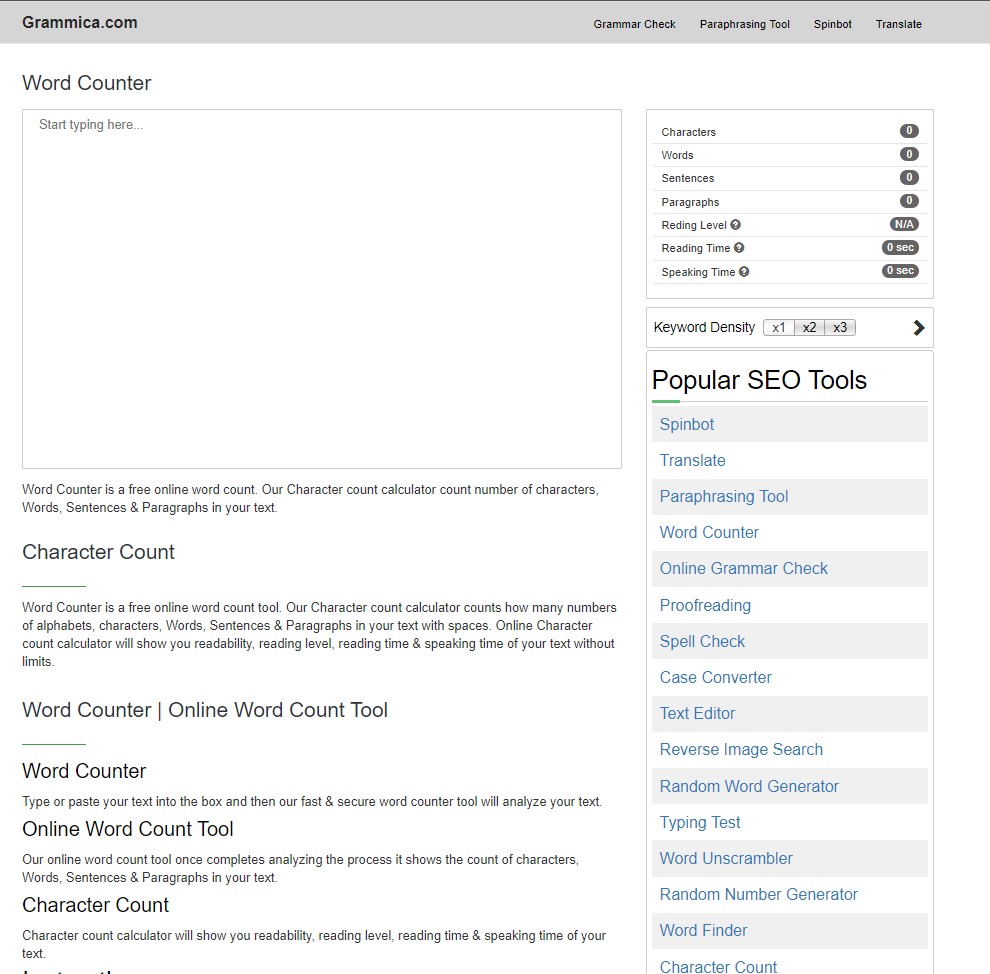
Here’s another great service for all writers. It will count the number of characters, words, sentences and paragraphs. The website also offers free popular SEO tools that would be helpful for students too. For example, online grammar checker, spell check, paraphrasing tool, etc.
9. Word Count Tool
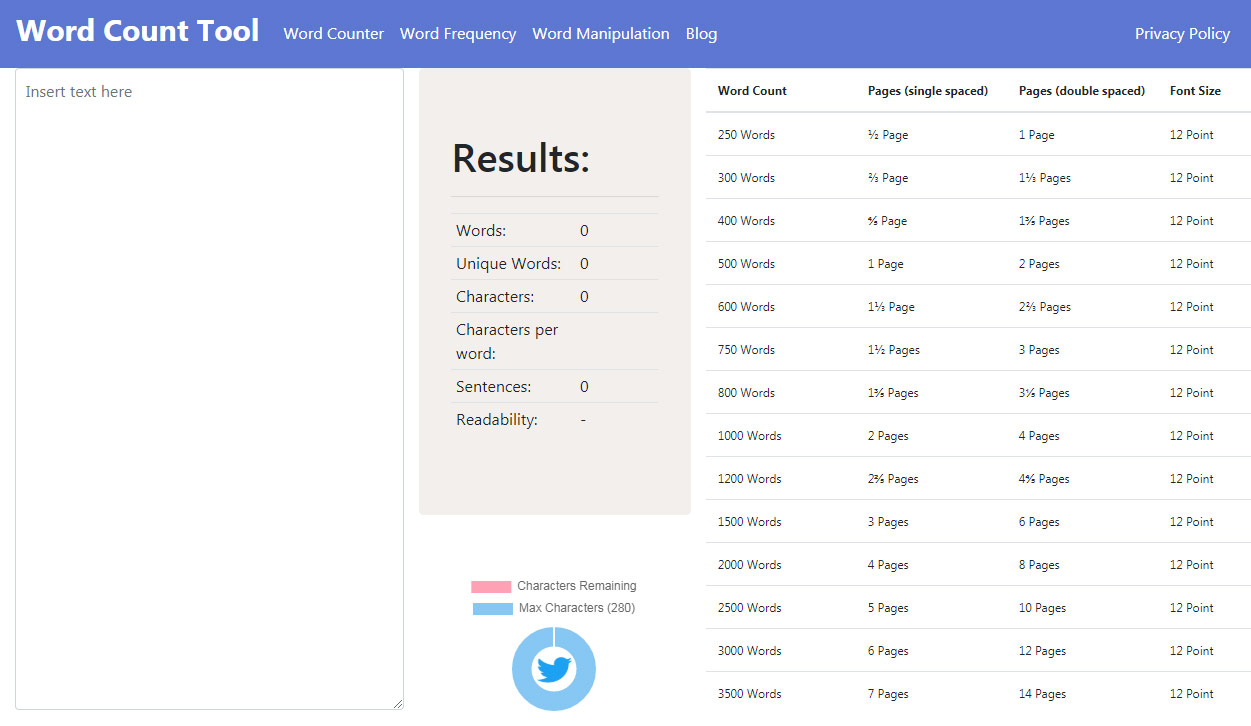
This free online word counter provides you with immediate accurate results. It will calculate words, characters, sentences, and readability index. As a bonus, you can find words-to-pages table.
10. Number of Words
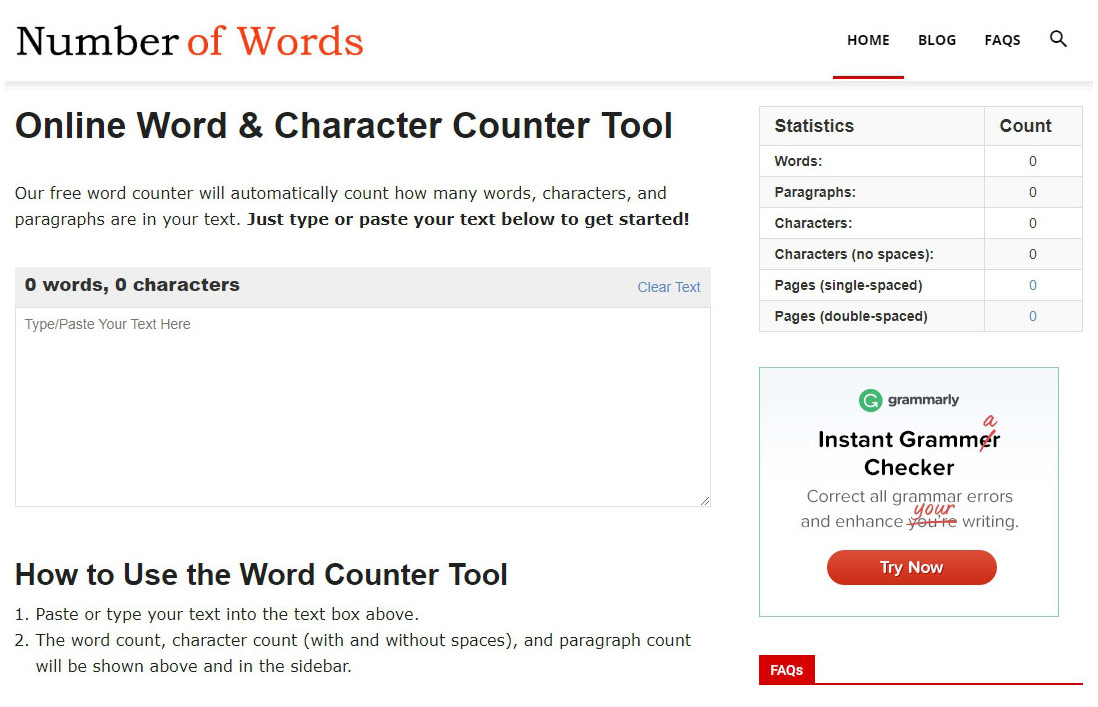
Another word count app to find out how many characters, words, and paragraphs. It will also tell you the number of pages, both single and double spaced.
11. Free Word Counter | Grammar
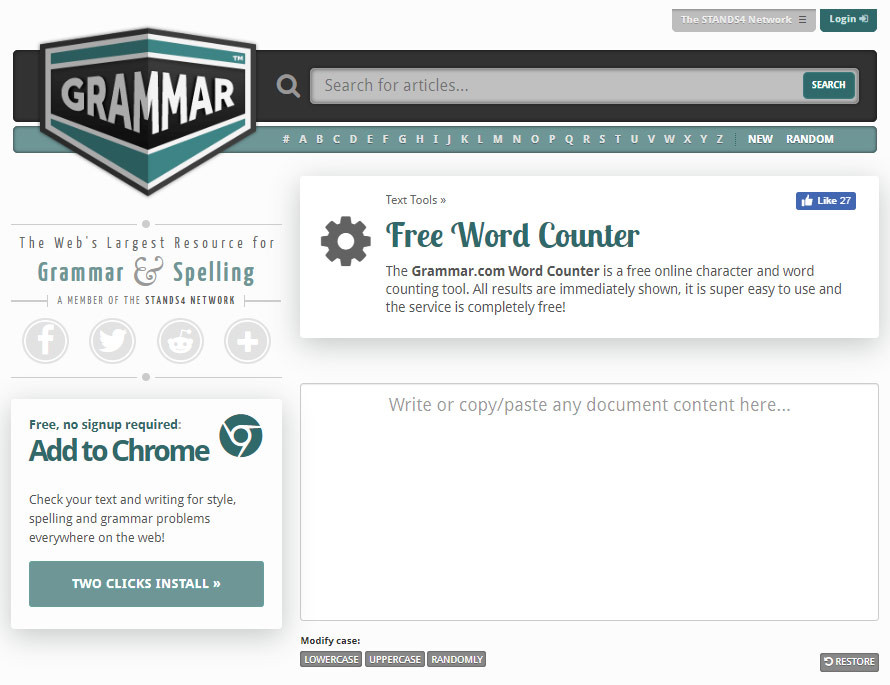
Check this online character and word counting tool. You’ll get results immediately. It will show the number of characters, words, sentences, etc. Additionally, this website provides free grammar and punctuation check. Also, you can install a browser extension to check your writing for style, spelling and grammar problems.
12. Online Word Counter | Textfixer
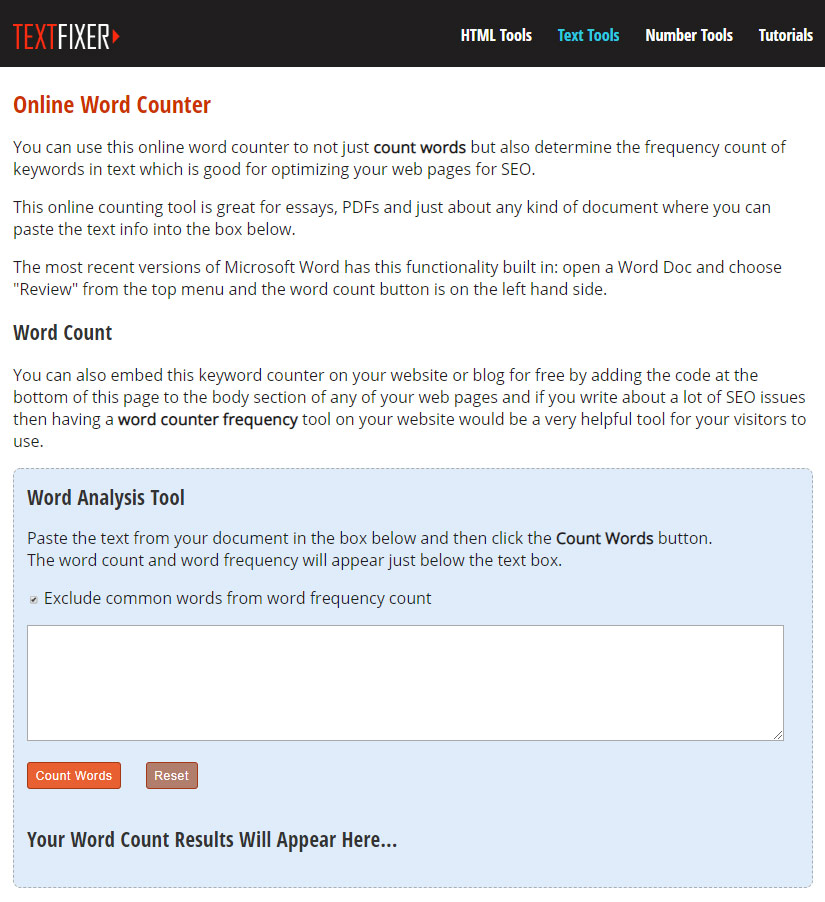
TextFixer is a well-known online service for writers, SEO specialists and marketers. Among other tools like Random Word Generator or Word to HTML Converter, you will find a Word Count Checker. All you have to do is just paste your text into the box and click “Count Words” button.
13. WordCounter | DataBasic
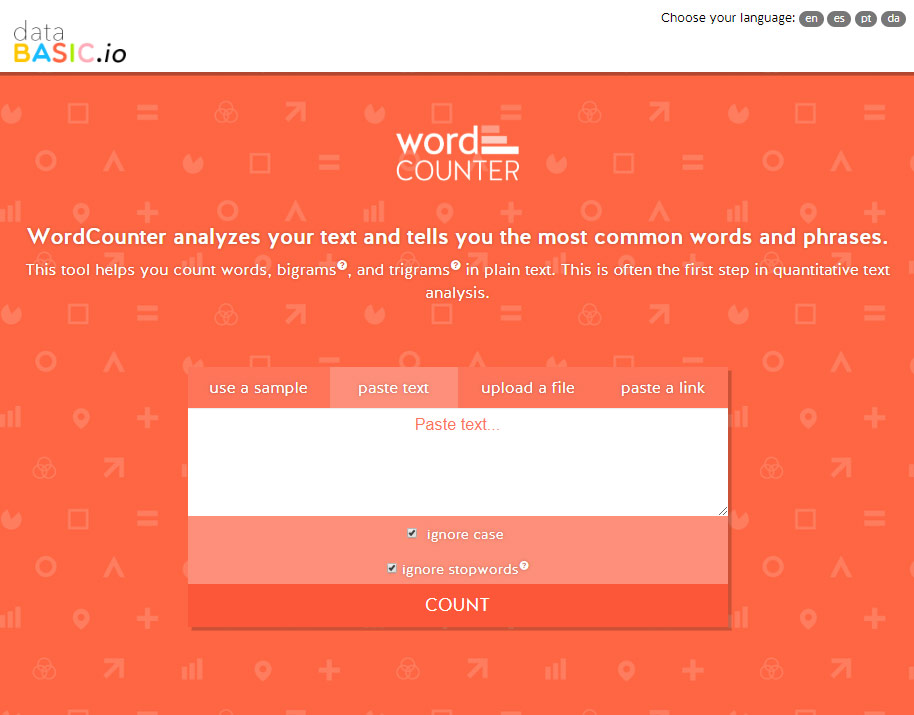
Here’s another simple tool to analyze your texts. You can paste your text or a link, upload a file, or use a sample. The online app is available in English, Spanish, Portugese and Danish languages.
14. Word Counter for Android
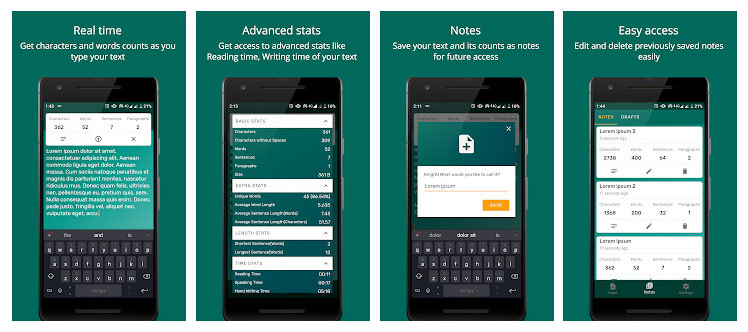
If you’re looking for an essay word counter to use on your Android smartphone or tablet, you should try this free tool. It would count number of characters, sentences, words and paragraphs as you type. You can save drafts and access to the stats: unique words, average word and sentence length, etc.
15. Word Count App for iOS
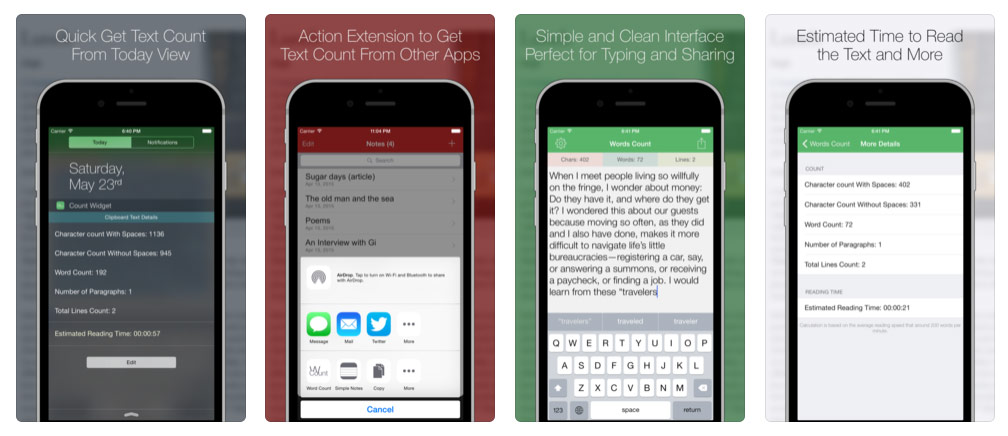
If you’re looking for an essay word counter to use on your Android smartphone or tablet, you should try this free tool. It would count number of characters, sentences, words and paragraphs as you type. You can save drafts and access to the stats: unique words, average word and sentence length, etc.
✅ Step-by-step Guide on How to Write Your 10-page Essay
Well, you’ve been assigned to write a 2,500 - 3,000 words. It would not be easy, but we’ve prepared a step-by-step guide that will help you to cope with this task within just one day:
- Eat your meals. Choose a healthy breakfast to fuel your body and mind. If you’re caffeine addict, it is acceptable to drink a cup of coffee. However, avoid drinking it too much of it as you may find yourself crashing after a few hours. Check out our post to find a list of products that would help your brain to function well.
-
Organize your workplace and get rid of distractions.
Some students work better in the library or cafe, while others prefer a quiet room at
home.
Remember, you should be able to stay focused as long as possible, so turn off your phone and avoid constantly checking Facebook and Twitter updates. There are plenty useful apps that can help you to block distracting websites and apps.
-
Set writing goals.
Break your task into small parts and set the time frame for each chunk. If you’re
wondering how to write 10 pages essay in less than 24 hours, try our timeline:
- 8 AM – 9 AM: Have breakfast and do your morning exercise. This would help you wake up and get a lot of extra pep in your step.
- 9 AM – 9:20 AM: Choose your essay topic and approach. Choose only one essay question you have the most knowledge about or have some strong opinions. The next step you should take is to decide how you are going to tackle the question.
- 9:30 AM – 11 AM: Plan your essay. Write a plan and essay outline. Determine key points you will use in your main argument. Make a list of supporting arguments and counterarguments.
-
11 AM – 11:45 AM: Write an introduction. Now, when you know what and when you’re going to write in your essay, it’s time to start your intro. Introduce key argument and tell your readers how you will support it. Make a short outline in your introduction so you indicate exactly what it is you’re planning to argue.
Remember, don’t get stuck into your essay introduction – you would be able to improve it at the editing stage.
- 11:45 AM – 1 PM: Make a research. Use the next hour to do your research and find quotes and references to support your arguments. You can use Google Scholar to find quotes for your paper without wasting time going through endless paragraphs. Don’t forget to note your sources and format them for the bibliography. This will save you a lot of time and help to avoid plagiarism.
- 1 PM – 1:45 PM: Take a break and have a lunch.
-
1:45 PM – 6 PM: Write the essay body. You’ve already done the research to support ideas you set out in your outline. So it’s time to use these evidence and put them into your paper. If you still don’t believe you can write a 10 page essay, here’s the trick: pick out a single point and head back to your research. We’re sure that there will be additional quotes that you could throw in to make your point even clearer.
If you decide to use many quotes from other sources, remember to paraphrase your arguments. This would give the paper your own voice. Moreover, you will be able to determine which words are someone else’s and which are yours. Use the proper citation!
One more thing we would like to discuss is the conclusion. It shouldn’t be too long, even if you still don’t meet the word count. All you have to do is just summarize the arguments you discussed in the body and explain how they all support your response to the essay question.
- 6 PM – 6:45 PM: Don’t forget about your dinner!
- 6:45 PM – 10:30 PM: Polish your paper. Well, congratulations. You’re almost there. All you have to do is read through your essay, check if it flows nicely and how your paragraphs are linked. Revise your grammar and spelling mistakes. Make sure that your paper meets all professor’s requirements.
Now, you know how to write a 10 page essay within just one day. However, we do not recommend to procrastinate and leave your assignments to the last day.
📝 6 Tips on How to Increase a Word Count in Your Writing
If you find out that your paper doesn’t meet the word count set by professor, we’ve got some tips on how to increase the wording without making the essay weak:
Add more examples
Scan your essay and find out if there is any any place where you can insert example to support your thesis statement. You may also provide additional cases which will make your essay stronger and show your understanding of the topic.
Present different viewpoints
Another effective approach to increase word count and improve your essay is to provide different viewpoints to your own. You can discuss these alternative attitudes and explain why you think your conclusions are exceptional.
Doing this simple exercise will make your essay more powerful and show that you have considered a range of different opinions. Bonus: you will add more words.
Clarify thesis statement
In case if adding examples and presenting counter arguments doesn’t make sense, perhaps, you may try to clarify the thesis statement. How to do this? Just add a couple specific statements to explain the original one.
Add more sources
Here’s the deal: the more sources you have in your essay, the stronger it would be. So spend some time searching for additional sources you haven’t mentioned in the paper to support the statements and conclusions you’ve made.
Add quotations
You’ve might already placed appropriate quotations in your essay. In this case, you can skip this suggestion. However, if you haven’t used any, using quotations that support your statements can become an outstanding way to add more words to your paper and improve it at the same time.
Rewrite your introduction and conclusion
If all the methods mentioned above still haven’t enabled you to reach your word count minimum and you still need to add some filler, take a look at your introduction and conclusion. If you tried everything else, it’s better to add words it to these two sections than in the essay body.
Now you know that it is possible to write a 3000 word essay in just one day, increase the word count in your essay and have all the necessary tools to calculate the number of words in your writing. We hope these guidelines would be helpful for school, college, and university students, as well as for bloggers and content marketers.
Updated: