Introduction
The paper discusses the issues involved in managing and supporting LANs and WANs. As per the case provided, a financial institution or head office is planning on expanding into additional SEGs (market areas) by merging with smaller financial institutions and incorporating their current offices as additional branches of operation. The CEO plans on adding one of these “branches” each month for the next 6 months.
Assumptions
It is assumed that all the machines in the head office and the smaller financial institutions are running on Windows operating system, an Internet connection is available and there are no issues for migrating historic data.
Current LAN design
The existing LAN set up in the main office will have a central server connected to individual PCs, printers, and other devices by using an Ethernet bus. Please refer to the following diagram. As seen in the diagram, the central server is connected with a router and an Ethernet bus that forms the backbone of the system. The IP address of the server is given so that other machines can connect to this server. There are multiple departments in the home office called department 1, department 2, and so on. These departments will have multiple PCs and the IP address of these machines has to be added to the central server. In addition, IP addresses of printers and other devices should also be added. It is presumed that the required cabling has been done. A router with a firewall is connected to the server and it allows connection to the Internet. All the client machines can access the Internet and other machines including the server, through the router and also based on user rights (Nathan, 2007).
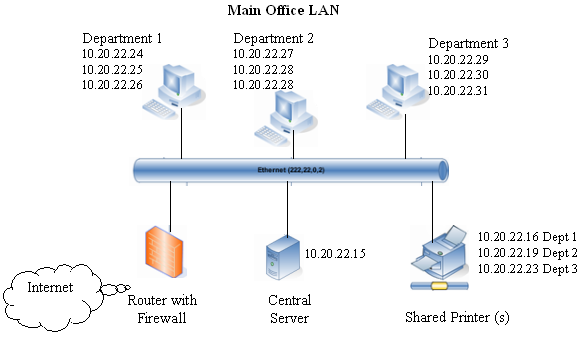
Hardware Required
Hardware required for the LAN includes routers, switches, hubs, cables with connectors, racks, and other devices.
Designing the WAN
The WAN is designed in an incremental fashion. All efforts will be taken to maintain the integrity of the Branches that would be added. It is presumed that the smaller financial institutions would have their own server, client computers, printers, and other devices and the LAN in these branches are fully functional. The connection would be done from the central server to the servers of these smaller branches (Nathan, 2007). Please refer to the following illustration.
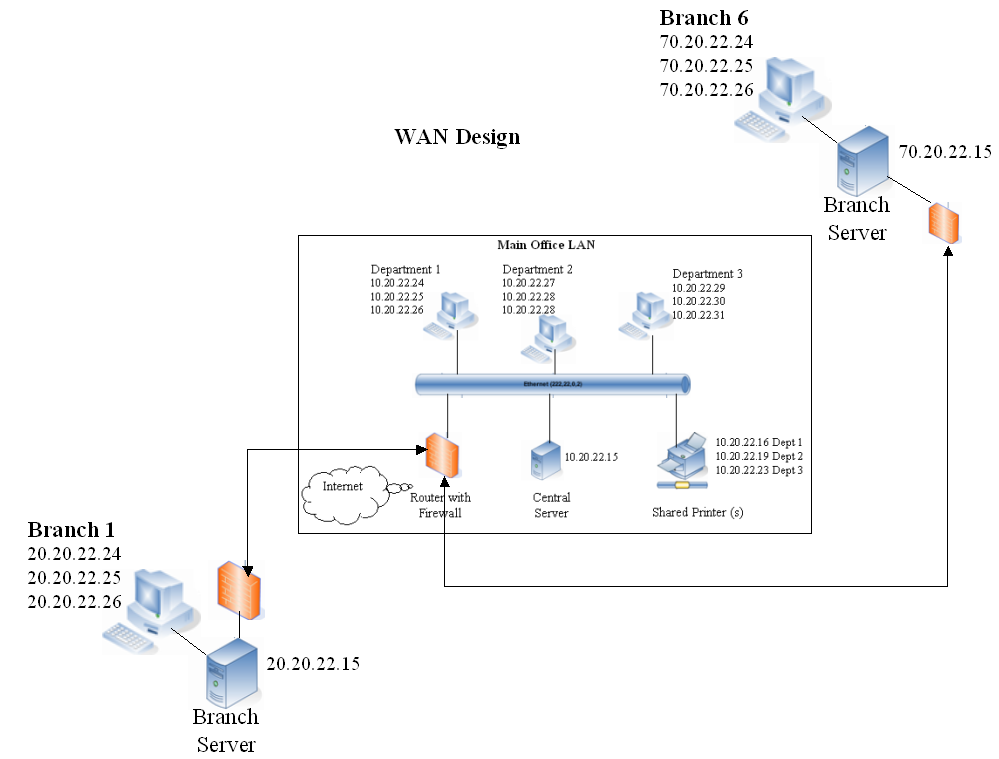
The WAN would be progressively built up by adding a branch every month. Initially, cabling would have to be done to connect the branches with the main office. Once this is done, then the IP of the servers in the branches and the client machines have to be added. Other tasks involved are creating users, adding shared resources, etc. These are explained in the next section.
Tasks involved in Managing and Supporting the LAN and WAN
The tasks that are involved in managing and supporting the LAN and WAN are listed below (Cornell, 2007).
- Set Up and Configure the IP addresses of all the machines in the LAN. This would also include devices such as Fax, printers, modems, and other devices.
Procedure for TCP/IP and DHCP Ethernet Setup
DHCP= Server
Configuration:
Client IP Pool Starting Address= 10.20.22.16
Size of Client IP Pool= 34
Primary DNS Server= xxx.xxx.xxx.xxx
Secondary DNS Server= xxx.xxx.xxx.xxx
DHCP Server Address= N/A
TCP/IP Setup:
IP Address= 10.20.22.40
IP Subnet Mask= 255.255.255.0
RIP Direction= None
Version= N/A
Multicast= None
Edit IP Alias= No
- Configure PC for Dynamic IP Address for devices such as laptops, PDAs, and other mobile devices
- Configure and Customize Network Software: Computers may have different applications running and these can be installed from the central server by remote access or by the administrator who goes to the machine.
- Creating Users and assigning them rights: Users have to be created by assigning them a user name as per the company naming convention so John Doe would be registered as ‘john’s or ‘john_do’e and so on. Each user has to be given a temporary password and the user can change this later.
- After the user is created, the email client has to be installed on the user’s machine and the.pst file (for MS Outlook) configured. The pst file can be in the central server or even on the client’s machine.
- User access rights have to be given so that a particular user from sales can access PCs from stores and despatch but not from finance and so on. This access has to be done case by case or on a department basis.
- Add shared resources in the LAN: Shared resources such as printers, modems, and other devices can be added by allocating IP addresses to them.
- File/ Mail Servers: Depending on the amount of traffic, additional file servers, storage networks, and mail servers have to be configured by adding their IP to the central server.
- In some cases, the server log gets filled up very fast and this has to be cleaned regularly
- While some of these tasks are one time, others have to be done periodically
- In addition, depending on the requirements, a backup server, secure storage servers such as VSS and CVS have to be provided. The daily incremental backup cycle can be run at day end so that transactions done in the day are stored safely and can be retrieved in case of failures.
- Ant Virus activities to be undertaken are downloading updates from antivirus companies and forcing all clients to update their database so that the latest threats can be handled effectively
Conclusion
The paper has discussed the tasks in maintaining and supporting LANs and WANs. Drawing for the design of LAN and WAN have also been given.
References
Cornell University. 2007. Tips for Managing and Troubleshooting Your LAN. Web.
Nathan J. Muller. 2007. LANs to WANs The Complete Management Guide. McGraw Hill Publications.